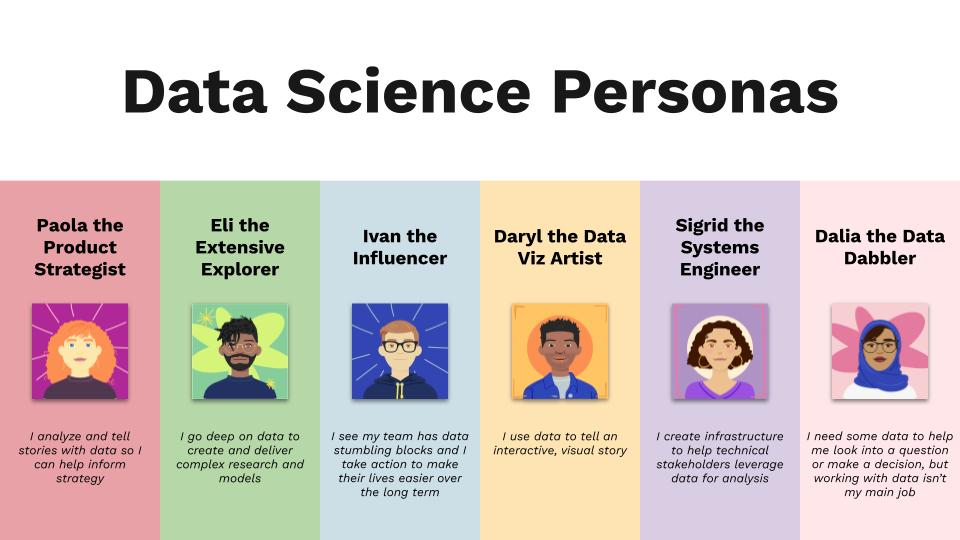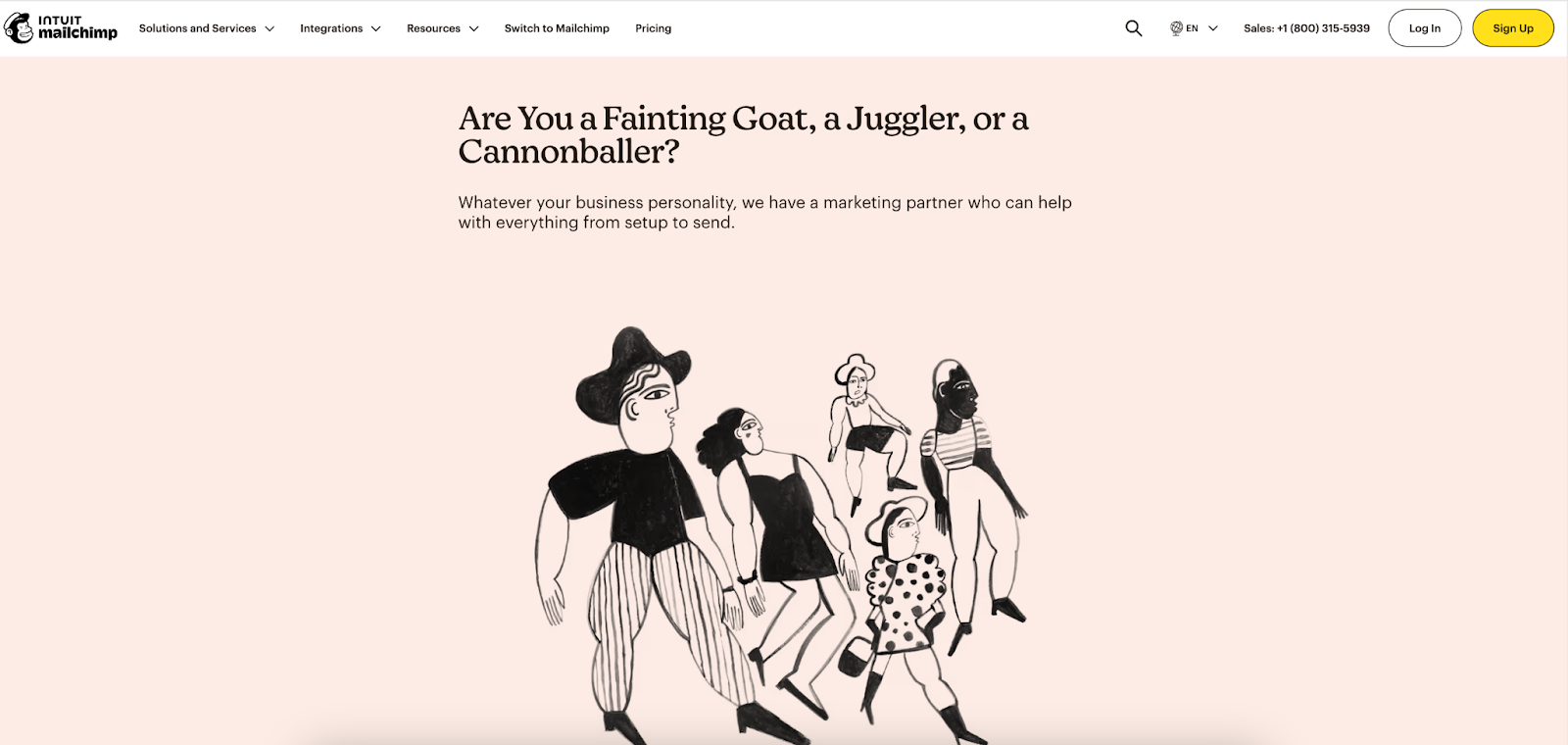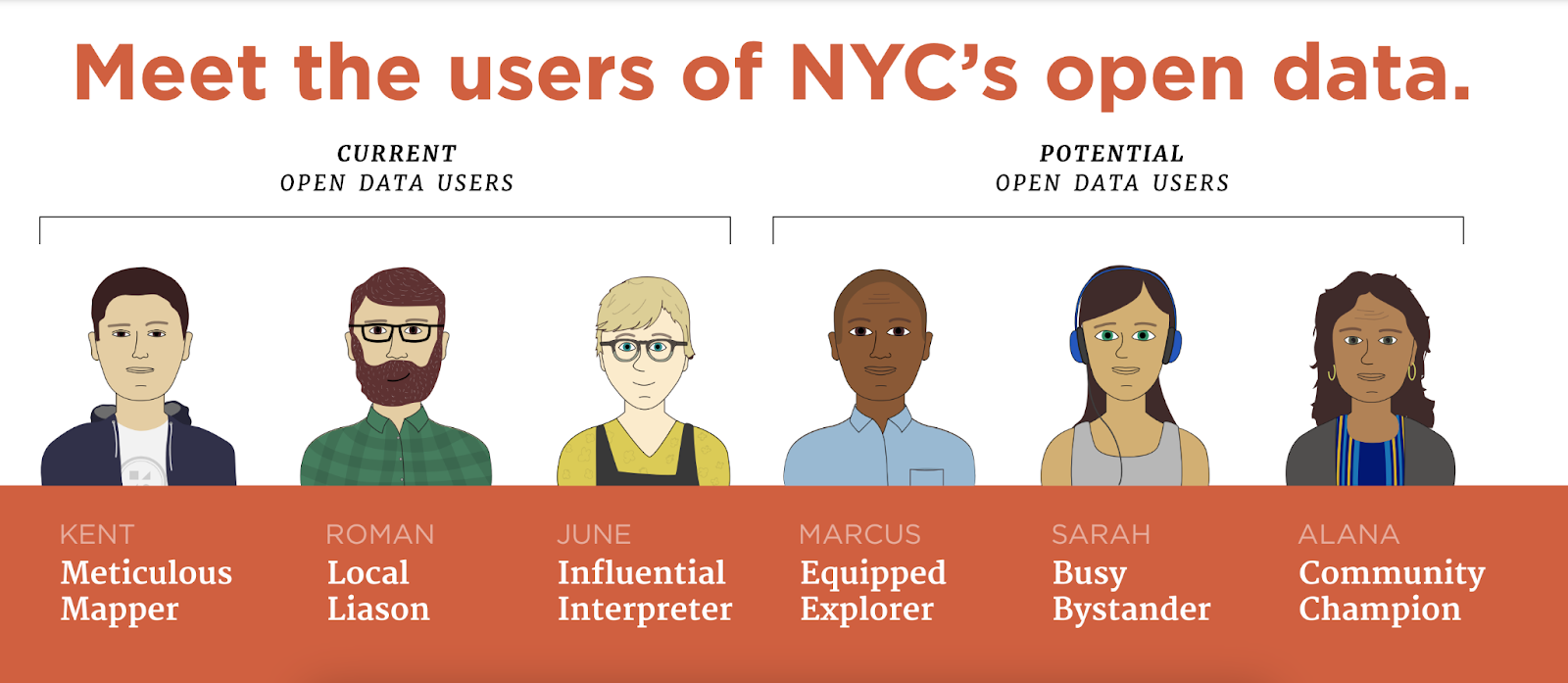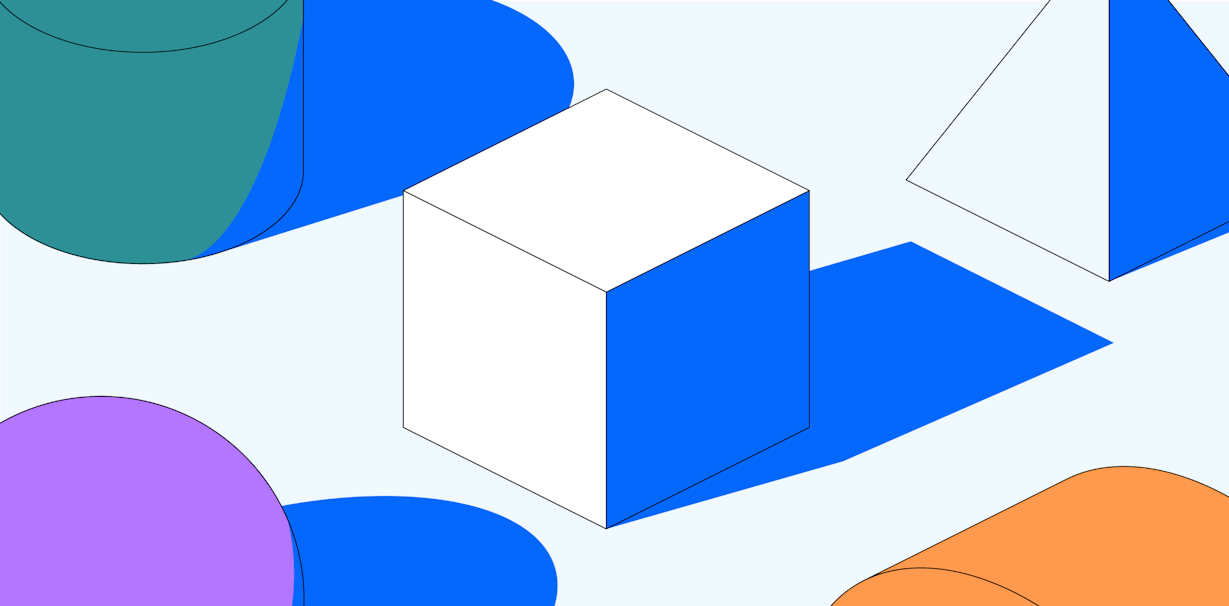
Step-by-Step Guide to Building UX Personas with Research
Ditch outdated one-pagers. This guide helps you create UX personas grounded in real data—so your team can design with confidence and clarity.
Chapter 1
The 9-step guide to building better UX personas
TL;DR
User personas help teams design for real people, not assumptions. The best personas are based on fresh research, focused on behavior and goals—not just demographics—and evolve as your product does. They should be simple, specific, and rooted in the present to align teams on who your users are.
You want to build a product that’s intuitive, accessible, and useful to as many people as possible. But without a clear picture of who your users are, you end up making decisions based on loud opinions, internal cases, or what feels right. That’s how you miss your users.
User personas bring real user behavior, goals, and pain points into the design process, so every decision starts with who it’s for and why it matters.
In this guide, we walk you through the steps to build research-backed personas that drive real decisions, across Design, Product, and beyond.
What are user personas?
User personas are fictional characters that represent key segments of your target audience. They're built on actual research, including interviews, surveys, and analytics like website behavior, product usage patterns, and conversion data.
Personas typically include:
- Behaviors and motivations: What users want to achieve
- Goals and pain points: What helps or blocks them
- Background and context: Who they are and how they use your product
User personas keep your research process grounded in real people. They give your team a clear picture of who you're designing for—what they care about, what they struggle with, and how they think.
Here are the key benefits of using user personas in your UX process:
- They focus your research efforts: User personas help you identify knowledge gaps and shape more targeted research questions. By mapping what you know (and don’t) about your users, personas guide you toward the insights that matter most, like what motivates users, where they get stuck, or which features they value most.
- They inform design decisions: User personas provide a shared understanding of your audience, helping teams make decisions rooted in real user needs. Whether you're shaping product strategy or fine-tuning UI details, personas keep the user’s perspective front and center.
- They help avoid costly missteps: Without clear personas, teams risk building features for the wrong audience or solving problems that don’t matter. Personas are a checkpoint that helps you validate whether an idea serves your core users before investing time and resources.
- They align cross-functional teams: User personas give everyone—from Design and Product to Marketing and Support—a shared language for understanding the user. This alignment keeps teams focused, reduces conflicting priorities, and ensures every decision ladders up to user needs.
How to create user personas in UX: 9 steps
Now that you know why personas matter, let’s look at how to build them. You can create useful, research-backed personas in a focused sprint, or spread the work out over a few weeks.
Before developing your personas, consider:
- What UX research or audience data do you already have?
- Do you need to recruit participants for new studies?
- Who on your team should be involved in building or reviewing personas?
Personas won’t drive instant ROI, but they will shape better decisions over time. Here are the nine steps to creating effective, research-backed user personas.
TL;DR: 9 steps to create user personas
- Define why you’re creating personas and what they’ll be used for
- Write the questions you’ll ask to understand your users
- Collect user insights through interviews, surveys, and/or testing
- Look for patterns in your data and group similar users
- Decide how many personas you need to represent your users
- Choose a persona format your team will use
- Turn your segments into detailed, research-backed personas
- Prioritize the personas that impact product decisions most
- Name your personas and share them across your org
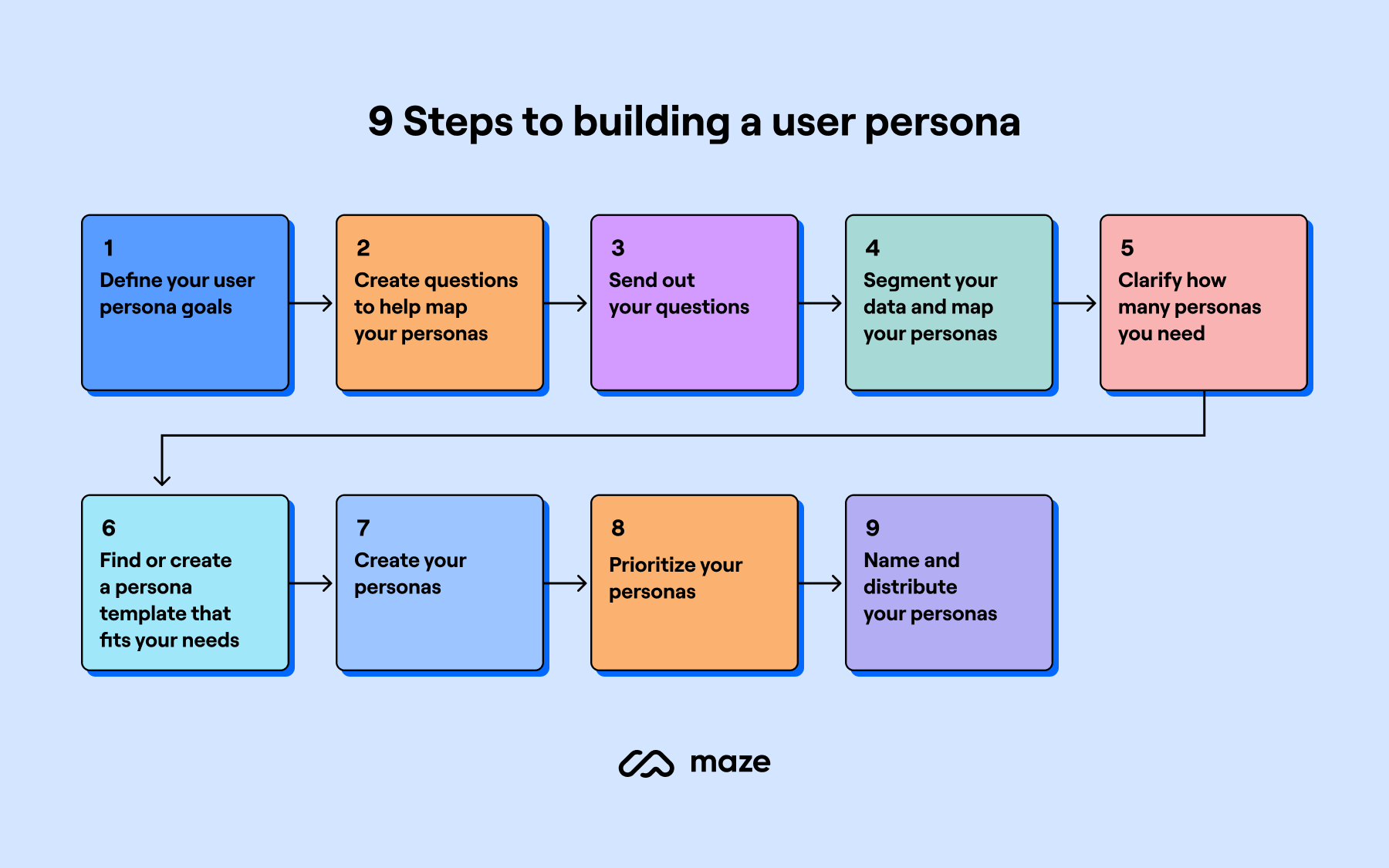
1. Define your user persona goals
Start by setting clear goals: What do you want these personas to help with? Are you trying to shape a product roadmap, improve onboarding, or align teams around user needs?
Then define your research plan:
- What do you need to learn to effectively create personas? (e.g., user goals, pain points, behavior patterns)
- Which methods will you use to gather data on your users? (e.g., user interviews, surveys, usability testing)
- Who’s involved in the research and persona creation process? (your Product team, stakeholders, or external research partners)
- What’s your timeline and UX workflow?
Check if you already have user data you can reuse. And make sure your research plan includes both your current and potential users.
2. Create questions to help map your personas
You’ll want to ask questions that help uncover who your users are. These questions should dig deep into your users’ behaviors, motivations, and pain points to spot trends that you can build on.
When creating your questions, consider these three essentials:
- Who are your users and potential users? (Demographics, role, responsibilities)
- What is their goal? (Motivations, jobs-to-be-done, use cases)
- What's their main barrier to reaching that goal? (Pain points, behaviors)
These questions form the foundation of your personas. Each one opens the door to more specific, open-ended follow-ups like how users define success, what tools they rely on, or what daily challenges shape their decisions.
As Ash Oliver, Brand Experience Designer & Founder at Foster, shares:
“We’re not our users, even if we’re adjacent to them. For example, I’m a designer, but I’m just one designer. Context helps frame your understanding. The more context we have, the broader picture we can illuminate. It helps us get a better understanding of what daily life looks like for users.”
Ash goes on to explain the importance of rich, open-ended questions over closed questions focusing on quantitative data: “They weave in storytelling, to better allow UX designers to step into the minds of those users and experience the product from their point of view.”
How you get those answers is determined by the rich questions you put together and how they enable you to segment.
- Examples of rich questions are:
- What are you currently using to get your job done? Why is it no longer serving you?
- What other challenges are you facing in your role that you need help with?
- What’s your profession and responsibilities?
3. Send out your questions
No matter where you share your user research questions—email, product modals, social media, or Slack groups—every participant should get the same set. This helps avoid experience bias and keeps your user data reliable.
For example, a ten-minute survey gives you much richer insights than a quick Instagram poll. Mixing formats can lead to uneven results and weaken your ability to spot patterns across your target audience.
It’s a good idea to target users by setting up an invite to your user research survey on a popular page, either in-app with a product modal, or on your website with a banner or modal.
If you already have a participant group in the works, then consider Maze to help you manage this feedback step.
4. Segment your data and map your personas
Once your responses are in, it's time to organize and segment the data. Start by reviewing responses and highlighting recurring themes—goals, pain points, behaviors, and tools used. These patterns are the foundation of your personas.
If you're working with large data sets, consider quantitative clustering techniques like:
- K-means clustering: Groups users based on shared traits by minimizing the distance between data points in a cluster
- Factor analysis: Reduces many variables into a few key factors to uncover underlying patterns in user behavior
- Latent class analysis: Finds hidden subgroups in your data by identifying which combinations of traits tend to appear together
If you're running this step manually, you can use classic analysis methods like affinity diagramming to group similar insights or manually identify recurring ideas across responses. Sentiment analysis, even at a simple level, can help flag user frustration or delight that may not surface in direct answers.
If you’ve used Maze to run surveys or interviews, this step is powered by automated thematic analysis. Maze AI transcribes interviews, then analyzes all responses to identify recurring themes like common goals (“I just want to finish faster”), blockers (“our current tool is too rigid”), or expectations (“I need to collaborate with my team”). These themes act as your segmentation signals.
It also auto-codes open-ended responses by tagging them with labels based on meaning, like ‘efficiency’, ‘team workflows’, or ‘ease of use’. So instead of reading every response manually, you get structured data and ready-made segments, fast.
Once your segments are solid, you’re ready to build your first persona.
Persona mapping 🗺
Jump ahead for an in-depth runthrough on mapping personas.
5. Clarify how many personas you need
Once you've mapped out user segments from your research, zoom out and check for gaps.
Are there patterns or outliers that don’t fit neatly into the segments you've identified? These might point to smaller user groups or edge cases worth capturing, especially if they influence design decisions, customer experience, or business outcomes.
Remember, you’re not just building personas for your Design team. Your insights can also support market research, sales enablement, and customer success. So even if a user segment doesn’t directly influence UI design or functionality, it may still be valuable to other team members.
As a rule of thumb:
- Most teams create three to five personas (but it depends on your product and needs)
- Fewer personas mean easier stakeholder buy-in (they’re easier to remember, reference in meetings, and facilitate design consistency)
- Too many may risk unclear decision-making and fragmented UX (they can blur priorities, dilute your messaging, and lead to a fragmented UX)
Once you're confident you’ve covered your core user groups, you’re ready to start the next stage of persona creation.
6. Find or create a persona template that fits your needs
Your research should shape your persona, not the other way around. That’s why we recommend choosing a persona template only after you’ve collected and segmented your data.
Researching to fill a specific template can create bias. It might push you to focus on the wrong details or overlook meaningful insights about user needs, pain points, or behavior patterns.
Now that you’ve mapped out your user segments, choose a format that works for your design team, product stakeholders, and broader organization. A good template should highlight what matters most: the user’s goals, blockers, context, and motivations.
There are a lot of templates out there for marketing personas that you can tweak for your own purpose. Or, jump to chapter four to learn how to create a user persona template in-house.
Download our free persona template 📝
More on this in chapter four, but to help you get started, we've put together this user persona template that's free to use and ready to go. Take a look over on Figma.
7. Create your personas
Now comes the fun part: it’s time to start building out each user persona that perfectly represents your target audience.
Use sticky notes, a spreadsheet, or a doc to sketch out each group. Don’t worry about names or photos yet. Focus on what unites them. Look for shared user needs, workflows, and behaviors.
For example:
- Do users with the same job title share the same goals or blockers?
- Are some users already using competitor tools, while others rely on manual work?
- Are there different levels of product awareness or tech comfort within the same role?
Group these patterns. Then, layer on details that turn your segments into full persona profiles:
- What motivates this type of user?
- What frustrates them?
- What’s their end goal?
- How do they define success?
This is the balance: personas are data-driven, but they still need creative framing. Your job is to take real patterns and turn them into memorable, relatable fictional characters that your Design team and stakeholders can build for.
8. Prioritize your personas
Identify the personas that provide the biggest opportunity for your business. Perhaps they're easy wins, or they're a particularly large customer cohort. This will help you prioritize your product backlog, and perhaps even inspire a new feature or two.
Look for:
- A primary persona that shows up most across your data
- Quick wins personas with urgent user needs and clear paths to improvement
- Smaller customer personas that may reveal niche use cases or untapped segments
Then layer in practical factors like your Product team’s research maturity, available resources, and roadmap constraints. For example, an early-stage team might focus on solving for a single buyer persona, while a more established org can explore multiple personas representing different stages of the customer journey.
Use this prioritization to guide your product backlog, shape decision-making, and drive focused product development.
9. Name and distribute your personas
Lastly, give each persona a name. We save this step for the last because naming too early can bias how you interpret the data. If you label someone ‘Busy Brian’ up front, you might start interpreting every response through the lens of time pressure—even if the real blocker is something else. Early names can anchor you to assumptions and distort what the data’s telling you.
When you are ready to name, go for clarity and memorability. Use alliteration or highlight a defining behavior or blocker—and avoid any naming that could lead to unconscious bias.
Ash Oliver, Brand Experience Designer & Founder at Foster explains more:
“This is where the creativity of UX designers can shine. It’s where you push past the one-pagers, and think about how your personas can live on in a fluid state, rather than being static. We’re not thinking about personas with a start and end date. Your sharing process should be ongoing and not a one-time share.”
Ash goes on to explain how UX designers need to take all of their users into account when building personas, and this includes internal teams as users of their research.
“As a designer, you have to think about who your internal users are and how you can display your user persona data in a way that creates a positive learning experience. You can give on-going digestible artifacts like PDF one-page templates, but you also need to give people self-serve tools if they want to learn more.”
We asked Ash what else needs to be considered when sharing personas company-wide.
“Part of your distribution process needs to be around matching the ethos and culture of the company with your research, and the way you share this information. It’s important to know you’re not trying to create a new learning muscle or habit—stick to cultures your teams already know.
At Maze, we layer in artifacts with workshops and create a diverse learning experience. The overarching theme of onboarding teams to new user personas leans heavily on traditional storytelling tactics—they make information memorable and sticky.”
Best practices for creating user personas (+ common pitfalls to avoid)
We’ve covered a lot—user research, segmentation, persona creation, and distribution. But we’re yet to cover the dos and don’ts for creating personas.
Here are a few best practices to follow and the most common pitfalls to avoid so your personas stay useful, usable, and relevant over time.
6 UX persona best practices to follow
- Use real, project-specific data: Start fresh. Your personas should reflect current user behavior—based on new research, not recycled data from past projects. Combine quantitative data (like surveys or analytics) with qualitative insights from interviews or real-world usage.
- Make them context-specific: A good persona reflects how users behave in relation to your product or feature—not just who they are. Don’t over-index on demographics. Focus on goals, blockers, decision drivers, and workflows that are relevant to this design process.
- Avoid bias and assumptions: Include only what causes, explains, or reflects user choices. This keeps personas clear, fair, and user-centered.
- Ground personas in the present: Don’t build aspirational personas that represent who you hope your user will become. Build around what they do today. The most useful personas are honest, imperfect reflections of your end users as they are right now.
- Keep them usable across teams: Your personas should be a tool, not a wall of text. Keep them simple, scannable, and focused on traits that guide real decision-making. What does this person value? Where do they struggle? How do they think?
- Treat templates as structure: Use a persona template to organize your insights—but don’t let the format dictate what you collect. Start with research, then decide how to present it. If the template doesn't fit the data, change the template—not the other way around.
6 UX persona pitfalls to avoid
- Relying on demographics over behavior: Personas built mostly on age, gender, or income miss what truly matters—how users behave and why. Instead, focus on goals, workflows, and pain points, since those drive UX decisions.
- Making personas too generic or too specific: Overly broad personas lose relevance; overly narrow ones aren’t actionable. Aim for coverage—each persona should represent ~20% of your user base.
- Basing personas on assumptions: Personas grounded in intuition or recycled past data (proto‑personas) often reinforce bias. Always back them with fresh research: interviews, surveys, analytics.
- Creating personas in a silo: When only UX builds personas and fails to share or validate them, other teams lose trust. Involve stakeholders early and keep them informed—make the investment visible and collaborative.
- Treating personas as static documents: Personas must evolve. Revisit and refine after major releases or new research cycles.
- Ignoring negative or exclusionary personas: Personas aren’t just about who you serve—they’re also about knowing who you don’t. Awareness of non-target users helps avoid over-generalizing or chasing audiences outside your core use cases.
3 Real-life user persona examples
Let’s look at three examples of well-defined user personas and how they shape product and marketing decisions.
1. Spotify: Creating data science personas for better product decisions
Spotify, best known for its music streaming, also runs an analytics platform used by its internal data teams at Spotify. The challenge? The term ‘data scientist’ was too broad—some employees analyzed business metrics, while others built machine learning models or data infrastructure. A one-size-fits-all approach wasn’t working.
To solve this, Spotify conducted interviews and analyzed user data to create six distinct personas, each representing different ways employees work with data. For example, Paola, the Product Strategist, uses data to guide business strategy, while Sigrid, the Systems Engineer, builds the infrastructure that powers data analysis.
These personas became a shared language across Spotify’s internal teams, aligning product decisions with real user needs.
2. Mailchimp: Using user personas to personalize marketing support
Mailchimp, a leading email marketing platform, recognized that small business owners have different working styles and challenges when it comes to marketing. Instead of treating all users the same, they created five playful personas—The Fainting Goat, The Juggler, The Toe Dipper, The Cannonballer, and The Eagle Eye—to reflect different business personalities and marketing approaches.
Each persona represents a unique way business owners engage with marketing—some freeze up when faced with big tasks (Fainting Goat), others juggle too many responsibilities (Juggler), and some dive in headfirst without a plan (Cannonballer).
Mailchimp uses these personas to recommend tailored services and partner support, ensuring users get the right level of guidance and expertise based on their working style.
3. New York City Open Data: Expanding access with user personas
The New York City Mayor’s Office of Data Analytics (MODA) developed user personas as part of its “Open Data for All” initiative, aiming to make public data more accessible and useful to a wider range of residents. They set out to understand who was using NYC’s Open Data portal—and who wasn’t, but could benefit from it.
Through interviews and behavioral research, they created personas representing both current users (like researchers and developers) and potential users (such as community organizers and local business owners).
These personas helped MODA identify barriers preventing broader public engagement, such as lack of technical expertise, confusing interfaces, or uncertainty about how open data could be applied in everyday life.
Next up: Persona mapping for UX teams
You’ve done the groundwork: research, segmentation, prioritization, and creation. But building personas is only part of the process—now it’s time to put them to work.
In the next chapter, we’ll walk through persona mapping: how to connect each persona to key user journeys, behaviors, and touchpoints so your design and product decisions stay grounded in real user needs.
Frequently asked questions about user personas
What are the types of user personas?
What are the types of user personas?
There are three main types:
- Proto personas: Created without new research, these are quick drafts based on team assumptions. Useful for early alignment, but should be validated later.
- Qualitative personas: Based on real user interviews or field studies. They highlight user goals, behaviors, and pain points—ideal for most UX teams.
- Statistical personas: Built using large-scale survey data and clustering methods. They show how common each persona is, but require time and expertise.
How can I create user personas?
How can I create user personas?
Creating personas can be done in nine steps:
- Define why you’re creating personas and what they’ll be used for
- Write the questions you’ll ask to understand your users
- Collect user insights through interviews, surveys, or testing
- Look for patterns in your data and group similar users
- Decide how many personas you need to represent your users
- Choose a persona format your team will actually use
- Turn your segments into detailed, research-backed personas
- Prioritize the personas that impact product decisions most
- Name your personas and share them across your organization
Once you’ve gone through these nine steps, you’ll want to regularly test and validate your personas to know they’re still valuable to your product and business.
What is the difference between a user and a persona?
What is the difference between a user and a persona?
The difference between a user and a persona is that a user is a real person who uses your product, and a persona is a fictional character based on research that represents a group of users with similar goals, behaviors, and pain points.