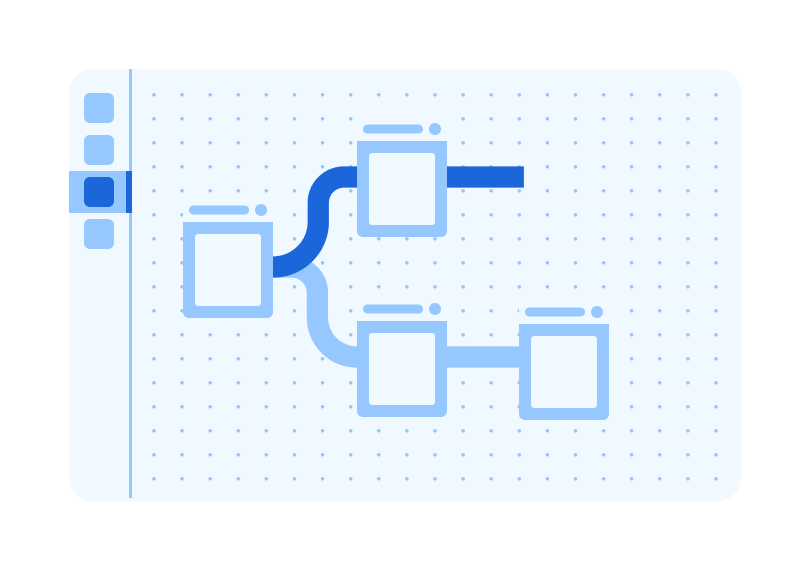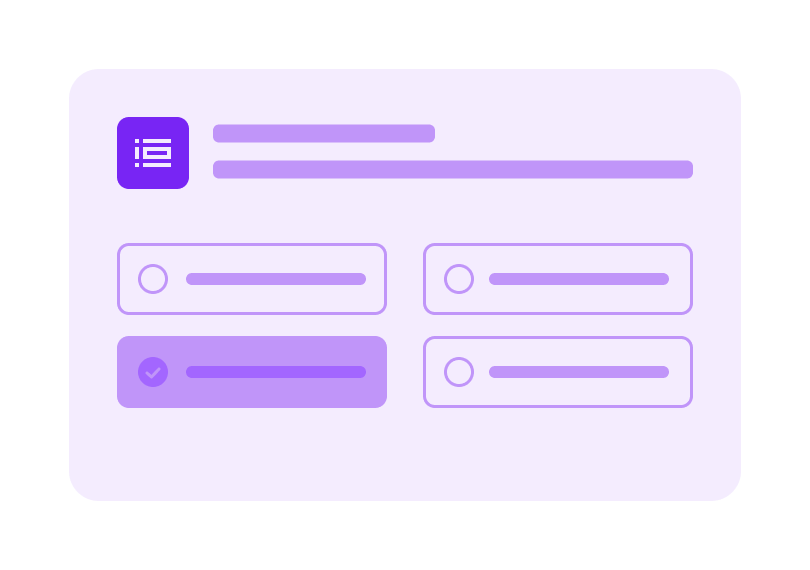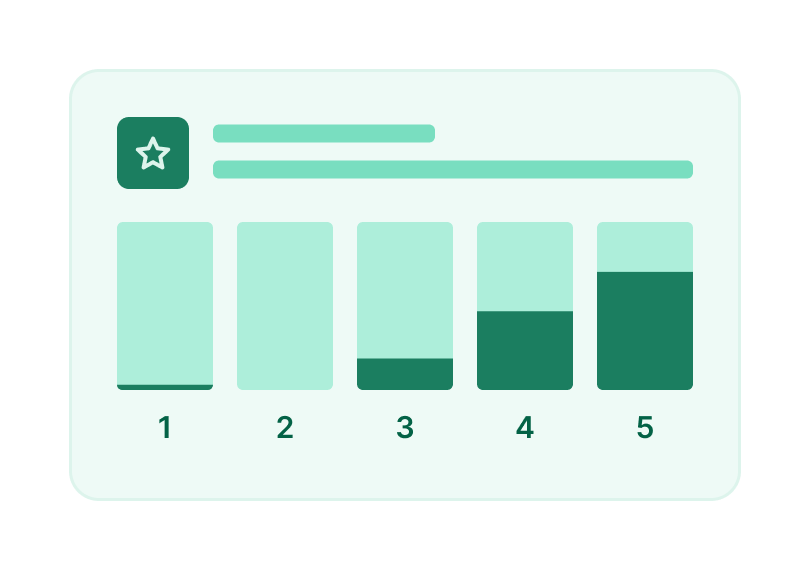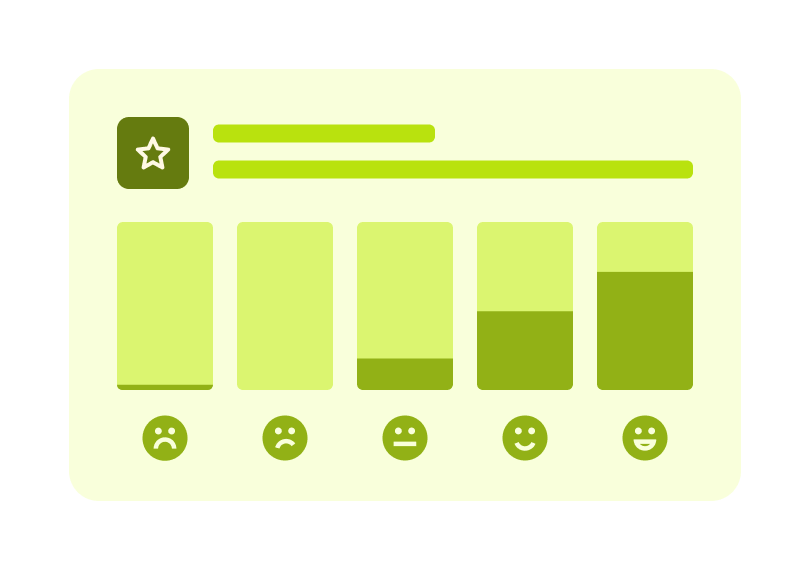Chapter 13
11 Usability testing templates for better UX
Whether you’re looking to start usability testing or have conducted usability tests before, there’s always room to streamline your process, and maximize your results.
Usability testing templates are the answer. A tried-and-tested template is an invaluable tool in any user researcher's toolkit, but before we dive into our top 11 templates—some we built and some we borrowed—let’s cover the what and why of usability testing.
What is usability testing?
Usability testing is the process of evaluating the usability of your product, by asking real users to complete a list of tasks while observing and noting their interactions.
Usability testing can be conducted in person as remote research via different usability testing tools, and can be either moderated or unmoderated—meaning the researcher can be present or absent from the process.
What’s the purpose of usability testing?
The aim of usability testing is to understand if your design is usable and intuitive enough for users to accomplish their goals. Usability tests enable you to gather feedback—both quantitative and qualitative—from users to help improve UX and ensure your product meets user wants and needs.
When planning your usability test, you’ll hone in on a specific goal or area of the product you’re researching. Whether it’s information architecture, a new feature interface, or the layout of a mobile app—there’s a relevant usability testing template out there ready to springboard you toward insight-driven product development.
11 Usability testing templates
Take a look at these 11 free templates for a helpful quick-start to everything from planning your usability test to analyzing the results.
1. Template for usability testing plan

It’s safe to say a usability testing plan is a necessity, and this simple template from Milanote is a great resource.
It’s best used for outlining your research goals and how you’ll get there—including participants and how you’ll recruit them, usability testing methods, and reporting formats.
Planning for usability testing is half the battle when it comes to getting consistent and accurate insights—it’s the strategy behind the action. It maximizes the benefit of usability testing by providing a step-by-step process for organizing, conducting, and reporting on usability tests.
This plan template includes everything you need to start planning your research—what are you waiting for?
2. Template for early prototype usability testing
Conducting usability testing on prototypes helps you iron out the wrinkles before submitting a prototype for development. It’s a great way to understand how you can improve your product from the get-go, and avoid spending time and effort building products that don’t work as users want and expect them to.
To use this template, simply input your product’s info—such as what you’re working on and the task to be completed—to create your usability test. This can then be shared with your test participants and will generate a report with all the results.
3. Template for usability testing a new product
Usability testing your product assesses how easily users can navigate the interface to find what they need. It enables you to identify pain points to iterate and improve on, whilst also validating design decisions by learning what worked well for users.
You can incorporate both qualitative and quantitative testing into product usability testing to ensure you not only identify issues—such as the length of time to complete a task—but also gather details on the user experience. It’s not just the what that matters—but also the why.
This template enables you to do both by including a task—for quantitative data, such as time spent on the task—and related open-ended follow-up questions—for qualitative data, such as what users expected to see. Your quantitative data identifies the issue, and your qualitative data explains why it’s happening.
4. Template for testing mobile app usability
If you’re testing a mobile app, this one’s for you. It’s a ready-to-use template pre-populated with open questions, yes-no questions, and opinion scales—alongside the usability task itself.
Mobile and desktop vary greatly when it comes to what users expect from the interface, information architecture, and interactions. Ensuring your app is up-to-scratch requires ample testing and feedback, with a template specifically focused on mobile usability.
5. Template for testing feature discovery
This feature discoverability template helps you test the navigation process through your product and how discoverable certain features are. Having great features is one thing, but they’re of little use if users can’t find them.
Running a template like this helps identify any roadblocks hindering discoverability, and reveals potential reasons behind poor feature performance.
What’s more, this template—and all Maze templates—enable you to add conditional logic flows to your usability tests. Put simply, this means you can build dynamic tests that adapt to previous user responses and avoid asking non-applicable questions.
6. Template for testing website sign-up flow usability
Zooming in on the sign-up process, this usability template helps you understand what users expect from your website. It identifies how users feel about navigation and design through usability tasks and a series of open and closed follow-up questions.
The results of this test then enable you to optimize your website conversion flows by understanding the underlying issues and challenges your users might be experiencing.
7. Template for testing the usability of product features
Designing an intuitive feature interface is a big ask, but it’s made a lot easier with usability testing. Usability testing means you don’t have to take a shot in the dark at how you think users want to engage with features, and instead can shed light on what they actually want.
This template enables you to gather feedback on product feature usability with open questions—such as what did you find difficult about the task?—and opinion scales—where users rate the ease of the experience from very easy to very difficult.
It’s most beneficial to catch issues during the first stages of development, so you want to conduct usability testing on feature prototypes early, often, and between iterations.
8. Template for System Usability Scale testing
Next up, the system usability scale template allows you to get an understanding of the overall usability of your product and features. Consisting of a ten-question survey with scaled responses, you can quickly assess and identify a benchmark for your product’s broad usability.
System usability scale surveys are easy to administer, and provide accurate results with relatively small sample sizes. While this kind of template isn’t diagnostic—meaning it will identify issues but not necessarily explain them—it's a great starting point to get an idea of where your testing efforts would be most beneficial.
9. Template for SEQ test for usability insights
The single ease question (SEQ) test involves asking users to assess task difficulty on a scale from one (very difficult) to seven (very easy). It enables you to get highly-specific feedback from users directly after they’ve completed a usability task.
Acting on SEQ test feedback ensures you’re building a frictionless product that users can easily navigate. These insights help you execute design decisions with confidence, and make changes to existing features to ensure a top user experience.
10. Template for usability survey
This usability feedback template is a versatile way to get user feedback from existing users. Using multiple choice, yes/no, and open-ended questions, you’re able to ask users about their experience with your product.
Insights gathered from a usability survey help shape your product roadmap and optimize existing features within your product. Feedback is an essential part of development—making this template ideal, as it can be adapted to a wide variety of features and processes.
11. Template for usability testing reporting
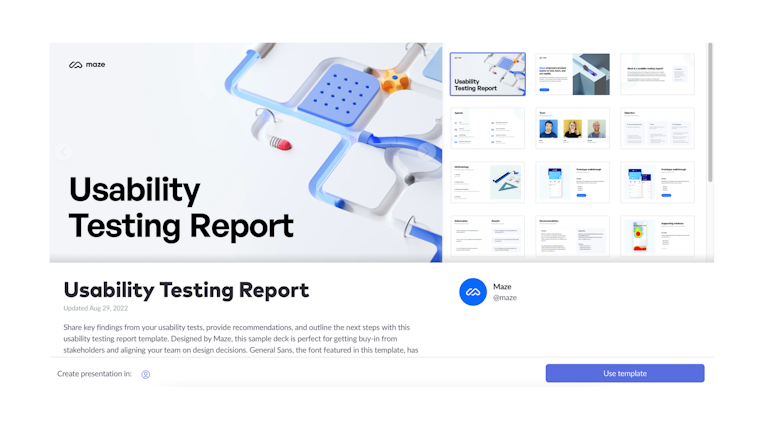
Last, but by no means least, we’ve got the usability testing report template. This is the template you want for reviewing your results—it’s ideal to give context, share testing methodologies, and highlight findings to your team or organizational leaders.
It’s important to consider the difference between reporting and analytics when gathering your test results—as a report only gathers your findings, it doesn’t explain them. Make sure you also analyze usability findings to uncover the why—a good user research tool helps visualize your data to aid this process—before putting together key takeaways and next steps to share with your team
Sharing your usability research findings and insights with other stakeholders is a key part of being an effective UX leader. This usability report template makes space for all the key aspects of your research process to back up your plan of action.
Usability testing your product
Usability testing is an essential part of creating intuitive products that serve and delight users. It tests your designs with real people for real feedback you can form into actionable insights.
Stick with these 11 templates to guide you in your usability journey process—whether that’s before or after the product launch—and check out these usability testing examples for some inspiration on where to start. With the right tools, preparation, and checklists, usability testing doesn’t need to be a mystery.
Frequently asked questions about usability testing templates
What is a usability testing template?
What is a usability testing template?
A usability testing template is a pre-made outline of a usability test that suits specific research focuses, such as reviewing mobile app navigation or a website sign-up process There are a wide variety of usability templates available to help conduct faster, more reliable, and more efficient usability testing.
Why use a usability testing template?
Why use a usability testing template?
A usability testing template speeds up the research process by including tasks and questions that are typically needed in each type of usability study. By using templates, you can streamline your preparation and research process, as well as ensure usability tests remain consistent across a project.
What are the goals of usability testing?
What are the goals of usability testing?
The goal of usability testing is to understand how users interact with your product—specifically any difficulties they encounter. This helps improve your product by enabling you to identify friction and optimize the user experience throughout.