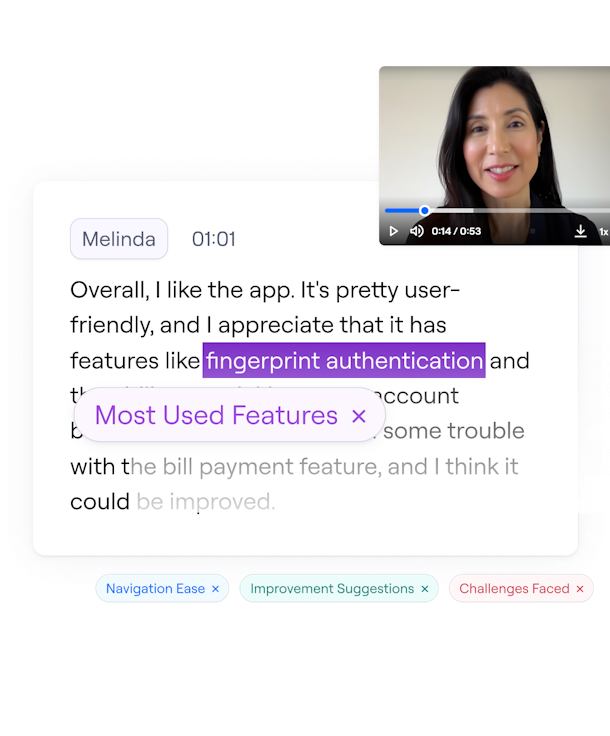Chapter 8
7 Ways to automate user interviews with AI
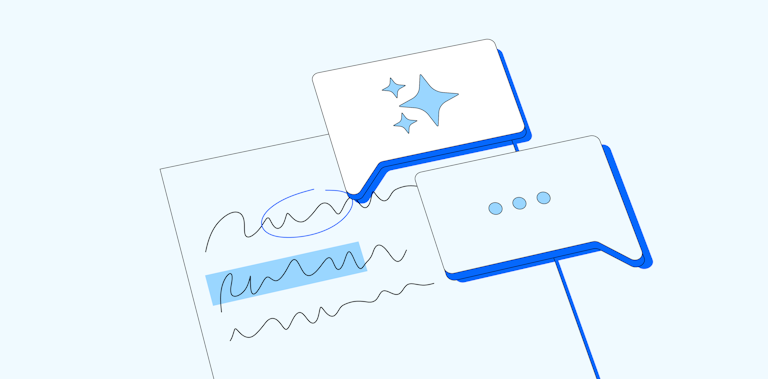
TL;DR
Artificial intelligence in user interviews helps automate the entire process—recruitment, question generation, moderation, transcription, sentiment analysis, and reporting. It accelerates time to insight for UX researchers and product teams, while reducing manual effort. But AI isn’t a replacement for human touch or judgment. The best outcomes come when AI handles repetitive tasks, so researchers stay focused on what matters: understanding user behavior, spotting patterns, and guiding strategy.
When you need to uncover user motivations, attitudes, and core beliefs, conducting user interviews is a no-brainer.
…Until you remember how much time they take.
Enter your AI research co-pilot.
7 Ways AI can help automate user interviews
From drafting user research questions to conducting thematic analysis and recruiting participants, a lot of time and resources go into making interview studies a success. Luckily, your handy AI companion can help.
“AI plays a big role in making our user interview process more efficient. We use AI tools to analyze past interviews, identify patterns in feedback, and suggest key questions based on user behavior.
“During interviews, AI helps us transcribe conversations, summarize insights, and highlight recurring themes. After the interviews, it speeds up data analysis by spotting trends across multiple conversations, helping us make better product decisions faster.”
From manual tasks and user interview analysis, to presenting your user insights to stakeholders, here are the seven ways AI can help streamline and automate your user interview process.
1. Streamline user interview participant recruitment
Participants are the backbone of your user interviews. No testers, no insights. And the wrong testers mean skewed insights, which is why it’s crucial to recruit interview participants who match your user base. Most specialized user research panels have anywhere from 1-5 million people standing by—and you need to narrow that down to about a dozen.
Fortunately, AI can do participant recruitment for you. Many UX research tools offer AI-powered features that filter through participants by assessing demographics, profession, and even experience levels.
What's more, these AI research tools can automatically reach out to your perfect match and schedule them in your calendar. What used to take hours of browsing now takes a few clicks.
2. Craft targeted interview questions
If finding the right participants is half the battle in user interviews, the other half is writing the perfect interview question.
Questions should be broad enough so testers can discuss their opinions, but targeted enough that you get valuable, actionable insights from them.
As such, there’s a science to asking the right question, and artificial intelligence has almost got that science down.
For example, generative AI models like ChatGPT can create a list of questions when you give it:
- Key characteristics of your user base
- Information about your product
- What you’re aiming to uncover
The questions it generates won’t be perfect, but can serve as a starting point for interview questions that you can tweak depending on your study.
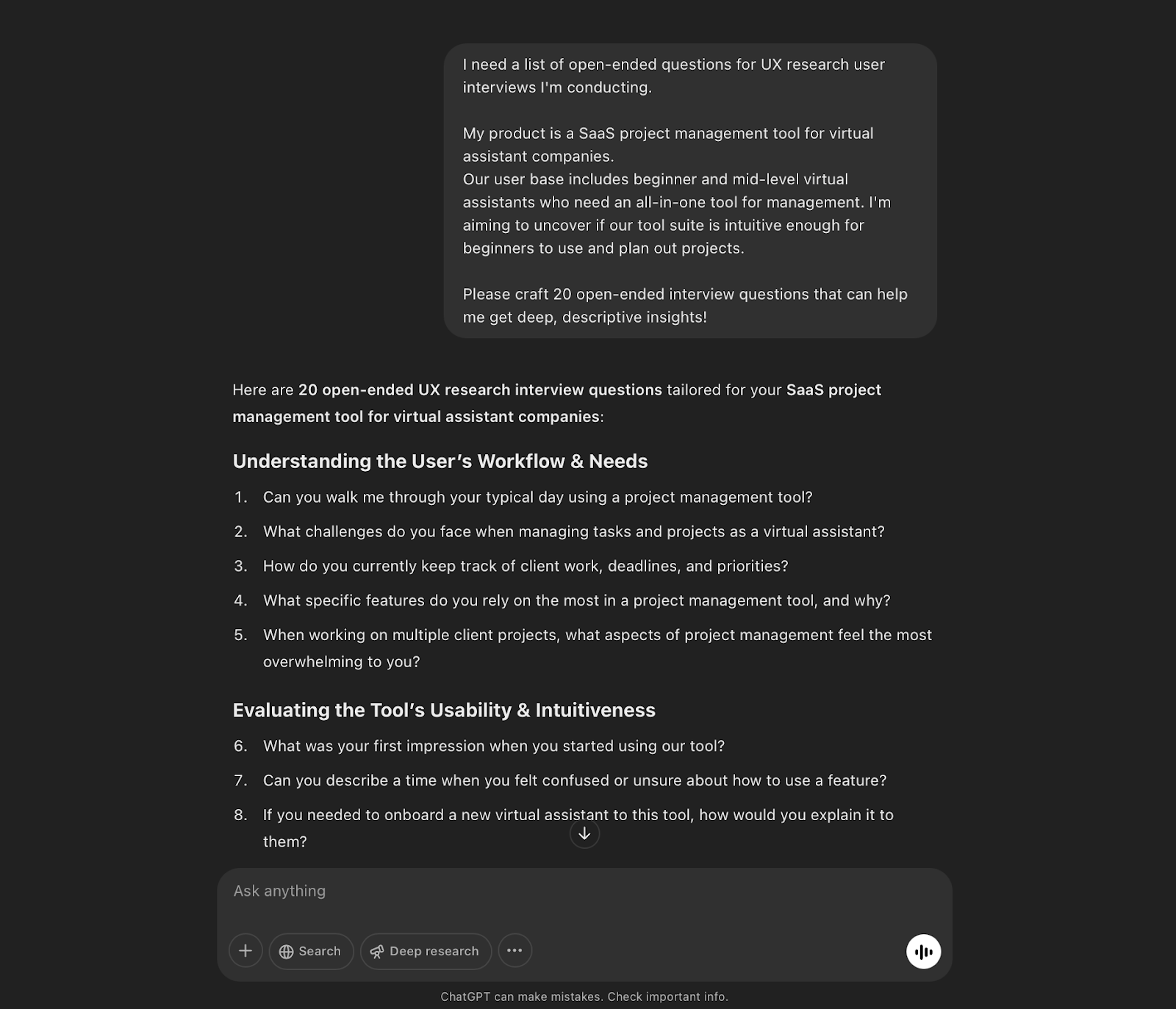
Lost for words? 💡
Use Maze’s Question Bank for 350+ free research questions if you’re in need of quick inspiration.
You use tools like Maze AI to expand on any pre-written questions with intuitive, contextual follow-up questions depending on your participants’ answers. Follow-up questions powered by AI are a great way to let AI use your existing questions as a jumping off point to dig deeper—even when you’re not in the room.
Finally, don’t forget that AI can also be used to polish up any questions you write, whether that’s reviewing the grammar, translating to another language, or checking questions for bias or leading questions.
3. Understand customer sentiment
Your product’s UX can have an emotional impact on your users. Cluttered UIs and unintuitive search functions may make them huff in frustration, while an effortless experience sparks affinity for your brand.
Throughout your interview, users will often communicate these feelings through the vocabulary they choose. Choice of words can be hard to keep track of for a busy UX researcher, which is why AI-powered features that analyze customer sentiment are so valuable.
By understanding the words customers choose to describe their experience, AI categorizes their feelings into positive, negative, or neutral. By doing so, you get the big picture of user attitudes and the emotions that drive them. With data on user sentiment, it becomes easier to predict churn, find friction points, and learn which areas of your design satisfy users.
Here’s what this looks like with Maze:
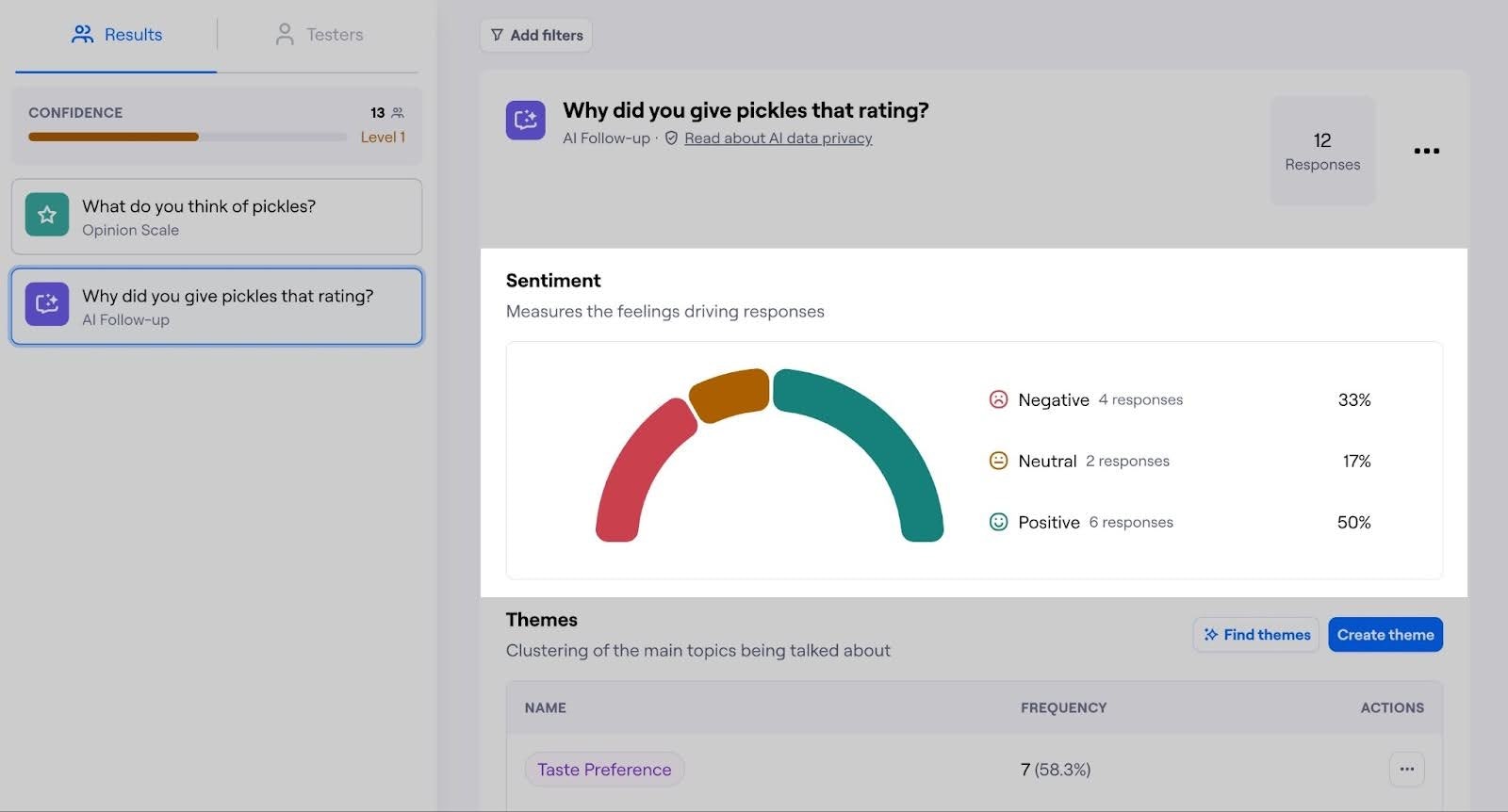
4. Use AI to moderate interviews
Live interviews provide valuable insights, but are also challenging to scale. They demand time, coordination, and a skilled moderator who knows how to ask the right follow-up questions in the moment.
AI moderators are designed to keep interviews flowing with contextual follow-ups and dynamic question routing based on participants’ responses. These tools can mimic the flow of natural conversation by:
- Picking up on keywords or sentiment in answers
- Probing for clarification or detail when answers are vague
- Skipping irrelevant questions based on prior responses
Some tools can even flag when a participant seems disengaged or confused, allowing you to step in manually if needed.
💡 AI moderation can’t replace human researchers, especially for complex or sensitive studies, like those involving mental health, accessibility, or emotionally charged user journeys. But it’s great for scaling structured interviews that follow a set flow—just make sure there’s a human on hand to double-check conversations and conclusions.
5. Automate user interview transcription
Typing out every word uttered by participants is the last thing you want to do after a lengthy interview. It’s time-consuming, arduous, and all too easy to make errors. AI tools can automate the UX research process by listening in on interviews, recording, and creating an analysis-ready transcription in real-time.
However, there is one caveat to this user interview time-saver.
Manually transcribing interviews immerses you in qualitative data, thereby internalizing your user’s experience. If you go with an AI tool, we still recommend reading through the transcripts yourself and listening to the interview recordings at least a couple of times before moving on to analysis.
6. Perform user interview analysis
You’ll need to conduct thematic analysis to turn your qualitative data into actionable insights for your team. The process involves note-taking from your transcript, labeling words with short descriptive tags, and grouping those codes into overarching key themes. Any researcher who's been around the thematic analysis block knows the process gets complicated, fast.
Manual thematic analysis can also lead to errors. Themes are overlooked, recurring codes blur together, and before you know it, you’re overwhelmed and knee-deep in data and sticky notes.
Using AI for interview analysis saves you time and minimizes skewed insights that come from errors. A user experience research platform will often have built-in analysis tools to help you analyze your user interviews with thematic analysis AI. Look for tools that can automatically detect patterns, cluster them into related topics, and organize themes for easy access.
7. User interview reporting
An insight is one thing; presentable insights are another. Even after analyzing qualitative data, you’ll need to show your findings to stakeholders in a logical, understandable, and actionable way. The process involves including summaries, quotes, and sometimes visuals.
AI-generated reports not only speed up the process but can also add additional, high-quality insights that you might otherwise miss out on. These reports often add customer sentiment and quantifiable metrics to complement your interview data. The result is a customizable, reader-friendly report that stakeholders can use for quick and data-backed decision-making.
Using AI for user interviews: The challenges
Before you open up 35 tabs to scour the market for AI tools and their pricing plans, consider the challenges that come with adopting AI into your user interviews. Here are some roadblocks you can expect—and how to mitigate them.
Getting clear participant consent and data privacy
When using AI in your interviews, especially in the case of transcription and analysis, you need clear user consent. Some participants may not be comfortable with AI handling their data. It's equally vital that the data you collect is protected and encrypted. (Some AI models might even use the data you gather to train their models.)
How do you ensure transparency with users and protect their data?
- Deliver clear and detailed consent forms: When reaching out to potential participants, make sure to clarify how you’re using AI in the process and give them a chance to ask questions if they’re uncomfortable with the method of data collection
- Use secure AI platforms: Before choosing an AI tool, ask your potential provider about their privacy measures. Some topics to discuss include data encryption, local processing, and anonymization.
- Delete data if users request it: Create and implement a protocol for cases when participants request that their data be deleted.
Accuracy of data and answers
Although designed to minimize errors, there are certain instances when AI might skew or even fabricate interview data. So-called ‘hallucinations’ aren’t the norm, but even a small margin of error can be enough to deliver inaccurate insights.
As such, it’s best to periodically check the data of a few participants in your sample size and compare it to AI findings. If you uncover wildly different conclusions based on data, you may need to run the analysis again to ensure nothing falls through the cracks. This is also why we recommend familiarizing yourself with your data by reading transcripts beforehand.
Kevin from Octoparse explains: “One challenge is making sure AI doesn’t misinterpret user intent. AI is great at spotting patterns, but it sometimes lacks context, leading to misleading insights. To fix this, we always have humans review AI-generated summaries before making any decisions.”
Over-reliance on AI and the human connection
Although brainstorming user research questions, transcribing, and analyzing interviews can be difficult, it’s precisely this process that gives you in-depth knowledge of user needs.
Many UX researchers use these manual processes as opportunities to understand user attitudes and pain points to make strategic decisions. Remove the manual process, and you’re left with the risk of removing the expert from their craft.
The biggest concern is losing the human connection. AI can analyze words, but it can’t fully understand emotions, tone, or body language like a human can. If we rely too much on AI, we risk missing important nuances in user feedback.
Kevin Liu
Vice President of Products at Octoparse
Share
Don’t take what AI-driven user research offers up at face value. Generated interview questions aren’t meant to be copy-pasted in a doc verbatim, and AI-analyzed insights shouldn’t live in a silo.
Rather, use questions as a starting point to flesh out final questions with your team members. After interview sessions, read the transcription multiple times. Insights just came in? Dip your toes in the data yourself and check the temperature—do insights reflect responses, codes, and overarching themes?
Kevin emphasizes what comes with over-relying on AI:
“AI is a powerful tool, but user interviews are about more than just collecting words; they’re about understanding people. AI can assist by organizing information, summarizing insights, and suggesting follow-up questions, but it lacks empathy and intuition. Real conversations require emotional intelligence, the ability to ask the right spontaneous questions, and a deeper understanding of context.”
Conducting user interviews with Maze’s AI-powered features
Let’s say you’re about to put together a round of user interviews for your new SaaS product. First, you start by trying to recruit users from Slack groups—alas, no joy. Then, you turn to Maze’s recruitment Panel of over three million participants in 130+ countries. Using some of the 400+ filters, you’re able to narrow down and recruit testers that match your user base.
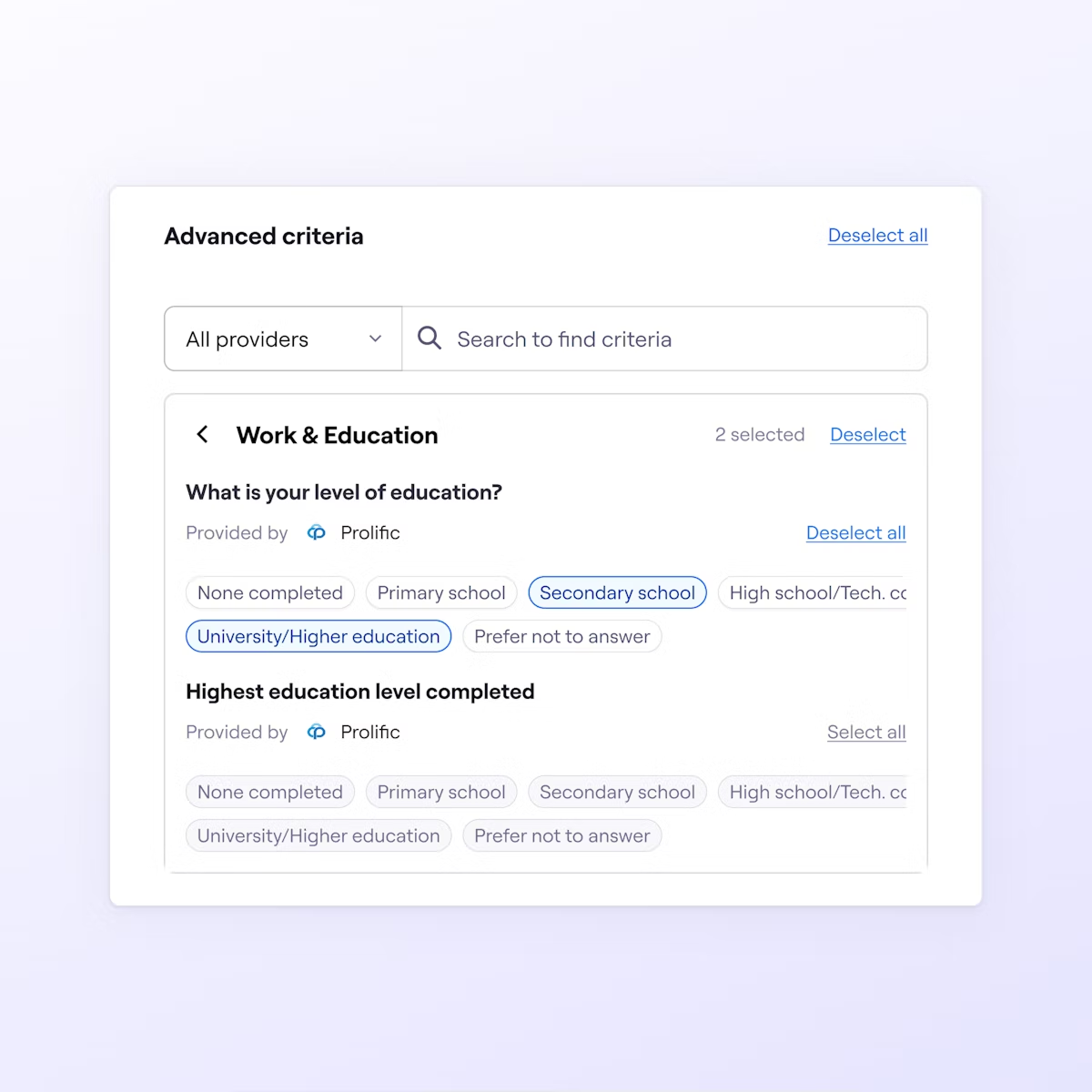
Next, you brainstorm a list of questions and create an interview study. Using Maze’s AI-powered Perfect Question feature, you eliminate leading words, priming your line of questioning for accurate insights. Then, you connect your calendar and schedule the sessions.
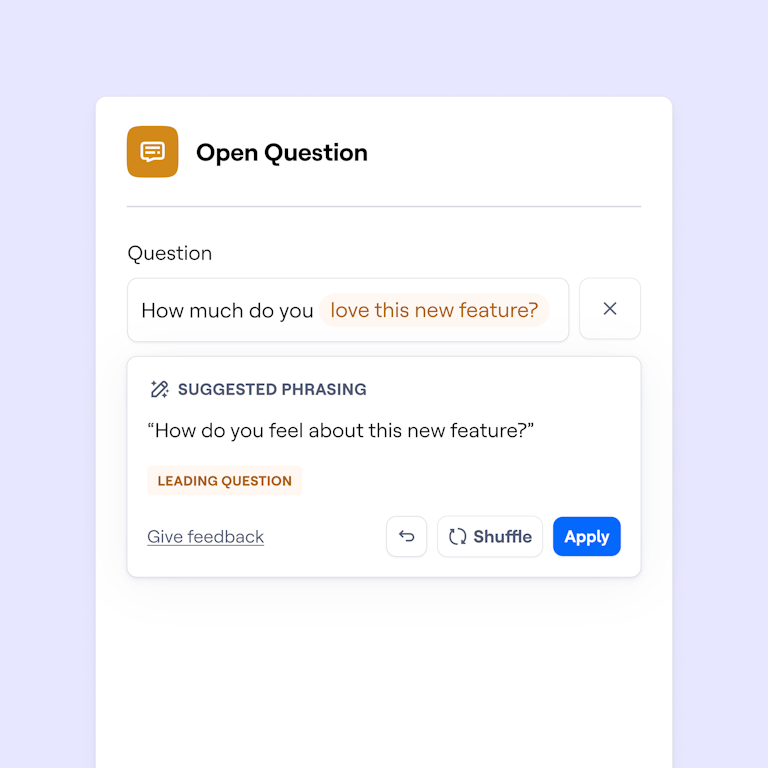
When it comes to running the interviews, you use Maze’s AI interview moderator. You share what you're trying to learn, and it drafts a structured discussion guide that adapts based on participant responses.
Once interviews begin, participants are welcomed and informed that they’re speaking with an AI interviewer and can even choose their preferred language. From there, Maze’s AI moderator takes the lead, asking contextual follow-ups, probing deeper when needed, and adapting dynamically as answers unfold.
You run interviews on your schedule—even at 3am. Maze handles the sessions so you come back to transcripts, themes, and insights that are ready to explore.
Once you’ve got your interview data, Maze’s AI-powered sentiment analysis automatically finds patterns, codes, and themes while generating summaries based on your participants’ answers. Then, you use Maze to help convert your findings into a shareable report and present your insights and key takeaways to stakeholders.
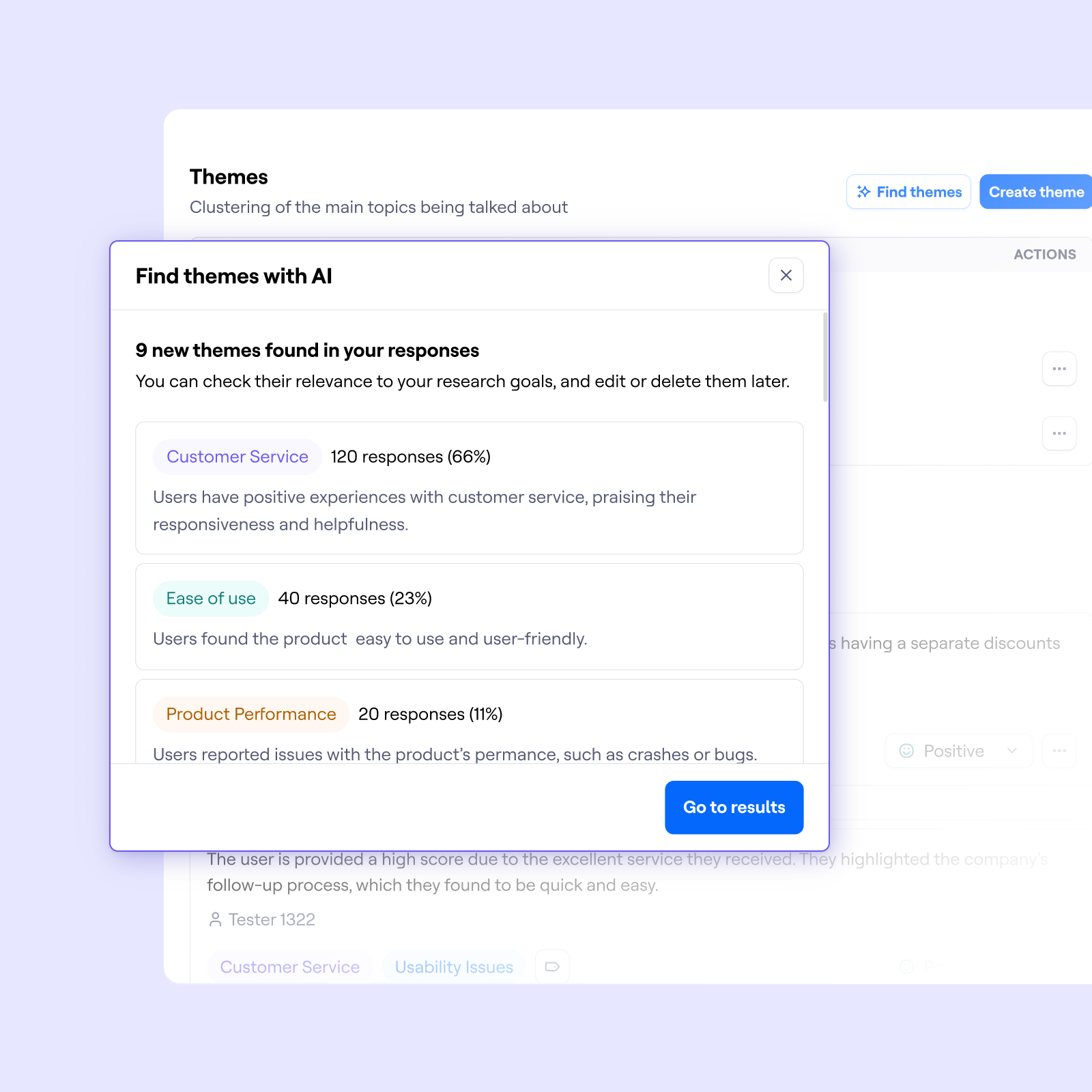
Empower your UX research workflow with AI
AI in user research is definitely here to stay. And when used right, it can be a powerful assistant in your UX research, slashing your time-to-insights with quick questions, automated analysis, and stakeholder-ready reports.
Of course, the benefits of your AI adoption depends on the tool you choose for the job.
Maze is a leading user research platform with comprehensive UX research methods—AI-powered interviews included. With Maze, AI sits firmly as a co-pilot to the human researcher—it takes the heavy lifting out of user interviews, letting you streamline the path to insights and focus on what you do that AI can’t: understanding the user.
The best approach is a hybrid one: let AI handle the repetitive tasks, but keep humans at the center of the process.
Kevin Liu
Vice President of Products at Octoparse
Share
Frequently asked questions about how to automate user interviews with AI
What apps help automate user interviews?
What apps help automate user interviews?
A leading UX research platform like Maze is especially helpful for automating user interviews with a suite of AI-assisted features. Recruit testers who match your user base, eliminate bias from your questions, and automatically transcribe and analyze your results for faster, meaningful insights. Try it here.
What types of studies are best (and worst) for user interviews with AI?
What types of studies are best (and worst) for user interviews with AI?
AI is well-suited for structured or semi-structured interviews with predefined goals and flows like feature validation, concept feedback, or onboarding experience testing. It’s less effective for open-ended discovery, emotionally complex topics, or sessions that require deep empathy, nuanced judgment, or spontaneous follow-ups from a human moderator.
What’s the best tool to use for AI interviews?
What’s the best tool to use for AI interviews?
Maze is a leading platform for AI-powered user interviews. You can use Maze AI to generate research questions tailored to your goals and audience, and then refine them for tone, clarity, and depth. From recruitment to reporting, Maze helps you automate the entire interview workflow—while keeping humans in the loop for what matters most.
Can participants tell if you are using AI?
Can participants tell if you are using AI?
In most cases, yes. AI-generated interviews often have a structured, neutral tone and may lack the spontaneous flow of a human-led conversation. Transparency is also important for ethical research. With Maze, participants are informed that they’re speaking with an AI moderator before the session begins. They can also choose their preferred language, helping set expectations and build trust from the start.