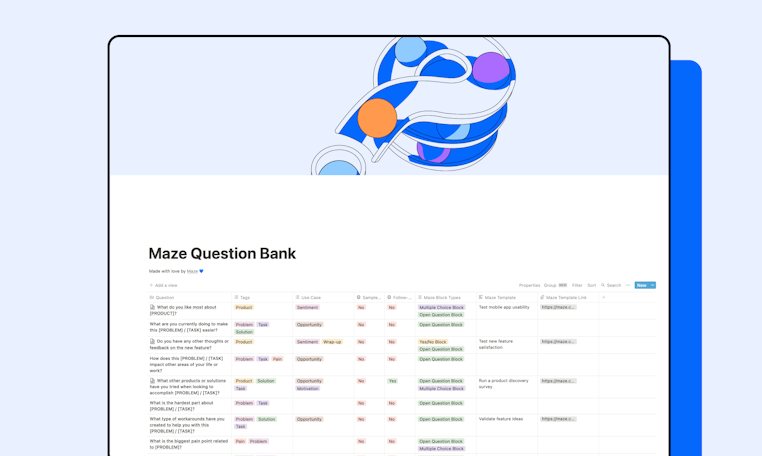Chapter 2
How to write UX survey questions for accurate and actionable user insights

UX surveys can unveil a wealth of user data and insights to fuel your product decision-making. They’re a chance to hear from users and find out exactly what they think and feel about your product.
But user experience surveys are only as good as the questions within them.
Think of it like this: if user insights are your flashlight, illuminating the way forward, then the right UX survey questions are your batteries: you still have a flashlight without them, but it won’t be much help to you. And it certainly won’t shed any light on your path.
In this chapter, we’ll walk through the different types of UX survey questions, how to write them, and some examples to you create your own clear, unbiased user survey questions.
Types of UX survey questions
If you’ve ever completed a survey, you’ll have noticed there are all manner of question formats. Some ask you to give your answer using a rating scale, while others give you room to expand with unlimited text boxes. Each question type has specific advantages and drawbacks, and can be used in different user research for different goals.
Ready to get started?
✅ Yes
🟩 Absolutely
Not sure where to start? 💡
Discover over 350 questions for your UX research in the Maze Question Bank: our tried-and-tested question repository. Completely free-to-use, take a look to kickstart your question writing or spark your imagination.
1. Open-ended questions
If you want in-depth, subjective feedback, open-ended questions are the way to go. These questions don’t limit the participant to one-word responses, instead encouraging a nuanced, opinionated answer.
Plus, with solutions like Maze AI, you can have AI dig for more insights with dynamic, context-specific follow-up questions based on your participants’ answers.
We teamed up with Haley Stracher, CEO and Design Director at Iris Design Collaborative, for some of her go-to survey questions:
- What do you like most about [product]? And the least?
- If you could add a new feature, what would it be?
- What do you think of the overall look and feel of [product]?
2. Closed-ended questions
Closed-ended questions limit users to two or more set responses, typically yes/no or true/false. While they don’t offer the in-depth, qualitative insights that open-ended questions do, closed-ended survey questions efficiently gather quantitative data for UX research analysis and comparison. They’re also quicker for participants to answer, so can be a good option if you’re short on time or struggling to recruit research participants.
Here are a few closed-ended question examples:
- Do you find [product] easy to use?
- Do you find [feature] helps complete [XYZ task]?
- Were you able to easily [complete action] using [product/feature]?
All of these questions come with ‘yes or no’ options for answers. ‘True or false’ questions are also useful closed-ended questions—however, they’re more statements for validation than questions, such as:
- I’d recommend [product] to a colleague.
- I’m aware that [feature] enables me to [XYZ].
- I use [feature] in my day-to-day.
3. Multiple-choice questions
Multiple-choice survey questions offer participants a set of answers to choose from. These questions are less taxing for survey respondents as they reduce the effort required to reach a decision.
Your survey should include these questions when you want to weigh up potential options with your audience. Multiple-choice survey questions are also easy to analyze and divide into trends. This is because they have standardized responses, making quantitative analysis and results comparison more straightforward, for example:
- What was your reason for using [product] today?
- For information
- To purchase a product or service
- To gain customer support
- Other (please specify)
People can only keep a maximum of seven objects in their woking memory, give or take two objects. With this in mind, you want to limit your multiple-choice questions to around five options max—with the sweet spot sitting at around four options. You can always add an ‘Other’ option, in which users specify their thoughts, but generally speaking, you don’t want to provide more than four options for participants to juggle.
However, multiple-choice answers are limited and lack the in-depth answers that open-ended questions do. For those qualitative insights, you’ll need to combine multiple-choice and open-ended questions. Alternatively, you can always include follow-up questions or fields for additional information.
4. Rating Scales
Rating scale UX survey questions allow participants to select their response from a scale of answers—such as ‘least important’ to ‘most important’, ‘extremely satisfied’ to ‘extremely dissatisfied’, or any other rating scale. This question format helps UX researchers quantify user experience and gauge intensity, making it a reliable format for usability testing and user satisfaction.
Here’s are some examples from Haley:
- How would you rate the ease of completing [action] on a scale of 1 to 10?
- On a scale of 1 to 10, would you recommend [product] to others?
- How satisfied with the current [feature capability] are you, on a scale of extremely satisfied to extremely dissatisfied?
- How many stars out of 5 would you give [product] based on how enjoyable it is to use?
When using rating scale questions, you want to make sure to include the answer scale in the survey. Respondents should be able to select their answer from a complete rating scale, such as:
- Extremely dissatisfied
- Dissatisfied
- Somewhat dissatisfied
- Somewhat satisfied
- Satisfied
- Extremely satisfied
How many questions should be in a UX survey?
The exact number of questions for your UX survey is much like the magic number for how many users you need in user testing: it depends.
The number of questions will depend on your question type, subject complexity, and the insights you want to uncover. However, a good rule of thumb is between 10 and 15 questions.
Striking a balance is key here. Too many will fatigue your participants, while not enough questions leave you with insufficient data for actionable insight extraction.
A better question to consider is ‘How long should my UX survey take?’. Ideally, you’ll want to keep your UX survey under 10 minutes. Generally speaking, the longer the survey, the higher the dropout rate; the shorter your UX survey, the better.
To figure out the ideal length, consider running a pilot survey with colleagues or test participants who aren’t familiar with the product. See how easy the survey is to complete, how long it takes, and if participants find it overly tiring or too much to finish. From here, you can reassess your question count, any confusing question wording, and benchmark success.
How to write the perfect UX survey question
Asking the right user experience survey questions ensures not only the quality of your user insights, but the relevancy. Once your UX research plan is in place, here’s the steps to get crafting your own research questions for UX surveys.
1. Consider question formats and objectives
Before writing your UX survey question, you’ll want to decide on the best format for gathering the user insights you need. Most surveys have multiple question types on the same subject matter to keep participants engaged and limit fatigue.
If your goal is to collect nuanced, qualitative data on user behavior, experience, feelings, thoughts, and pain points, then open-ended questions are your best bet.
Closed-ended questions and rating scales are the better options if you’re after quantifiable user sentiment, key usability metrics, or broad user feedback on overall experience and satisfaction.
Multiple-choice questions are versatile and the most common option due to their high response rates. You can use them for almost any phase or survey subject matter. However, they‘re most appropriate for questions with a limited set of solutions.
In short: to get the data you need, match your goals to the right type of user experience survey questions. A range of question types will help gather the maximum amount of data.
2. Brainstorm and draft your questions
With your format selected, you’re ready to begin question drafting. Gather your UX team and brainstorm potential questions based on your original survey scope, goal, and subject matter. Keeping in touch with your UX research strategy is essential for drafting effective questions that extract relevant, actionable insights.
Haley also highlights the importance of presenting the context of your questions with a brief introduction: “I always put a short introduction to user surveys or certain specific questions, to contextualize the questions. E.g. for a menstrual tracking app, you’ll want it to sound something like: ‘Imagine you are on your period this week and you open the app to track it. Now follow the rest of the instructions as presented on the page.’ This helps really present the current place the user is in and sets the stage.”.
Another key consideration at this stage is whether you want to include follow-up questions. Surveys are a flexible UX research method, but their inability to ask answer-specific follow-up questions has been noted as a limitation of surveys—stopping research teams from digging deeper where necessary.
However, with Maze’s Open Question feature, you can now let AI ask dynamic follow-up questions for you. Gabriella Lopes, Product Designer for Maze AI, shares how the AI follow-up feature is changing the UX survey game: “It's almost as if you were in an interview session with a moderator who's able to ask questions to get beyond the surface of the original answer.”
With the help of AI, Maze generates context-specific follow-up questions for your users based on their answers, allowing you to gain additional insights even when you’re not speaking directly to participants.
3. Check questions for jargon and bias
Once you’ve got your questions, you want to check them for confusing phrasing, unnecessary technical language, and sneaky cognitive biases. Jargon overcomplicates your survey and can confuse participants, while bias nudges users towards specific answers and leads to inaccurate data that provides a skewed understanding of your users.
Neither are good for UX survey questions.
“Ensure your questions are neutral and do not lead users to a certain response. Use plain language and avoid jargon that users may not understand,” says Haley. “Questions like ‘What challenges and delights did you face?’ and ‘Where would you click to do XXX?’ are great examples of simple, non-leading questions.”
It can be challenging to spot overcome cognitive biases or spot confusing phrasing in your own work or a subject you’re familiar with. When it comes to reviewing your questions, Maze AI can help by identifying bias, illegibility, or grammatical errors in open and closed-ended questions, and providing newly-phrased questions as suggestions.
4. A/B test your questions
Make sure you’ve nailed the phrasing and contents of your questions by A/B testing to choose the best version of your questions. This enables you to assess minor differences and evaluate which questions are best placed to generate the data you need.
Take on and implement any overall feedback about whether your questions were clear and concise. This is important to prevent survey fatigue and get high-quality responses.
Users have limited patience and time, so keep your questions concise and simple.
Haley Stracher
CEO and Design Director at Iris Design Collaborative
Share
Once you’ve tested your questions and decided on the best versions, you’re ready to build the survey and send them out to users.
Pro tip 💡
Looking for help on questions for user interviews or another kind of research? Check out our insider tips for how write and ask the ultimate user research question.
UX survey question examples
What if you can’t get those creative UX survey juices flowing? You’ll need to come up with UX survey questions specifically connected to your product and users, but writing them from scratch can be a challenge.
Luckily, with the help of industry experts and our own question repository, we’ve got some examples to get you started.
Premade questions for your UX survey ✨
We’ve gathered some of these UX survey question examples straight from the Maze Question Bank, where you can find 350+ open-ended, closed-ended, rating scale, and multiple choice question templates for your next UX survey. Did we mention it’s completely free to access?
1. Open-ended UX survey question examples
- What has been your experience navigating our app’s purchase features?
- What are your thoughts on the new concept feature we've introduced?
- How has the recent AI update impacted your experience with the product?
- Is there anything you’d like to change about this product? If so, what and why?
- What features or functionalities do you think could enhance our online dashboard?
2. Closed-ended UX survey question examples
- Did you encounter any issues while completing a purchase on our website?
- Yes
- No
- Have you utilized our customer support in the past month?
- Yes
- No
- Can you quickly achieve your goals with the new version of our app?
- Yes
- No
- Is this your first time using our product?
- Yes
- No
- Can you easily find what you were looking for with the search function on our website?
- Yes
- No
3. Multiple-choice UX survey question examples
- Which feature of our app do you use most frequently?
- Messaging
- Calendar
- To-Do List
- Settings
- What prompted your recent customer service interaction?
- Product Issue
- Billing Question
- Technical Support
- Other
- Upon logging into our app, what was your first action?
- Checked notifications
- Browsed content
- Updated profile
- Other
- Which of these potential features would you be interested in?
- Real-time collaboration
- Advanced analytics
- Customizable templates
- Offline mode
4. Rating scale UX survey question examples
- Please rate the ease of navigating our website on a scale of 1-5
- 1 - Easy
- 2 - Somewhat easy
- 3 - Neither easy nor difficult
- 4 - Somewhat difficult
- 5 - Difficult
- On a scale of 1-10, how satisfied are you with our customer service? With one being very unsatisfied and 10 being very satisfied.
- On a scale of 1-5, how satisfied are you with the features of our product? With one being very unsatisfied and 10 being very satisfied.
- Please rate the visual design of our app on a scale from 1 to 5.
- 1 - Very appealing
- 2 - Appealing
- 3 - Neither appealing nor unappealing
- 4 - Unappealing
- 5 - Very unappealing
- On a scale of 1 (Not Important) to 5 (Very Important), how important are personalized recommendations to you?
Once you’ve got your questions down and asked your users what they think about your product, it’s time to move on to the next step of UX surveys: the analysis.
User experience survey questions and data analysis
You’ve likely heard the phrase ‘don’t ask, don’t get’, but it’s about more than just asking the questions; it’s about asking the right questions. Concise, jargon-free user survey questions are crucial for getting actionable insights to fuel your feature and product development.
That being said, writing and distributing your UX survey questions is only half the battle. Once participants have completed your survey, you need to analyze responses and data to uncover insights. This important UX research step turns your data into decision-driving insights for improving your product, and in the next chapter of this UX survey guide, we'll cover just that.
Frequently asked questions about UX survey questions
What are the best questions to ask in a UX survey?
What are the best questions to ask in a UX survey?
The best questions to ask in a UX survey are clear, concise, and free from biases. The exact format will depend on your survey’s scope and overarching goal. For example, open-ended questions are better for in-depth subjective information, while closed-ended questions will be better for quickfire quantitative insights.
How do you write a good survey question in UX?
How do you write a good survey question in UX?
Writing a good survey question in UX is all about determining you research goal first, then writing relevant questions to gather insights that answer that objective. Focus on keeping questions unleading, jargon-free, and unbiased.
What are good questions to ask in a customer experience survey?
What are good questions to ask in a customer experience survey?
Good questions for customer experience surveys aim to uncover insight into overall customer satisfaction and sentiment. Try rating scales with questions like 'How satisfied are you with the quality of our product/service?' and offer open-ended questions to hear directly from users in their own words.