Chapter 4
Top 13 customer insight tools to help you understand your customers

It’s no secret that products informed by customer insights produce better customer experiences—and by extension, more satisfied customers.
But tackling customer insight collection manually is a grind. You’re facing a long to-do list of coordinating research sessions, collecting and analyzing data, ideating a plan of action, and creating reports for stakeholders.
Customer insight tools make the process easier and more efficient, freeing up resource to focus on the important part: actually implementing the insights.
In this final chapter, we cover the top 13 customer insight tools to streamline research, data collection, analysis and reporting. First, let’s take a look at some of the types of customer insights tools.
What are the types of customer insights tools?
Not all customer insights tools do the same things. While some are exceptional at capturing and reporting customer behavior, others focus on researching your target audience or collecting data from multiple web sources to give you insight into brand perception.
Here’s the types of customer insights tools on the market, and what they can do for your customer insights strategy:
- Product analytics tools: Designed to track, measure, and analyze how users interact with a digital product—these provide insight into your users’ behavior, feature usage, and your product’s overall performance.
- User research tools: Essential for understanding customer needs, preferences, and behaviors, these are used to gather and analyze qualitative and quantitative data from your users. Typically, these tools offer various research methods, including UX surveys, user interviews, and usability testing.
- Social listening tools: Specialized software solutions for analyzing customer interactions on social media to understand public sentiment, track brand mentions, and even identify trends. They help you quickly gather data from multiple sources and understand how others perceive your brand.
- AI tools: Artificial intelligence tools analyze large amounts of market research and customer data to help teams anticipate trends and predict future customer wants and needs.
The 13 tools listed below fall into one (or various) of these categories. Keep reading for a breakdown of each tool, plus how to choose the right customer insights tool for your team.
13 Customer insights tools to help you uncover crucial user insights
Tool | Price starting from | Key features |
|---|---|---|
Maze | Free, then from $99/month | Customer research tools including customer feedback surveys, user interviews, prototype testing, A/B testing, website testing, automated reporting, AI analytics |
Amplitude | Free, then from $49/month | Product analytics, custom dashboards, conversion path tracking |
Mixpanel | Free, then from $24/month | Product analytics, event tracking, consumer intelligence, user journey data |
Google Analytics | Free, then custom pricing | Customer journey tracking, website product analytics, consumer intelligence, AI analytics |
Typeform | From $25/month | Customer research surveys |
Qualtrics | Custom pricing | Customer research surveys, AI analytics |
Sprout Social | From $199/month | Social listening, trend analysis, social analytics |
Hootsuite | From $99/month | Social listening, social analytics, hashtag tracking |
Totango | Custom pricing | Customer engagement, customer feedback analysis |
Hotjar | Free, then from $35/month | Product analytics, AI analytics, customer research surveys |
Brandwatch | Custom pricing | Social listening, trend analysis, social analytics |
Kissmetrics | From $299/month | Product analytics, A/B testing |
Talkwalker | Custom pricing | Consumer intelligence, AI analytics |
1. Maze: Best for a comprehensive suite of research and analysis methods for uncovering customer insights
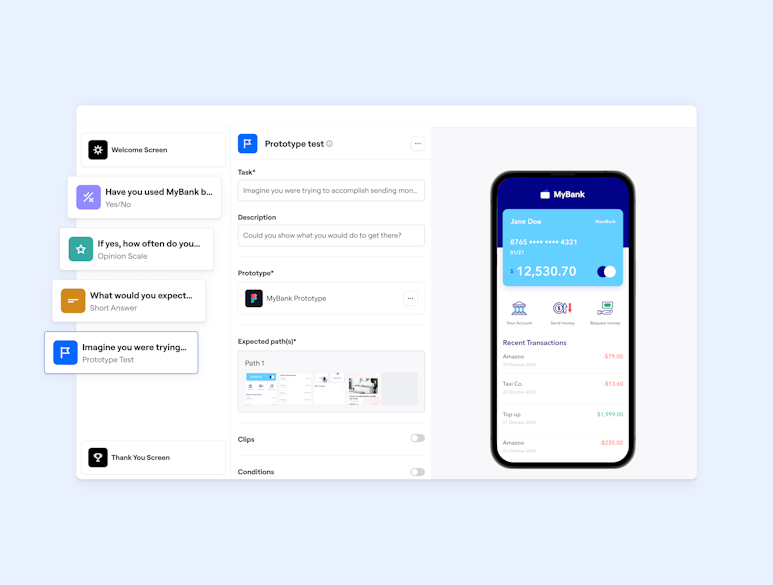
Maze is a leading research platform that empowers all businesses to uncover game-changing user insights. With Maze, you have access to a comprehensive suite of user research methods to design and deploy studies, and analyze the data you gather for product development, customer support, and more.
Key features:
- Conduct research with moderated and unmoderated research methods such as Feedback Surveys, Interview Studies, Prototype Testing, Live Website Testing, Card Sorting, and Tree Testing
- Maze Panel helps you recruit the right participants in over 130 countries with 400+ filters to ensure your testers are exactly who you need
- Automated Reports on your results with research summaries, themes, path analyses, and heatmaps
- In-Product Prompts to send NPS, CSAT, and PMF surveys to customers as they interact with your product and gather in-the-moment feedback in real-time
- Clips lets you capture and share customer audio, video, and screen recordings, enabling you to turn unmoderated sessions into moderated research
Pricing:
Maze has a Free plan for individuals looking to kickstart user testing, with a Starter plan at $99 per month, and customizable pricing for larger organizations.
2. Amplitude: Best for comprehensive product analytics
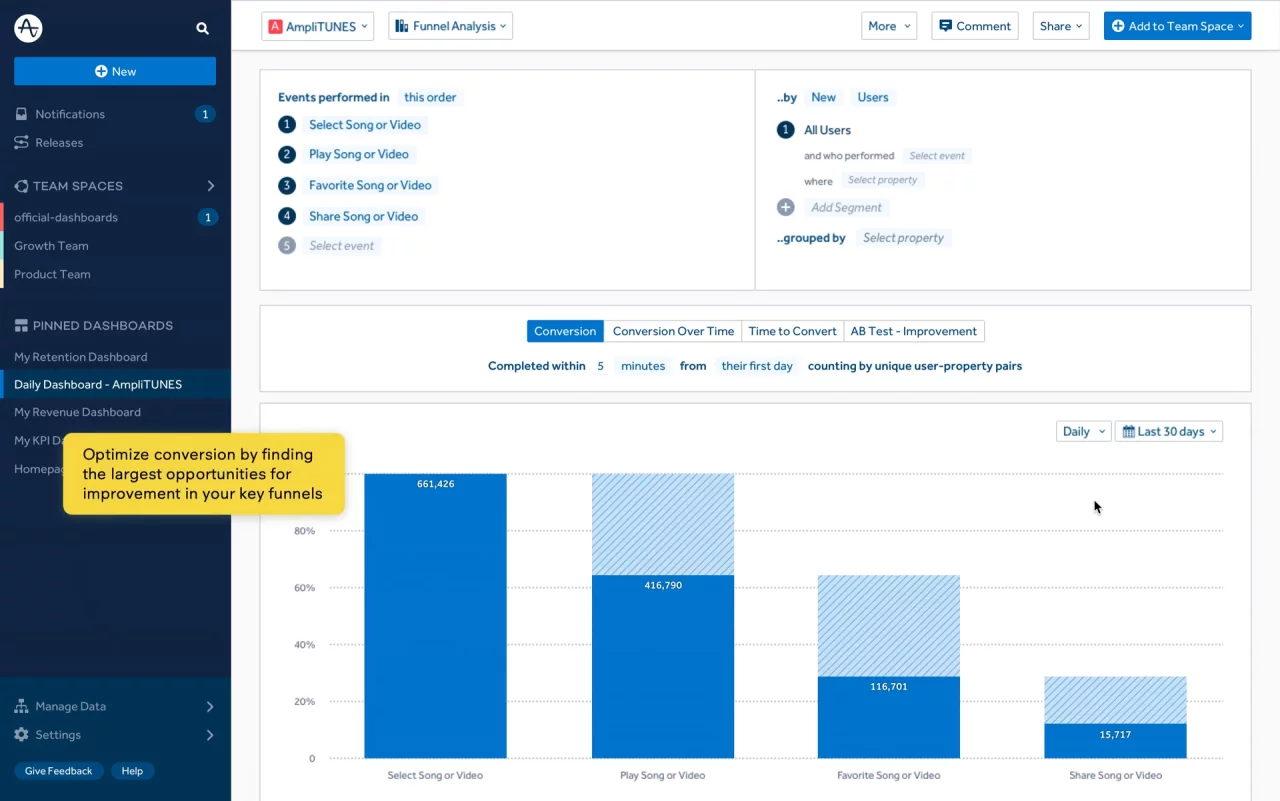
Amplitude is a product analytics platform designed to help teams understand user behavior and optimize product experiences. Their analytics features provide in-depth insight into how users interact with digital products while measuring crucial customer experience benchmarks and metrics such as engagement and retention. Amplitude also provides multiple data visualization options such as conversion funnel visuals, cohort charts, and retention graphs.
Key features:
- Amplitude Pathfinder tracks the different paths users take on the way to conversion
- Session Replay lets you see how customers navigate your digital experience, letting you identify areas for optimization
- Custom dashboards tailor analytics to your company’s needs, helping you focus on the most important areas for improvement
Pricing:
Amplitude has multiple pricing options, including a free option, a Plus plan at $49 per month, and Growth and Enterprise plans with custom pricing.
3. Mixpanel: Best for detailed event tracking
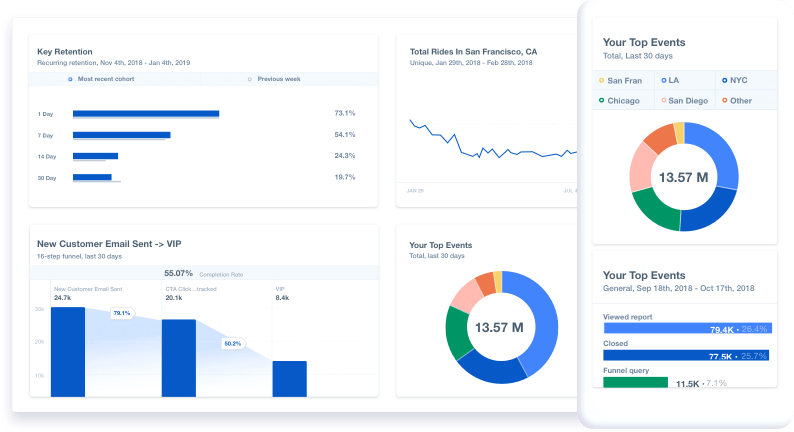
Mixpanel is a powerful product analytics and consumer intelligence platform that helps businesses understand user behavior and refine their product-market fit. It’s focused on providing insights into user journeys so teams can improve upon product differentiation and facilitate growth with data-backed strategies.
Key features:
- Helps you visualize your collected customer data with a wide range of report options
- Lets you analyze and improve retention with a range of functionalities such as paths, customer segmentation analysis, and behavioral analytics
- The Track Events feature lets you capture a wide range of user interactions, helping you inform marketing strategies
Pricing:
Mixpanel offers a free plan containing its essential features, a Growth plan starting at $24 per month, and an Enterprise plan with custom pricing.
4. Google Analytics (GA4): Best for cross-device analytics
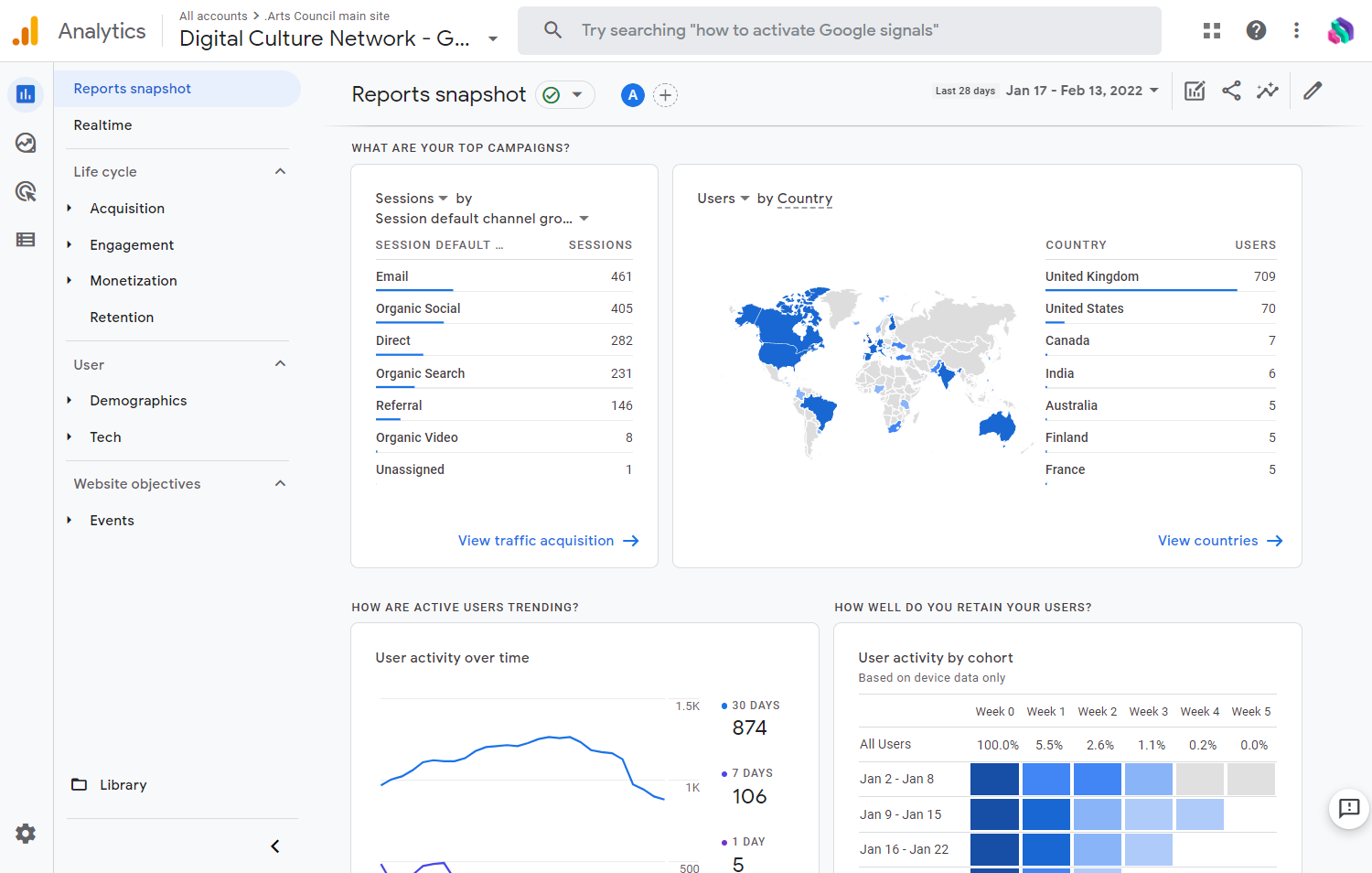
The latest version of Google’s tried and true analytics platform equips its users with advanced tools to understand customer behavior across websites and mobile apps. Google Analytics offers a combination of advanced tracking capabilities and machine learning features, making it beneficial for teams looking to understand customer behavior along multiple touchpoints.
Key features:
- Provides cross-tracking options, making it easier to perform omnichannel testing and understand the customer journey across different devices and platforms
- Automatically tracks key interactions like scrolls, outbound clicks, and engagement
- Leverages machine learning to provide insights, identify trends, and predict outcomes
Pricing:
Google Analytics has a free plan with analytics features suitable for most businesses. They also offer a Google 360 plan with custom pricing tailored to your business's specific needs.
5. Typeform: Best for quick-and-simple forms
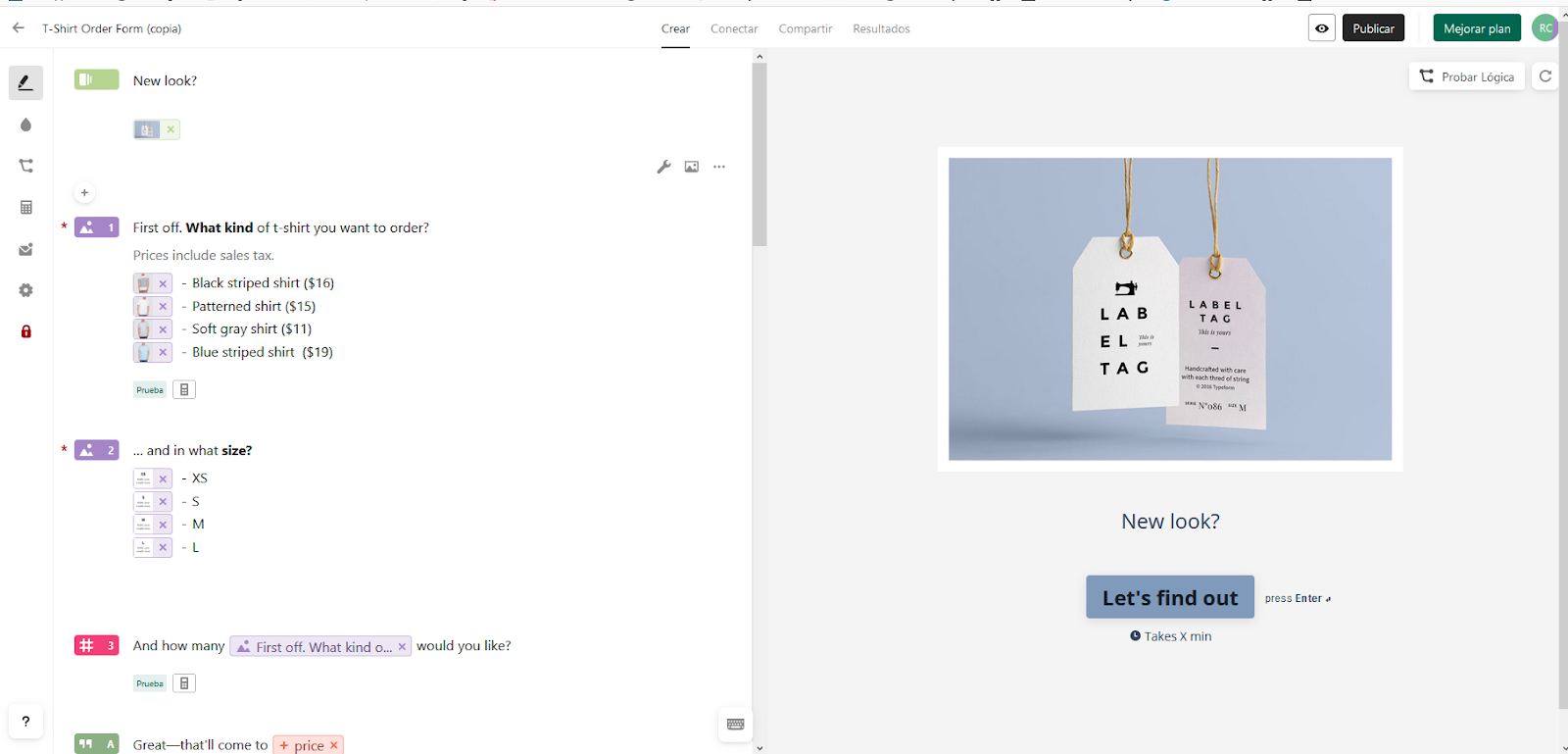
Typeform lets you collect customer data with interactive forms and a user-friendly survey-builder. With this survey tool teams can build conversational, one-question-at-a-time forms designed to enhance engagement and elicit high-quality responses from customers. It focuses on delivering an exceptional user experience with customer experience survey formats that reduce fatigue and increase completion rates.
Key features:
- Visually-appealing forms with customizable color, theme, font, and background image options
- Supports various question types including multiple choice, dropdowns, file uploads, and rating scales
- Integrates with many third-party tools and services including Slack, Google Sheets, Zapier, and Mailchimp
Pricing:
Typeform offers multiple plans: starting at $25 per month for its Basic plan, $50 per month for its Plus plan, $83 for its Business plan, and custom pricing for its Enterprise plan.
6. Qualtrics: Best for large teams needing in-depth survey analysis
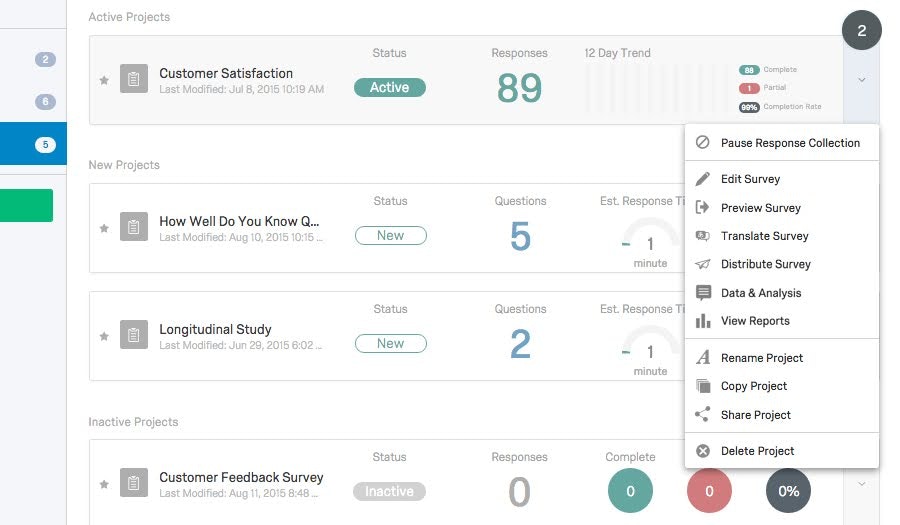
Qualtrics is a platform that helps large teams collect and analyze customer experience data. It specializes in providing advanced survey capabilities for customer research and data analysis features for getting in-depth insights. The platform supports various question types, logic branching, and customizable templates to create detailed and effective customer surveys.
Key features:
- Customer experience management analysis gives teams a deeper understanding of customer satisfaction and areas of improvement
- Workflow automation capabilities streamline data collection, analysis, and reporting
- Machine learning algorithms help predict customer behavior and identify risks and opportunities
Pricing:
Qualtrics doesn’t publicly list prices, but offers custom pricing tailored to your business’s specific needs and preferences.
7. Sprout Social: Best for social media listening analytics
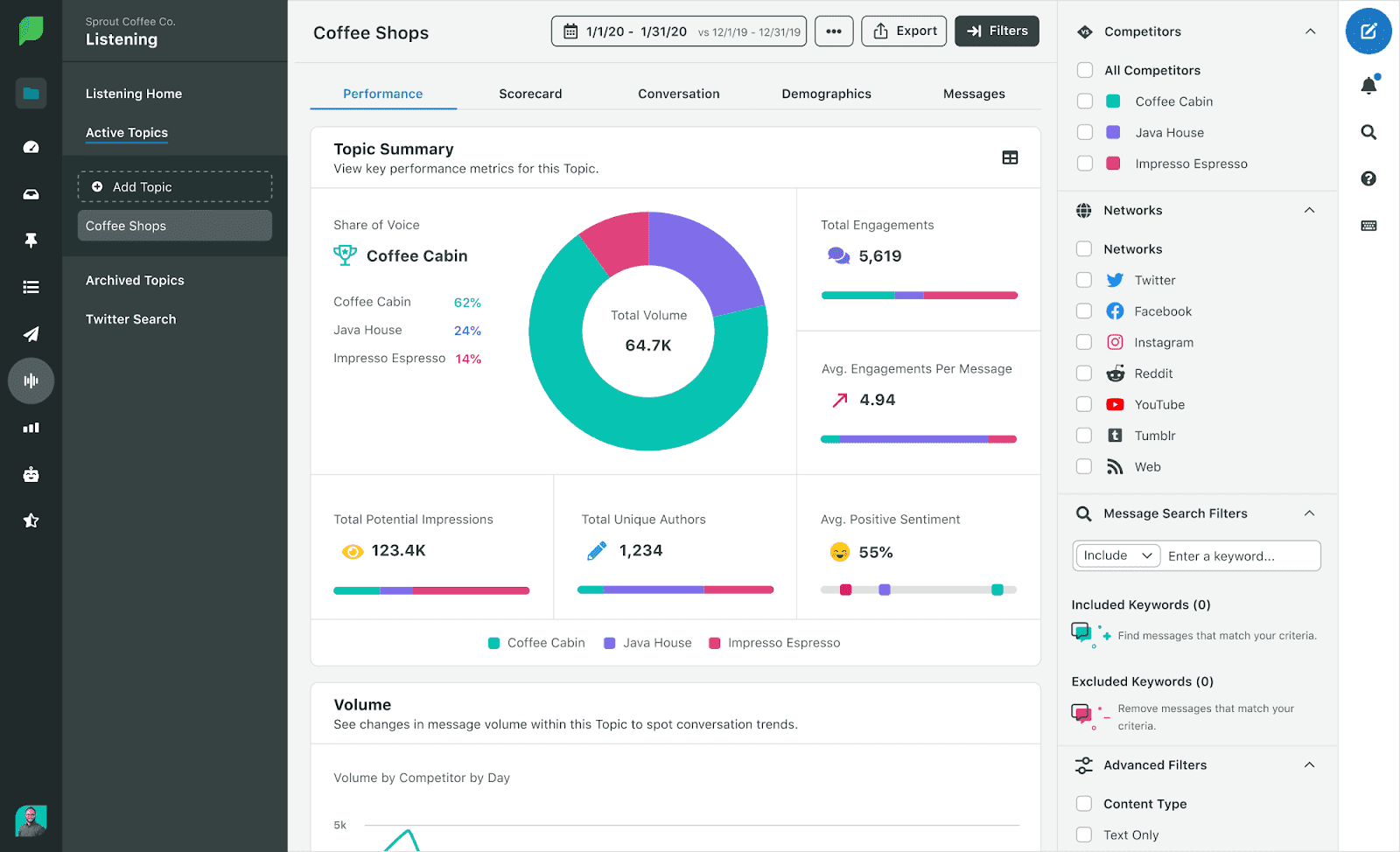
Sprout Social offers a wide range of tools for social media management and social listening. The platform focuses on helping teams enhance their online presence, engage with audiences, and analyze social media performance for actionable data and customer insights. With Sprout Social’s suite of tools, companies can optimize their social media strategy while constantly receiving insights into how customers perceive their brand.
Key features:
- Allows users to keep track of customer perception, reviews, social engagement, and profile mentions
- Detailed trend analysis and reporting options at the group, profile, and post levels
- Topic insights to help understand which topics are being associated with your brand
Pricing:
Sprout Social offers a Standard plan for $199 per month/seat, a Professional plan for $299 per month/seat, Advanced plan for $399 per month/seat, and an Enterprise plan with custom pricing.
8. Hootsuite: Best for large organizations that need real-time social media monitoring
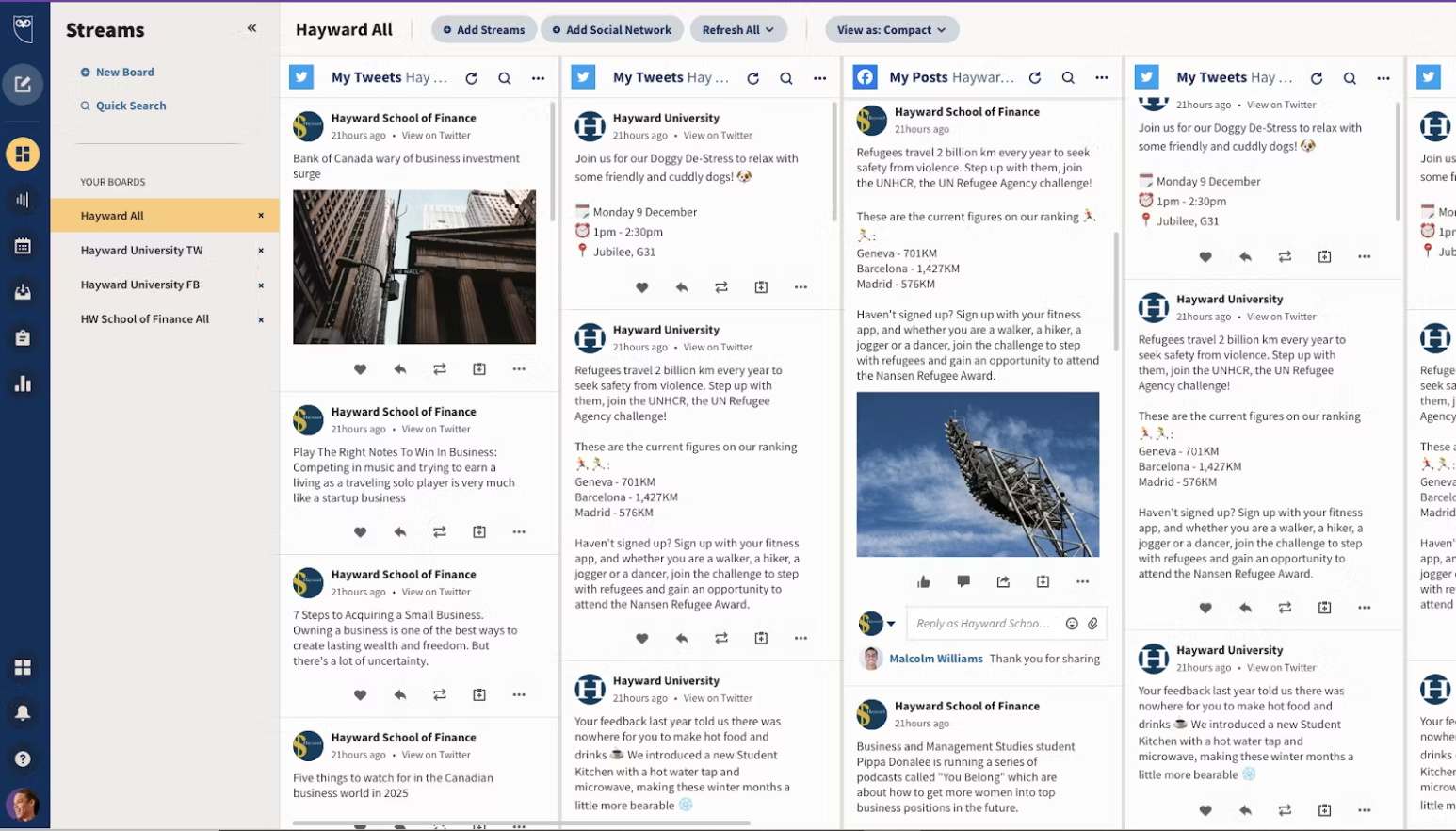
Hootsuite is a social media management tool that specializes in helping businesses manage their social media presence, conduct social listening, and engage with their audience across multiple networks. While it's mainly known for its ability to streamline post-scheduling, it also provides a range of features that allow businesses to monitor and analyze conversations about their brand and industry for actionable insights.
Key features:
- Create streams to quickly monitor activity on social media platforms, including mentions, comments, and messages
- Detailed analytics on social media performance engagement rates, audience growth, and post reach
- Keywords and hashtag tracking to monitor conversations and mentions relevant to your brand
Pricing:
Hootsuite offers a Professional plan starting at $99 per month, a Team plan at $249 per month, and an Enterprise plan with custom pricing.
9. Totango: Best for monitoring churn, retention, and engagement
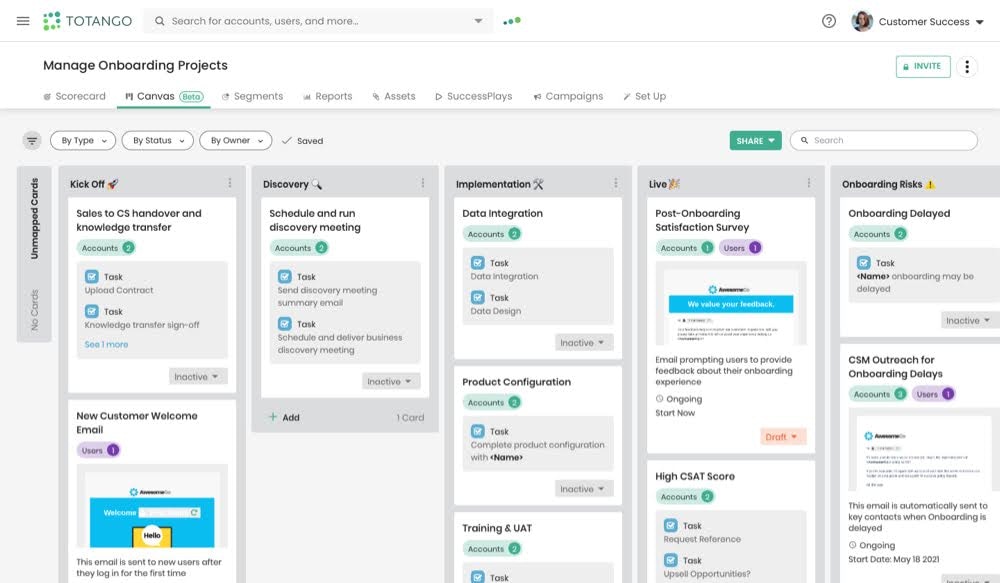
Totango is a customer success platform designed to help businesses reduce churn, improve retention, and drive customer engagement with data-driven insights. It offers a suite of tools for managing customer relationships, tracking customer health, analyzing data, and creating successful customer experience strategies.
Key features:
- Analysis capabilities help teams gain insight into customer feedback, usage data, and support interactions
- Dynamic segmentation helps segment your customers based on specific criteria such as usage patterns, contract length, and customer journey stage
- Integration capabilities allow teams to import data from CRMs and support tools for a 360 degree view of customer behavior
Pricing:
Totango doesn’t list pricing on its website, but offers customized pricing depending on team needs and preferences.
10. Hotjar: Best for monitoring customer interactions
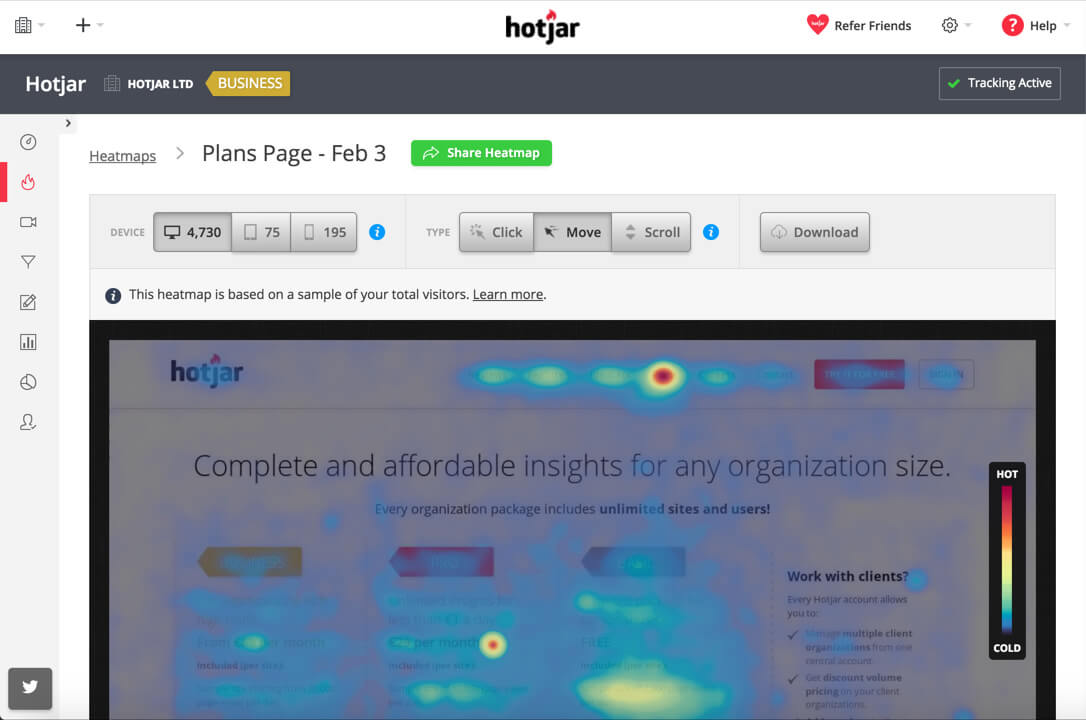
Hotjar is a user experience and behavior analytics tool that helps monitor how customers interact with your digital product. Best known as a heatmapping tool, Hotjar enables companies to identify users’ friction points and optimize the customer experience with the help of heatmaps, session recordings, feedback polls, and surveys.
Key features:
- Hotjar lets you set up and analyze funnels to understand where users drop off during the conversion process
- Segment users based on behavior such as visited pages, scroll depth, and clicks
- AI-powered and external surveys let you quickly collect customer data
Pricing:
Hotjar offers a Basic plan for free, a Plus plan for $35 per month, a Business plan for $88 per month, and a Scale plan for $171 per month.
11. Brandwatch: Best for monitoring customer conversations
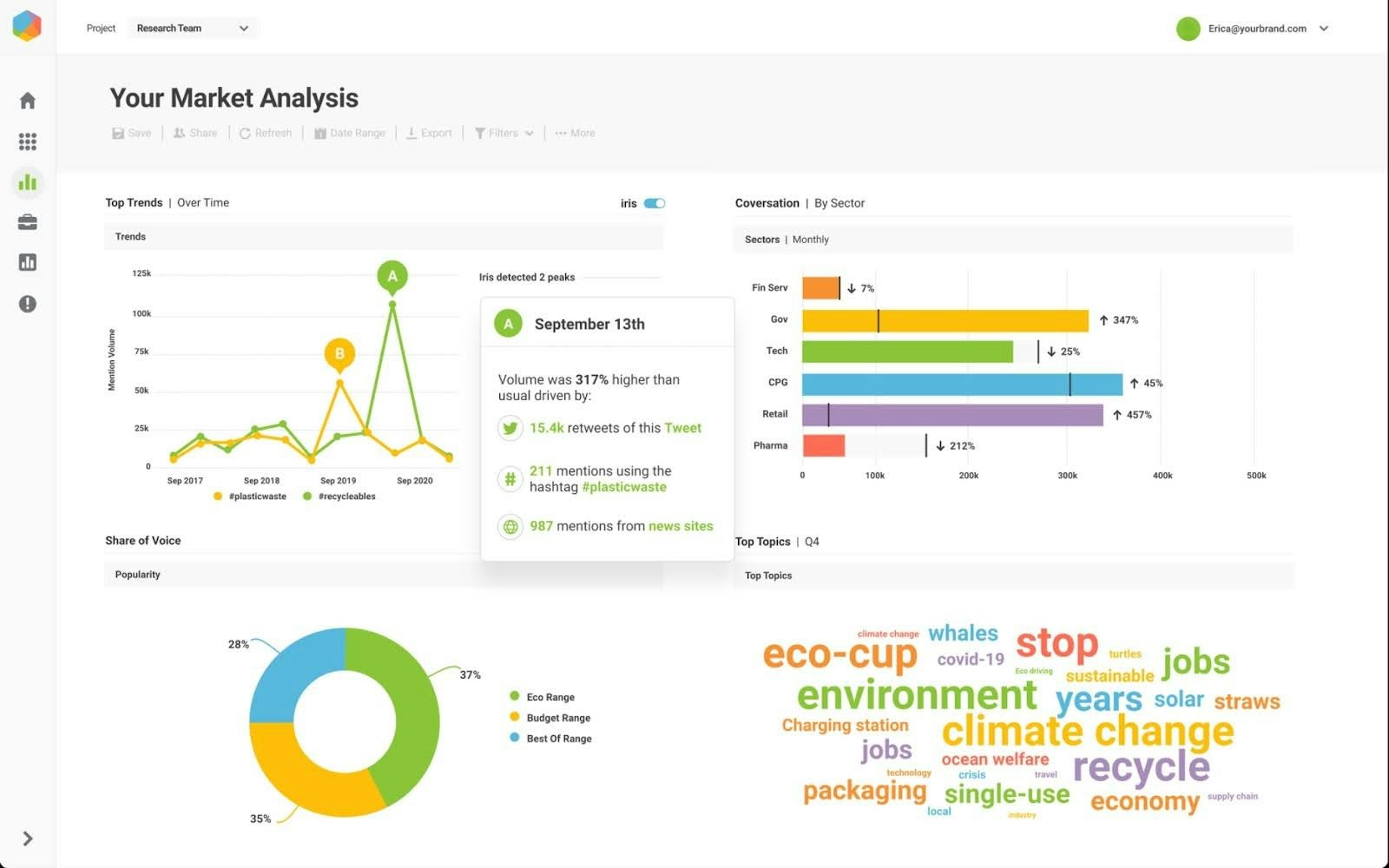
Brandwatch is a social listening tool with a library of 1.6 trillion historical conversations to help track trends online. Each day, it stores another 500 new conversations from over 100 million websites so users can have an accurate view of active and upcoming trends connected to their industry. It also tracks key social listening metrics like brand awareness, social sentiment, and social share of voice.
Key features:
- Real-time monitoring lets you track brand conversations across social media, blogs, forums, news sites, and other online platforms
- Demographic analysis lets you gain insight and segment your audience based on age, location, and interests
- Customizable dashboards help you visualize data and track metrics in real-time
Pricing:
Brandwatch doesn’t make its prices public, but offers custom pricing depending on team needs and preferences.
12. Kissmetrics: best for tracking individual customer interactions
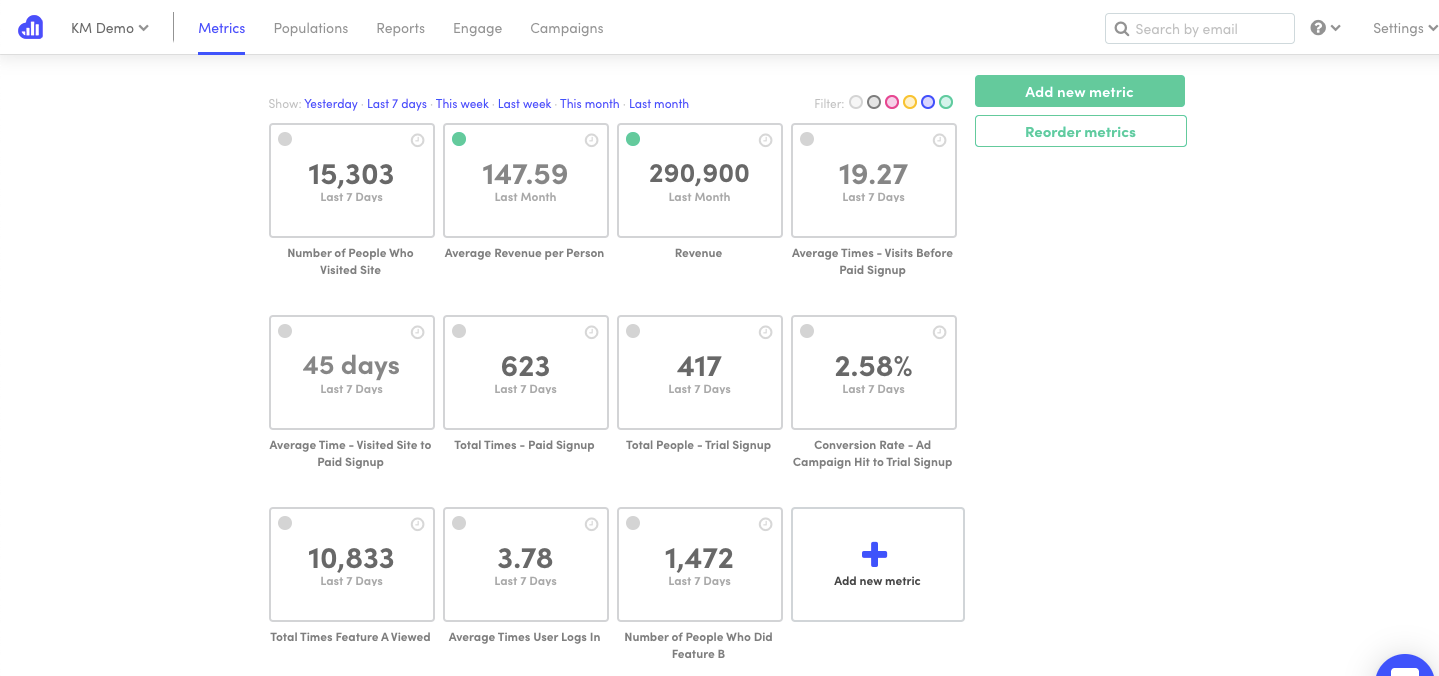
Kissmetrics is an advanced analytics platform designed to help teams better understand user behavior with insights, optimize marketing campaigns, and ultimately increase customer engagement and retention. Unlike most analytics tools out there, Kissmetrics focuses on tracking individual interactions over time, giving you a deep understanding of the customer journey.
Key features:
- Behavior analytics and event tracking help you get a clear picture based on individual user interactions such as clicks, page views, sign-ups, purchases, and other custom-defined actions
- Cohort analysis helps you group users based on similar behaviors and follow their actions over time to identify patterns and trends
- Run A/B testing to compare different versions of pages and emails to see which versions perform better
Pricing:
Kissmetrics offers a $299 per month pricing plan for small teams, a $499 per month pricing plan for mid-sized teams, and a custom pricing plan for large teams.
13. Talkwalker: Best for analyzing your target customers

Talkwalker is a consumer intelligence acceleration platform offering various tools to understand your target customers and audience. It features AI-powered solutions to help teams monitor customer conversations, including reviews and feedback. Talkwalker also offers multiple insight analysis options to help teams better understand user sentiment and overall brand perception.
Key features:
- Visual Analytics uses AI-driven image recognition technology to detect brand logos and find mentions in images and videos
- Emotion Detection and Trend Analysis help you understand public perception and emotional reactions to your brand or product
- Crisis management options like real-time alerts help you detect spikes in negative sentiment or unusual activity
Pricing:
Talkwalker offers custom products and pricing depending on the individual team's needs.
Finding the customer insights tool that’s right for your organization
The right customer insights tool will save you both time and effort when it comes to connecting with target customers, conducting user research, and analyzing user research data for actionable insights.
Picking the wrong tool can lead to lost resources, ineffective processes, and multiple mistakes when collecting and analyzing insights.
Here are a few factors to look out for when choosing a customer insights tool:
- Compare your needs to features and capabilities: What processes are you trying to facilitate with a tool? A customer insights platform might offer in-depth analytics capabilities, but this feature won’t be beneficial unless you use it. Make sure your chosen tool’s primary function fits the features you need for your specific customer insights strategy.
- Prioritize ease of use: It’s not enough that a tool should collect and analyze data for customer insights. Your customer insights tool should also make the process smooth and efficient. Before committing to a tool, try out free demos first. Is the interface easy to navigate? Are the features fully functional and easy to use? A tool is only useful if you and your team can effectively use it.
- Check reviews: Take a look at what other users have said about the tools you’re considering. A few negative or lukewarm opinions are okay, but if you’re seeing a pain point appear with multiple users, you’ll likely run headfirst into it too. If the same things keep popping up and persisting, it’s also an indication that the brand isn’t listening to or prioritizing customer needs.
- Integration capabilities: Your customer insights tool likely won’t be the only software in your tech stack. Before committing, check to see if it integrates with your other tools. Otherwise, you’re looking at additional work, such as transferring data manually or navigating multiple platforms to schedule, conduct, and analyze research.
Kirsty Finlayson, Director of Marketing at Chameleon, shares her approach to choosing customer insights tools:
“I look for tools that are easy to get started with, something that has a free trial or a starter option to try it out, with potential to grow with us. We’re a lean, nimble team so don’t want to get stuck with a tool we hate. It should be accessible for lots of different teams and be scalable. Finally, I need it to integrate with our stack so that the data and insights don’t live in isolation.”
Keep these aspects in mind, try before you buy, and you’ll increase your chances of finding the ideal tool from the get-go.
Wrapping up on customer insights
As you move forward with your customer insights tool in hand, and we finish up this guide, keep one thing in mind: customer insights are indispensable to customer-centric businesses. If an organization says they ‘prioritize customers’, but don’t collect customer insights, they’re not truly customer-centric.
Recruiting participants, conducting customer research, analyzing data, and actioning insights is no small task. It requires a solid understanding of your goals, robust research methodologies, and collaborations across teams. (A game-changing tool doesn’t hurt, either). But if you put user insights at the center of your product decisions, then business success will follow.
Now a bit about us: Maze is a leading user research platform that gives you everything you need to start collecting data and gaining insights from your customers right now. With a suite of comprehensive moderated and unmoderated research methods, you can design user research studies, collect data, analyze for insights, and report to stakeholders through a single platform.
Frequently asked questions about customer insights tools
What are customer insight tools?
What are customer insight tools?
Customer insight tools are software solutions that help support the customer insights collection, analysis, and implementation process. There are different types of customer insight tools based on the aspect of the process they help with, such as customer research tools, data analysis tools, and social listening tools.
What are some examples of customer insights I can track?
What are some examples of customer insights I can track?
Some examples of customer insights to track include product reviews, social media content generated by customers, web/product analytics, survey responses, and customer support data.




