Chapter 10
Meet the 19 top-rated UX research tools & software for 2025
Building your UX research tool stack is an essential step in establishing an effective research practice. Read on for a round up of essential tools that will help you conduct UX research and move the needle in your organization.

What tools do UX researchers use?
UX researchers use a wide variety of tools to conduct user experience research. These tools have unique functions—each of which helps conduct different research and uncover insightful data.
Here’s a look at some of the tools that UX researchers use to get the insights they need to improve UX:
- Tools for user and usability testing: These tools help UX researchers evaluate how easy to use their products and features are
- Tools for user interviews: These tools help conduct live interviews to get direct feedback from users
- Tools for recruiting research participants: These tools help find participants for user research interviews
- Tools for testing information architecture: These tools help evaluate the layout of your website and how users expect your navigation to work
- Tools for product analytics: These tools provide data on how users interact with your website
- Tools for user surveys and feedback: These tools enable you to create surveys that collect feedback and insights from users
We’ve hand-picked a number of the best UX research tools for each of these categories to help you improve your UX research processes and workflows. Take a look at this overview before we take a closer look at each.
Tools for usability testing
UX research tools do a lot of heavy lifting when it comes to user research. From recruiting participants and planning the interviews to getting feedback, and sharing your findings, having a great tool stack is important for running a great research practice.
Selecting the right UX research toolkit depends on where you are in the research process, the research method you’ll be using, the size of your organization, and the type of product you’re researching. Ready to get hands-on with research? Here are some tools to consider.
1. Maze
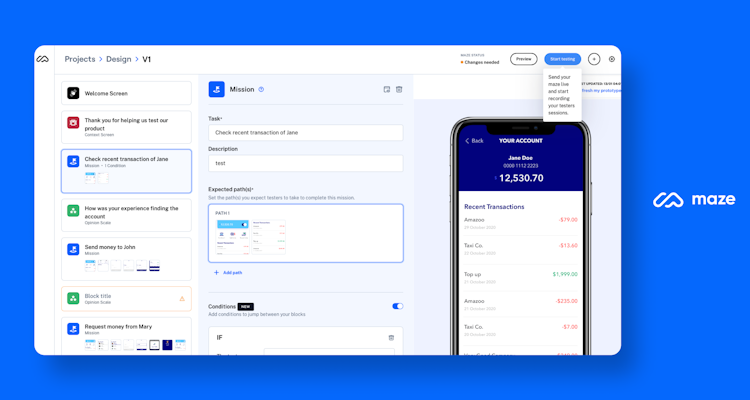
Maze is a continuous product discovery platform that empowers product teams to collect and consume user insights, continuously. With solutions for participant recruitment, product research, and reporting, Maze helps teams build the habit of continuous product discovery in a platform that enables everyone to run great research.
Maze integrates directly with Adobe XD, Figma, InVision, Marvel, and Sketch, and allows you to import an existing prototype from the design tool you use.
You can create and run in-depth usability tests at any stage of your research plan, to get actionable insights in minutes. Its usability testing solution includes task analysis, multiple path analysis, heatmaps, A/B testing, guerrilla testing, and more.
Maze allows you to run surveys and collect user feedback early in the design process, and also enables you to test your information architecture with features such as Card Sorts and Tree Tests.
Maze's reporting functionality automatically records and documents completion rates, misclick rates, time spent, click heatmaps, and more. Maze also generates a usability test report instantly for each test, that you can share with anyone with a link.
Key features: Integrations with leading design platforms, remote testing, surveys, IA testing, real-time reports, question repository, collaboration features, pre-built templates
Pricing: Free for one project and five seats per month, then from $99 per month
2. Loop11
Loop11 helps you conduct moderated and unmoderated usability testing on live websites, prototypes, and competitors’ websites, among others. With Loop11, you can start testing at the wireframing and prototyping stage to ensure your designs are headed in the right direction.
Beyond usability testing, Loop11 can help user researchers conduct competitive benchmarking, A/B testing, and IA testing.
Key features: Online usability testing, prototype testing, benchmarking, A/B testing, IA testing
Pricing: From $63 per month
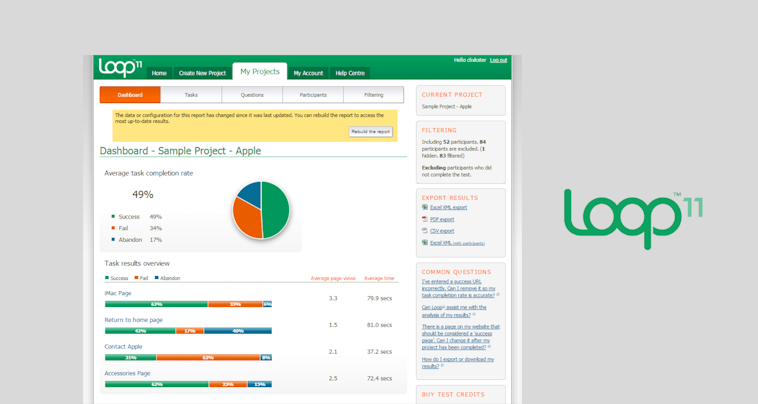
3. Userlytics
Userlytics is a user testing platform that helps you conduct research at scale by testing digital assets like websites, applications, mobile apps, prototypes, etc. You can collect both qualitative and quantitative data and set up advanced metrics and graphical reports.
With Userlytics, you can run any combination of moderated or unmoderated user experience studies, usability tests, card sorting, and tree testing using a diversity of features.
Key features: Usability testing, user experience studies, prototype testing, live conversations, card sorting, tree testing
Pricing: From $49 per month
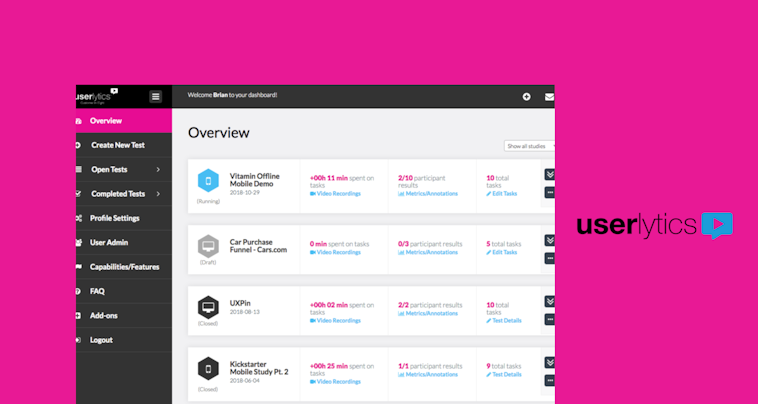
4. UsabilityHub
UsabilityHub is a remote research platform that offers a range of testing tools, including first click testing, design surveys, preference tests, and five-second tests. These tests enable you to collect data and validate design decisions.
With UsabilityHub’s Panel, researchers can recruit test users from a pool of participants based on criteria such as age, gender, education, and more to get feedback from a relevant target audience.
Key features: Remote user testing, first-click testing, design surveys, preference tests, five-second tests, participant recruitment
Pricing: From $79 per month
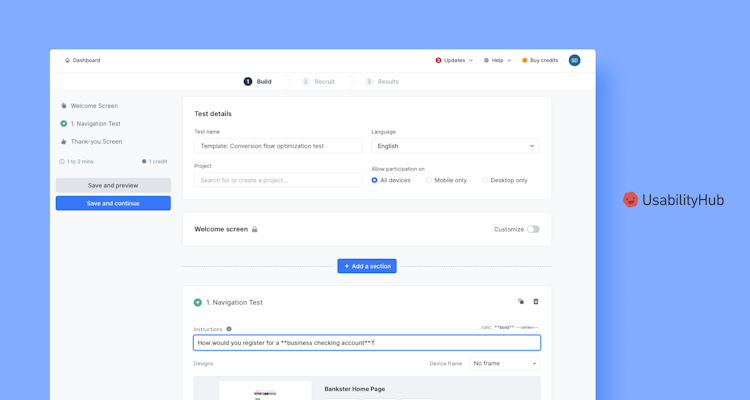
💡 Want more? Check out our full list of usability testing tools here.
Tools for user interviews
5. Lookback
Lookback is a comprehensive user research tool that offers you the ability to do live user interviews contextualized through a live recording of the user’s screen. Lookback helps you conduct moderated, unmoderated, and remote research and includes a collaborative dashboard that lets you sync all your research and customer feedback and share it with your team.
Lookback sessions are recorded automatically, so you can rewatch them at your convenience and create highlight clips to share with colleagues and stakeholders. Among other things, the team plan allows you to do remote or in-person research, test with prototypes and invite observers to see in real-time.
Key features: Remote user research in real-time, moderated and unmoderated testing, collaborative dashboard, live note-taking
Pricing: From $99 per month
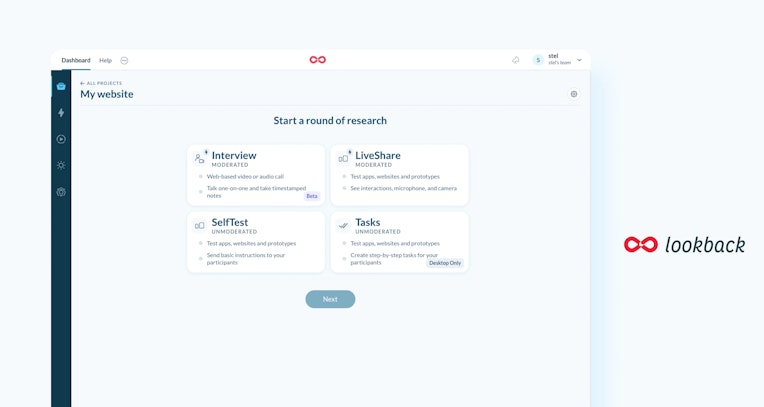
6. Userzoom
Userzoom is a UX research platform for remote usability testing and includes features such as participant recruiting, heatmap and analytics recording, etc. You can use it to collect quantitative or qualitative feedback and create A/B tests with mock-ups to get feedback from users before product development.
With Userzoom, you can run unmoderated task-based studies with test participants from all around the world on a website, prototype, wireframe, or mock-up.
Key features: Usability testing, interviews, surveys, intercept testing, click testing, tree testing, card sorting, participant recruiting
Pricing: Available upon request
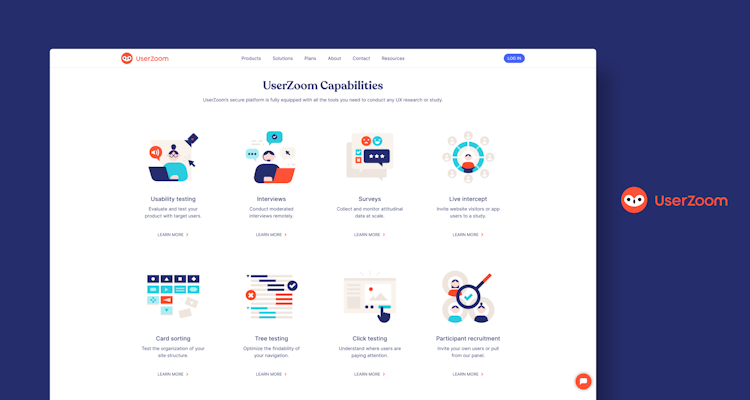
7. dscout
dscout is a remote qualitative research platform that helps you collect in-context insights from the people who use your products. One component of the platform is dscout Live, which lets you run remote user interviews and collect feedback from participants. You can also run diary studies with dscout Diary to see people’s everyday product experience as it happens either on video or in photos. And with dscout Recruit, you can recruit research participants without the hassle and cost associated with traditional recruiting.
dscout is also helpful because it streamlines the most time-consuming parts of interviews with research-centric features such as participant scheduling, automatic transcriptions, on-call observers, and an interactive timeline for taking notes and clips.
Key features: Unmoderated research, remote user interviews, participant recruiting, automatic transcriptions, on-call observers, interactive timeline for taking notes
Pricing: Available upon request
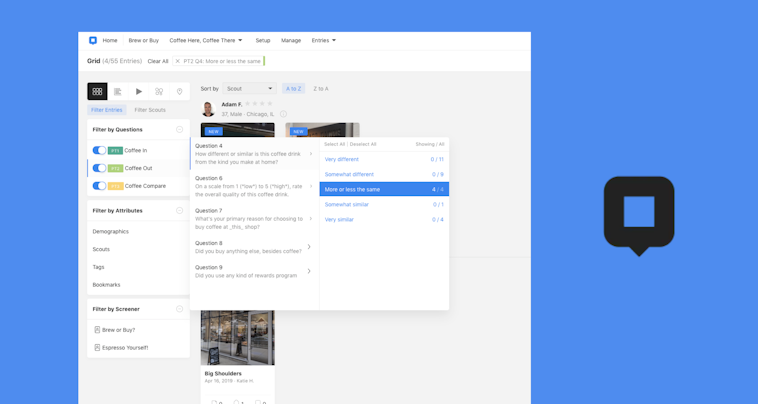
Tools for recruiting research participants
8. User Interviews
User Interviews is a well-known platform that helps you make better product decisions with seamless access to quality participants. The platform is known for allowing you to build your own pool of participants or access their panel of over 350,000 vetted research participants who can be filtered by profession.
User Interviews offers features like screener surveys, scheduling interviews, and participation tracking for your existing users. The median turnaround time is 2 hours, though it can vary based on the project.
Key features: Participant recruitment, screener surveys, scheduling interviews, messaging participants, automatic incentives, participation tracking
Pricing: From $40 per session or $250 per month
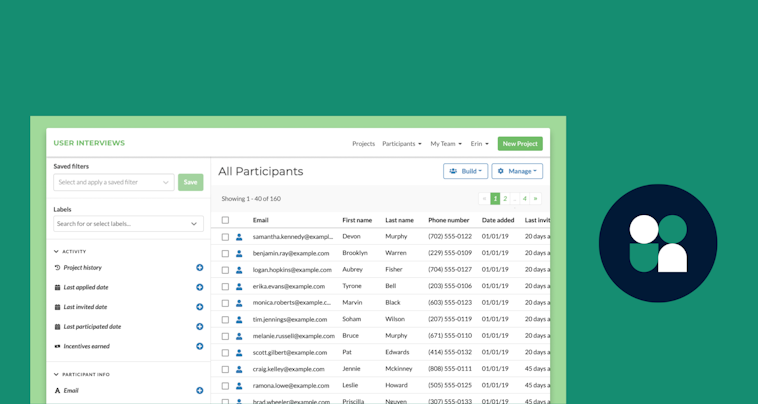
8. Ethnio
Another user research tool for selecting participants is Ethnio, which enables you to create screeners for intercepting people on your website or app so that you can find the right participants for user research. Ethnio provides various filters for screeners and automated scheduling options that help streamline the process of getting in touch with users.
Within the platform, Ethnio also includes a tool called Research Incentives, a calculator that helps you reward your participants by instantly paying them using different online services.
Key features: Participant recruitment, central participant database, incentives, screeners, intercepts, scheduling options
Pricing: From $79 per month
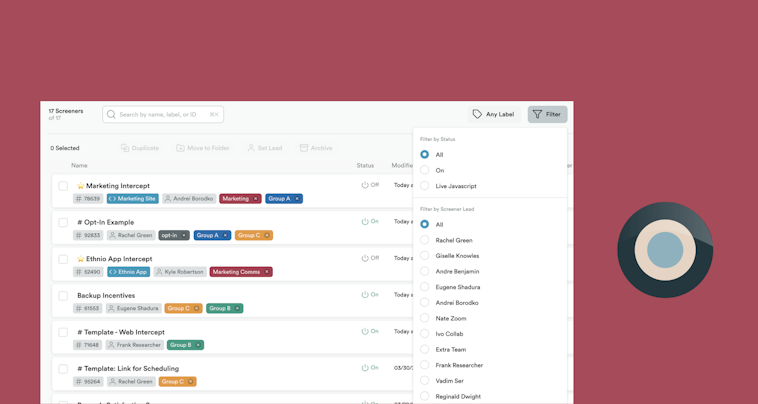
9. Ribbon
Ribbon is an all-in-one participant recruitment and screening tool that allows you to find users, screen them, and automatically schedule user interviews.
If you’re looking for a simple does-what-it-says recruitment tool, then Ribbon’s a great choice. They’re also currently working on features including interview transcripts and participant incentives.
Key features: Participant recruitment, screeners, automatic interview scheduling, incentive management, moderated interviews
Pricing: From $79 per month

Tools for information architecture testing
11. Optimal Workshop
Optimal Workshop offers a suite of testing tools to help you conduct information architecture (IA) tests. For card sorting, you can use their OptimalSort tool to understand how people think your content should be organized and categorized.
Another component of Optimal Work is Treejack, which helps you conduct unmoderated tree tests to identify if users are currently getting lost on your site and where they expect to find key information.
Key features: Card sorting, tree testing, first-click testing, IA testing, online surveys, qualitative research, participant recruitment
Pricing: From $99 per month
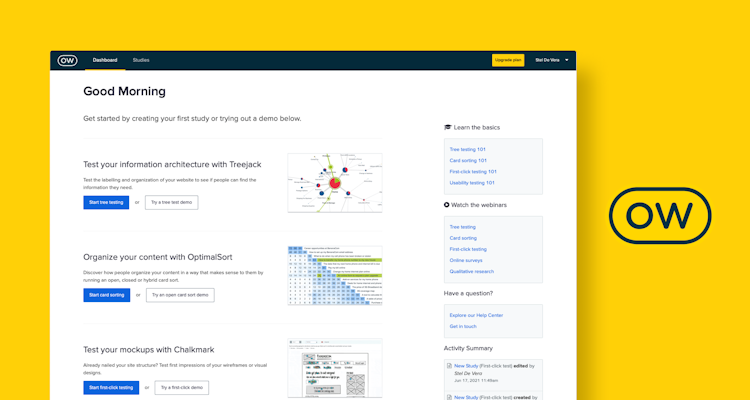
12. kardSort
kardSort is an online card sorting tool which offers moderated, unmoderated, and hybrid card sorting.
As user-friendly as they come, kardSort operates in a simple drag-and-drop function which makes card sorting easy for researchers and participants alike.
Working on all browsers, you can set up and run a card sorting session incredibly quickly, and it’s ideal for asynchronous sessions due to its simplicity and ability to add pre or post-study questions.
Key features: Moderated, unmoderated and hybrid card sorting, pre and post-study interviews, tool tips
Pricing: Free
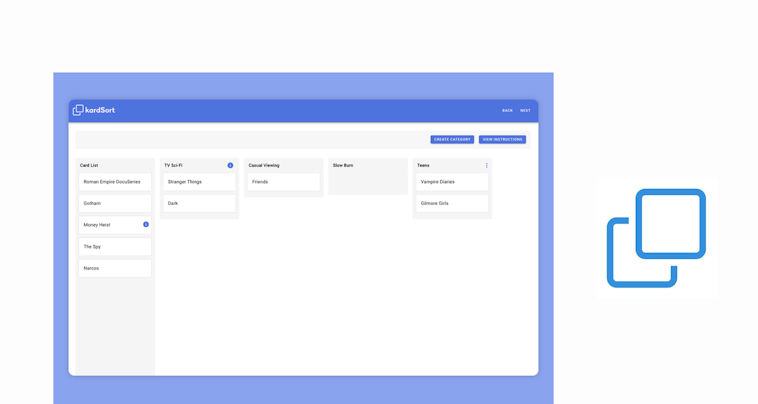
13. UXarmy
UXarmy provides a variety of user testing solutions to help you run information architecture testing via tree tests and card sorting. You can create tests on the platform, or import existing ones.
The platform makes evaluating your layout easy, and in-depth analytics help you uncover insights from tests—including participant analysis, path analysis, and destination matrixes. It’s quick and easy to get started, and provides an intuitive process for your participants.
Key features: Card sorting, tree testing, moderated and unmoderated usability testing
Pricing: All solutions are stand-alone, with card sorting costing $79 per month and tree testing $99 per month
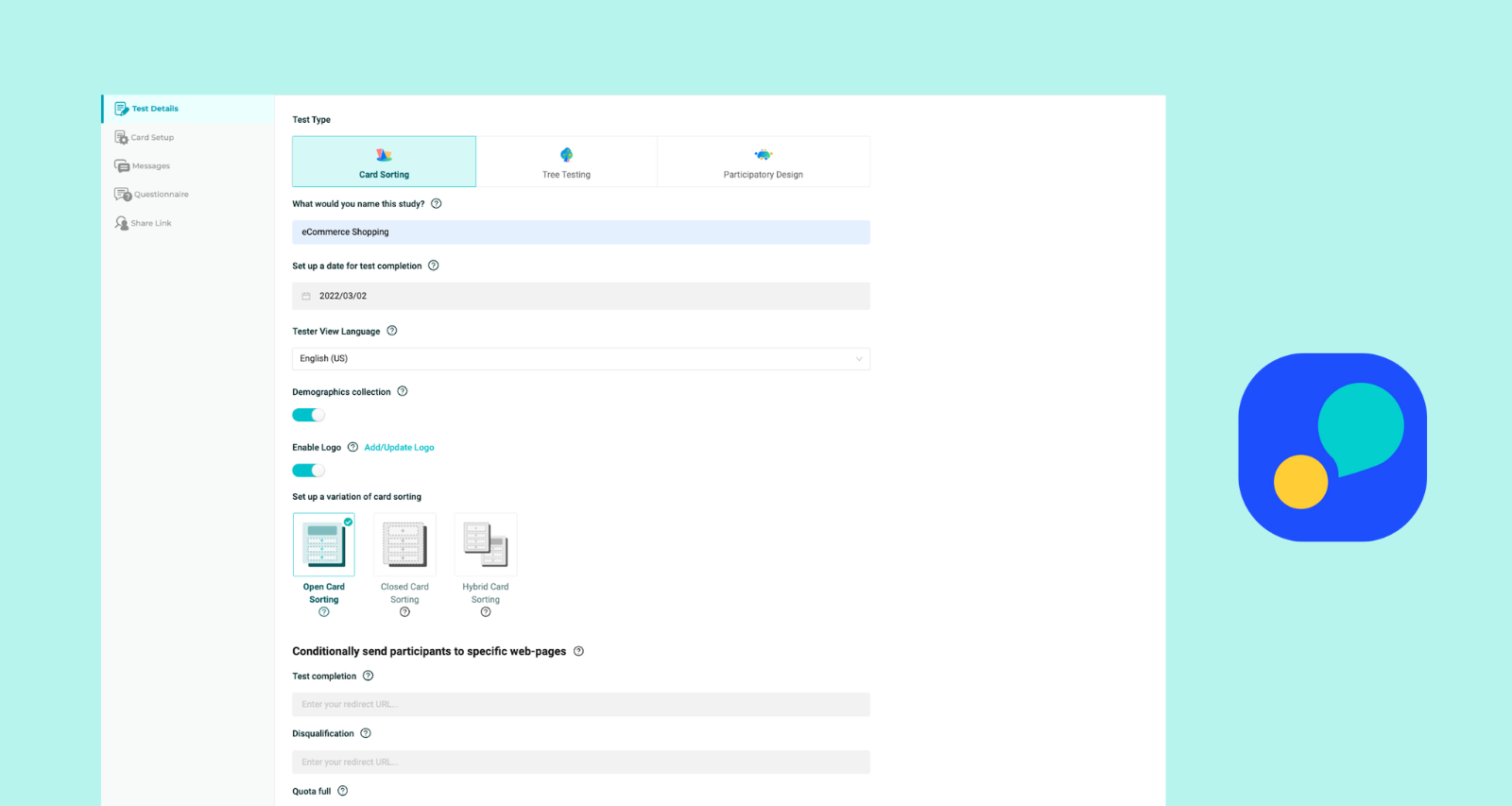
Tools for product analytics
14. Hotjar
Hotjar is a remote research tool which allows you to view real-time user behavior via heatmaps and screen recordings.
With a huge amount of data available, plus in-app surveys, Hotjar is a great solution if you’re looking to focus on heatmapping as a research method and want to really understand the nuance of user behavior.
Key features: Heatmaps, screen recordings, unmoderated research, in-product feedback widgets and follow-up surveys
Pricing: Free for 35 sessions, then from $39 per month

15. Kissmetrics
Kissmetrics is an event analytics platform that helps you track user behavior across your site. By giving you information about how customers interact with your product, Kissmetrics helps you acquire qualified prospects, convert trials to customers, and reduce churn.
It gives you tools to gain insights into how users interact with your product—especially if your primary focus is revenue.
Key features: Custom event tracking, entry and exit pages, on-page engagement, custom reports dashboards, segmentation, session analytics, and funnels
Pricing: Billed per event ($0.0025/event) or build your own plan (starting at $25.99 per month for 10k events)
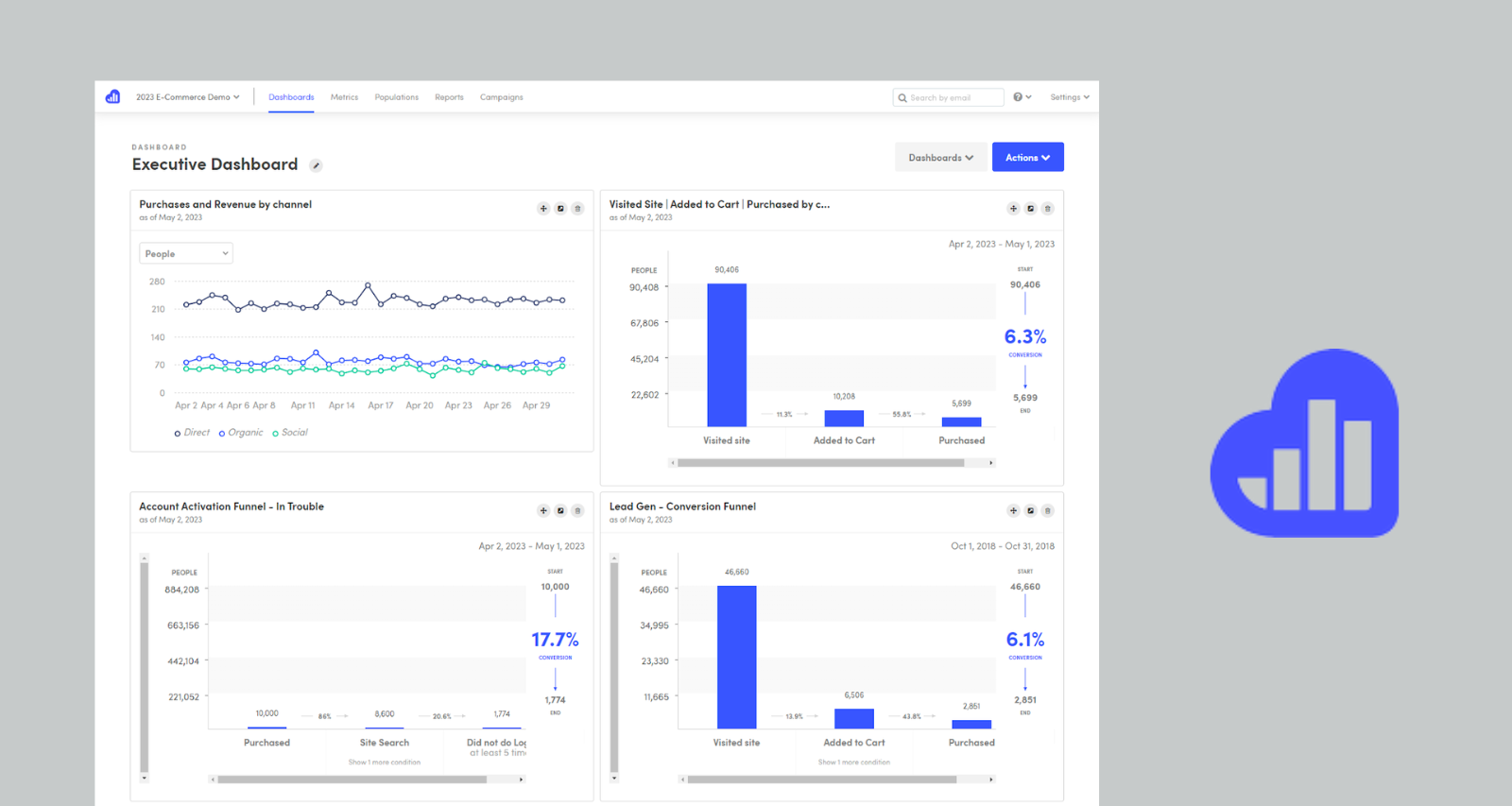
15. Mixpanel
Mixpanel is an events analytics tool that lets you see every moment of the customer experience. It lets you splice and dice data to uncover trends and find the root of the problem.
It’s a great tool for getting insights the whole team can understand and use, with collaborative notes, goals, and boards. With an easy learning curve, it’s a fast tool to pick up and get started with.
Key features: Customizable dashboards, anomaly explanations, filters, event tracking, demographic breakdowns, user journey analysis
Pricing: Free plan with limited features and paid plans starting from $20 per month
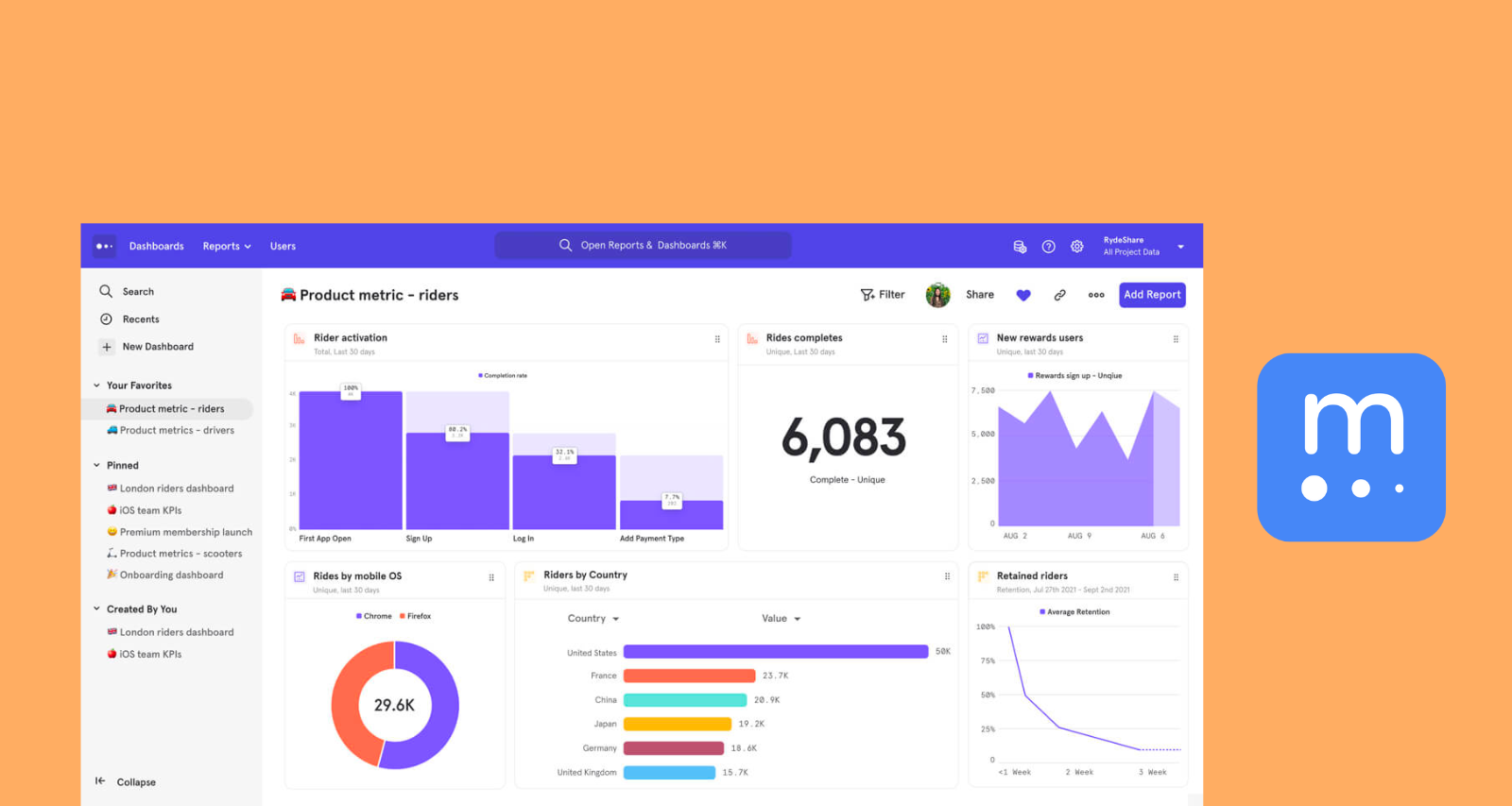
Tools for user surveys and feedback
17. SurveyMonkey
SurveyMonkey is a popular survey tool that helps you collect customer feedback via online questionnaires. It’s easy to use and easily customizable—from the in-survey branding and background to the font and URL.
SurveyMonkey’s AI feature—SurveyMonkey Genius—provides guidance and support to help you create optimized surveys. It’s a quick and easy tool for making surveys that get the insights you need.
Key features: Fully-customizable online surveys, market research solutions, Genius AI solution, online form embedding
Pricing: Free plan with basic features, team plans start at $25 per user/month
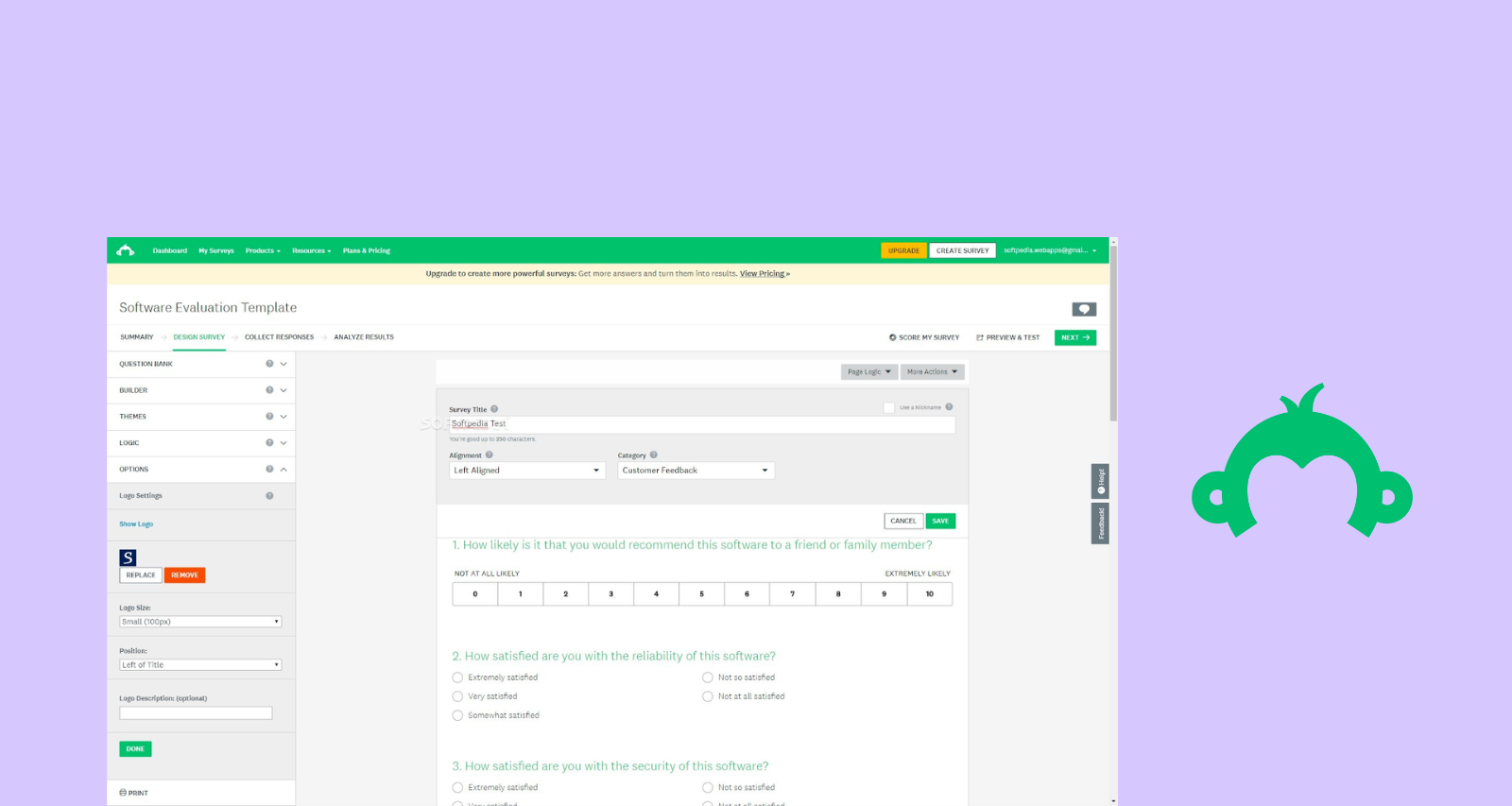
18. Typeform
Typerform is another online survey builder that helps you build forms which stand out and collect the information you need.
Typeform integrates with your existing workflow to help streamline the customer feedback collection process, and provides a smooth, effortless experience for the users you’re surveying—ideal when UX is crucial and you don’t want a clunky experience to get in the way of authentic insights.
Key features: Simple form builder, branded forms, key integrations, varied question formats
Pricing: Typeform starts at $25 per month for one user and 100 responses per month
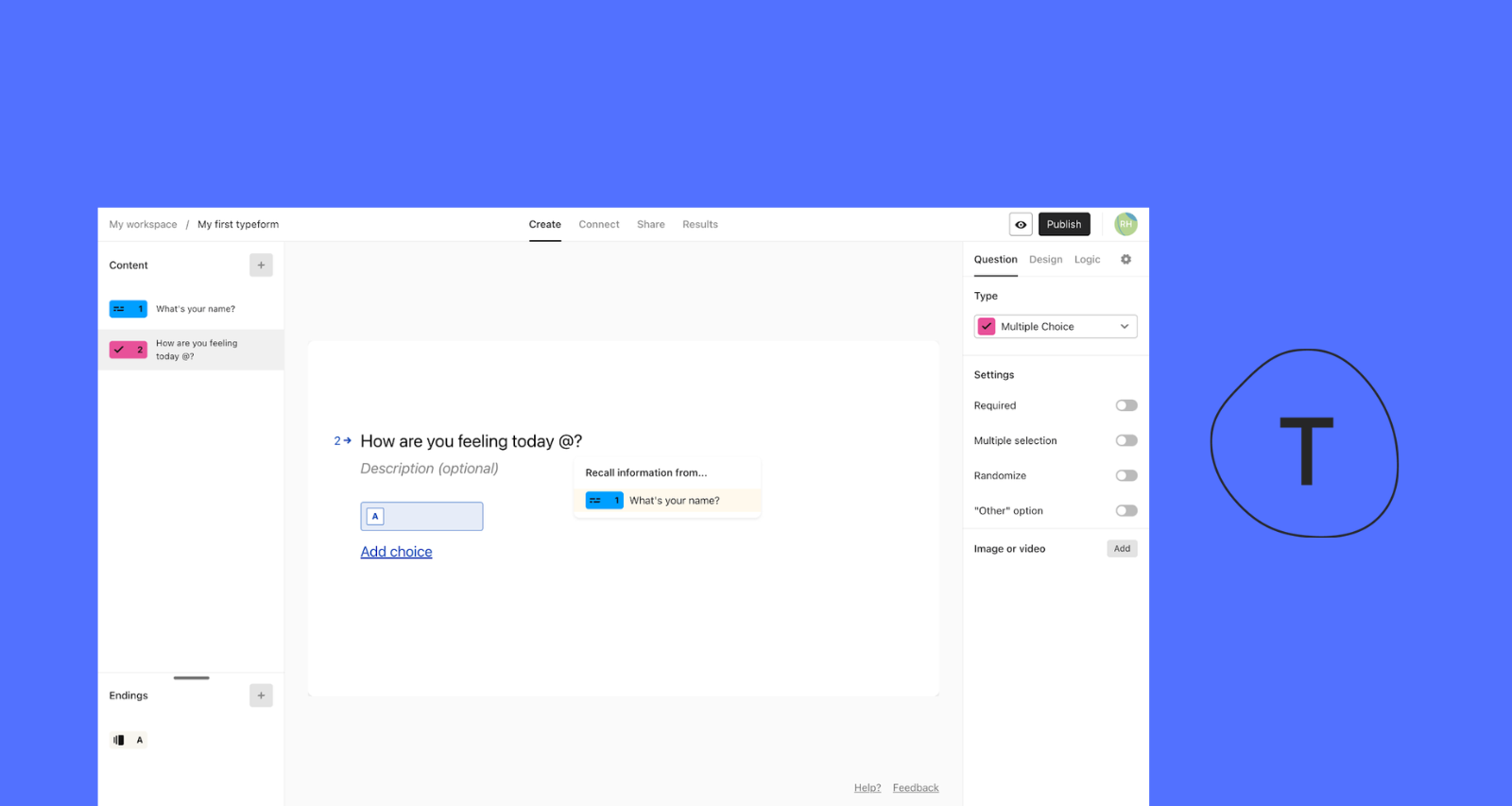
19. Jotform
Jotform is an online form builder that provides templates for you to use in your customer feedback process. It shares many key features with the other survey tools on our list, but also offers a number of other solutions—like a no-code app builder and online storefront builder.
It’s an intuitive platform that helps you create branded surveys in minutes, making it a great all-in-one platform if you’re limited on budget.
Key features: Intuitive form builder, ample integrations, report generations, workflow automation
Pricing: Free plan with survey limits, paid plans from $34 per month

Bonus tools to help with UX research
Alongside the dedicated user research tools, there are also a number of other tools that will help improve your user research process. Here’s the honorable mentions from our list to add to your tool stack.
For documenting research: Dovetail, Notion, Evernote, Miro
For transcriptions: Otter.ai, Rev, Reduct
For remote user testing: Zoom, Google Meet, Slack
How to select the best UX research tool
As you can see, there are lots of UX research tools to choose from. Your primary considerations when selecting a tool is the type of research you’re looking to conduct, but there are a number of other things to keep in mind:
- Ease of use and interface: Is the tool easy to use? Can you pick it up and get started straight away?
- Scalability: Can the tool grow with your research needs? Does it require technical help for scaling up, or can you scale rapidly?
- Support available: Is anyone on hand to help you when you get stuck? Is there a dedicated help center to support your success?
- Free trial/account: Can you try before you buy? What can you get done with the free version of a tool?
Whatever your needs, there’s a UX research tool out there for you.
If your needs include concept and idea validation, wireframe and usability testing, moderated interview analysis, and more—give Maze a try.
Maze enables you to get user insights fast, helping you to make informed decisions that improve your product.
Frequently asked questions about UX research tools
What tools do UX researchers use?
What tools do UX researchers use?
Some common tools that UX researchers use include tools for usability testing, user interviews, surveys, card sorting, tree testing, and first-click testing. A UX research tool stack may also include solutions for recruiting participants, documenting research, and transcribing interviews. Other examples are analytics and heat-mapping tools and remote user testing tools.
What is user experience (UX) design?
What is user experience (UX) design?
User experience design is the process designers use to build products that provide great experiences to their users. UX design refers to feelings and emotions users experience when interacting with a product. It focuses on the user flow and how easy it is for the user to accomplish their desired goals.
What is a UX research tool?
What is a UX research tool?
A UX research tool is a piece of software, tool, or app that enables UX researchers to maximise their research effectiveness and gather insights. Popular research tools include survey, recruitment, and interview software.

