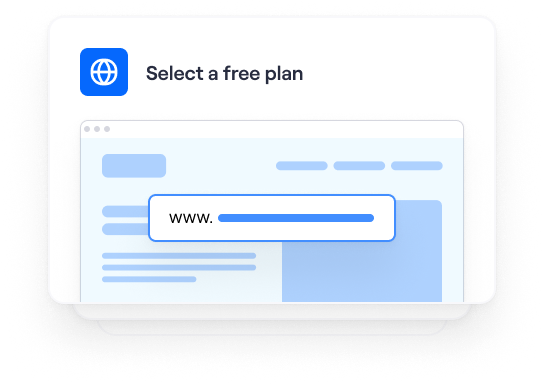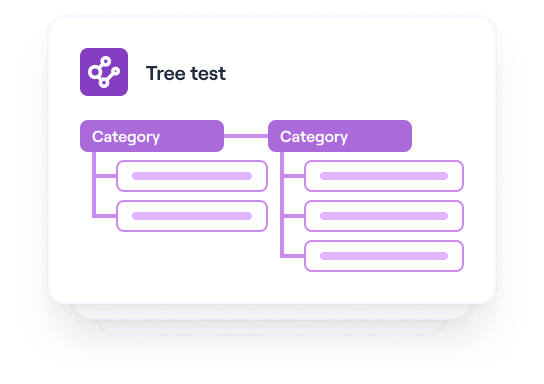User Research
How to avoid leading questions in UX research (+ examples)
Use Maze to define a ‘successful’ path on your site. Then have your users test it whilst still factoring in user input and conditional logic, so you can learn if users are following your desired path or finding indirect success.
Quickly and easily determine the success of your live sign-up funnel and discover root causes for drops in conversion
Which pages appear most in user’s alternative paths are most prominent for users
Listen to your users and discover their perception of navigation and design through open and closed follow-up questions
Optimize your website conversion flows by understanding the underlying issues and challenges your users might be experiencing
1
Log in to your Maze account (if you haven’t got one, don’t worry—it’s free to join).
2
Select this live website sign-up funnel flow template from the gallery.
3
Modify blocks and copy to your preference.
4
Do a pilot test with somebody in your organization (preferably, not on your team).
5
All good? Then it’s time to set it live and wait for the feedback to roll in!
When should I use this template?
If you’ve recently noticed a drop in sign-ups on your website, it may be a good idea to run a quick sign-up flow test to check users are able to find what they need.
How can I improve the sign-up flow experience for my users?
1. Use this template to run a test. We may be biased, but the best way to discover what improvements need to be made to your website sign-up flow is by simply testing it out with your users. They’ll be able to help you with qualitative feedback about what’s not working so you can make improvements that will boost sign-ups.
2. Clear up visual clutter. Is your website filled with loud designs? While it’s great to have a bold brand, sometimes less is more as it can help users navigate more easily through your website sign-up flow. For example, multiple assets may distract attention from where your customers are actually supposed to click—meaning you could miss out on valuable sign-ups.
3. Do a copy-check. Is it clear what your user is supposed to do? If your website is text-heavy, potential sign-ups may get lost in your words without seeing where they can actually sign up.
What is usability testing?
Usability testing is the process of evaluating how easy to use and intuitive a product is by testing it with real users. Usability testing usually involves getting participants to complete a list of tasks while observing and noting their interactions to identify usability issues and areas of improvement.
When should you do usability testing?
The best time to conduct usability testing is before finalizing or launching the product. However, there are several opportunities to do usability testing earlier in the design and development process, and ideally you should conduct multiple usability tests at different stages. These stages include:
How do you carry out usability testing?
Usability testing can be carried out a number of ways. The most common methods of usability testing include utilizing online usability testing platforms, guerrilla testing, lab usability testing and phone/video interviews.
Test live website navigation
Design • Product • Usability Testing
Test live website navigation
Gather navigation insights on your website
PRO
Assess information architecture (IA)
Research • Design • Concept Validation
Assess information architecture (IA)
Compare and test variants of a design
A-mazeing to meet you!
Welcome Screen
Do you currently use an online banking service?
Yes/No
Introducing YoBank
Context Screen
Create a Current Account with YoBank
Live Website Test
On a scale of 1-10, how easy was it to create an account?
Opinion Scale
Tell us more about your score
Open Question
Would you be open to us contacting you about future research sessions?
Yes/No
Great!
Simple Input
Thank You!
Thank You Screen