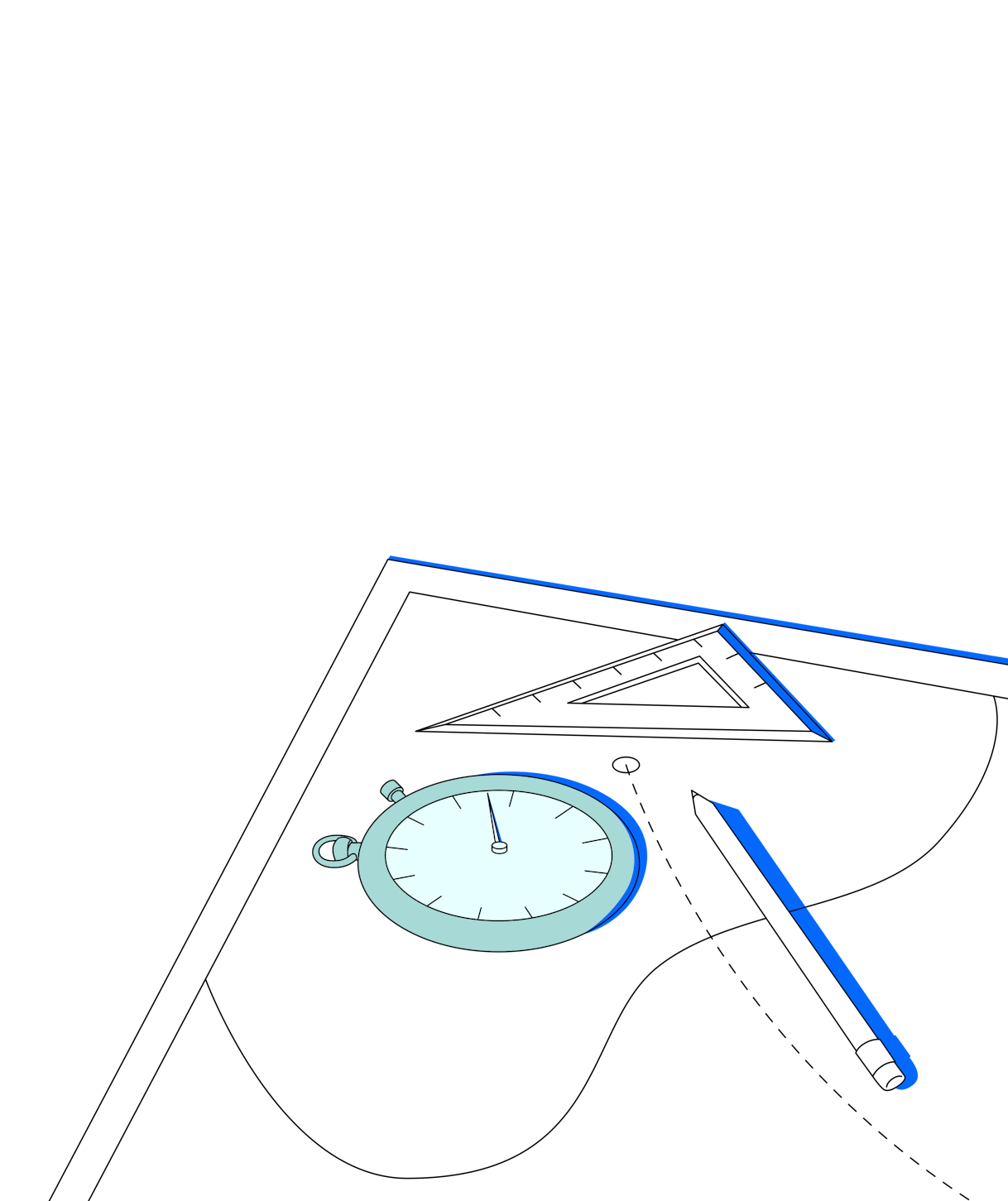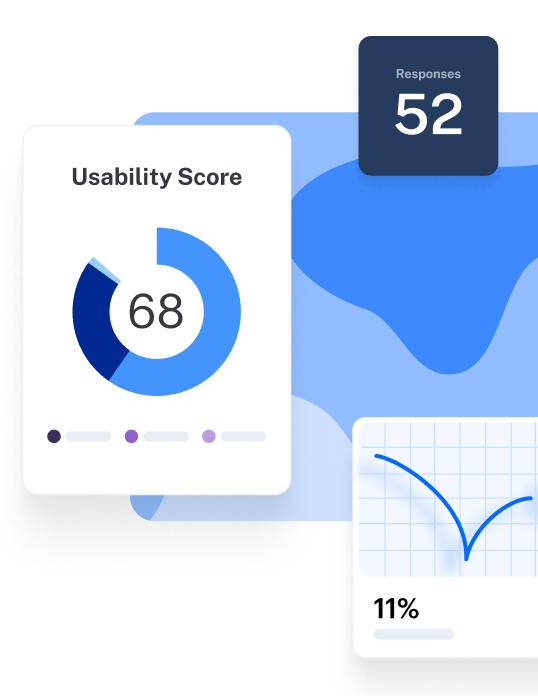It’s no secret that providing an intuitive and enjoyable customer experience (CX) is essential in creating happy users.
But, no experience is perfect—there’s always something you could be doing better at or more of to attract and retain customers. It’s identifying and improving these somethings that makes the difference.
So, how can you be confident you’re on the right track?
We’ve got three words (and an acronym) for you: key performance indicators, or KPIs.
By tracking crucial customer experience metrics, you’ll be able to gain a clear view of how satisfied customers are with their customer experience—from your sign-up process to customer support service.
We’ve compiled 11 essential metrics and KPIs for quantifying your success when it comes to providing a next-level customer experience. You’ll learn the whys, whens, and hows of using them.
Let’s start with the basics: what defines a KPI?
Customer experience metrics—TL;DR
Customer experience key performance indicators are measurable metrics that evaluate the success of a business in achieving its customer experience goals. These measurements differ across companies and industry due to the variety of priorities and performance criteria individual businesses will have.
KPIs are likely something you’ve worked with before, so we won’t bore you with the ins and outs. One thing to highlight, however, is the KPI vs. metrics debate. The two terms are often used interchangeably—but that’s incorrect.
- Metrics are units of measurement
- KPIs represent a metric with a time-constrained goal
You can have metrics without KPIs, but all KPIs have metrics to measure their success.
Let’s now focus in on why KPIs matter when it comes to the customer experience.
Why track customer experience metrics and establish KPIs?
KPIs are a fundamental element of every effective customer experience strategy. These customer insights will identify areas to improve customer experience, helping you make data-driven decisions that boost customer satisfaction and loyalty.
In short, they’re the basis for understanding the success of all-things customer experience.
Here are some of the nitty-gritty benefits of tracking customer experience metrics and KPIs:
- Identifying areas for CX improvement: Customer experience metrics that indicate poor performance highlight specific focus areas for your team
- Predicting future behaviors: By monitoring changes in metrics during different phases of product development, you’ll be able to use data to anticipate future changes in trends and develop effective strategies
- Enhancing customer retention: Tracking metrics helps you understand how many customers are leaving at what rate, and indicate if you need to implement better strategies to minimize churn
- Aligning with customer expectations: KPIs help you track how customer expectations evolve over time, ensuring you can continuously meet or exceed their standards
- Set up successful UX research: Tracking KPIs gives your ResearchOps team the information they need to set up cross-functional workflows between multiple departments and prioritize focus areas for UX research
11 Customer experience KPIs to benchmark and track
While KPIs can certainly be helpful, it’s all about selecting the right ones for your business to track as a benchmark for customer success.
Here are 11 KPIs and metrics that give you data-backed insight into customer satisfaction levels, churn rates, and much more.
1. Customer satisfaction score (CSAT)
CSAT scores are a vital KPI that provide insights into customers’ overall satisfaction with your product, service, or experience. Measuring CSAT tells you exactly how well you meet customer expectations while helping you identify places for improvement.
How to calculate CSAT score
To calculate CSAT, you first need to run a survey in which customers answer satisfaction-based questions. These rating scale survey questions should provide customers with a scale of answers that represent levels of satisfaction—such as ‘very unsatisfied’ to ‘very satisfied’, an upset emoji to a happy emoji, or a scale of one to five.
Before analyzing, determine with your team what counts as a ‘satisfied customer’ (this might be obvious from your survey answer terms). Then, use this formula to calculate your CSAT score:
CSAT = (number of satisfied customers rating (as defined by your rating scale)/ total number of reviews) x 100 |
Let’s say 80 out of 100 customers gave you a positive rating. By dividing those two numbers, we get 0.8 which, when x 100, gives us a CSAT score of 80%.
If you end up with a CSAT in a similar range, give yourself a pat on the back. While standards differ from industry to industry, a CSAT score between 75% and 85% is considered a job well done.
✨ Use this free CSAT template to save time
2. Net promoter score (NPS)
Net promoter scores assess a customer’s loyalty and the likelihood of them recommending your company to others in their professional network, friend groups, or even strangers. They’re also good for detecting customers who are at risk of churning.
Keeping your finger on the pulse of this metric helps you understand customer advocacy and identify promoters who are happy with your customer experience. It’s a great KPI to monitor regularly, and an easy way to take the temperature on customer satisfaction.
How to calculate NPS
To calculate NPS, you’ll need to survey your customers and ask them:
“How likely are you to recommend our business on a scale of 1-10?”
You can ask additional questions, but this is your key NPS question. Then, organize results into three groups:
- Detractors: Answered 0-6
- Passives: Answered 7-8
- Promoters: Answered 9-10
Next, calculate the percentage of total answers that each group represents:
NPS = percentage of promoters - percentage of detractors |
For example, let’s say 50% of your answers are promoters and 20% are detractors. You’ll have an NPS score of 30.
Keep in mind that NPS is always expressed on a scale of numbers between -100 and +100 rather than using percentages like the CSAT. The higher your NPS, the better.
Having an NPS above 60 is considered excellent, and going above 70 is exceptional in most industries. To facilitate easy tracking of this KPI, we recommend measuring NPS over time by embedding an In-Product Prompt to help capture user sentiment and identify trends.
✨ Use this free NPS survey template to avoid starting from scratch
3. Customer effort score (CES)
Customer effort scores give insight into how easy customers find it to interact with your product and resolve issues. This customer experience metric helps you quickly identify customer pain points and issues. Correlated with other usability metrics, a positive CES indicates that customers are happy with the experience you’re providing, making it a crucial CX KPI to track.
How to calculate CES
To collect the relevant quantitative data, you’ll need to send UX surveys to your customers, triggered by them resolving issues or completing specific tasks with your product.
You can use this Likert scale-type question:
[Product/feature] makes it easy for me to solve my issue
- Strongly Disagree
- Disagree
- Neither agree nor disagree
- Agree
- Strongly Agree
To calculate your CES, follow the formula:
CES = sum of responses / total number of responses |
Let’s say you received five responses with scores: five, four, five, two, one. Adding them together gives us 17, divided by five, equalling 3.5 (out of five). This number indicates just how much effort your customers put in while interacting with your product.
If your CES results frequently indicate that customers find interacting with your product and service to be a lot of effort, you can deduce there’s a problem. The next step would be to conduct usability testing and user interviews to identify any specific problem areas.
Keep in mind that there’s no industry standard for CES scores, and averages will vary depending on your rating scale, the numerical values you assign to questioning, and the complexity of user issues.
4. Customer retention rate and customer churn rate
Customer retention and customer churn are different sides of the same coin. The customer retention rate indicates how many customers stay with you during a given period of time, and customer churn rate tells you how many leave within that same period.
These metrics are especially crucial for understanding customer loyalty and satisfaction—customers who are happy with the customer experience you provide stick around, while dissatisfied customers don’t. Customer retention and churn rates are the go-to customer success KPIs for companies who offer a recurring subscription service.
How to calculate customer retention and churn rate
To calculate customer retention and churn rates, you’ll need to first identify how many customers you gained and lost during a set period—whether that’s monthly, quarterly, or yearly.
Let’s say your business had 550 customers at the beginning of the month, and 485 at the end of the month. You can clearly see you retained 485 customers, and—by subtracting 485 from 550—you calculate that you lost a total of 65 customers.
To calculate customer churn and retention rate:
CRR = (customers retained over set period / total customers at the start time of the period) x 100 |
485 divided by 550 is 0.88, times that by 100, and your CRR is 88%.
Given the ‘different sides of the same coin’ relationship between churn and retention, you’d expect your customer churn rate to sit at 12%. Let’s do the math.
CCR = (customers lost over set time period / total customers at the start time of the period) x 100 |
65 divided by 550 gives us 0.12 x 100, with a final churn rate of 12% for the month. Not ideal—the target churn rate for most businesses is 5%–7%.
5. Customer health score
This KPI serves as a composite metric indicating your customer’s overall relationship with your product. You can also use it to understand customer satisfaction with their CX, and predict how likely customers are to jump ship or continue with your service.
How to calculate customer health score
There’s no industry standard for calculating a customer health score. You’ll want to choose specific indicators that reflect customer ‘health’ for your organization—this might be based on frequency of log-ins, customer support tickets, or product usage. Consider what indicates a good customer experience with your product specifically.
Next, differentiate between positive indicators, which will add to the score, such as product usage, and negative indicators that will take away from the score, like support tickets.
Assign different weights on a scale of 1-100 to each indicator, as they’ll each have varying importance for your business and customer experience. One means it’s not important, and 100 means it’s vital.
Once you’ve given a value to each indicator, multiply it by its assigned weight. Next, add up all your positive indicators then subtract the sum of all your negative indicators.
Use this formula for your final customer health score:
CHS = (total positive indicator score) - (total negative indicator score) |
For example, if you’ve calculated a positive indicator score of 35 and a negative indicator score of 10, subtracting the negative from the positive gives us a final customer health score of 25.
To contextualize this number, you’ll need to consider the highest possible value you could’ve obtained. You do this by calculating the number of positive indicators by the maximum weight.
There isn’t a standard benchmark for customer health scores, as they can be calculated in a variety of ways and use business-specific indicators. Broadly speaking, if you see that your negative indicators massively outweigh the positive ones—there’s clearly an issue with the customer experience.
6. Customer lifetime value (CLV)
Customer lifetime value metrics help you understand how profitable a particular customer or segment is throughout their whole relationship with your business. These metrics are especially essential because they indicate which customers are the most valuable for your business.
How to calculate CLV
To calculate CLV, you’ll need four key data points:
- Average purchase value: The value of all customer purchases over a period divided the number of purchases over a period
- Average purchase frequency: Number of purchases in a time period divided by the number of customers who made purchases over the period
- Customer value: The average purchase frequency multiplied by the average purchase value
- Average customer lifespan: The average length of time a customer continues buying your product or service
Your average purchase value and average purchase frequency give you your average customer value, which you then multiply by the average customer lifespan.
CLV = customer value x average customer lifespan |
For example, let’s say the customer value for a given period is $1,200, and the average customer stays for five years.
Following our formula, that gives us a CLV of $1,200 x 5= $6,000. When it comes to industry standards, it all depends on ratios rather than fixed benchmarks. The value of a customer should be three times more than the cost of acquiring them, or a 3:1 ratio.
CLV is primarily considered a revenue metric, but it also gives great insights into customer satisfaction. If your CLV is steadily increasing, your customers are happy with the experience and service you’re providing.
7. Average resolution time (ART)
The average resolution time is a metric indicating the average time it takes to solve customer queries and complaints. It indicates the efficiency and effectiveness of your customer support team, a standard segment of the overall customer experience.
How to calculate ART
To calculate the ART, you want to divide your total resolution time for tickets by the total number of tickets.
ART = total resolution time for all tickets during a period / the total number of tickets |
For example, let’s say it took 500 hours to solve all tickets over a month, for 100 overall issues or tickets. That gives us an average resolution time of five hours. The lower this number, the less time your customers are waiting for solutions to their issues—and the better the customer experience.
8. First response time (FRT)
First response time is the KPI for measuring the duration for a customer care agent to respond to a customer’s query. Using this metric gives you a better grasp of how promptly you tend to customers and offer them support for any issues or complaints. Keeping first response rates low helps keep customers satisfied while using your product.
How to calculate FRT
Calculating first response rates for a given period requires you to know how long it takes your support team to respond to each individual complaint or query. You’ll also need to know how many tickets have been solved during a set period. Typically, you’ll find this data in your customer relationship management system (CRM).
FRT = total FRT during a time period / tickets solved during the time period |
Let’s say you have a total FRT of 200 minutes over the course of an hour. With 40 email requests, that gives us an FRT of five minutes per request.
The industry standard for first response times depends on how customers are reaching out to you. For emails, customers typically expect a first response rate of 24 hours. When it comes to socials, prompt answers of 60 minutes or less are standard, but may also vary across industries.
9. Conversion rate
Conversion rates measure the percentage of customers who have completed a desired action. These KPIs are especially useful for measuring the success of business objectives and contrasting and comparing performance across different time periods.
Note that you can choose what constitutes the desired action—onboarding, newsletter signups, or purchases are all objectives that work as conversion rates.
How to calculate conversion rates
Calculating conversion rates is simple. All you need is the total number of conversions you achieve and the total number of interactions.
CR = (number of conversions / total number of visitors or interactions) x 100 |
Perhaps you’re running an online ad campaign for your product. So far, 1,000 visitors have clicked on the ad, while 50 have purchased the product. When plugging those numbers into the formula, you get (50/1000) x 100 = 5%.
It’s difficult to determine an exact conversion rate to aim for. This is because you’re the one setting up the desired action. In terms of website sign-ups, a 2-5% conversion rate is a standard percentage to aim for.
10. Customer referral rate
Referral rates measure the percentage of new customers who were referred to your product by existing customers. They help you benchmark the potential of current customers to bring in new ones.
It’s an important CX metric as referrals indicate that customers are happy enough with your service to recommend it to others. If you have a referral program or if you’re curious about word-of-mouth referrals, you’ll want to use this KPI to measure success and effectiveness.
How to calculate customer referral rate
To calculate referral rates, you’ll need to know the total amount of new customers acquired through referrals over a set period and the total amount of purchases during that same period.
RR = (number of referred customers / number of total new customers) x 100 |
So if two out of 100 new customers came from a referral, that leaves us with 0.02 x 100 and a referral rate of 2%. Referral rates often differ across industries, but strong rates usually fall somewhere between 2% and 5%.
11. Bounce rate
Want to know the percentage of people that leave your website after just viewing one page? If so, then bounce rates are the UX KPI you’re after. These metrics will help you understand if users are having a hard time finding what they’re looking for as soon as they visit your website. Low bounce rates, on the other hand, are a sign of good customer engagement and satisfaction.
How to calculate bounce rate
To calculate bounce rates, you’ll need two things: the total number of single page visits over a given period, and the total number of website visits overall.
BR = (single page visits / total number of page visits) x 100 |
If you have 300 single-page visits for an overall 1000 website views, using our formula gives us 300/1000 x 100 = 30%.
When it comes to industry standards, it’s best to aim for bounce rates under 30%, while 55% or higher indicates that your website may need some changes to better meet the needs of visitors. If visitors leave right after clicking in, they’ve likely not found what they’re looking for.
Get customer feedback fast with Maze
Knowing the crucial customer experience KPIs to track enables you to get hard data on the quality of your customer experience. These metrics are essential for contrasting, comparing, and understanding exactly where you stand in the eyes of your customers.
Some KPIs, like first response time, help you gauge how efficient your support team is. Others, such as churn rates, help you understand how many customers are walking away from your product. Each KPI gives a unique insight into different aspects of your overall customer experience.
When it comes to optimizing your user's customer experience, knowing what they want is half the battle. Maze enables you to conduct eye-opening research into what your customers want—whether that’s a more intuitive product, speedier support, or additional features.
Frequently asked questions about customer experience KPIs
What are the KPIs related to customer experience?
What are the KPIs related to customer experience?
There are many kinds of KPIs related to customer experience and improving customer success. Some of them include customer satisfaction scores (CSAT), net promoter scores, and customer churn rates.
How can I measure customer experience?
How can I measure customer experience?
KPIs and customer success metrics are a great way to measure customer experience. They provide you with percentages necessary for gauging the effectiveness of campaigns, customer support, retention, and customer value.