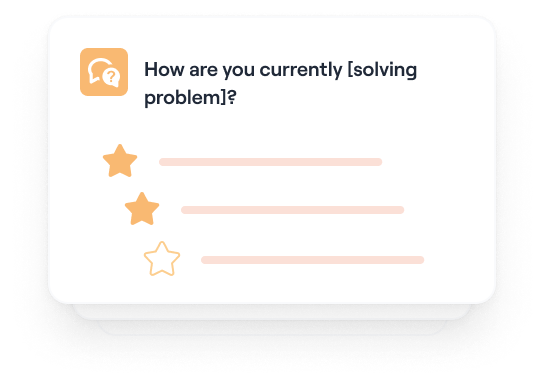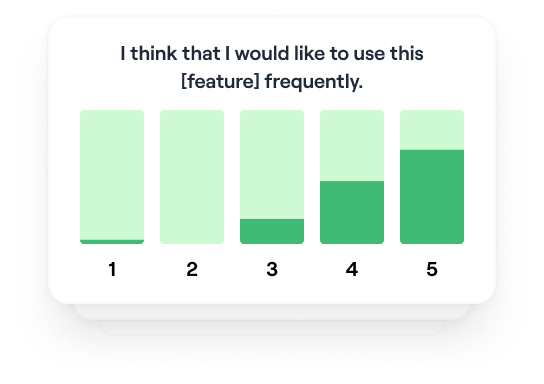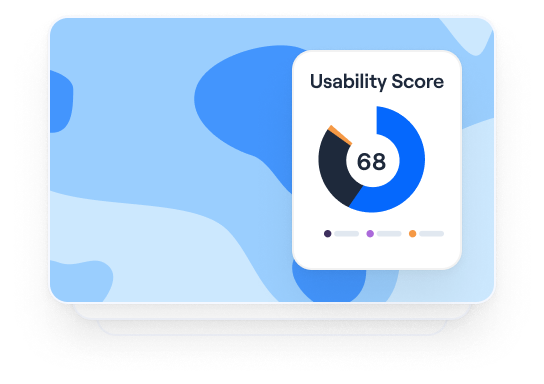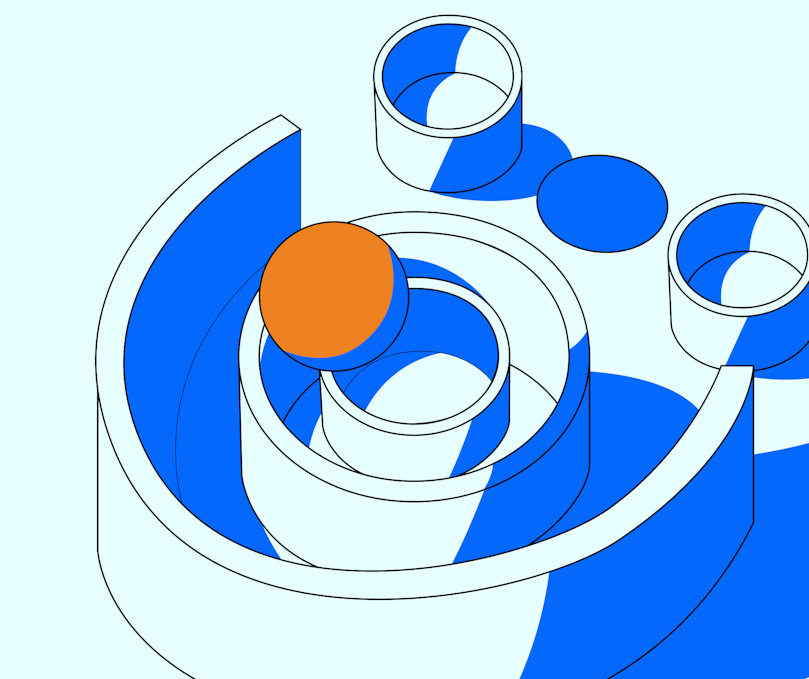
User Research
7 Key usability metrics to unlock user insights
Help deliver a friction-free product experience for users on mobile. Test mobile app usability to discover pain points and validate expectations, so your users can scroll happily (and your Product team can keep smiling too).
Measure mobile app usability—as well as customer satisfaction—by setting up tasks to perform.
Are users able to easily navigate through your product on mobile? Are there any points of friction in the flow?
Discover key strengths and weaknesses to take back to your Product and Design teams for improvement.
Validate design choices early on to help shape better mobile experiences for your existing customers.
1
Log in to your Maze account (if you haven’t got one, don’t worry—it’s free to join).
2
Select this mobile usability test template from the gallery.
3
Modify blocks and copy to your preference.
4
Do a pilot test with somebody in your organization (preferably, not on your team).
5
All good? Then it’s time to set it live and wait for the feedback to roll in!
When to use this template
Mobile usability tests can be carried out an any stage, but typically you’ll want to check in with your users towards the middle and end of development to make sure there are no snags in the user experience. Testing early in the wireframe stage can also be beneficial, as you can gather insights and incorporate feedback before you code.
Tips to conduct usability testing for a mobile app
There are lots of things to keep in mind when you are conducting usability testing for mobile. That said, here are some important ones you can use to guide you in the right direction:
Plan ahead. Like other research (and most things in life), a little planning can go a long way when it comes to mobile usability tests. Determine your test objectives (e.g. is your product a good market fit? Is the UX up to scratch) and keep them in mind to get the most out of your test.
Get consent. You should get consent both at the beginning of your usability test and again at the end. At the beginning, ask for their consent to record the test and the results. At the end, ask for consent to keep the test results and use the data. It's important to ask twice because a participant only has a loose idea of what they are consenting to in the beginning.
Recruit your participants. It’s important when testing to gather different perspectives on your product by including people of different abilities, demographics, usage behaviors, etc. Being intentional and inclusive in your testing audience will help you build better products because you will learn from people who are different than you and who see and do things that you do not.
Consider testing environments. The beauty of mobile is its portability, meaning your participants could be testing on the go as they go about their day. If there’s a chance that your test could be affected in certain areas due to poor signal, make sure you consider this ahead of time so you can take appropriate action.
Run a pilot test. Before taking your test out into the wild, check it over with somebody within your organization (and ideally not on your team). Not only can this person identify areas that may be missing from your test, they can also perform quality assurance on copy to make sure everything is clear to your users.
What is mobile usability testing?
Mobile usability testing is the process of testing your product (on mobile) with real people by getting them to complete a list of tasks, while observing and noting their interactions.
How do you write usability test questions?
Your usability testing questions should always be unbiased and open. Avoid adjectives whenever possible, and phrase your questions in a way that invites participants to share their thoughts openly. Opt for open-ended questions rather than yes/no questions and use simple and straightforward language—your usability testing results will be much clearer and more in-depth. Learn more about usability testing with Maze here.
What is the purpose of usability testing?
Usability testing is used to understand if your design is usable and intuitive enough for users to accomplish their goals.
Usability testing a new product
Design • Research • Usability Testing
Usability testing a new product
Uncover the nuances to a design with this usability test
Run mobile participant screening
Feedback Survey • Research
Run mobile participant screening
Capture the right attention
PRO
System Usability Scale (SUS) Template
Usability Testing • Product • Research
System Usability Scale (SUS) Template
Suss out your SUS
Req. Prototype
PRO
Test feature usability
Product • Research • Usability Testing • Concept Validation
Test feature usability
Feature usability template
A-mazeing to meet you!
Welcome Screen
Send money to John
Prototype Test • 1 Path
Which parts of the app did you like the most?
Open Question
Which parts of the app did you like the least?
Open Question
What did you think of the interface?
Opinion Scale
Could you see yourself using this app regularly?
Yes/No
Why?
Open Question
Thank You!
Thank You Screen