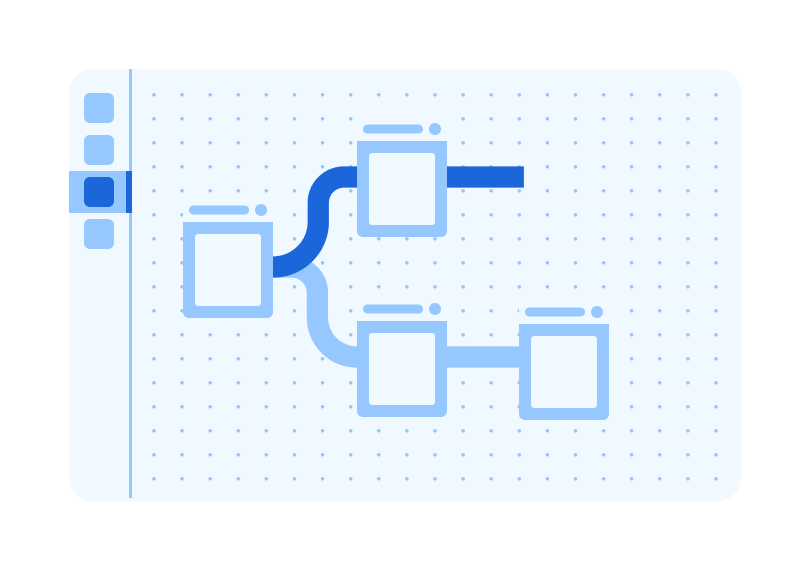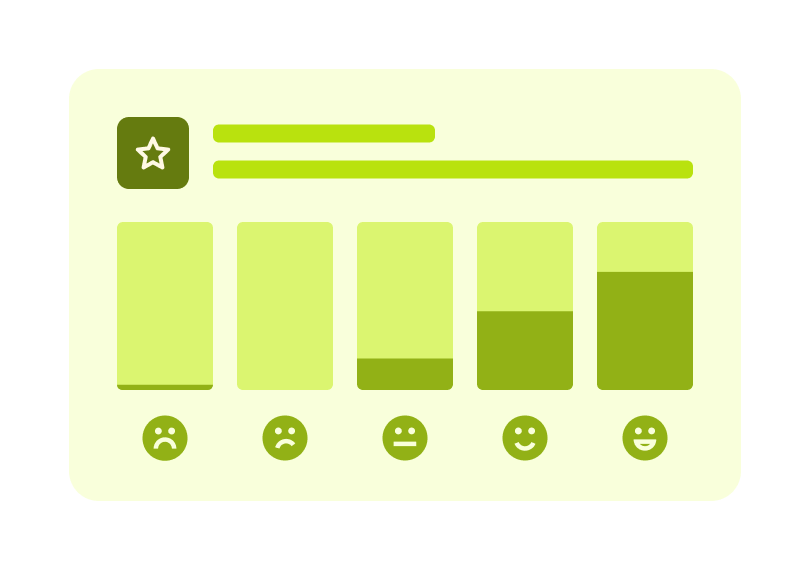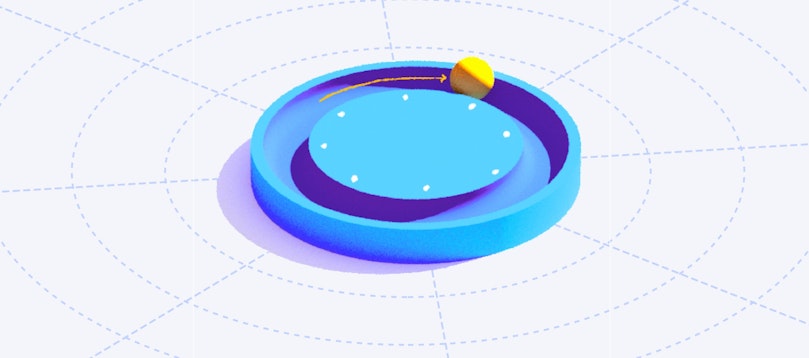
User Research
When is the best time to conduct usability testing?
Discover if your product is meeting user expectations by using this template. Shaped around the reputable System Usability Scale Framework, you’ll collect valuable insights into what’s working (and what isn’t) when it comes to your product. Then use the feedback to fill in the gaps and make impactful improvements where it matters most.
Can your users navigate your product easily and without technical assistance? Are they satisfied with your product?
Collect a System Usability System score to see where your product lies in the eyes of your users. Then shape your product to user needs by creating custom solutions.
Shape your product to user needs by creating custom solutions based on real, qualitative feedback.
Tap into trends in your results to weed out unusable features and make way for future improvements.
1
Log in to your Maze account (if you haven’t got one, don’t worry—it’s free to join).
2
Select this System Usability Scale template from the gallery.
3
Modify blocks and copy to your preference.
4
Do a pilot test with somebody in your organization (preferably, not on your team).
5
All good? Then it’s time to set it live and wait for the feedback to roll in!
When should I use this System Usability Scale template?
We recommend using the System Usability Scale with a prototype early on to save yourself costly re-works further down the line in your product development.
What are some best practices for creating a successful System Usability Scale survey?
1.Include some simple instructions for your survey. Beware of double-negatives or any confusing language that could skew your results. If in doubt, ask a colleague (or copywriter) to give your work a quick check.
2.Consider your testing group size. While it’s up to you how many participants to include, you’ll yield more accurate results with groups of five or more users.
3.Analyze your results carefully. Based on research, 68 is considered an average SUS score. If you’re looking for an excellent score (let’s face it, who isn’t), anything above 80 is great territory to be in. And if you’re falling below average, don’t worry—you’ve at least determined the key problem areas that need addressed, so it’s still a win.
What are the success metrics of a UX team?
UX teams can use different UX metrics and KPIs to measure the success of their work. These include task success rate, time on task, user error rate, System Usability Scale (SUS), Net Promoter Score (NPS), and Customer Satisfaction Score (CSAT).
What is the System Usability Scale?
The System Usability Scale (or SUS for short) is an established performance indicator that allows you to gather an understanding of the overall usability of your product and features.
What does the System Usability Scale measure?
Consisting of a 10-question survey with scaled responses, you can quickly assess and identify a benchmark for your product’s broad usability with the system usability scale.
Participants will rank each question about your product from 1 to 5 based on how much they agree with the statement they are reading (5 is strongly agree, while 1 is strongly disagree).
What is a good SUS score?
Based on research, a SUS score of 68 is considered average. An excellent score would be considered at around the 80 or above mark.
PRO
Test feature usability
Product • Research • Usability Testing • Concept Validation
Test feature usability
Feature usability template
Usability testing a new product
Design • Research • Usability Testing
Usability testing a new product
Uncover the nuances to a design with this usability test
PRO
Test mobile app usability
Design • Usability Testing • Wireframe Testing
Test mobile app usability
Test your mobile product before launch
Req. Prototype
Collect insights on features
Product • Usability Testing
Collect insights on features
Prepare for your future roadmap
A-mazeing to meet you!
Welcome Screen
Explore our new feature
Prototype Test • 1 Path
I think that I would like to use this [Feature] frequently.
Opinion Scale
I found the [Feature] unnecessarily complex.
Opinion Scale
I thought the [Feature] was easy to use.
Opinion Scale
I think that I would need the support of a technical person to be able to use [Feature].
Opinion Scale
I found the various functions in this [Feature] were well integrated.
Opinion Scale
I thought there was too much inconsistency in this [Feature].
Opinion Scale
I would imagine that most people would learn to use [Feature] very quickly.
Opinion Scale
I found the [Feature] very cumbersome to use.
Opinion Scale
I felt very confident using the [Feature].
Opinion Scale
I needed to learn a lot of things before I could get going with [Feature].
Opinion Scale
Thank You!
Thank You Screen