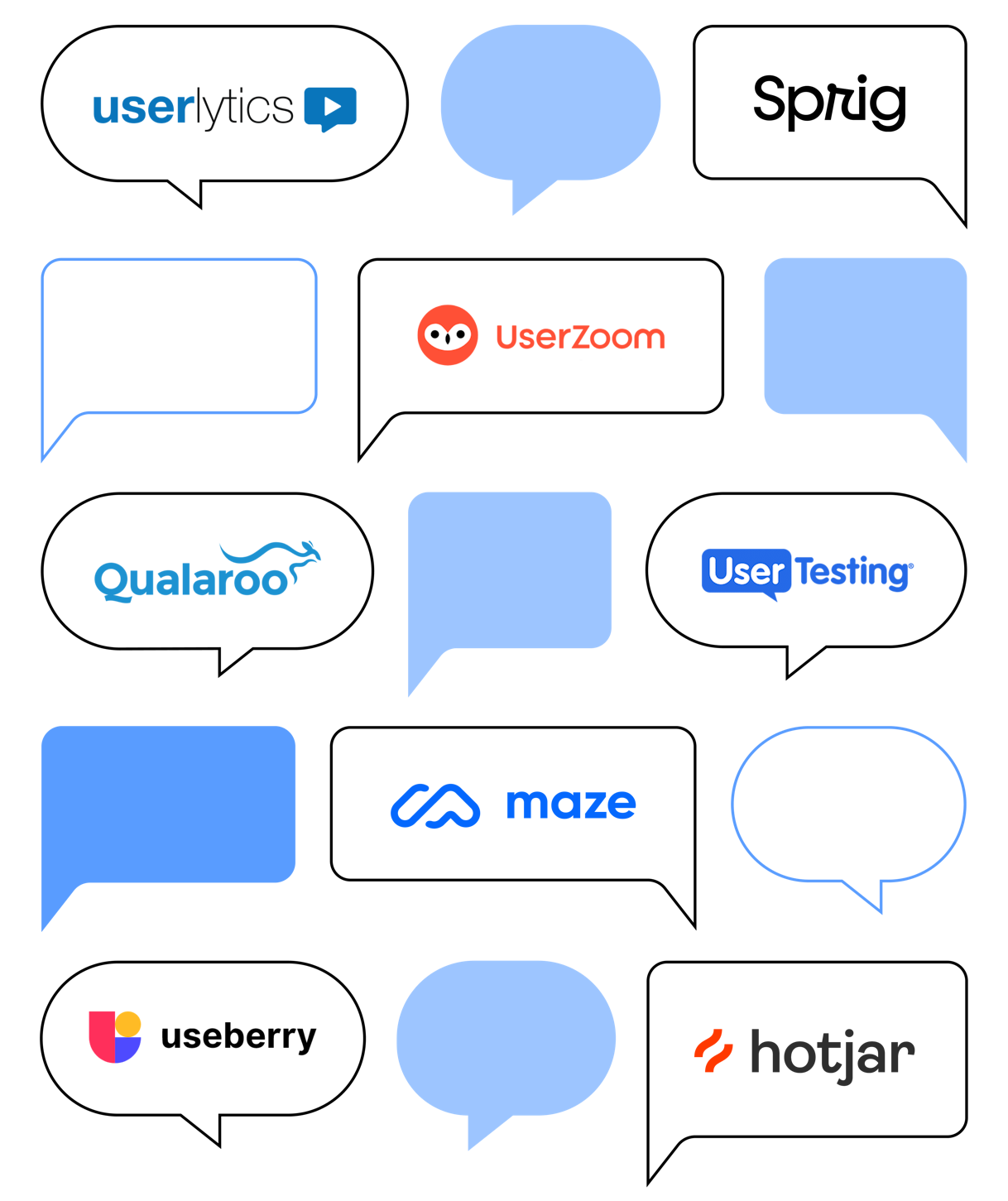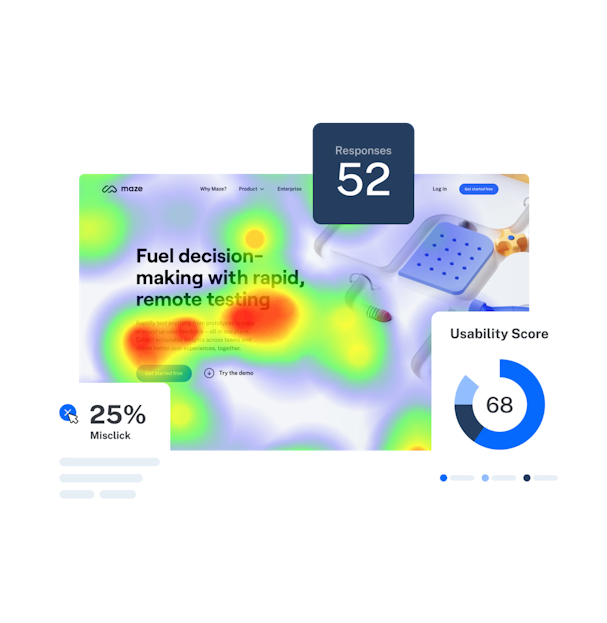When you find the right fit, user research platforms are well worth it: they can help you successfully launch and maintain intuitive, user-centric products that deliver for your customers.
But is Sprig the right tool for your team? Some users find it falls short when it comes to live website testing, reporting, and design integrations. So, if those things are important to you, you might need to shop around.
We’ve compiled the best, most cost-effective Sprig alternatives to help narrow down your search and get internal buy-in across the board. Keep reading to find a tool that marries your budget with your team’s needs.
Why look for an alternative to Sprig?
Imagine your design team has created high-fidelity prototypes and wants to test them for user experience (UX), ease of use, and user satisfaction. Or, your development team wants to test out a new feature in real-world conditions before releasing it to the app.
The challenge arises when you need a variety of unmoderated research methods to gather relevant and actionable user feedback fast. You also need to generate easily-digestible, visual reports for internal stakeholders to justify product decisions.
Finding an all-in-one platform to balance this can be a challenge. If you’ve not had much success with Sprig, you’re probably looking for an alternative that:
- Offers in-depth, bespoke, and downloadable reports
- Has flexible, cost-effective pricing for startups and small businesses
- Has an intuitive and user-friendly interface with a gentler learning curve
- Supports a variety of unmoderated research methods for rapid insights
Offers in-depth, bespoke, and downloadable reports
Although Sprig can offer a CSV download of your reports, users complain that they can’t add custom calculations. This could be a problem if you want to maximize your team’s reporting efficiency by creating customizable, detailed reports to share insights with your stakeholders.
Meanwhile, other tools automatically process insights and generate downloadable reports that track everything from bounce rates and misclicks to heatmaps. For example, with a tool like Maze, you can highlight key insights and invite stakeholders to collaborate by leaving comments directly within your reports.
Has flexible, cost-effective pricing for startups and small businesses
Sprig claims its free forever plan is ideal for individuals, but it doesn’t offer integrations with tools like Amplitude, Figma, Invision, AdobeXD, Notion, and even—at a minimum—Google Drive. If you want to upgrade to widen your research ability, the cost rapidly adds up. For example, the paid plan starts at $175/month but only gives you two in-product surveys with up to 25,000 monthly tracked users.
If you're on a tight budget, Sprig isn’t the best match. Other tools give you access to more features like card sorting, design tool integrations, prototype testing, and live website testing for less upfront. (For example, Maze does all this for a starting price of $75 per month).
Has an intuitive and user-friendly interface
While some users find Sprig's interface easy to use, other reviews note that creating multiple surveys, moving questions, or adding audience tags can be clunky. This is especially troublesome if you often need to iterate, refine, and distribute surveys, or are on a tight timeline.
Instead, you could look for a tool with simple drag-and-drop blocks that lets you create research surveys quickly and easily without spending a lot of time navigating menus and options. So you can focus on what you’re doing, and why, rather than how the tool works.
Supports a variety of unmoderated research methods for rapid insights
Sprig primarily supports quantitative and unmoderated user testing through rapid in-product surveys and user feedback collection. If you’re satisfied with surveys as your primary method of user research, Sprig may be the tool for you.
However, if you’re looking for a tool that offers a variety of in-depth research methods, with the capabilities to integrate prototypes or test live sites (plus automated UX reporting and analysis) then you might want to take a look at the other tools on this list.
7 Best Sprig alternatives for enhancing user experience
We've selected the best Sprig alternatives based on features, cost, and usability. All of these tools are designed to help you collect user insights and optimize the user experience, but each differs in what they can offer. Here's our list:
- Maze
- Hotjar
- Qualaroo
- UserZoom
- Userlytics
- UserTesting
- Useberry
1. Maze
Best for continuous product discovery
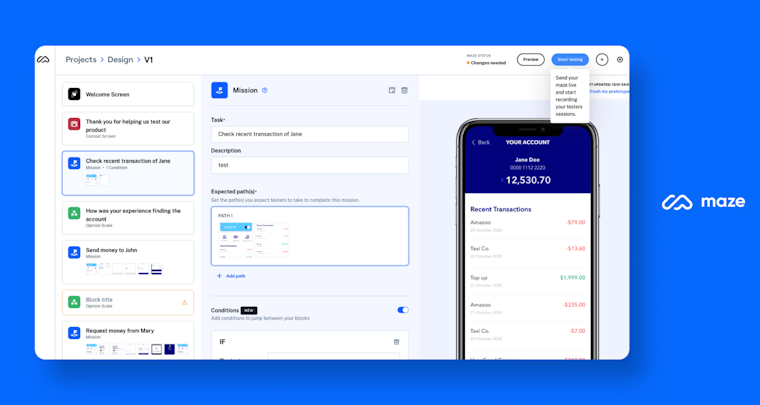
Maze is a continuous product discovery (CPD) platform that empowers organizations to connect with end users and make informed product decisions based on real user data. It supports product and design teams to test and validate product hypotheses, gather valuable user insights, and make data-driven decisions at any stage of the product lifecycle.
It also provides a variety of research methods like prototype testing, tree testing, and usability testing. So, go with Maze if you’re looking to gain expert-level insights and continuously create better user experiences.
Pros
- Integrations with design tools: Tools like Figma, Sketch, InVision, and Adobe XD integrate with Maze so you can directly upload your existing designs and prototypes to share with testers
- Testers panel: You can access a diverse pool of 121,000+ panel participants with high-quality results, so it’s easy to quickly filter and recruit the right research participants
- Template library: With a library of 50+ pre-built templates, from copy testing to usability, your team can customize and launch effective tests in minutes
- In-Product Prompts: Collect in-the-moment feedback from live products and websites via popover messages which target all or specific Amplitude cohorts
- Video recording and screen recording: Your teams can see exactly how users interact with their product in real time, providing them with a detailed view of the user experience
- Automated reporting: Track metrics like bounce rates, misclicks, and heatmaps with customized views and filters. You can also download or share reports across your favorite tools like Slack, Notion, FigJam, and Miro
- Reach: With Reach you can send tests as targeted campaigns to existing customers in your CRM or previous participants by uploading a CSV with personalized messaging, email domain, and signatures
Cons
Maze currently doesn’t support moderated testing solutions. But our Clips feature gives you a deeper insight into your testers’ pain points, feelings, and processes, allowing you to record participant videos and screens during a session. You can also use Maze alongside video conferencing tools to moderate your sessions.
Pricing
Maze offers three pricing options for organizations and product teams of all sizes:
Maze vs. Sprig
If you're looking to compare Maze and Sprig, both are valuable tools for usability testing. However, Sprig is positioned more as a surveying and feedback tool, so it’s limited in other user research methods and doesn’t offer live website testing.
Maze is easiest on the budget and offers more projects per price plan, with flexible pricing for individuals, product teams, and enterprises. Both tools offer integration with Figma, while Maze also integrates with AdobeXD, InVision, and Sketch.
Sprig tracks time on task and clicks path data, and its session recordings automatically transcribe video and voice messages. But Maze’s usability testing is more advanced: You can set success paths, get a number of usability score metrics, and see heatmaps on designs, prototypes, or live sites.
The verdict: Maze is a cost-effective and intuitive alternative if you want to run tests like live website testing, prototype testing, and carding sorting all from one platform. With robust reporting and analytics capabilities, and multiple ways to recruit testers, Maze is a foolproof alternative to Sprig.
2. Hotjar
Best heatmaps for behavior analytics
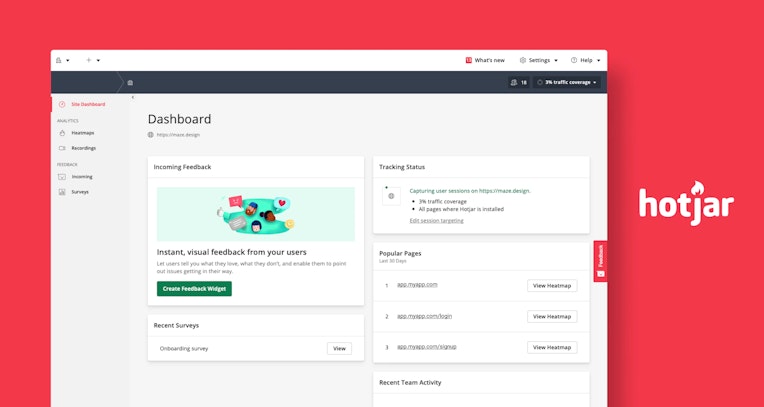
Hotjar is an analytics tool for teams that want to gain visual insights into how users interact with a website or app, offering two primary features: heatmaps and session recordings. Combining features of analytics and user feedback, you can track metrics like the number of clicks on certain parts of an interface, and see how your users move their cursor and navigate across pages. Hotjar's API also lets you export responses into your favorite tools.
Pros
- Hotjar provides visual data to help you identify the areas of high engagement where users are clicking, scrolling, and spending time on your website or product
- See short screen recordings of on-page interactions to gain insights into users’ areas of interest, including identifying distracting page elements and rage clicks
- It integrates with tools like Slack, Google Analytics, and Jira, so you can add Hotjar to your existing workflows
Cons
- Users say Hotjar’s pricing plans are expensive as they’re determined by the features and number of daily sessions you need
- Hotjar doesn’t provide insights into the quality or relevance of the questions in any forms on your site. For example, it doesn’t divide data by date ranges or see trends by week and month, so it’s difficult to identify the exact cause of an issue or problem
- You may need to use additional testing methods like user interviews or surveys to understand your user’s behavior more clearly
Pricing
Hotjar offers multiple pricing plans based on the features you want access to. You can also create a custom package combining features.
Hotjar vs. Sprig
While Sprig primarily focuses on unmoderated and quantitative testing, Hotjar offers both qualitative and quantitative testing methods for user feedback and behavior analytics. Hotjar may be ideal for larger businesses or enterprises with more complex needs and a larger budget, however both tools are more limited in variety of research methods, when compared to other tools on this list.
The verdict: Choose Hotjar if you want an analytics tool to gather data through screen recordings, heat maps, and feedback polls. If you want to gather a mix of quantitative and qualitative data through a variety of research methods, then go with one of the other tools on this list, like Maze or Useberry.
3. Qualaroo
Best for targeted user feedback and surveys
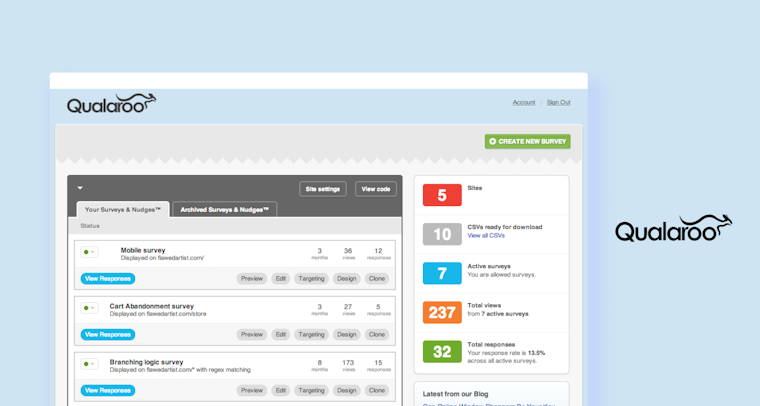
Qualaroo is an online survey platform that helps businesses increase customer engagement. It's ideal for teams who need to collect user feedback quickly and efficiently. Qualaroo also offers analytics around insights you've gained from your surveys, like response rates, impressions, and sentiments through net promoter score (NPS) and redirects.
Pros
- Your team can target specific groups of users based on location, behavior, or demographics to collect accurate data
- You can gather user experience feedback and insights through mobile app ratings and reviews with the iOS and Android SDK
- The tool integrates with Google Analytics, Salesforce, and Slack so you can add it to existing workflows
Cons
- While Qualaroo offers pre-built templates, these have limited customizable elements, meaning you’ll have to create surveys from scratch
- Click-to-edit interface is easy to use, but it doesn’t let you rearrange questions, so you’ll need to delete and recreate them, which can be time-consuming
Pricing
Qualaroo offers three pricing plans, plus a white label add-on for $300/year.
Qualaroo vs. Sprig
One major difference between Qualaroo and Sprig is the focus on survey customization. Sprig has 75+ pre-built templates that are easy to customize and quickly deploy, while Qualaroo has limited pre-built templates but offers more built-in targeting features. Qualaroo is also quite expensive compared to Sprig, so it may not be the best option if you’re on a tight budget.
The verdict: Qualaroo is a solid option for enterprises and large teams that want to run both quantitative and qualitative testing, while if you have a limited budget, Sprig or other tools on this list with flexible pricing, with flexible pricing might be the better choice.
4. UserZoom
Best for session recordings
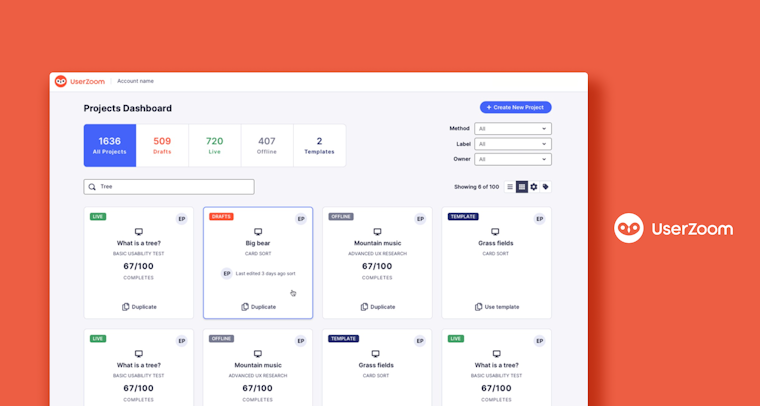
UserZoom (formerly YouEye) is a user research tool for usability testing, surveys, card sorting, and tree testing. Its highlight features include live interviews for moderated tests and click tests. It's particularly useful if your team needs support bringing more user-centricity into their design and product development.
Pros
- UserZoom has a participant panel of 120 million users
- It supports multiple research methods like click tests, card sorts, tree tests, and surveys
- The platform’s automated reporting capabilities measure user engagement and satisfaction, and can be easily shared with stakeholders
- The tool integrates with Typeform, Trello, Zapier, and Slack, making implementing user feedback into your existing workflows easy
Cons
- Users report there’s a steep learning curve when getting started
- While UserZoom offers valuable session recordings, this functionality doesn’t work with heatmaps, 5-second tests, or preference testing
- Relies on a pool of participants who have signed up to participate in paid testing, which may limit the type of user personas you're collecting feedback from
Pricing
UserZoom doesn’t publicly share its prices, but these plans are available at a custom quote:
UserZoom vs. Sprig
Sprig and UserZoom are both designed to collect qualitative insights, but each tool focuses on different primary methods. Sprig uses rapid in-product surveys while UserZoom offers automatic video transcriptions with synced playback as well as net promoter score (NPS) surveys.
UserZoom provides a wider range of methods like usability testing, surveys, and card sorting. While Sprig's research methods are more limited, its rapid feedback collection and A/B testing features can be valuable for teams who want to prioritize speed and efficiency.
The verdict: If you need to choose between UserZoom and Sprig for usability testing, UserZoom is a better option as it caters for a wider range of research methods. But if you want a hassle-free, intuitive tool that offers the best of both tools at a lower price point, it may be worth considering other tools on this list, like Maze.
5. Userlytics
Best pay-as-you-go testing model
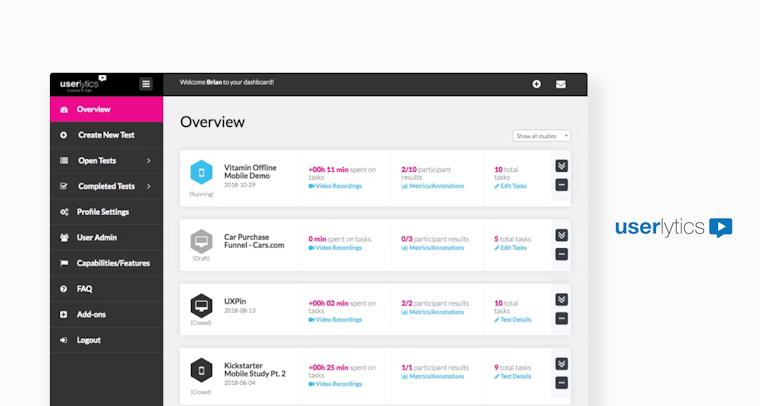
Userlytics is an online user experience testing platform that helps businesses identify UX issues and improve customer engagement. Your researchers can create and launch tests that include tasks, surveys, and video feedback to gather insights. You can also run usability tests on a wide range of devices, including mobile apps, tablets, or PCs. So you can check for screen size and resolutions, technical performance, and platform-specific features.
Pros
- Userlytics has a panel of 2M+ participants
- AI-based
- It offers session flagging so you can bookmark key moments in moderated testing sessions, making it easier to review the data later
Cons
- There’s no multilingual transcription option included with Userlytic’s subscription packages
- If you’re interested in continuous research, you could run out of budget on the pay-as-you-go plan
Pricing
Since Userlytics has a pay-as-you plan, we experimented with the sliders on their pricing options and found:
Userlytics vs. Sprig
Userlytics offers both moderated and unmoderated testing, while Sprig focuses on unmoderated testing. If your team requires advanced features such as heatmaps, user journey analysis, and competitor analysis, then Userlytics may be the better option.
However, neither tool is as robust when compared to other tools like Maze, which offers advanced logic and branching features, multiple question types, and live website testing.
In terms of pricing, Userlytics is more expensive than Sprig and Maze, which makes it less accessible for smaller businesses or teams with limited budgets. If pricing is a big consideration for you, Maze is the most cost-effective solution on our list.
The verdict: Pick Userlytics if you want to run both unmoderated and moderated testing from one platform. If you already have a pool of testers, opt for Sprig and combine it with other tools in your workflow to get deeper insights into user experience.
6. UserTesting
Best for user interviews
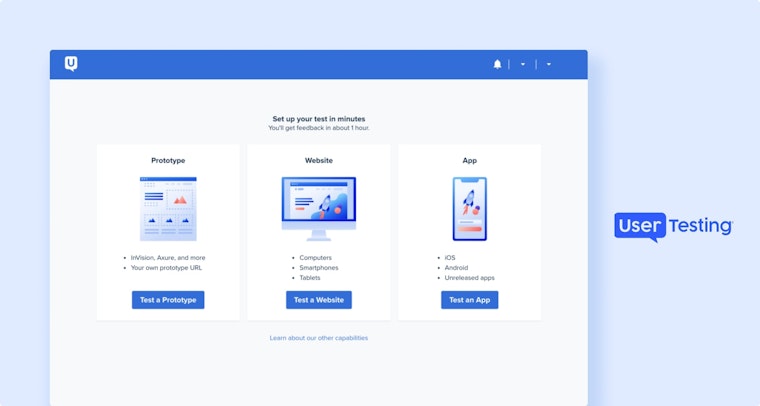
UserTesting is a popular user research and feedback platform. Offering a Live Conversation feature, your team is able to schedule and launch live interviews with testers and contributors via Zoom. UserTesting also offers scheduling and reminder features.
Pros
- Test participants are available on-demand in partnership with UserTesting’s networks and customer database
- UserTesting’s templates gallery has over 20+ templates customizable with drag-and-drop functionality
- Its auto-generated analytics and transcriptions track metrics like click maps, path flows, sentiment paths, and keyword maps
Cons
- Users say the export to Excel option for reports doesn’t work well, and they need to manipulate data manually—which defeats the point of the function altogether
- Reviews report that test participants from UserTesting's pool aren’t always qualified to participate in meaningful research, and the demographic filters don't give you enough control over who participates in your tests
Pricing
UserTesting doesn’t publicly share its prices, but reviews report prices from $15K/year. These plans are available with a custom quote:
UserTesting vs. Sprig
Sprig has a larger template gallery compared to UserTesting and offers more integrations with tools like Zendesk, Intercom, and Shopify. Sprig's A/B testing capabilities may also be more useful for teams that prioritize speed and efficiency. Nonetheless, UserTesting is a better choice if you want to run usability tests and access a large pool of participants.
The verdict: While UserTesting is more tailored to a moderated and qualitative approach, its pricing is aimed at enterprises and larger teams able to invest more. Ultimately, there are alternatives with lower costs and more features, like Maze. Maze gives you access to live website testing, feedback from video recordings, and survey responses to heatmaps, paths taken, and click data.
7. Useberry
Best budget alternative to Hotjar
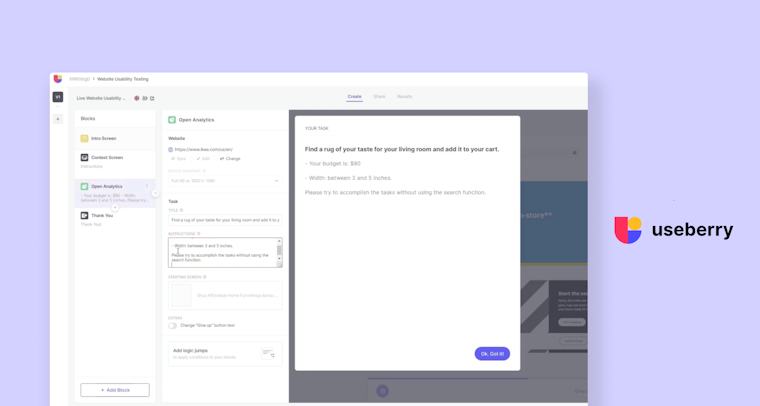
Useberry is a user experience testing platform that uses automated conversations to gather feedback from real users. It supports multiple research methods like the 5-second test, first click, open analytics, and single-task test.
Pros
- Like other tools on this list, Useberry supports session recordings that let you see how users interact with your product in real time
- Its heatmap tool illustrates the user journey within your website or mobile app
- The platform has a participant pool of 290k testers, and 100+ targeting attributes to filter across 34 countries
- Similar to Maze, Useberry integrates with design tools like ProtoPie, Adobe XD, Figma, and InVision, so you can directly import designs
Cons
- No tester management database means you can't track and manage your own custom database of testers
- No moderated sessions, or ways to link moderated sessions, means you need to run interviews or research studies through other channels
Pricing
Useberry offers three paid pricing options:
Useberry vs. Sprig
Both Sprig and Useberry have useful features for conducting research—Sprig offers more integrations with tools like Zendesk, Intercom, and Shopify, and has better A/B testing capabilities. But if you need to run usability tests, access a diverse pool of contributors, or want to utilize heatmaps, Useberry would be the better option.
The verdict: If you want a tool that offers heatmaps, click maps, and user journey analysis, then Useberry is a good option. If you have the budget, you could also opt for Hotjar. But if you want advanced features like live website testing, moderated testing, and a tester management database, then Maze is an excellent choice.
What to look for in a Sprig alternative?
Now we've laid out the options, it's time to decide which tool is best for your team’s needs. Whether you're looking for a Sprig alternative or just starting to look into platforms for UX research, here are some things to keep in mind while choosing the right tool:
Integrations
Let's say your design team creates a new mobile app interface using Figma. They’ve created high-fidelity designs and are ready to test them with real users to validate the design. If the tool you’ve paid for doesn’t offer Figma integrations, your team is stumped. So it's worth looking for a Sprig alternative that allows testing with prototypes from multiple popular platforms like Figma, Invision, and Adobe XD (Maze is a good option here).
Templates
If, like most teams, yours is up against time and budget constraints, pre-built templates will speed up the process of creating tests and surveys, without having to re-create the same questions or tasks. Templates also ensure your research remains consistent and unbiased, so look for a Sprig alternative that offers a library of templates and lets you customize them for future use.
Analytics and customized reporting
Research data is only valuable if it can be translated into actionable insights to inform your product decisions. For example, your team may need a report that highlights usability issues and product navigation, through metrics like bounce rate, session duration, and drop-off points. If you need to share these reports with stakeholders, you ideally want to filter and organize reports by the metrics that matter to them. Look for a Sprig alternative like Maze that lets you customize blocks, invite and collaborate with stakeholders on reports, and track performance.
User recruitment
If you don't currently have access to a pool of testers, you’ll want to find a Sprig alternative that has access to an extensive panel of users. For example, Maze offers access to 127,000+ participants, so your team doesn't have to worry about screening and recruiting the right users.
Which is the best Sprig alternative?
When it comes to user research, there’s no one-size-fits-all solution. For example, if you don't have a pool of testers, UserTesting or Useberry can be great options. Similarly, if you want ready-to-go pre-built templates to save time, Maze and UserTesting are your best bets.
But if you're looking for an unmoderated platform that's easy on the budget and offers live website testing and multiple prototyping integrations, then Maze is your perfect match. Maze is a continuous product discovery platform that simplifies product research and powers product decisions with user feedback. It empowers your team to get high-quality feedback from real users without any hassle, from the start of discovery, right through (and after) launch.
Frequently asked questions about Sprig alternatives
What is Sprig?
What is Sprig?
Sprig is a user experience testing platform that helps teams capture, analyze, and act on qualitative feedback from real users. It offers solutions for usability testing, A/B testing, heatmaps, analytics, surveys, and interviews.
How much does Sprig cost?
How much does Sprig cost?
Sprig’s free plan gives you a non-integrated environment with up to 5,000 monthly tracked users. The paid plan starts at $175/month but gives you only 2 in-product surveys with up to 25,000 monthly tracked users. But if you want a more cost-effective solution with advanced features and customizations Maze is the right choice.
What are Sprig's top competitors?
What are Sprig's top competitors?
Sprig's top competitors are:
- Maze
- Hotjar
- Qualaroo
- Userlytics
- UserZoom
- UserTesting
- Useberry