Chapter 3
10 Content testing tools for data-driven UX teams
Content is often a user's first point of contact with your product. Here are the top 10 content testing tools to ensure it hits the mark every time.
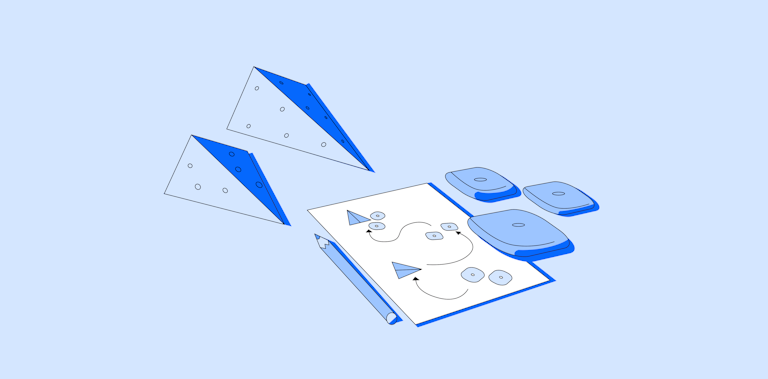
Content should guide your audience through the user journey. Content testing ensures that every part of that journey is seamless. It identifies what works, what doesn’t, and if your digital product resonates with your target audience.
However, content testing also takes a lot of time and effort. That’s where content testing tools can help.
Why do you need a content testing tool?
A content testing tool streamlines your research efforts and saves valuable time. With easy access to testing and insights, you can allocate more resources to improving your content and fine-tuning it to meet user expectations.
The right tool makes it easy to design, deploy, and analyze content tests, delivering user insights from your target audience on the impact, relevance, and clarity of your content.
Top 10 content testing tools for UX research
Let’s look at the top 10 tools that can help remotely run content research projects and empower your team to make data-backed decisions leading to user-centered designs.
1. Maze
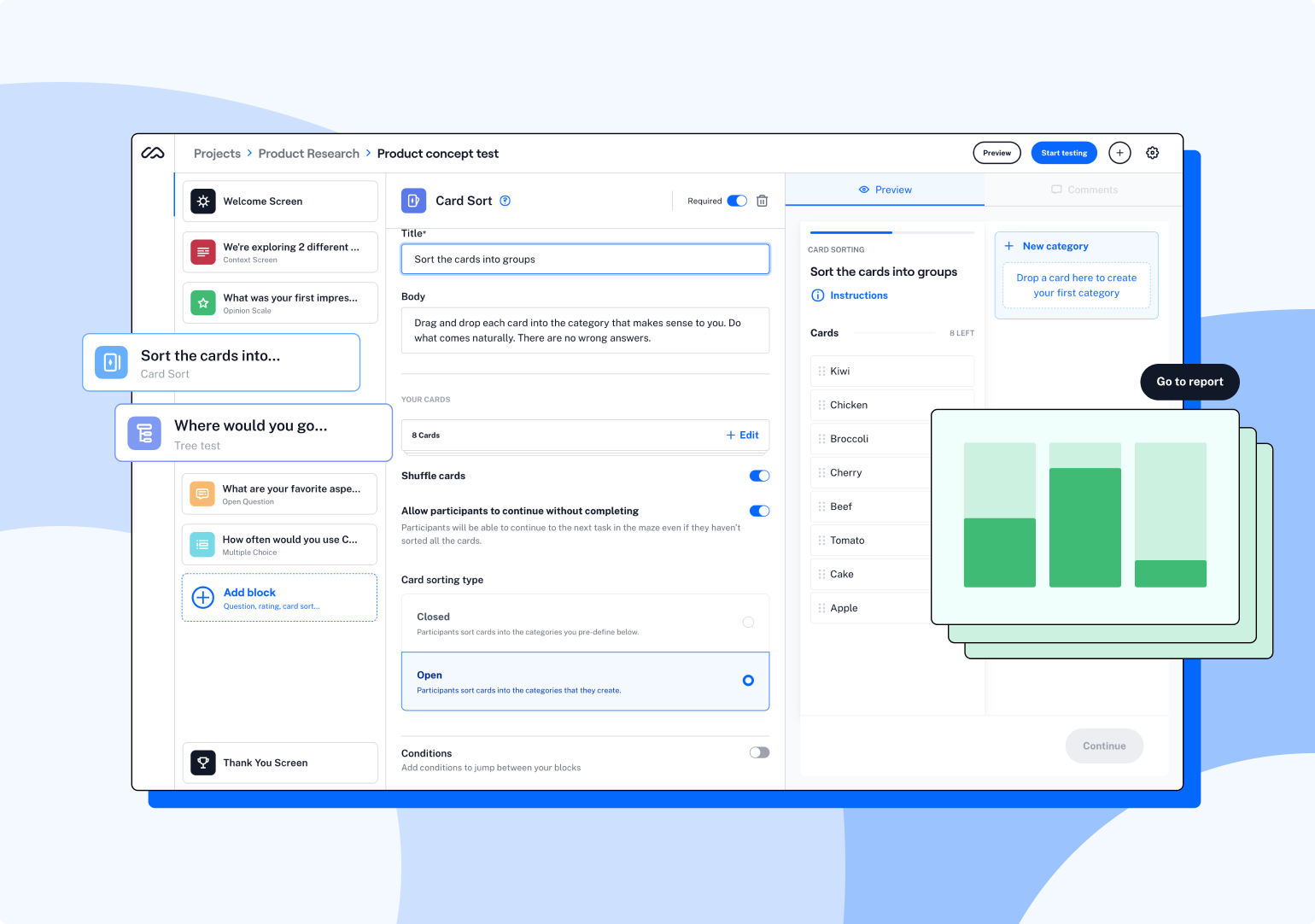
Maze is a user research platform that lets you test your content with a range of UX research tools. These include task-based usability testing for identifying content effectiveness, and card sorting to help you create content categories that confirm your users’ mental models. With a comprehensive set of moderated and unmoderated content testing methods, Maze helps you centralize user research into a single platform.
Key features
- Live Website Testing: Analyze user flows and get quantifiable results—heatmaps and path analysis reveal exact areas in content that confuse your users
- Prototype Testing: Test content before it launches by importing designs from Figma, Adobe XD, and more for prototype A/B testing
- Interview Studies: Connect with users one-on-one to discuss content and review content testing sessions
- Card Sorting: Assess the effectiveness of your content architecture when creating new content, or test existing content with Tree Testing
- Cloze testing: Remove keywords from your content to analyze understandability and readability with your target audience
- Five-second testing: Gauge your content’s first impression and validate important content decisions
- Automated reports: AI-powered analytics and customizable reports provide key takeaways to help you validate design decisions with stakeholders
- Clips: Record unmoderated testing sessions to save time and capture in-the-moment feedback
- Maze Panel: Get access to over three million potential participants from 130+ countries to recruit for your next content testing study
Pricing
Maze has a free trial and custom pricing for Enterprise plans.
Give users the content they need
Make confident content choices, backed by user data. Test, analyze, and share content testing results with stakeholders—all in one place.

2. Crazy Egg
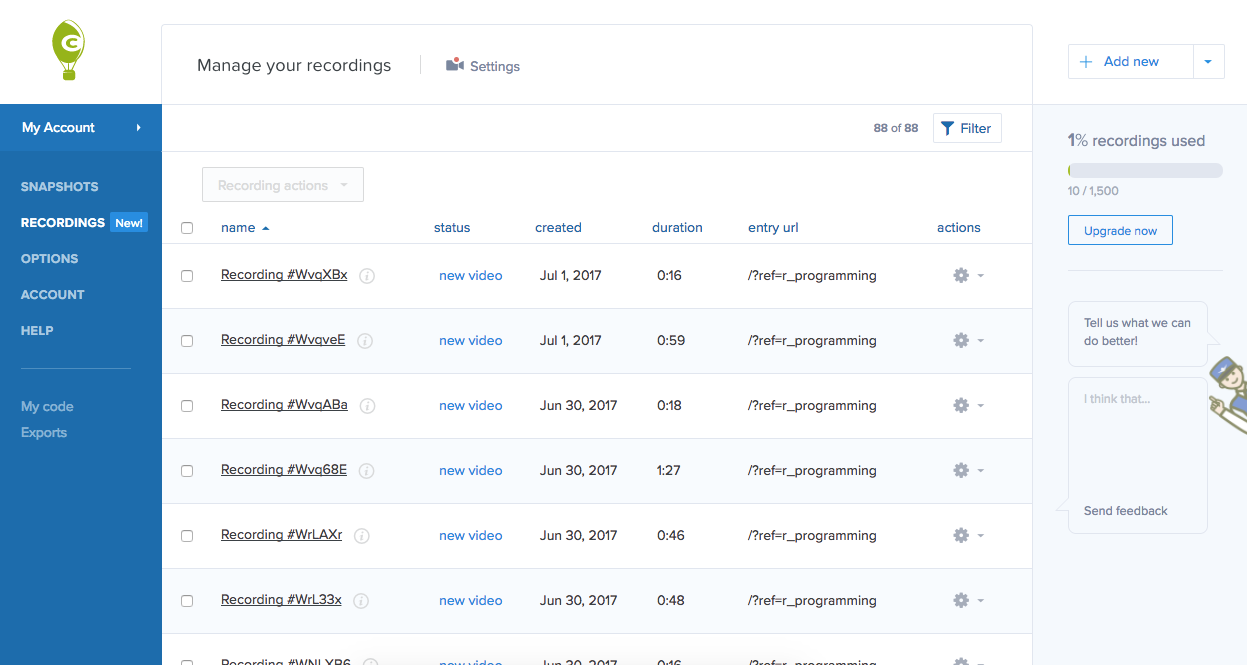
Crazy Egg is a web analytics tool that lets you test your content with a variety of usability functions, such as heatmaps, click maps, and scroll maps. The platform also offers A/B testing, making it easy to test and validate different versions of your content.
Key features
- Overlay reports display click data on individual elements of your page, so you can identify pages where content performs well and where it needs improvement
- Crazy Egg offers Error Tracking to help identify content errors that users encounter, such as broken links or confusing navigation paths
- Real-time session recordings give you direct insight into user behavior and help you pinpoint specific areas for improvement
Pricing
Crazy Egg has a Plus plan at $99 per month, a Pro plan at $249 per month, and an Enterprise plan at $499 per month.
3. Userpilot
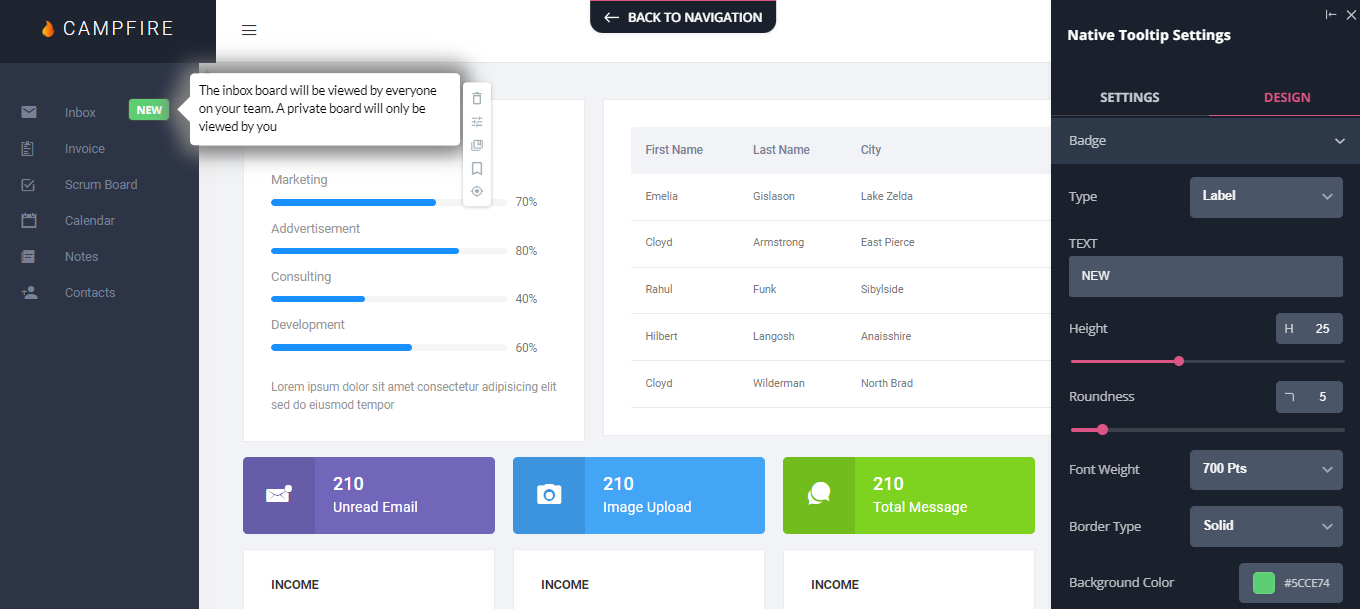
Userpilot is a product growth platform with multiple tools available for content testing and improvement. Most of its functionalities focus on evaluating content for onboarding, product adoption, and feature engagement. With Userpilot, teams can also track user data to assess content performance.
Key features
- A/B testing lets you determine which in-app message performs the best with your target audience.
- User behavior insights provide data on how users interact with your content, and help you analyze how effective your message is for driving actions such as clicks and conversions.
- Surveys and prompts let you collect direct user feedback on your in-app content, providing insights into needs and expectations
Pricing
Userpilot has a starter plan at $249 per month, a Growth plan at $749 per month, and custom pricing for its Enterprise plan.
4. UserZoom
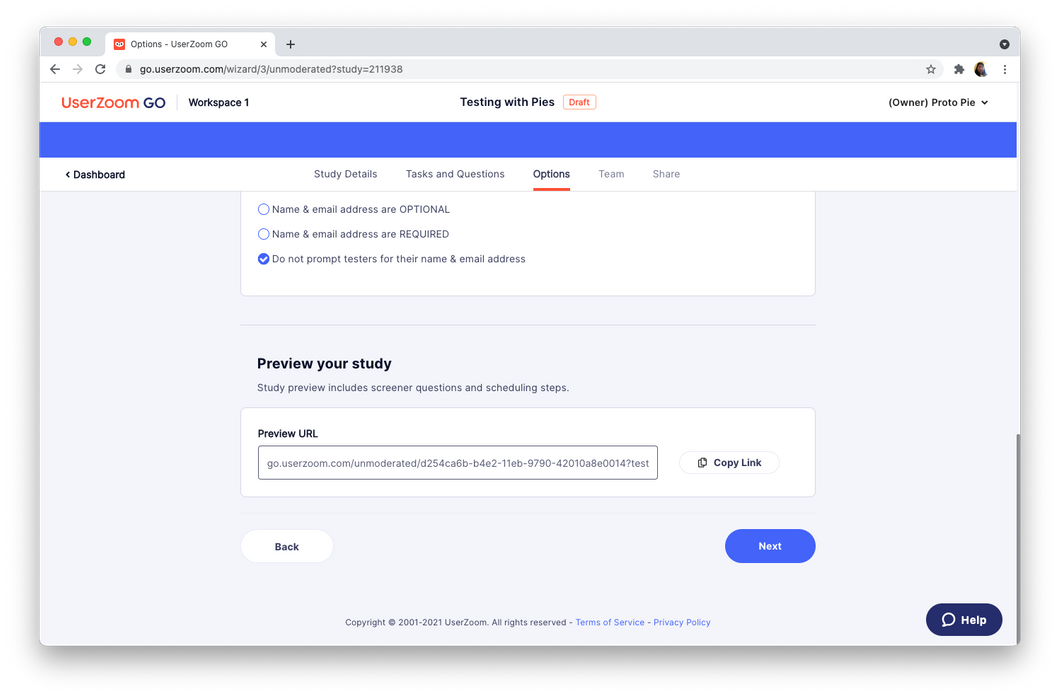
Mainly designed for enterprises, UserZoom is a user experience platform with unmoderated and moderated usability methods for testing content. The platform also offers a wide range of UX research report options, such as task-based insights, heatmaps, and clickstream reports, so users can quickly gain data-backed insights after testing.
Key features
- A/B testing lets you evaluate and analyze different versions of your content for readability, engagement, and conversions
- Open and closed card sorting lets you identify which content categories are most intuitive for your target audience
- Customizable dashboards let you monitor tests and review usability metrics—like task success rate and content engagement—in real time
Pricing
UserZoom offers a free trial upon request and custom pricing for premium features.
5. Optimizely
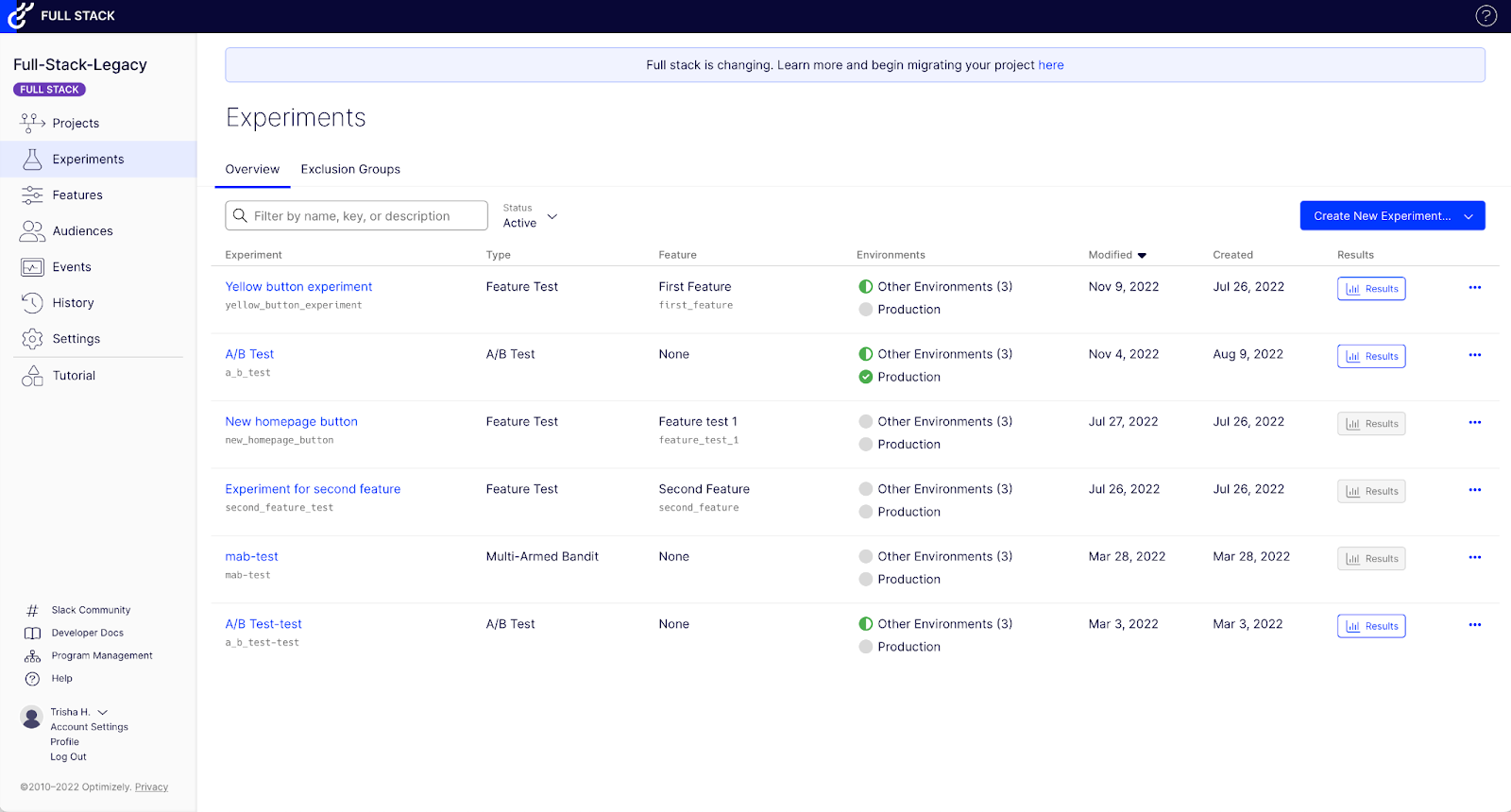
Optimizely is a platform that specializes in A/B qualitative testing for apps, webpages, and digital experiences. It also lets users conduct multivariate testing and feature experimentation to find the best version of their content and get data-backed insights for optimization.
Key features
- Segmentation allows you to target specific users for your content testing based on their demographics
- Integrations with a wide range of analytics tools make it easy to get in-depth quantitative insights for your A/B and multivariate tests
- The tool allows multiple teams to run content testing in parallel, making it easy for enterprises to use the platform
Pricing
Optimizely has custom pricing for all of its plans.
6. UserTesting
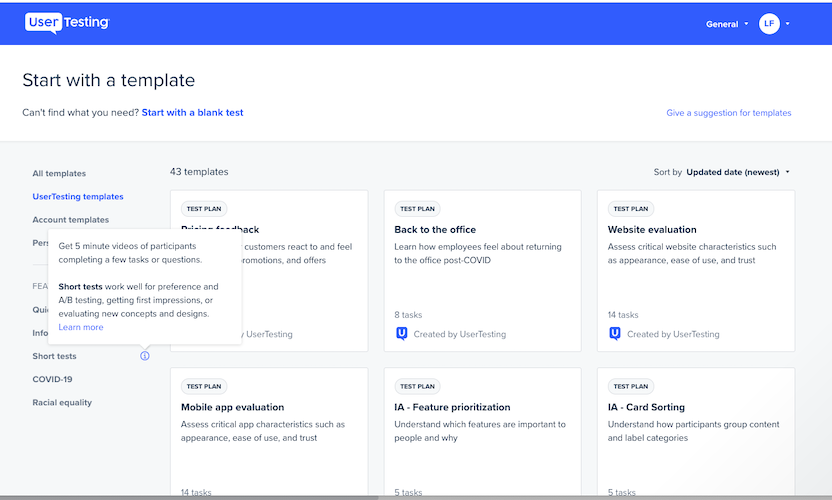
UserTesting is a UX platform specifically designed for large enterprises to gather real-time feedback on their website, product, and content. They primarily offer task-based usability, A/B, and prototype testing, along with a range of reporting capabilities that help you analyze user behaviors and attitudes.
Key features
- Video-based feedback makes it easy to capture user behavior
- See how your content performs across different devices, including mobile, desktop, and tablet
- Five-second testing with video feedback lets you understand your user’s first impressions regarding your content
Pricing
UserTesting has custom pricing for its Essentials, Advanced, and Ultimate plans, but is reported to be one of the more expensive tools on this list.
7. Knotch
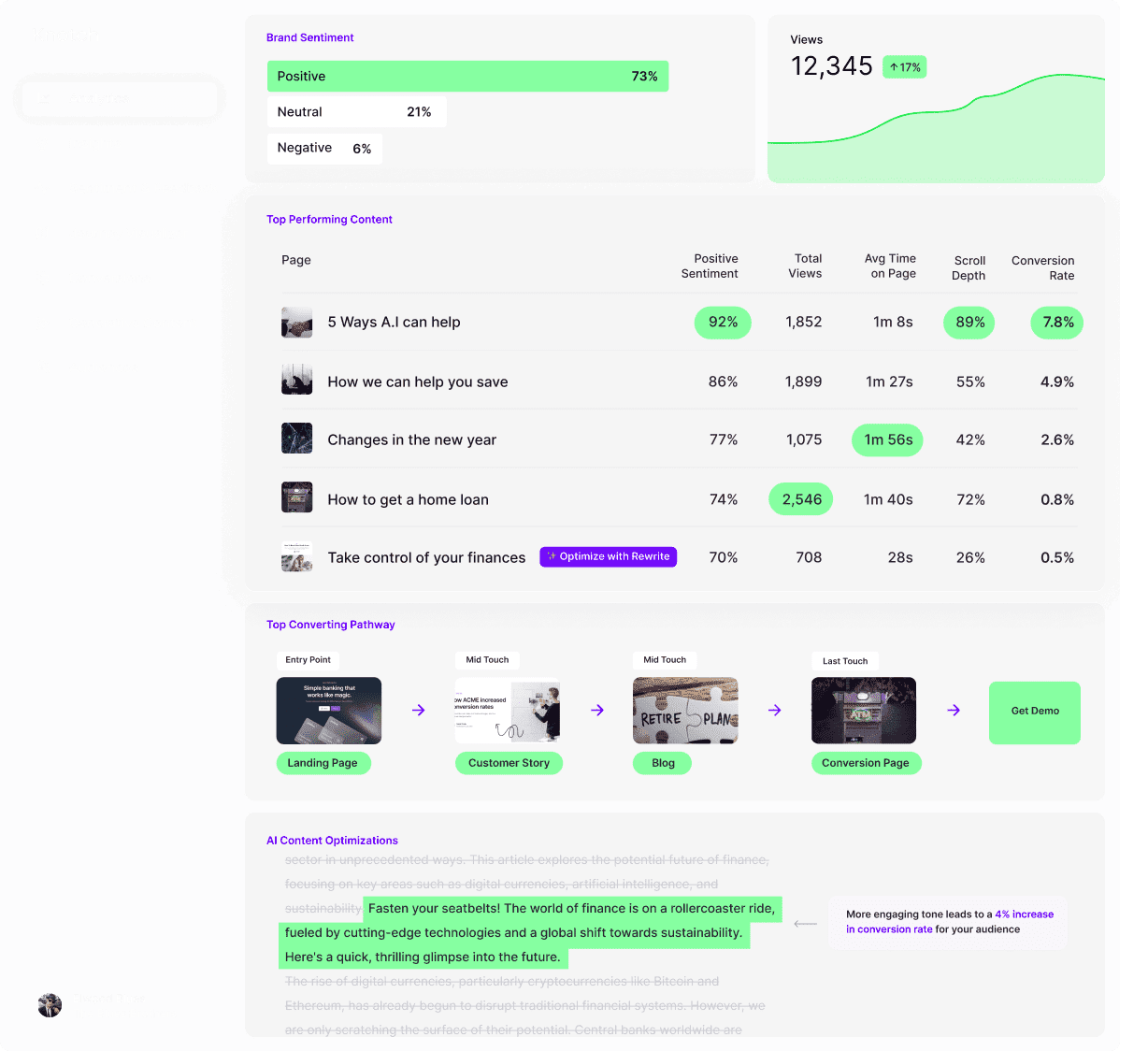
Knotch is a content intelligence platform designed to help brands measure and evaluate the effectiveness of their content across multiple channels. It collects real-time feedback and provides content performance measurements like engagement, completion rate, and time spent on content, helping teams better understand what resonates with their audience.
Key features
- AI research capabilities allow users to generate content and automate analysis
- Knotch offers benchmarking capabilities, allowing brands to compare their content’s performance to industry standards
- A range of content recommendations based on insights gives brands content solutions and feedback
Pricing
Knotch offers custom pricing.
8. Lyssna
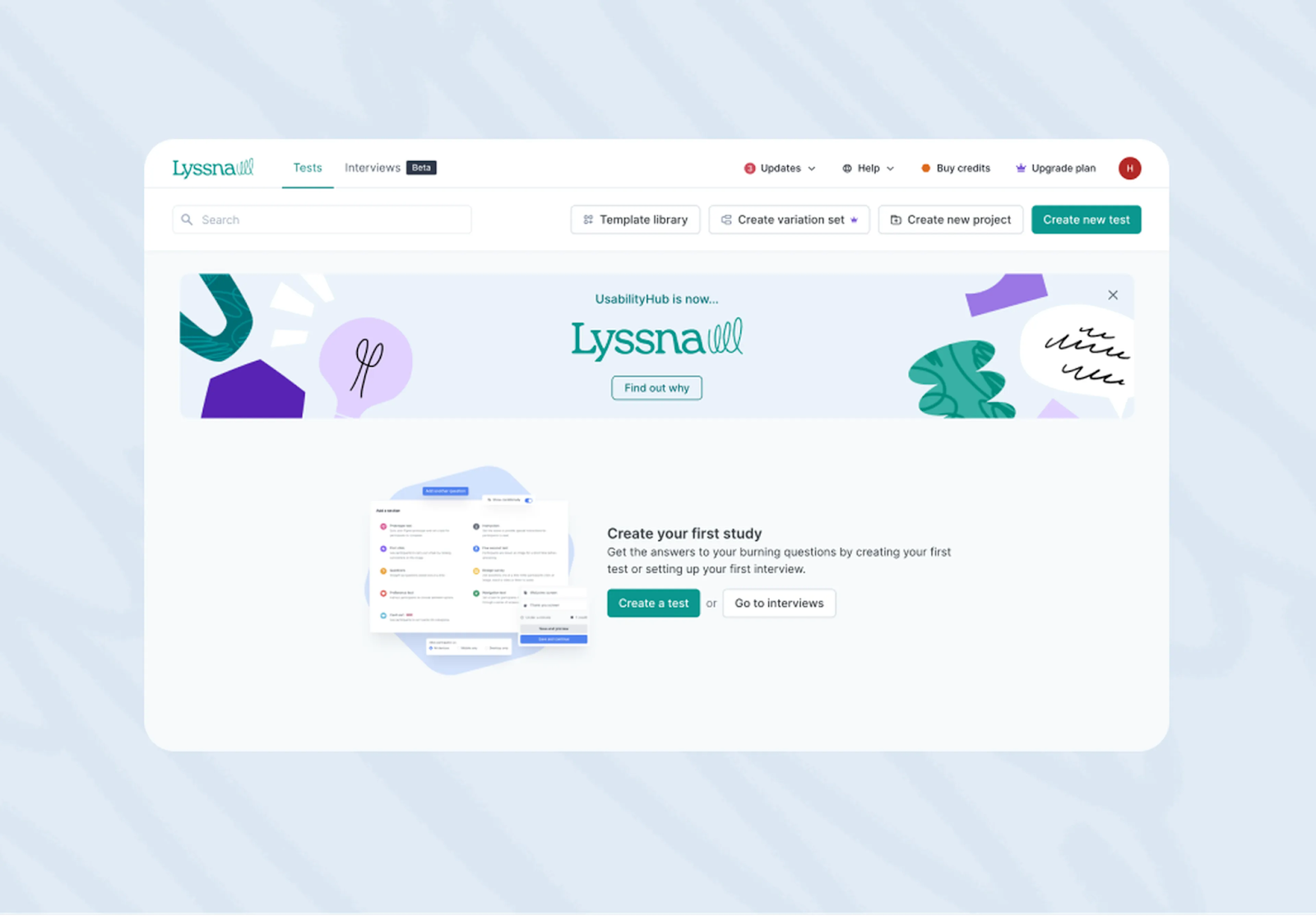
Lyssna is a research and usability testing platform that helps teams gather insights into how users interact with their digital experiences and content. It offers a range of moderated and unmoderated methods like five-second tests, first-click tests, card sorting, tree tests, and task-based usability.
Key features
- Lyssna offers first impression and sentiment analysis for many of its testing methods, like five-second and preference testing
- Recruitment panels give teams access to vetted study participants and testers
- Heatmaps help visualize clicks, show how users interact with content, and which areas attract attention
Pricing
Lyssna has a free plan, a Basic plan at $75 per month, a Pro plan at $175 per month, and an Enterprise plan with custom pricing.
9. Yoast
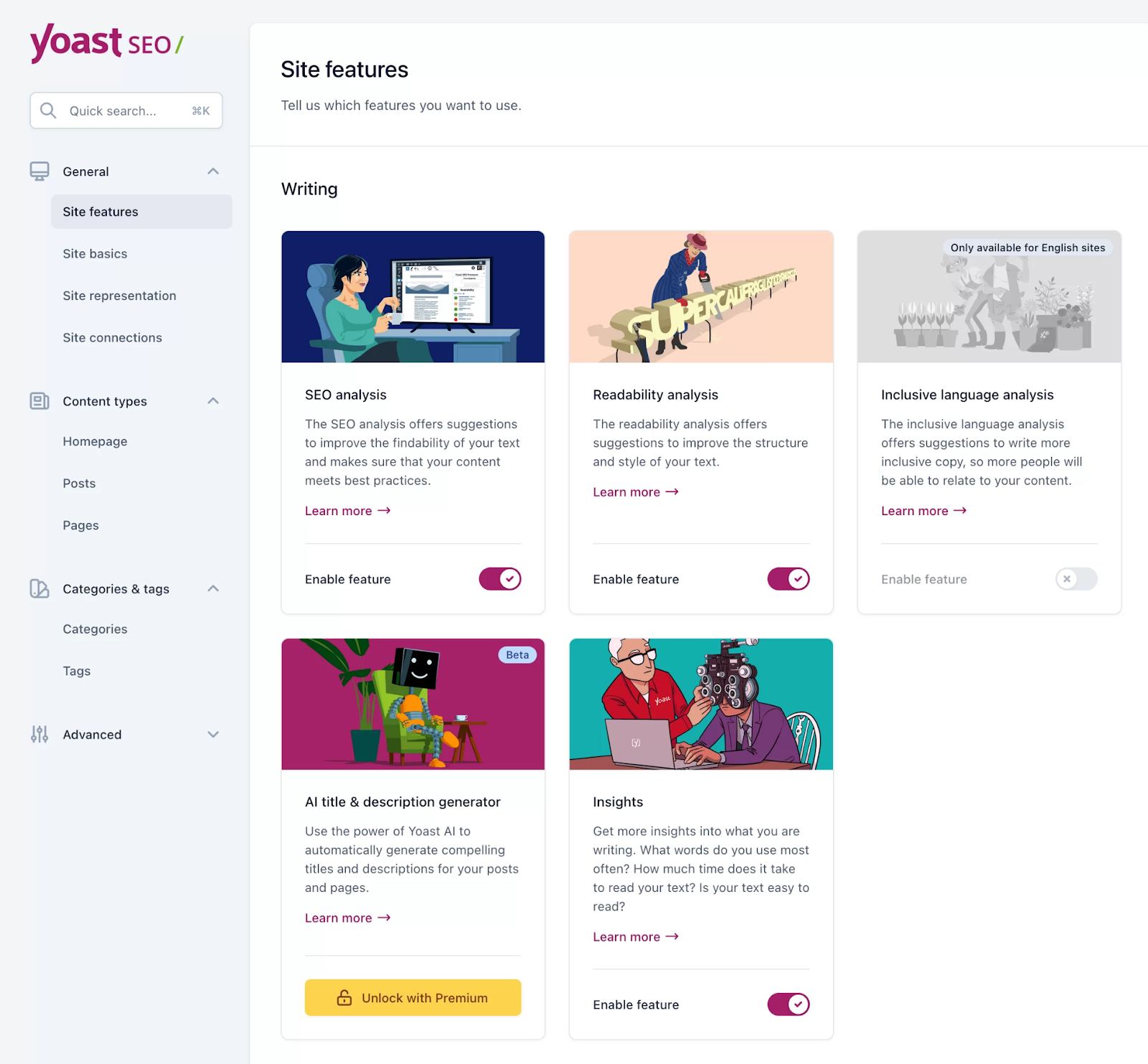
Yoast isn't a platform that offers testing methods like the other tools on this list. Rather, it’s a plugin that helps you assess your content’s searchability. It has plenty of useful features like SEO and readability analysis, as well as keyword and meta-testing, giving you crucial insight into your website content’s discoverability.
Key features
- Yoast’s SEO score rates your content on various factors such as keyword density, meta descriptions, keywords, and internal linking
- Automatically generated schema markups for your content help search engines understand the structure and context of your website
Pricing
Yoast has a free version and a premium version for $99 per month.
10. HubSpot Website Grader
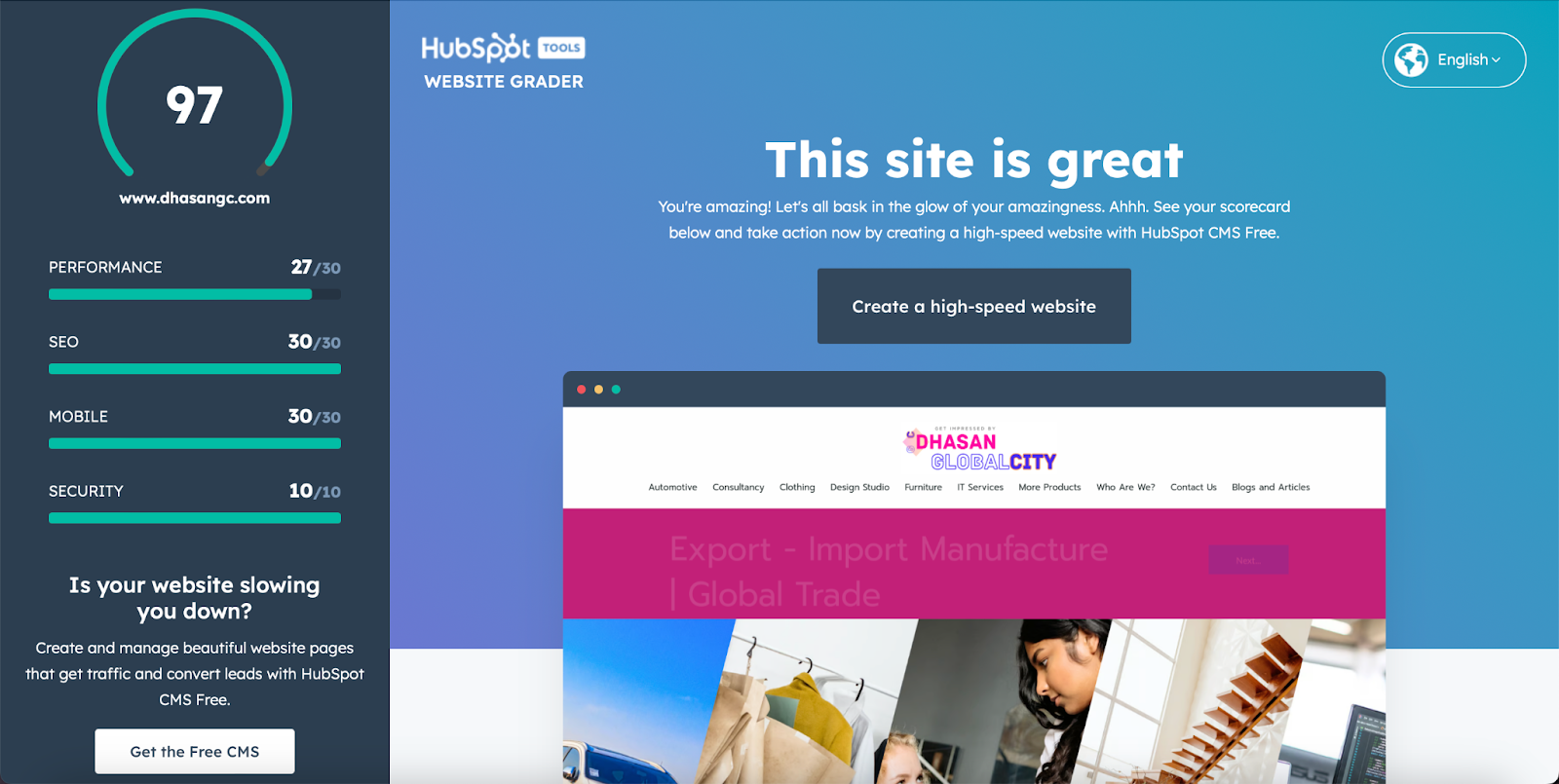
While HubSpot’s Website Grader doesn’t test your content with users, it’s still a valuable tool for analyzing and optimizing your content’s searchability and readability. This tool rates your website on a scale of 0–100 based on readability, navigation, SEO, loading speed, and UX.
Key features
- Detailed recommendations help you find searchability solutions after you’ve received your score
- The tool checks important SEO elements like meta tags, heading structures, and keyword usage
- Website Grader tests how well your website works on mobile devices
Pricing
HubSpot’s Website Grader is free.
How to pick the right content testing tool
With so many content testing tools that offer varying features and testing methods at different price points, making the right choice can seem challenging. Here are a few tips to help select the right content testing tool for your team:
- Review your content testing objectives: Prioritize tools by looking at the features you need to meet your objective—if you’re concerned with readability, the tool should have cloze tests. Need to assess your content’s categories? Go for a tool that offers card sorting. Is content effectiveness your prime concern? That makes task-based usability testing a must-have.
- Assess ease-of-use: A content testing tool should make your job easier, not harder. Before committing to one, start with a free trial to see if your chosen tool is user-friendly. Otherwise, you’ll spend the time you save via a content testing tool learning to use the tool itself!
- Analyze your integration needs: Chances are your content testing platform won’t be the only tool in your tech stack. Check whether your chosen tool integrates with other software if necessary. For example, you may wish to export your results into a separate analytics platform.
Ready to choose a tool for flawless content testing and actionable insights?
Turn content into conversion with Maze
With the right content testing tool at your disposal, it’s easy to evaluate product content and ensure it expedites the user journey, rather than disrupting it.
Get started content testing today with Maze—a leading user research platform with comprehensive methods for content testing.
Whether you’re looking to cloze test for readability or conduct a usability test to analyze effectiveness, Maze makes recruiting participants, collecting and analyzing insights simple.
Give users the content they need
Make confident content choices, backed by user data. Test, analyze, and share content testing results with stakeholders—all in one place.

Frequently asked questions about content testing tools
What’s the best content testing tool?
What’s the best content testing tool?
Maze is a comprehensive user research tool that lets you test your content with a wide range of methods including usability testing and card sorting. It also offers analysis capabilities, making it easy to get insights for your content.
What’s the difference between content testing and usability testing?
What’s the difference between content testing and usability testing?
Content testing is the process of evaluating your product’s content for overall quality and effectiveness. To test your content, you can use a wide range of methods, including usability testing.
While primarily a UX design method, usability testing evaluates how easily users can interact with a product.
Do I need a tool to test my content?
Do I need a tool to test my content?
Technically, you can test your content without a content testing tool. However, doing so involves manually designing and deploying tests which can significantly drain your resources. A content testing tool like Maze makes the process easier with specialized close tests, and five-second testing, streamlining your workflows and helping you get data-backed insights.



