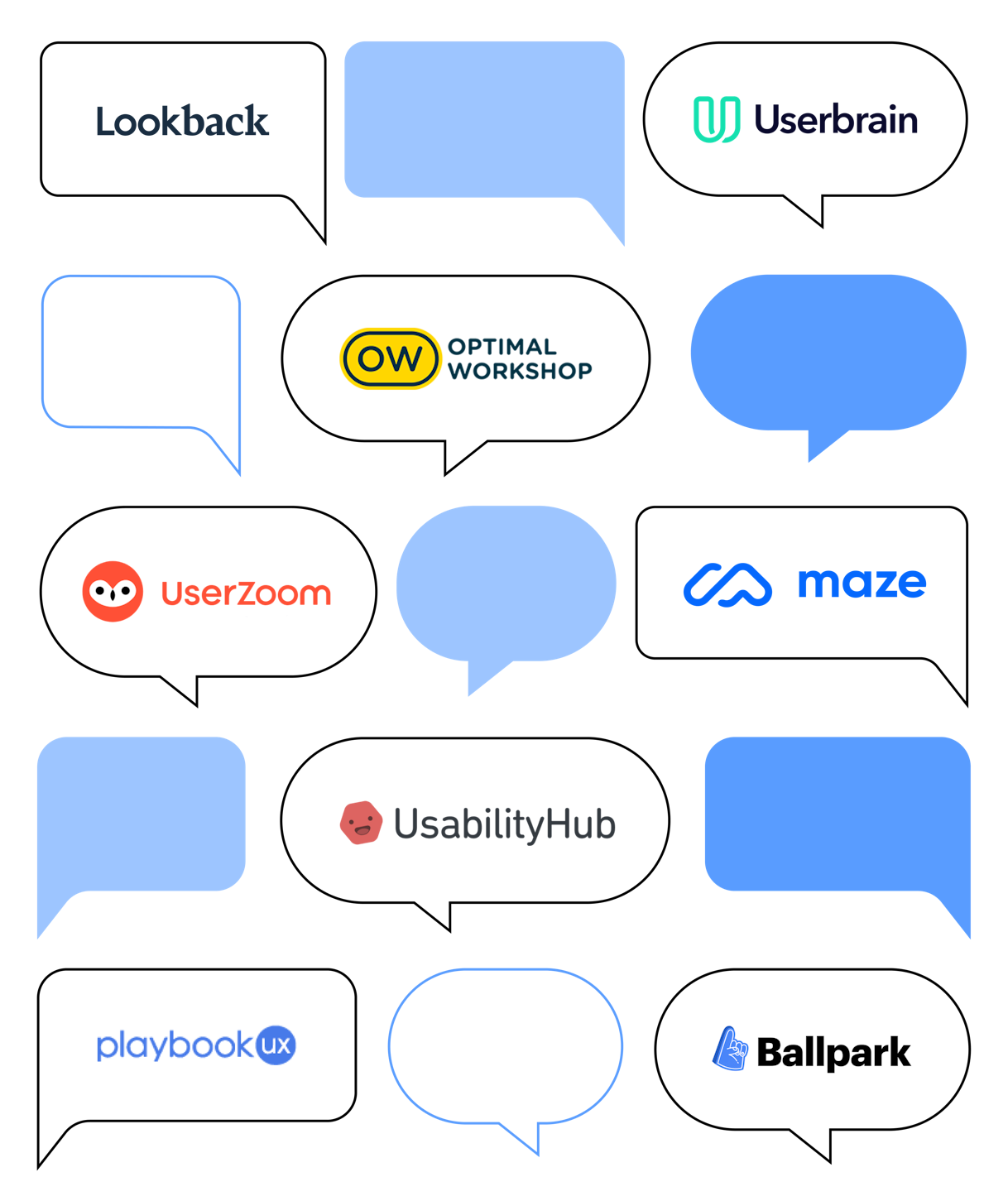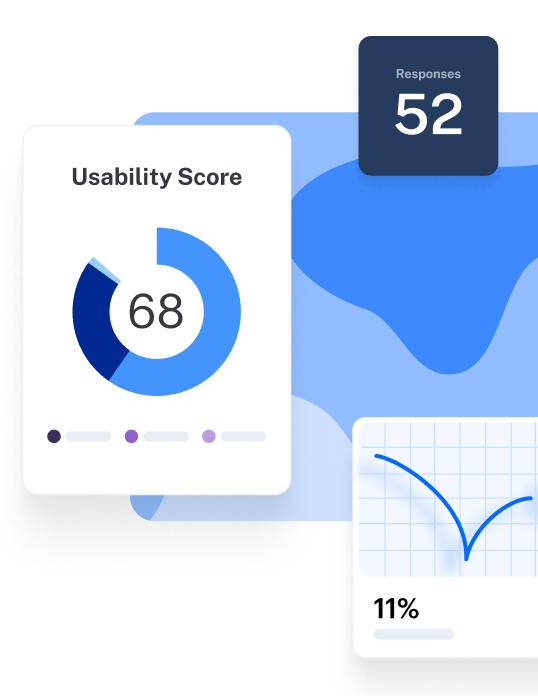Your researchers work like detectives—uncovering clues to understand the context around your product and help build a memorable user experience (UX).
And just like a detective has their trusty magnifying glass, your research team needs the right user testing tools to identify insights about your users, collect qualitative and quantitative data, and analyze the test results.
That’s why popular user testing tools like UserZoom exist—to run moderated and unmoderated tests, collect qualitative and quantitative data, and create detailed reports of the results. But UserZoom can get costly if you want to empower your whole team to research and create better products.
So, how do you choose the best UserZoom alternative that won’t break the bank?
In this article, we’ll compare features and pricing with some UserZoom alternatives like Maze, Userbrain, Lookback, PlaybookUX, UsabilityHub, and Optimal Workshop.
Why look for an alternative to UserZoom?
First, let’s talk about what UserZoom can do for you. Recently acquired by UserTesting, UserZoom helps your researchers gather feedback through usability testing tools, surveys, and audio and video feedback. It also offers features for participant recruitment and customizing analytics dashboards.
Sounds good. So, why should you consider a UserZoom alternative?
- Key research methods are behind an advanced paywall
- No integration with design tools for prototype testing
- Doesn’t have an independent participant pool
- Lacks in-depth quantitative reporting
1. Key research methods are behind an advanced paywall
UserZoom doesn’t publicly share its prices, but key testing methods like card sorting, tree testing, click testing, and surveys are only available in the enterprise plan. It’s hard to justify the spend in your budget when compared to other tools that include these methods for free.
Customers also complain they can’t encourage their whole team to research and create better products as they can only afford a few 'specialist' seats to create the tests. Plus, if you need industry-specific UX benchmark reports, you’ll need to buy this as an add-on.
Ultimately, if you’re on a tight budget, UserZoom isn’t ideal. Other tools in our list give you access to more advanced usability testing features like card sorting, design tool integrations, prototype testing, and live website testing for a lower up-front cost (for example, Maze does all this for a starting price of $75 per month).
2. No integration with design tools for prototype testing
UserZoom doesn’t integrate with design tools like Sketch, Adobe XD, Figma, and InVision. To test prototypes or proofs of concept, you’ll need to upload designs in video format or as screenshots for users to review and comment on. This is far from ideal, as you’re unable to see how users actually interact with a prototype, and your team needs to analyze and interpret isolated comments.
While UserZoom also offers a lightweight web-based version, ‘UserZoom GO’, which allows for moderated research and testing web-based prototypes, it doesn’t support these features at the base cost. So if you want to run prototype testing directly from your current design tools, consider a UserZoom alternative.
3. Doesn’t have an independent participant pool
UserZoom lets you easily recruit and filter participants based on demographics, household income, and device type—but it relies on a pool of participants who’ve signed up to participate in paid testing.
The cost to recruit participants for unmoderated testing is $15 per 10-15 minute response, and the cost for recruiting participants for moderated tests is even higher:
Several UserZoom alternatives offer a large participant pool in the base plan and a participant management database that lets you create your own database and set up targeted email campaigns. For example, Maze lets you recruit at a starting price of $5 per participant. So if ease of recruitment and tester management is important, then UserZoom might let you down.
4. Lacks in-depth quantitative reporting
UserZoom's reporting features rely on users to manually create themes, filters, and tags to build reports; and you need to factor in additional time to extract and organize data for reporting. Meanwhile, other tools automatically process insights and produce a customizable, visually-rich, and downloadable PDF with a summary of all your relevant results.
Top 7 UserZoom Alternatives
If you’re ready to start upping your research game, here are our seven UserZoom alternatives. Keep reading for an overview of each tool’s key features and pricing.
- Maze
- Userbrain
- Lookback
- PlaybookUX
- UsabilityHub
- Ballpark
- Optimal Workshop
1. Maze
Best for continuous product discovery
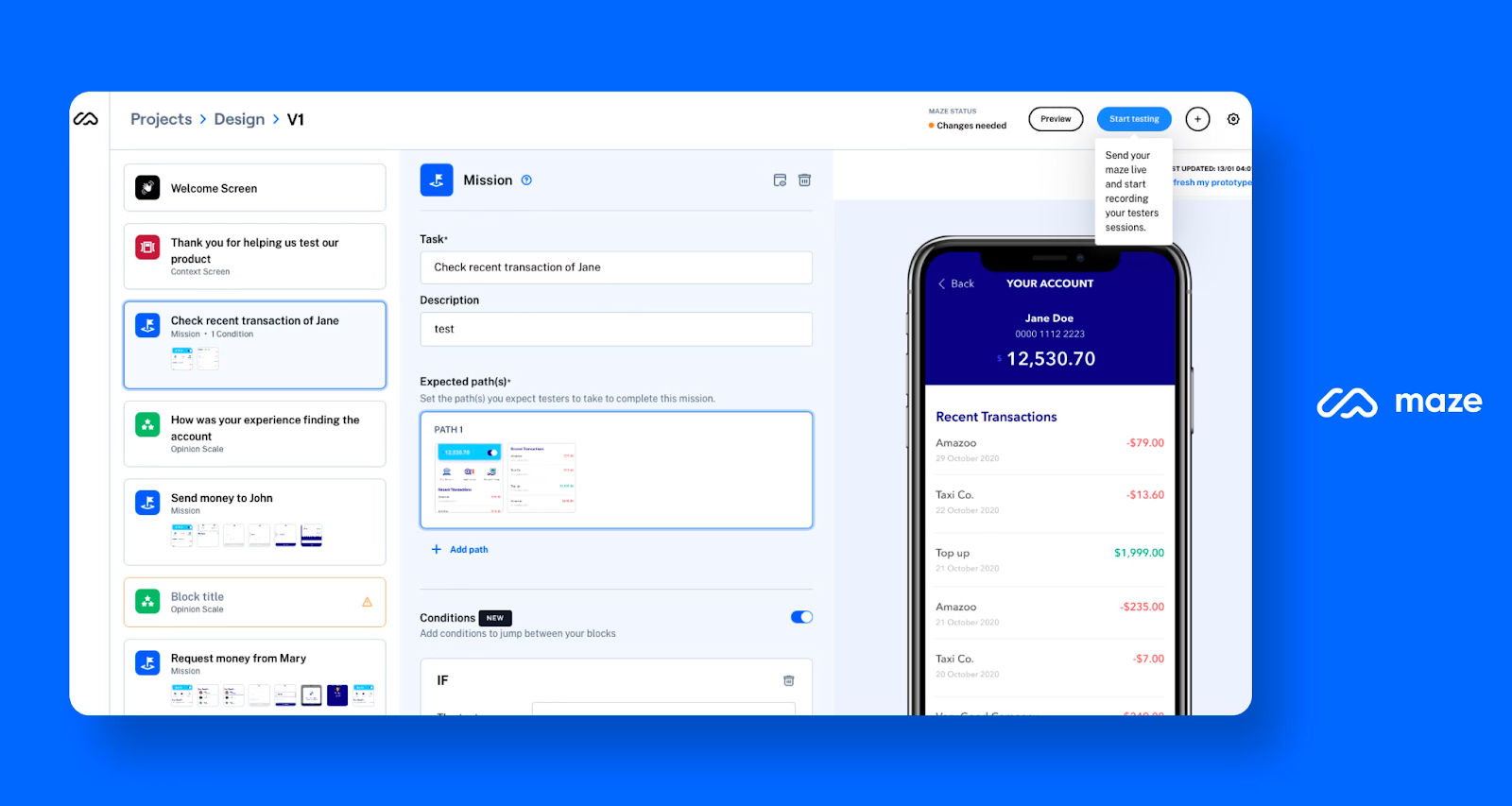
Maze is a continuous product discovery (CPD) platform that empowers anyone on your team to make informed product decisions based on real user data. With this UX research tool, you can quickly test anything—from prototypes to copy—and continuously collect expert-level insights to create better user experiences throughout the entire product lifecycle.
The platform supports a variety of testing methods like prototype testing, tree testing, card sorting, and usability testing methods. What differentiates Maze from the rest of our list is its variety of methods on the free plan and its Live Website Testing feature. With this feature, your team can identify pain points, areas of confusion, and ensure issues are addressed right away, without impacting the user experience.
Pros
- Template library: The library of 50+ pre-built templates, from copy testing to usability tests, helps your team customize and launch effective research quickly
- Participant panel: Access a diverse pool of over 1 million engaged participants globally
- Video recording and screen recording: Clips show how users interact with your product in real-time and give you insights into user experience
- Integrations with design tools: Maze integrates with popular design tools like Figma, Sketch, Invision, and AdobeXD, so you can directly upload and run prototype testing
- Automated reporting: Track metrics like bounce rates, misclicks, and heatmaps with customized views and filters. You can also download or share reports across your favorite tools like Slack, Notion, FigJam, and Miro
- Video recording and screen recording: Your teams can see exactly how users interact with their product in real time, providing them with a detailed view of the user experience
- Reach: With Reach, you can send tests as targeted campaigns to existing customers in your CRM or previous participants by uploading a CSV with personalized messaging, email domain, and signatures
Cons
Maze doesn’t offer moderated testing yet, but you can use Maze’s Clips feature to record participant videos and screens during a user testing session. Capturing these valuable moments helps you gain deeper insights into user behavior, reactions, and thought processes during their interactions with your product or prototype.
Pricing
Maze offers three pricing options for organizations and product teams of all sizes:
Maze vs. UserZoom
If you’re comparing Maze to UserZoom, both offer similar features for user testing, but Maze’s free plan gives access to more features, while UserZoom offers these features only in the enterprise plan.
Here’s how they compare:
- Price: Maze is more affordable than UserZoom and offers plans for individuals, small teams, and enterprises. UserZoom offers separate plans for recruiting participants based on the session duration; with Maze, you can recruit participants from a global pool from just $5 per participant.
- Integration with design tools: While UserZoom GO lets you test web-based prototypes like InVision or Axure, it doesn’t directly integrate with these tools, and UserZoom’s main platform doesn’t even offer these integrations. On the other hand, Maze’s integration with Figma, Sketch, Invision, and AdobeXD means you can directly import your prototype designs into your project.
- Participant recruitment: With Reach, you can curate your participant database and send personalized email campaigns to a diverse pool of participants for results in under two hours. Unlike UserZoom, Maze offers In-Product Prompts to directly recruit users from any website or web-based app, for in-the-moment feedback.
The verdict:
Choose Maze if you want a cost-effective solution to run tests like live website testing, prototype testing, and carding sorting all from one platform—at any time in the product development cycle. With robust reporting and analytics capabilities, and multiple ways to recruit testers, Maze is a foolproof alternative to UserZoom.
2. Userbrain
Best for unmoderated remote testing

Userbrain helps teams run unmoderated tests directly from templates to gather targeted feedback. You can also use it to get automatic insight by scheduling repeat tests on a weekly or monthly basis.
Pros
- Like Maze, Userbrain lets you set different types of predefined tasks like rating scale, multiple choice, and written responses to gather targeted feedback
- You can filter your participants by gender, age, and language, and Userbrain will recruit them for you
- Userbrain integrates with design tools like AdobeXD, Figma, InVision, and Sketch
Cons
- Userbrain only supports unmoderated remote testing
- Since there’s no webcam recording functionality, you can’t see participants' facial expressions or reactions during testing sessions
Pricing
Userbrain offers three pricing plans:
Userbrain vs. UserZoom
Userbrain is the more affordable choice, as recruitment is included in the monthly subscription. However, it only supports unmoderated testing, while UserZoom supports both moderated and unmoderated testing methods. Like Maze, Userbrain also integrates with design tools like AdobeXD, Figma, InVision, and Sketch so you can easily run prototype testing.
The verdict: When compared to UserZoom, Userbrain is a good option if you need to recruit participants. But it comes at a cost: Ideally, you need 15-20 participants for a test, so you’d have to opt for Userbrain’s most expensive subscription at $799. If you want a hassle-free, intuitive tool that offers the best of both tools at a lower price point, it may be worth considering other tools on this list, like Maze.
3. Lookback
Best if you don’t need to recruit participants
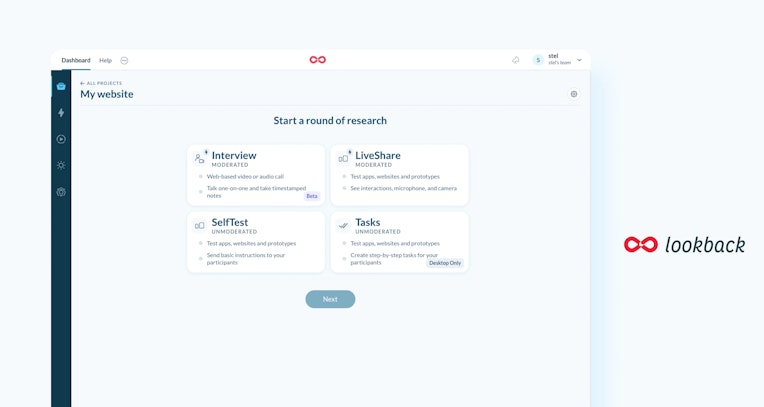
Lookback lets your team collect qualitative feedback through research calls and allows you to invite multiple team members to join the call, chat, and highlight comments—without interrupting the conversation. While Lookback primarily supports moderated research interviews and usability testing, it offers some unmoderated functionality.
Pros
- You can invite team members to watch and take time-stamped notes
- Create short videos of interesting moments from participant interaction and share it with your team for a unified workflow
Cons
- Lookback isn’t ideal for continuous research as enterprises are billed based on the number of sessions they run, rather than number of seats. Teams that test continuously might find this expensive, and it can quickly add up if your project requires more research than first planned.
- It doesn’t offer multiple-choice questions in surveys, so your team may have to manually analyze and categorize open-ended responses, which can be time-consuming and prone to errors.
- Lookback doesn’t have its own panel of participants either. So if you don’t have your own participant database, you’ll need to choose from Lookback’s third-party platform integrations, like User Interviews, Respondent, and Ethnio.
Pricing
Lookback’s plans are billed annually and come with a 60-day free trial:
Lookback vs. UserZoom
Lookback and UserZoom are similar in terms of testing types—both focus on remote moderated testing but offer some unmoderated capabilities. Unlike UserZoom or Maze, Lookback doesn’t have a pool of participants to recruit from, meaning you’d need to find users through third-party integrations or a recruiting agency.
The verdict: Choose Lookback if you already have a participant database and are happy with minimal testing methods. But, if you want a participant pool to recruit from and a broader range of research tools, including surveys, card sorting, and tree testing, UserZoom is a better choice.
4. PlaybookUX
Best if you don’t want quantitative metrics

PlaybookUX supports both moderated and unmoderated usability testing through screen sharing, live video calls, and collaborative note-taking. The platform focuses on qualitative data collection and supports mobile app testing. While PlaybookUX offers a variety of test methods like card sorting, tree testing and surveys, it doesn’t have five-second tests, so you can’t assess the effectiveness of key design elements quickly.
Pros
- Your team can run tests across multiple devices like desktop, mobile, and tablet
- You can customize report dashboards and sentiment analysis to find common pain points among users
- The platform automatically generates transcripts based on the session recording
- Like Maze, PlaybookUX integrates with design tools like InVision, Figma, and AdobeXD for quick prototype testing
Cons
- Unlike other tools in this list, PlaybookUX doesn’t include heatmaps so you can’t track insights into where users click, scroll, and spend the most time on a page
- Like UserZoom, PlaybookUX’s user testing tool is a popular method for participants to make quick money, so there’s no guarantee on the quality of user feedback collected
- You can only recruit for card sorting and tree testing with the more expensive plans, Grow and Scale, and recruiting participants for surveys is only available on the most expensive plan, Scale. Here’s a quick overview:
Pricing
PlaybookUX offers four pricing options
PlaybookUX vs. UserZoom
PlaybookUX and UserZoom both support moderated and unmoderated testing methods. Overall, UserZoom is more affordable if you’re interested in continuous research and participant recruitment—PlaybookUX’s pay-as-you-go pricing model could see you run out of budget pretty fast. That said, PlaybookUX beats UserZoom on design tool integrations, as it connects with InVision, Figma, and AdobeXD, so you can directly upload and test your prototypes with real users.
The verdict: Pick PlaybookUX if you’re not planning on testing your platform frequently. If you follow a more continuous approach to testing, it’s worth going with any of the other platforms on this list.
5. UsabilityHub
Best for pay-per-answer remote research
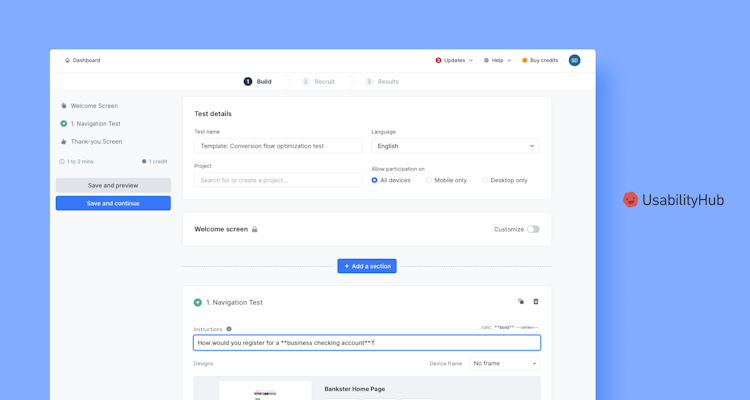
UsabilityHub is an unmoderated research tool made for designers, product managers, and marketers looking for a fast way to run remote research. UsabilityHub lets you quiz its testers, starting at $1 per answer.
Pros
- Like Maze, UsabilityHub gives you access to multiple unmoderated testing methods like five-second, first-clicks, prototype, or preference tests
- UsabilityHub charges $1 onwards, making it a suitable solution for short tests run with multiple participants
Cons
- UsabilityHub doesn’t offer session recordings, so you can’t exactly see how users navigate through the interface, where they get stuck, and how they respond to specific features or design elements
- You’ll also need to sign up separately for the recruitment panel, which charges on top of the regular subscription fee
- UsabilityHub only integrates with Figma as a design tool, whereas other tools on this list offer integrations with multiple design tools
Pricing
Prices based on annual subscriptions:
UsabilityHub vs. UserZoom
UsabilityHub and UserZoom are quite similar in terms of providing rapid results. However, users believe UsabilityHub is easier to adopt as it’s designed for non-researchers. UserZoom has no integrations, and UsabilityHub only connects to Figma, so if you’re looking to integrate with other design tools, you’ll need to look elsewhere.
The verdict: If you need to run moderated and unmoderated tests, you should stick to UserZoom or other options on this list. But if you want to run unmoderated quantitative tests on your users and eventually pay for a panel, UsabilityHub will do it for you.
6. Ballpark
Best for pre-test video instructions
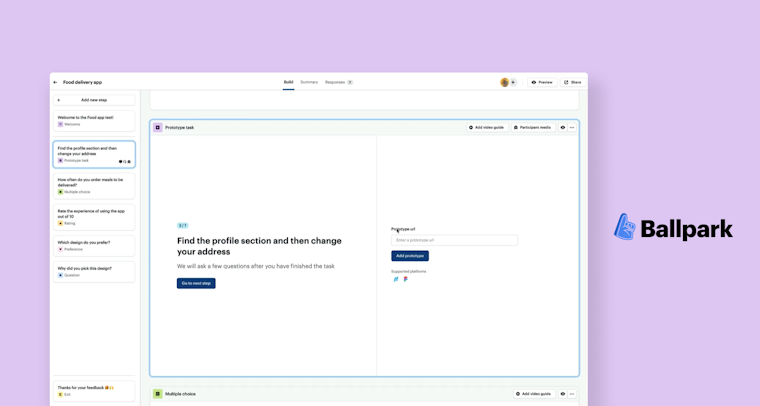
Ballpark supports moderated testing through prototype testing, screen recording, and copy testing. What makes this platform different is that it lets you add pre-recorded video guides for your participants, allowing you to provide participants with clear and concise instructions for completing testing tasks, reducing the likelihood of confusion and errors.
Pros
- Ballpark supports various survey questions like multiple-choice, ratings, and open questions, alongside tasks, including image preference test, first click, and 5-second tests
- You can quickly run tests with ready-to-use templates or customize them to your specifics
- See how users react to certain questions and gather additional context to their answers through voice and video feedback
Cons
- Ballpark only integrates with Figma, so avoid if you prefer other design tools like InVision or AdobeXD
- Unlike Maze, you can’t set task-oriented session recordings or user testing on your live website with Ballpark
Pricing
Ballpark offers four pricing options:
Ballpark vs. UserZoom
Ballpark’s basic paid plan allows for one 20 minute session per month—which isn’t enough if you want to run tests frequently. If you need more flexibility, you’d have to opt for the highest-priced Enterprise plan. So, neither UserZoom nor Ballpark is ideal if you’re on a tight budget.
While UserZoom doesn’t support any integrations, Ballpark integrates with Figma for prototype testing. But, where UserZoom offers a participant panel, Ballpark doesn’t. So, if you’re picking between these two tools, it’s a toss-up between integrations or simple recruitment.
The verdict: In terms of pricing, neither UserZoom nor Ballpark is ideal for teams watching their budget. Plus, while having a participant panel is important, you also need assurance on the quality and authenticity of feedback received from them. Neither of the platforms is a complete solution on its own. If pricing is a big consideration for you, Maze is the most cost-effective solution on our list.
7. Optimal Workshop
Best if you don’t need design tool integrations
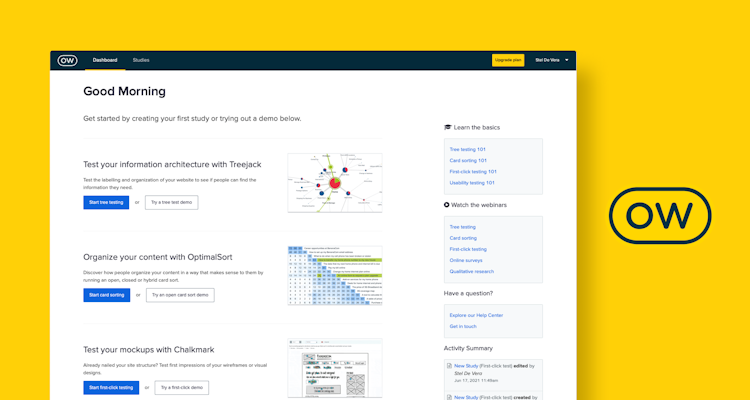
Optimal Workshop is a user research platform that uses multiple testing methods to collect qualitative and quantitative insights. While it focuses primarily on website architecture, Optimal Workshop also offers solutions for user research and UX design.
Pros
- Includes card sorting, tree testing, surveys, click testing, and heatmaps
- You can review your participants, segment results, and share data with stakeholders
- Recruit participants from a diverse pool with an assurance of responses within four hours
Cons
- The heatmaps don’t offer scroll map feature so you can’t see how far down users scroll on a page
- You can’t set task-oriented session recordings or conduct user testing on your live website
- Since Optimal Workshop doesn’t integrate with any design tools, you can only test text or image prototypes
- Recruiting participants starts at $10 per participant which is double the price of other tools on this list
Pricing
These prices are based on annual billing:
Optimal Workshop vs. UserZoom
UserZoom and Optimal Workshop both support unmoderated and moderated tests, but UserZoom is more focused on moderated sessions. Where UserZoom offers separate pricing plans for participant recruitment, Optimal Workshop charges around $10 per participant, which quickly ramps up if you need just 10 participants.
The verdict: Pick Optimal Workshop if you’re a small team that’s just starting to incorporate user research and you’re working with a limited budget or don’t mind working without design integrations. If your product team is larger, or you’re looking for more integrated prototype feedback, try a solution like Maze to increase the effectiveness of your research and quality insights.
What to look for in an UserZoom competitor
Now we’ve covered comparisons of the seven platforms, you can go forward and make an informed decision about which tool best suits your research needs. Here are some things to keep in mind when choosing the right tool:
1. User testing pool
A user testing pool can give you access to a diverse set of participants with a range of perspectives and demographics. This helps ensure your product will meet the needs of a broad range of users.
Platforms that offer participant panels often screen and pre-qualify participants so they’re representative of your target audience, and are guaranteed to collect high-quality insights. Maze and UsabilityHub, for example, both provide their own participant panels.
2. Variety of test types
Different research methods cater to different objectives, user needs, and product stages. For example, you may want to run concept validation and card sorting at an early stage to validate ideas; usability testing, tree testing, prototype testing once you have a design; and finally, live website testing after launch. Combined, these methods would provide well-rounded insights to evaluate real user interactions throughout the product’s lifecycle.
Platforms that support such ongoing testing help you identify areas for improvement, optimize user experience, and ultimately drive engagement and retention. While Maze, Userbrain, and PlaybookUX offer a large variety of tests, Maze is the only tool that also offers live website testing.
3. Design tool integrations
Let's say your team creates a new website design using Figma. Without design tool integrations, you’d need to export the designs manually, upload them to the user research platform as static images, and then manage multiple versions of the designs as updates are made. This process can be time-consuming and increases the likelihood of errors or inconsistencies. Not to mention, users will behave far differently with an image or even video, than they will with a full prototype.
So it’s worth looking for a UserZoom alternative that allows you to test clickable prototypes from Figma, AdobeXD, InVision, or Sketch. This streamlines the research process, facilitates collaboration, and ensures user feedback is based on the most up-to-date designs. Maze and Userbrain both offer these features.
4. Supports continuous product discovery
Tools that support continuous product discovery typically offer features like easy recruitment campaigns, integration with design tools, and the ability to test at various product stages. This makes it easier for your team to stay informed, recruit and test quickly, adapt to user needs, and build products that truly resonate with your target audience.
Maze is best suited for continuous discovery as you can send targeted recruitment campaigns, run prototype and live website testing, and generate automated insight reports from the results quickly—all in one intuitive platform.
Which is the best alternative to UserZoom?
Effective user research requires a tailored approach that’s customized to the unique needs and goals of each project—so your research tool needs to be the right fit, too. UserZoom is still a good solution if you don’t need integrations and are happy to spend more on participant recruitment. But if you’re looking for quality user testing at an affordable price, it’s worth considering the alternatives.
For a tool that runs unmoderated testing, offers a participant panel, and is cheaper than UserZoom you could consider Userbrain or UsabilityHub. If you’re looking for a cost-effective platform that offers prototype testing and live website testing, and guarantees high-quality feedback with multiple recruitment methods, try Maze. Maze is a continuous product discovery platform that simplifies product research and powers decisions with user feedback: get high-quality feedback from real users—hassle-free, from start to launch.
Frequently asked questions about UserZoom alternatives
Is UserZoom worth it?
Is UserZoom worth it?
UserZoom may be worth it if you have the budget and want to run unmoderated tests with quantitative reports. But customers often comment that the platform’s UX could be more intuitive, and it’s one of the industry’s most expensive tools. So if you’re looking for a tool that uses multiple research methods for a competitive price and has a UX so intuitive that anyone from your team can use it, you should consider a different tool like Maze.
Who are UserZoom competitors?
Who are UserZoom competitors?
There are plenty of competitors to UserZoom, which can be used for various types of user testing. Maze is a particularly stand-out UserZoom competitor, as it offers the quality tests, questions, and surveys you’re looking for without the premium price tag.
What is the difference between UserZoom and UserTesting?
What is the difference between UserZoom and UserTesting?
UserTesting recently acquired UserZoom, so the platforms are very similar. They both offer moderated and unmoderated testing and come with a large panel of testers. While both tools can run quantitative and qualitative tests, UserTesting is more advanced at providing qualitative insights from moderated tests. Meanwhile, UserZoom is slightly superior at unmoderated tests with quantitative reports.
What is the difference between UserZoom and Maze?
What is the difference between UserZoom and Maze?
There are many differences between UserZoom and Maze, although they’re both platforms designed to help you conduct user research. The key differences between UserZoom and Maze are:
- Maze is more affordable than UserZoom and offers plans for individuals, small teams, and enterprises.
- Maze’s Live Website Testing feature helps identify pain points and areas of confusion in real-time and ensures issues are addressed right away. UserZoom, on the other hand, doesn’t offer live testing functionality.
- Maze integrates with design tools like Figma, Sketch, Invision, and AdobeXD, so you can directly import your prototype designs into your Maze test, while UserZoom doesn’t directly integrate with any design tools.
- Maze provides access to a diverse pool of genuine participants and assures high-quality results in two hours or less, while UserZoom relies on a pool of participants who have signed up to participate in paid testing.