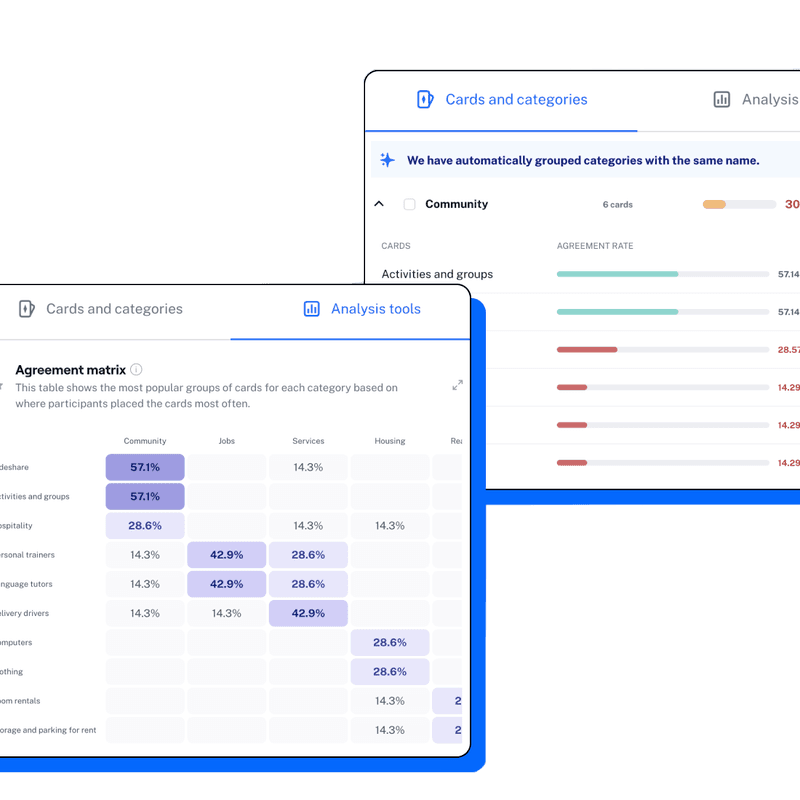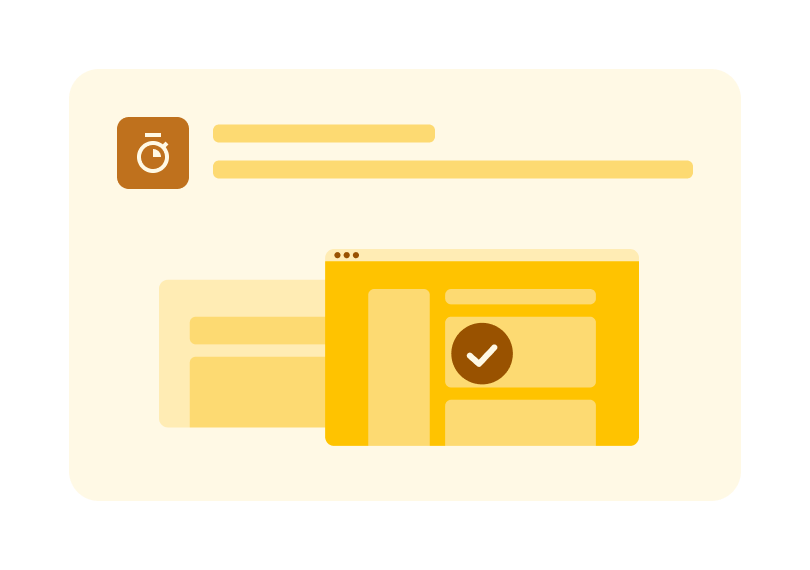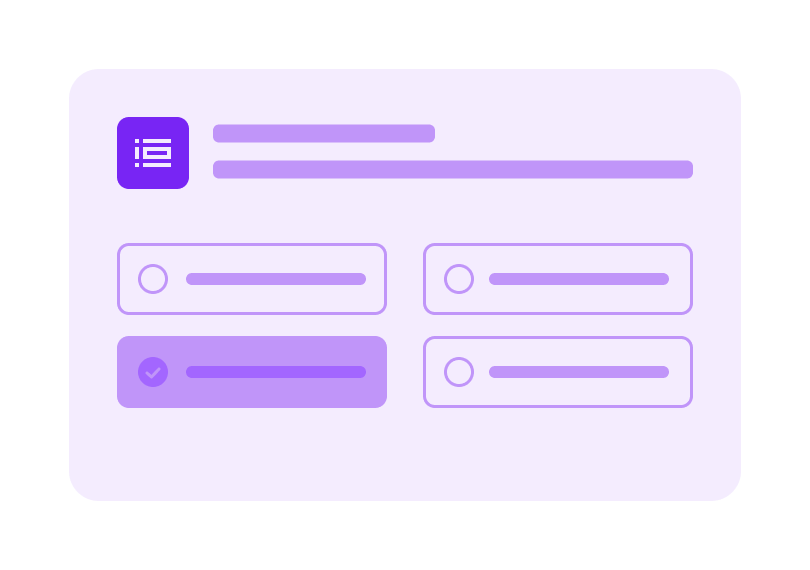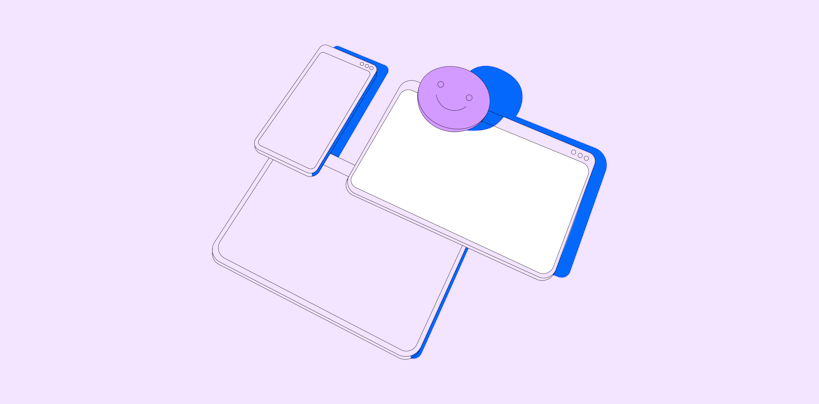
Design & Product
From clicks to conversions: 9 Product analytics stats you should be tracking
Create better user experiences by running a closed card sorting test. Check your website categorizations, integrate outliers, and shape design decisions more effectively with help from your best resource—your users.
Template by
Steve Howe, Content Strategist
Dive deeper into your website architecture to make sure information is organized in a way that makes sense to your audience.
Do your users understand the way categories have been grouped across your product or app?
Discover outliers to your categorizations and make informed decisions of how to integrate better.
Use open questions to gain more specific insights from your users into category confusions—and how to improve them.
Card sorting results are showcased as agreement rates, a similarity matrix, and an agreement matrix to speed up your time to insight.
1
Log in to your Maze account (if you haven’t got one, don’t worry—it’s free to join).
2
Select this card sorting template from the gallery.
3
Modify blocks and copy to your preference.
4
Do a pilot test with somebody in your organization (preferably, not on your team).
5
All good? Then it’s time to set it live and wait for the feedback to roll in!
When should I use closed card sorting?
Closed card sorting is a great way to test an existing structure, validate decisions when adding new items to an existing system, reorganize or rank content. You can use this method to:
What are some best practices to run a digital card sorting session?
As with any type of research, card sorting requires some planning to ensure you get the best results. To help get started with your own closed card sorting test, you should:
1. Document your assumptions. It helps before starting to define your objectives and research goals for your card sort. This includes writing down your assumptions to know what to look for during analysis. During the sessions, keep an open mind to new perspectives and ideas from the participants—even if they contradict your assumptions.
2. Choose a topic based on your research goals. Be sure to carefully curate and prioritize your topic hierarchy based on your research objectives. That means identifying the topic you’ll be testing (e.g. the settings options in your app) and writing down all the ideas that need to go into that.
3. Prepare the card sorting test. After selecting your topic, write the ideas on the cards as words or phrases. For example, if you’re trying to group the information that should go into the Setting page of an app, the cards should include words that represent the different options available, such as ‘About me’, ‘Add a credit card’, ‘Reset your password’, etc.
*In the case of a closed card sorting session, you’ll also have to create the categories that participants will group cards into. In the example above, examples of cards could be ‘Account information’, ‘Payment information’, etc.
4. Run a dry test before a real session. Practice, practice, practice. Before taking your card sorting live with real users, run a dry test with a colleague to ensure any potential gaps in your instructions or confusing details are taken care of.
5. Launch the study. Now that you’re confident with your card sort, you’re ready to launch. Allow your participants to sort the cards into the categories that make the most sense to them, and if it’s a moderated session, encourage users to think out loud to understand the thinking behind their decisions.
6. Hold follow-up interviews for additional analysis. After the card sorting session ends, running follow-up interviews will help you dig deeper into the participants’ mental models and what they thought the cards and groupings represented. This will uncover useful information that will help you come up with actionable items.
7. Analyze the results. Start by taking an overall look at the results as a whole. Try to find common patterns in how the actual cards have been sorted and the category names have been given by participants. Does anything jump out as surprising? Are there similarities or differences between participant sorts? It’s important to focus on the big perspective before looking at the details such as comments, wording, and quantitative data. Ultimately, this analysis will help you understand the information that will be most useful for users to see in a particular group or category.
💡 Learn more about understanding your card sorting results.
What is UX card sorting?
UX card sorting is the practice of running a card sorting session as part of UX research. In a card sorting session, an individual or group of people are given information on cards—physical or digital—and must group them into different categories that feel right for them.
What is card sorting used for in user research?
Card sorting (also called UX card sorting) is a UX research method that helps you discover how people understand and categorize information.
What types of card sorting are there?
There are three main types of card sorting you can use for your user research:
Are there any disadvantages to card sorting?
As with all research methods, there are both advantages and disadvantages to card sorting. Some of the disadvantages include:
How many users is enough for a card sorting study?
With card sorting, between 20-30 users is an ideal number of participants. However, some studies feature up to 100 users or less than 15 participants. Regardless of number, if you’re going for a moderated card sort, it’s good practice to divide users up into smaller groups—often around four or five people per group.
Five-second test template
Design • Concept Validation
Five-second test template
Make the right first impression
PRO
Run a wireframe preference test
Wireframe Testing • Design
Run a wireframe preference test
Test wireframes early in the game
Req. Prototype
Discover jobs to be done
Product • Idea Validation • Research
Discover jobs to be done
Any job worth doing is worth doing right
Identify customer goals
Idea Validation • Product • Research
Identify customer goals
Help your customers achieve their goals
A-mazeing to meet you!
Welcome Screen
Card Sort
Card Sort
Were there any categories you were unsure about?
Yes/No
Which categories were you unsure about?
Multiple Choice
Why were you unsure about the products category?
Open Question
Why were you unsure about the real estate category?
Open Question
Why were you unsure about the services category?
Open Question
Why were you unsure about the jobs category?
Open Question
Why were you unsure about the community category?
Open Question
Thank You!
Thank You Screen