Content Testing Templates
Discover what makes sense (and what doesn’t) in your current content strategy. Select a pre-built content testing template to test visual elements, web pages, copy and messaging, and much more with your users. Why? It’ll help your team refine your content strategy and make more impactful improvements moving forward.
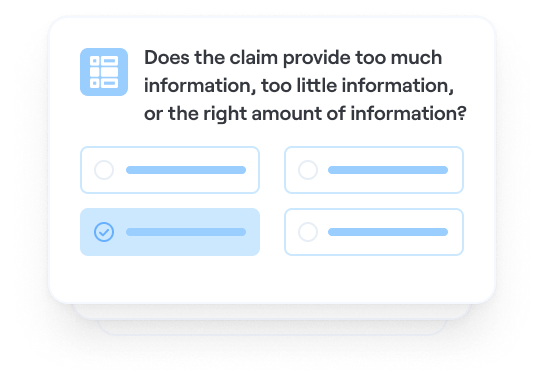
PRO
Validate marketing messaging
Marketing • Copy Testing • Content Testing
Validate marketing messaging
Remove guesswork by testing messaging claims and copy with users
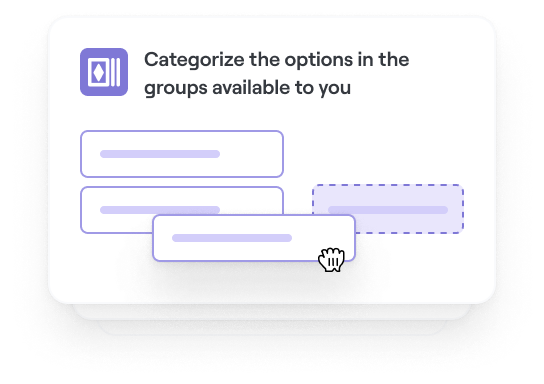
PRO
Run closed card sorting
Content Testing • Concept Validation • Product
Run closed card sorting
Certify categorizations with your audience

Validate feature naming
Copy Testing • Product • Content Testing
Validate feature naming
Align feature names with feature functions

Test content recall
Content Testing • Product • Marketing
Test content recall
Make your content memorable
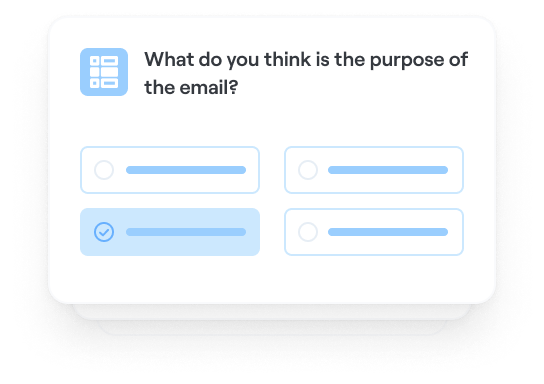
PRO
A/B test email subject lines
Marketing • Content Testing • Copy Testing
A/B test email subject lines
Keep emails out of spam and top of mind
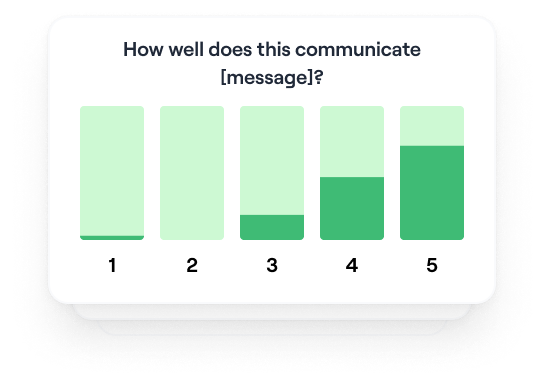
PRO
Test preference on marketing assets
Content Testing • Marketing • Design
Test preference on marketing assets
Communicate your ideas visually
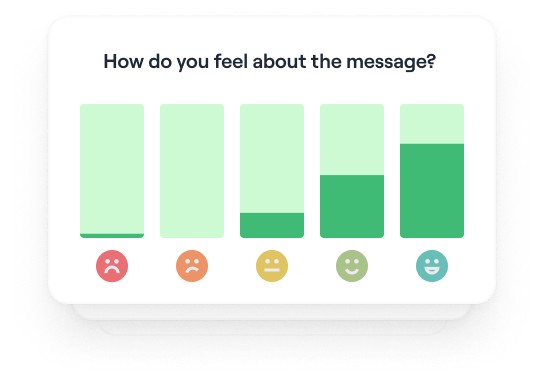
PRO
Capture sentiment analysis
Content Testing • Product • Marketing
Capture sentiment analysis
Tap into how your audience is really feeling
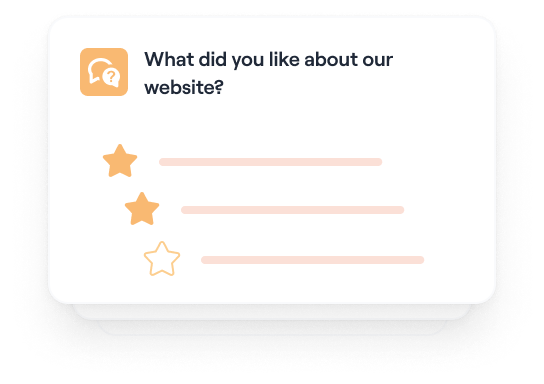
Get live website feedback
Content Testing • Feedback Survey • Design
Get live website feedback
Gather insights on your website
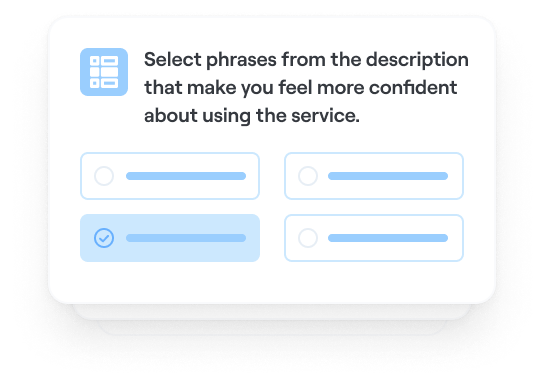
PRO
Evaluate content impact
Content Testing • Product • Marketing
Evaluate content impact
Create clear content for your users
When should you perform content testing?
Like most types of research and user testing, content testing works best when used iteratively at multiple stages in the design process. You can use content testing during:
The conceptualization phase: you can use content testing to understand the broad framework of content you’ll need (what information they need, the language they use etc.) and get an overview of the conversation you’ll be having.
Midway through your design: you can run content tests to validate your current content and understand where you may want to change direction—before you invest too much time in the wrong area. Content testing at this stage can be invaluable in understanding whether you’re meeting your goals—are you confusing or communicating?
Close to (and after) launch: content testing is invaluable to check that the content—after your iterations—is clear to all potential users and achieves what you set out to do. How does it make users feel after they read it? Does it work with accompanying design or imagery? Here, you can also make any last minute changes.
Frequently asked questions
What is content testing?
What is content testing?
Content testing is a research method used to evaluate the effectiveness of your content in terms of usability, readability, accessability, and more. Using content testing, you can check if the content created makes sense to users, resonates with their challenges, and provides enough context to help them.
What is the purpose of content testing?
What is the purpose of content testing?
With content testing, you can check if the content you create resonates with users, speaks directly to their pain points, and provides enough context to help users complete tasks successfully. Content testing is important for helping to find potential areas of improvement across your content.
What are you testing your content for?
What are you testing your content for?
The criteria you’re looking to assess with content can be broken down into five main factors:
Usability: Usability refers to testing how easy your product’s content is to engage with.
You may not always have space for a heavy word count, and your users may not have time to spend reading tons of instructions. Brevity is key, and ensuring your product content comes across clearly is crucial to usability.
Readability: You want your content to be readable by users. If they reach the end of a sentence and have to read it again to understand, the content quality needs to be improved. Remember: your users will expect to be able to scan the text rather than reading every word.
Accessibility: Considering the full range of human diversity is incredibly important when it comes to your product—it means you can help deliver amazing experiences that are usable and open to all. A high accessibility score ensures that people with disabilities are able to use your product. For example, having a function that reads the content out loud would be more inclusive to blind users. Or, including subtitles for video content will enable people with a hearing loss to understand the content. Not only does this widen your audience, but it creates an inclusive product that everyone can use.
Searchability. This is to do with search engine optimization (SEO) and dictates whether people are able to find your website or product easily online. The content on your web pages is a big part of what guides Google’s rankings, so getting it right can hugely increase the numbers of people who find—and read—your content.
Tone and voice. Finally, you should consider the tone and voice of your content. Your product (like your brand) has a voice it uses to speak to users, so making sure each piece of content resonates with your audience is important.
What types of content elements can you test?
What types of content elements can you test?
You should priortize which content to test based on the urgency and importance the task holds for users. If it’s a critical message, such as an error message in payment flows, then it’s vital that the content is easily understood and helps the user achieve their goals.
- Some examples of content areas to start testing are:
- Your homepage
- Error messages
- Menu buttons
- Filters
- Product pages