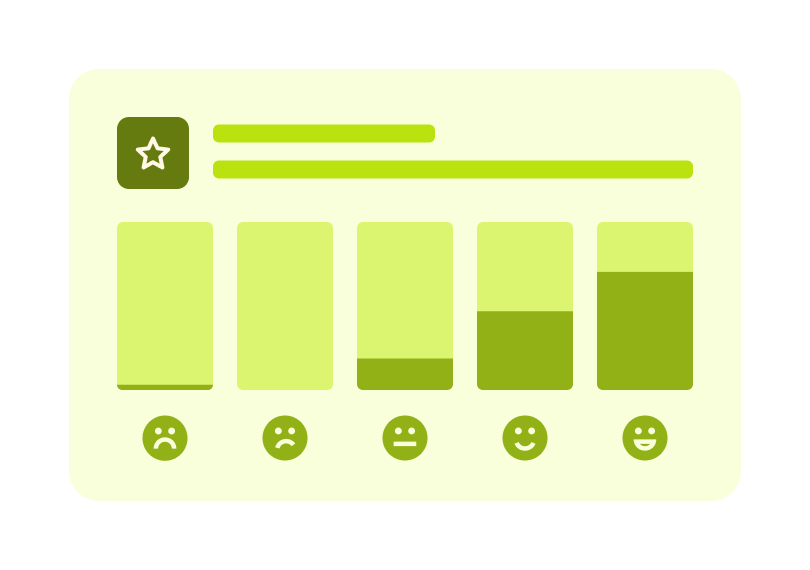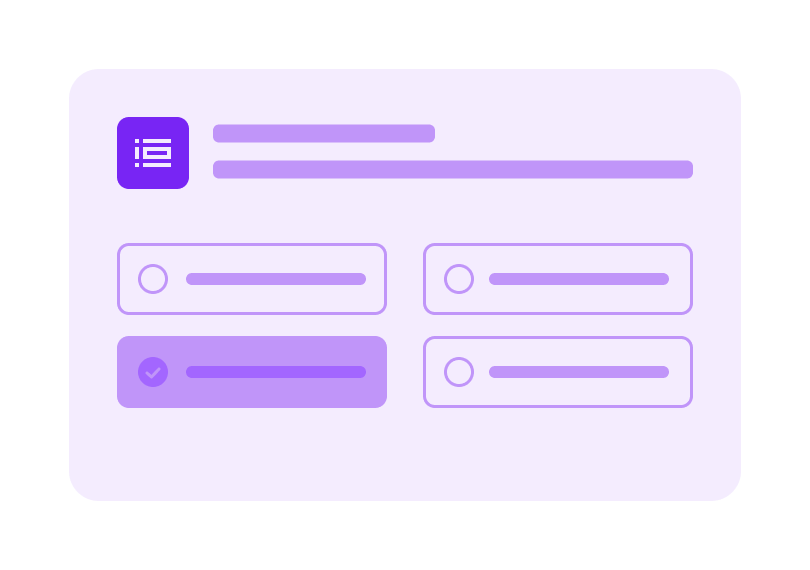Design & Product
The product feedback guide: 4 steps to customer-centric products
Understand the impact your messaging has with a sentiment analysis test to measure your users’ emotional response. Whether your impact is positive, negative, or somewhere in-between, this template can help capture key insights to improve your product and turn any frowns upside down.
Template by
Steve Howe, Content Strategist
Discover whether your product is perceived positively, negatively, or somewhere in between by your audience.
Test home pages, landing pages, and more to learn how your copy is performing across all touchpoints.
Collect quantitative and qualitative data that will help you gather both collective trends and individual responses from your users.
Dig into data to pick up key learnings—then make key changes to help retain customers and drive up user satisfaction.
1
Log in to your Maze account (if you haven’t got one, don’t worry—it’s free to join).
2
Select this sentiment analysis template from the gallery.
3
Modify blocks and copy to your preference.
4
Do a pilot test with somebody in your organization (preferably, not on your team).
5
All good? Then it’s time to set it live and wait for the feedback to roll in!
When should I use this sentiment analysis template?
Sentiment analysis is used to capture important emotional feedback on anything in your business, from new product features to your customer service. We recommend running a sentiment analysis test each time your product goes through a major change that could affect users (for example, pricing plan updates are a great opportunity to run sentiment analysis).
What is a sentiment analysis survey?
A sentiment analysis survey is a method to easily read the emotional state of your customers and determine whether they have a positive, negative, or mixed perception of your product.
Why is a sentiment analysis survey important to my research?
Understanding your customers’ emotions will help you understand whether you’re hitting or missing the mark with your product or service. Using a mixture of opinion scales and open questions in your surveys can help identify key areas in need of improvement, so your team can create more user-centric products and experiences.
Validate product launch copy
Marketing • Copy Testing
Validate product launch copy
Make your messaging matter
Identify customer goals
Idea Validation • Product • Research
Identify customer goals
Help your customers achieve their goals
Get fast NPS feedback
Product • Marketing • Feedback Survey
Get fast NPS feedback
Collect insights to understand user satisfaction and brand perception