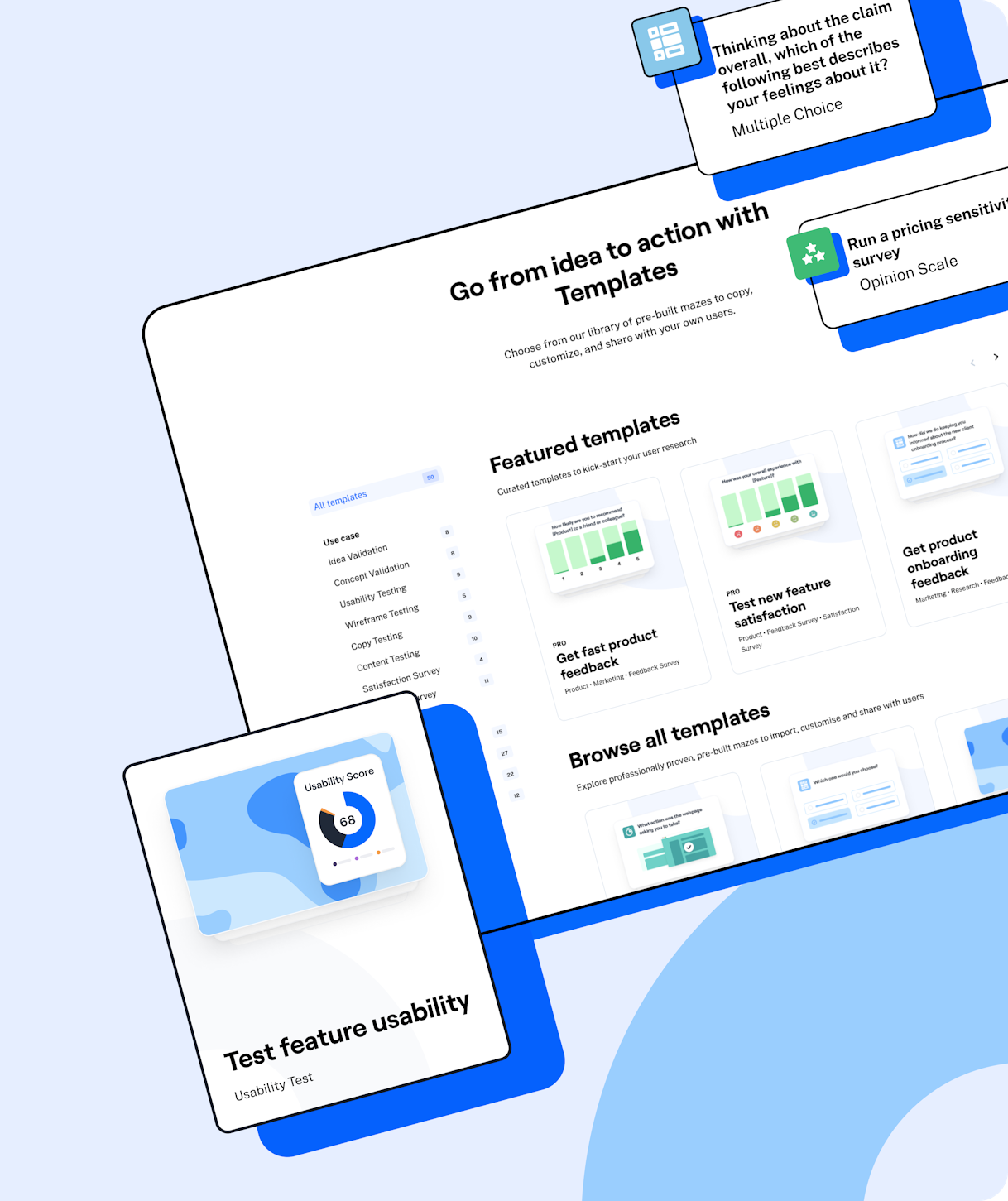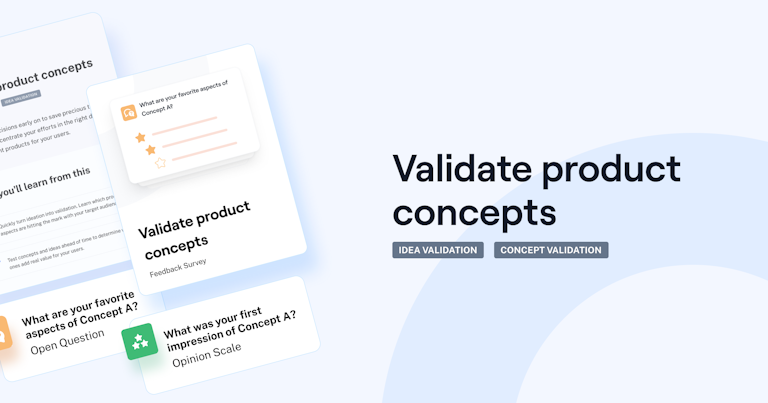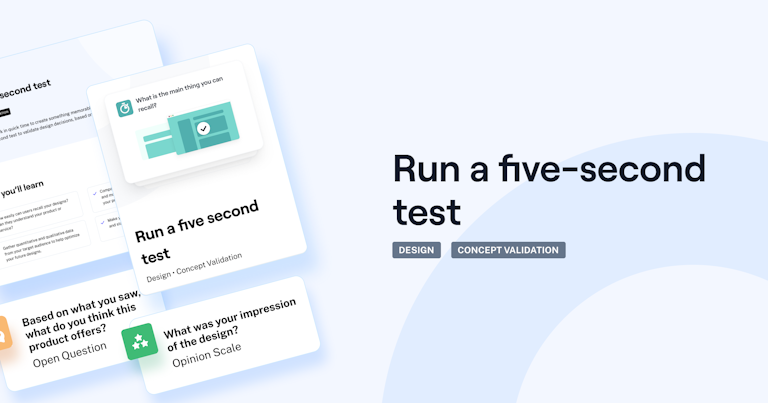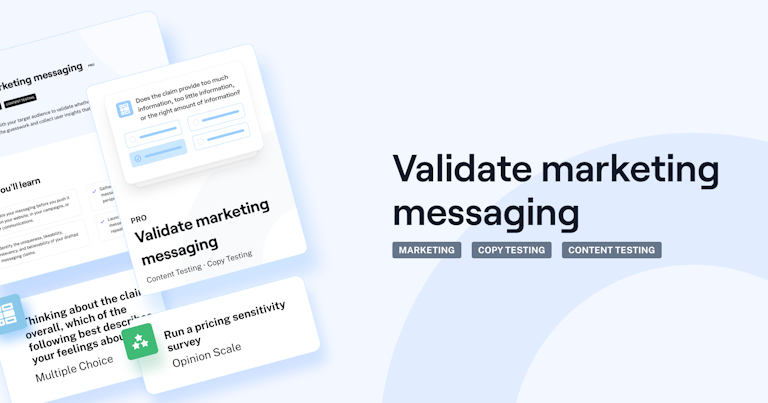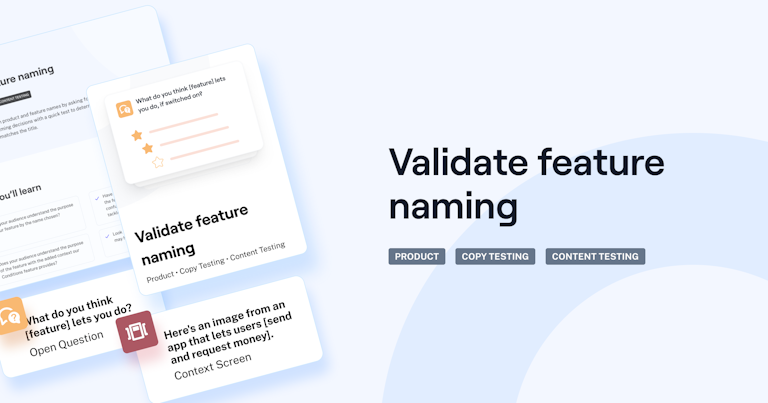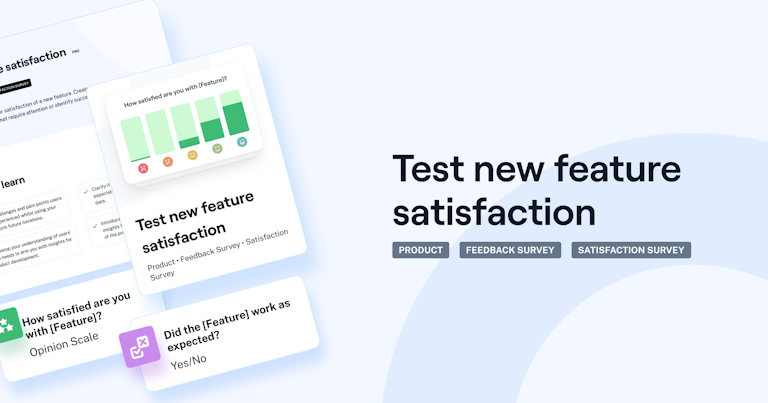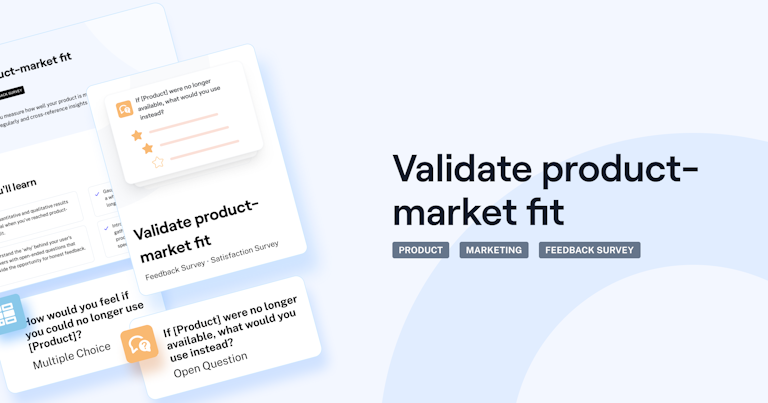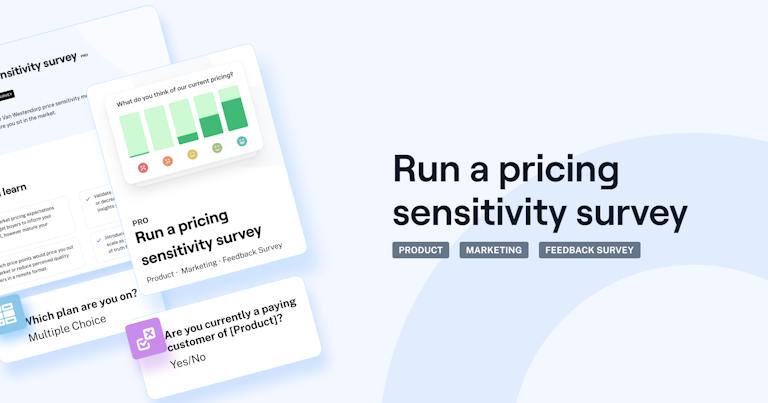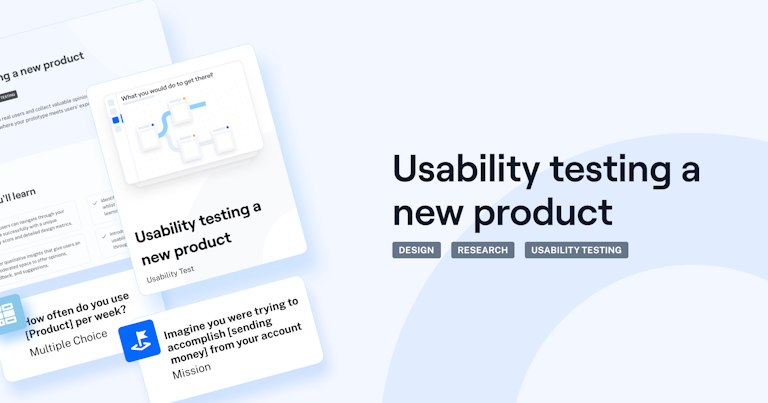Recently, we launched Maze Templates, our new library of 50+ pre-built user tests and surveys ready to copy, customize, and share with your own users. Our Template library houses mazes for everything—from content and usability testing, to idea and concept validation, to satisfaction and feedback surveys.
In this article, Amazings from across the company share how they use Templates to collect users’ insights and make informed decisions throughout the product development process.
1. Product concept tests
Eliminate guesswork to create your best work. Get the template now.
The Validate product concepts template allows you to introduce a product concept to your target audience and collect actionable insights quickly so you can validate key decisions early on and move forward with the right ideas.
At Maze, we use this template to test concepts and ideas with users before starting development. We can save precious time and resources and focus our efforts in the right direction. This pre-built maze is perfect for assessing users' first impressions and expectations and identifying which aspects of the concept matter the most to them.
Concept testing helps us facilitate the prioritization of features that we will focus on. A feature may require high technical effort, but we may also find out that it's the most desired feature for our users. By testing, we can determine which way we should go next and what solution adds real value to users.

Blake Hodgson
Lead Product Designer at Maze
Lead Product Designer Blake Hodgson explains: “The goal is to determine the most valuable solution for solving user needs and figure out which ideas are worth pursuing.”
2. Five-second tests
Make the right first impressions. Get the template now.
How easily can users recall the information on a page? Can they understand what your product or service is about from your website? Our Run a five-second test template is built to help you measure and better understand users’ first impressions of a website, prototype, or design. It allows you to display different images, wireframes, and copy for five or more seconds and then ask users a few questions about what they saw.
Our team uses this template to gather quantitative and qualitative data about what users remember when they first see a design, what they like best, and what information stands out to them. The results are vital to optimize design decisions and create better pages that attract and engage users. Here’s how Stel De Vera, Brand Designer at Maze, uses this template to validate her design decisions:
As a designer, it’s essential to catch users’ attention at first glance. When I create new designs, running a five-second test helps me better understand users’ first impressions and determine if the concept is clear and communicates the message quickly.

Stel De Vera
Brand Designer at Maze
3. Testing marketing messaging
Remove guesswork by testing messaging claims and copy with users. Get the template now.
One of the key challenges of product marketers is determining if a product’s messaging claims resonate with the target audience. We created the Validate marketing messaging template to help you remove the guesswork and quickly collect user insights to inform your decisions. Test your drafted messaging before you launch it to learn if it resonates with your target audience.
Testing messaging before launch brings confidence to your campaign. You know users can quickly determine value, see its relevance to their needs, and have a positive sentiment towards what you've created—positioning you for a better go-to-market.

Naomi Francis
Senior Product Marketing Manager at Maze
Naomi Francis, Senior Product Marketing Manager at Maze points out that this template is perfect for using in the final stages of planning your go-to-market strategy. Once you've drafted your messaging and are ready to start writing copy, this test helps you validate whether what you've created resonates with your personas. Learn more about how Naomi tested Maze’s marketing messaging to create a consistent brand message for our users.
4. Validating feature naming
Clear up confusion with product and feature names by asking for user input. Get the template now.
Are you launching a new feature and exploring different names? Our Validate feature naming template can help you validate your naming decisions with real users and launch your feature with confidence.
Content Strategist Steve Howe explains: "Generating ideas for names and debating them internally is only useful up to a point. Until you put it in front of real users, it's hard to gauge whether a feature name is clear or not."
By presenting your UI, where the proposed name appears in context, you can discover whether a feature's function is clear from its name. You can then launch your feature, confident that the name contributes positively to the overall usability of your product.

Steve Howe
Content Strategist
That's why at Maze, we rely on this template to validate our naming ideas. We want to ensure our users understand the purpose of the feature, and if there are areas of confusion, we want to tackle them before launch.
5. Testing new feature satisfaction
Pinpoint any challenges users may have that require attention and iteration. Get the template now.
When you release a new feature to your user base, the work on it doesn’t end there. Not only do you need to keep an eye on how it performs but you also need to make sure it adds value to the overall product experience. And that's what our Test new feature satisfaction template is for.
“One of the important things we make sure to do is tracking and measuring not only the feature’s adoption and retention but also the feature’s satisfaction,” says Senior Product Manager Netali Jakubovitz.
A feature with low satisfaction and high retention is often a blind spot for product teams and leaves us vulnerable to churning users and competitive disruption. As part of every feature release, we check whether high retention features have feature/product fit and make sure we deliver highly satisfying features to our customers.

Netali Jakubovitz
Senior Product Manager at Maze
At Maze, we use this template to measure user satisfaction and experience with a new feature, clarify if we are meeting users’ expectations, or if there are any challenges or pain points that we need to address. Ultimately, the results provide us with valuable feedback to inform future iterations.
6. Validating product-market fit
Get product feedback and identify when to take growth action. Get the template now.
Quickly identify if your product satisfies strong market demand. Our Validate product-market fit template is built to help you evaluate how well your product meets the needs of your target market. Use this survey to learn how users feel about your product and how they would respond if it were no longer available.
This survey showed us that we had a very strong market fit and provided us with qualitative answers that gave us a lot of information about how we could improve the product to increase our product-market fit further.

Arjen Harris
Director of Product at Maze
One metric to test product-market fit is the so-called "40% rule". If at least 40% of your users say that they would be “very disappointed” if they could no longer use your product, then you’ve reached product-market fit. At Maze, we use this template regularly to benchmark our product-market fit. The open-ended questions give us valuable insights into what we get right and what we need to improve on.
7. Pricing sensitivity surveys
Adopt the Van Westendorp pricing methodology to determine price preferences. Get the template now.
When setting your pricing model, the key to success is to have a deep understanding of your target buyers. Our Run a pricing sensitivity survey template allows you to determine consumer price preferences using the Van Westendorp price sensitivity meter. This technique uses a series of questions to assess customers’ pricing expectations and identify the ideal price range for your product.
The Van Westendorp pricing analysis is an excellent way to check with your users how they currently perceive your price—if it’s too high, low, or right on the mark—and it’s especially relevant for people looking to optimize their prices.

Arjen Harris
Director of Product at Maze
At Maze, we use this feedback survey to inform our pricing decisions. We collect quantitative and qualitative information about how our users perceive our current prices and validate our assumptions about any pricing changes before moving forward with them. Ultimately, we want to see if our price aligns with the value users get from the product.
8. Usability testing
Uncover the nuances of a design with this usability test. Get the template now.
Our Usability testing a new product template is perfect for testing the usability of your prototype and uncovering opportunities to improve the user experience. See if users can accomplish tasks successfully with a unique usability score and metrics like time on page and success rates. Then ask users follow-up questions to collect feedback and suggestions for things to improve.
At Maze, we rely on this template to determine if we’re meeting our users’ expectations. This usability test allows us to quickly identify issues and pain points and iterate until the solution is final. From these tests, we learn what works well for users and validate our design decisions throughout the design process. Blake Hodgson, Lead Product Designer at Maze, explains:
This usability test helps us capture more information about the expected path the user would take. We then follow up with our proposals to see if there is a match-up and if our design meets users' expectations.

Blake Hodgson
Lead Product Designer at Maze