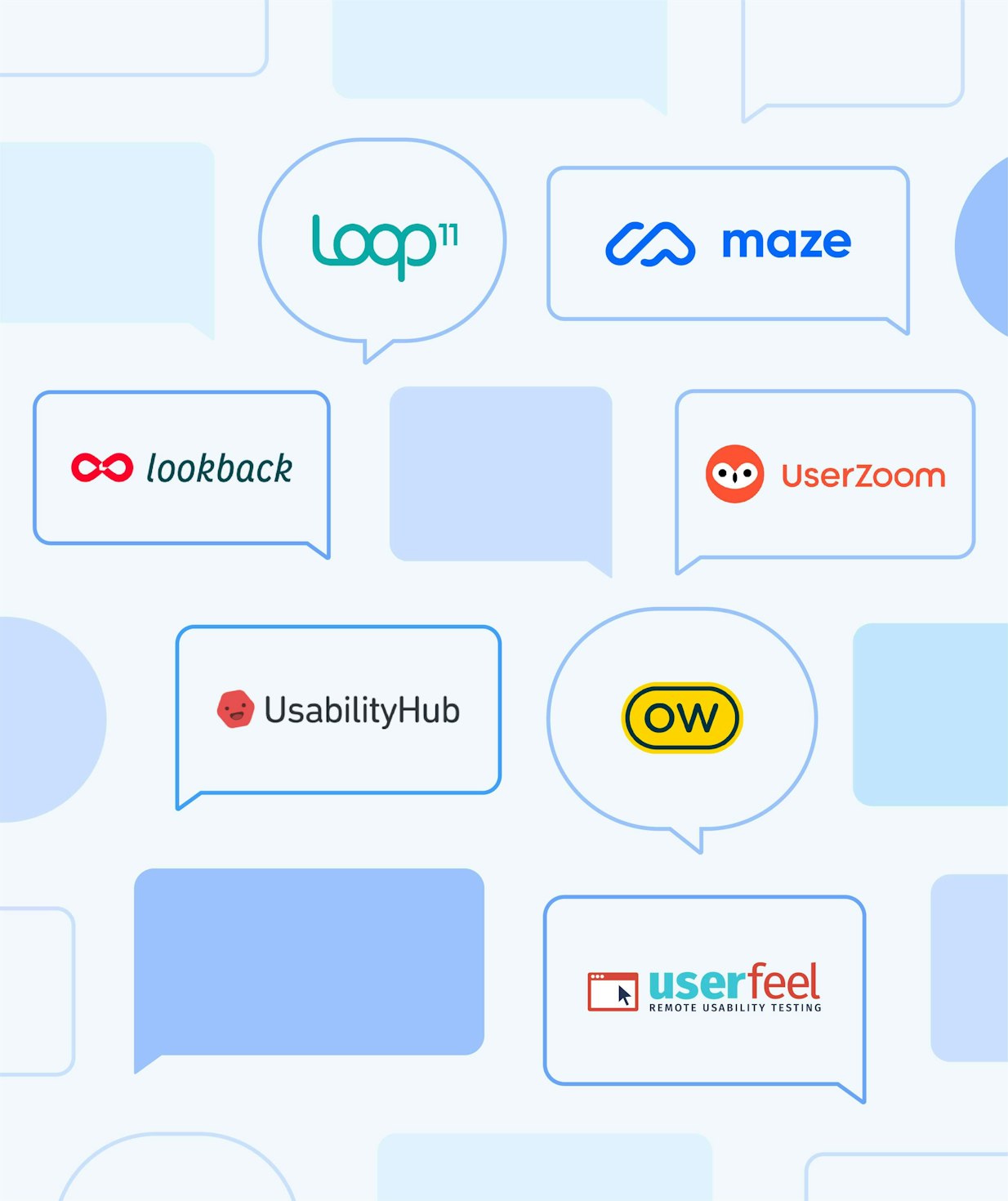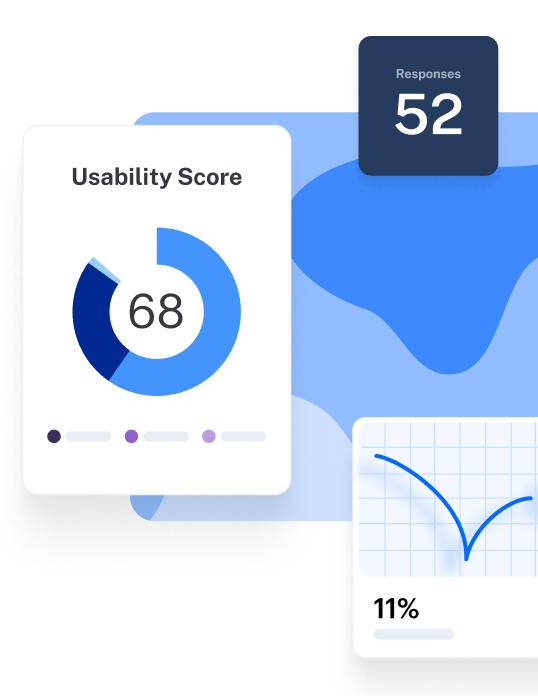User research is an essential step in the product development process, and there are many UX research tools to help you along the way. While UserTesting is one option, it’s by no means the only tool for getting UX insights.
We’ve compiled a list of 13 alternatives to UserTesting—complete with pros, cons, customer reviews, and pricing information.
Every business has different needs—let’s find a solution that fits yours.
💡 Before we begin…
We’re not including UserZoom on this list as it was acquired by UserTesting in 2023. Although the tools have slightly different feature sets, the platforms now share the same executive management.
13 Best UserTesting alternatives
Here’s a quick overview of the best UserTesting alternatives, starting with the tool itself for reference:
Tool | Research methods & features | Pricing | G2 reviews |
|---|---|---|---|
UserTesting |
| Not disclosed, companies report paying around $20,000-$30,000 for an annual subscription. | 4.5/5 |
Maze |
| Free Forever plan, with paid plans starting at $99/month | 4.5/5 |
Lookback |
| Starts at $25/month, up to $344/month or custom plans | 4.3/5 |
Optimal Workshop |
| Free trial, then $107/month | 4.5/5 |
Lyssna (formerly UsabilityHub) |
| Starts at $75/month | 4.4/5 |
Loop11 |
| Starting at $179/month, billed annually | 3.8/5 |
Userfeel |
| Pay per test, starting at $30/test | 4.4/5 |
Dscout |
| Not disclosed, reports suggest enterprise plans start at $75K/year | 4.6/5 |
Userlytics |
| Starts at $499, pay-as-you-go plan | 4.4/5 |
Sprig |
| Starts at $175 for 25k monthly tracked users (MTUs) | 4.5/5 |
Trymata (formerly TryMyUI) |
| Starts at $399/month | 4.3/5 |
Userbrain |
| Starts at $99/month, billed annually | 4.8/5 |
Hotjar |
| Starts at $32/month | 4.3/5 |
PlaybookUX |
| Pay-as-you-go, starts at $267/month | 4.6/5 |
1. Maze: Best research platform for comprehensive research methods
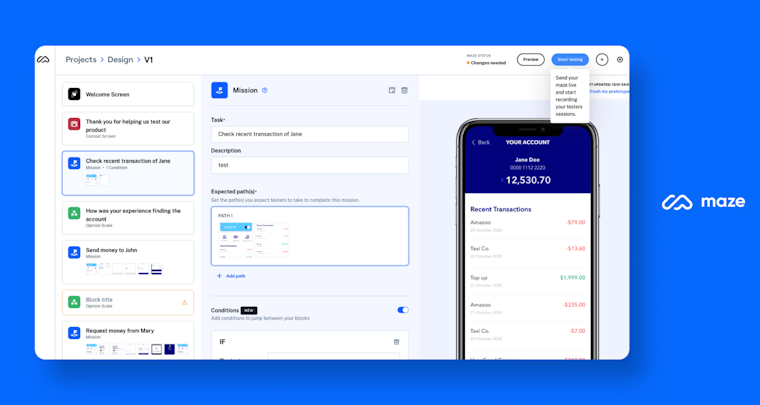
Maze is the leading user research platform helping UX researchers, UX designers, and product teams uncover user insights at the speed of product development. It offers qualitative and quantitative research methods, and supports both moderated and unmoderated testing.
Alongside the extensive suite of user research methods, Maze is also intuitive to use, offers 50+ pre-built testing templates, and integrates with your team’s favorite tools like: Figma, Adobe XD, Notion, Slack, and more.
Pros
Maze is a versatile platform for running multiple types of moderated and unmoderated research, giving you one holistic platform for all your UX research needs. Features include:
- Prototype Testing: Import and test your prototypes to ensure products are user-friendly and meet customer expectations. Plus, Maze integrates with your favorite design tools like Adobe, Sketch, and Figma.
- Card Sorting and Tree Testing: Quickly uncover user mental models and optimize your information architecture
- Interview Studies: Quickly transform your moderated user interviews into actionable insights and shareable reports with AI-powered transcription, summaries, and sentiment analysis
- Live Website Testing: Run real-time research on live websites and get insights into how features perform with actual users in their natural environment
- Automated Reporting: Your insights are automatically analyzed and put together on a downloadable, customizable presentation that you can use to keep the team informed, get stakeholder buy-in, and populate your research repository
- Feedback surveys: Collect feedback through surveys to gain a deeper understanding of your users' preferences, pain points, and needs
- Clips: Capture audio, video, and screen recordings of individual user sessions to showcase user interactions and pain points, and easily communicate findings to prioritize improvement
- Maze AI: Let AI highlight critical learnings, automate project naming, and help you craft the perfect, bias-free questions
- Panel recruitment: Tap into over three million ready-to-go participants in 150+ countries using 400+ filters to target your ideal participants
- Reach participant management: Keep participants engaged with a CRM-style participant management platform that facilitates smoother research ops
Cons
No native mobile app support: While users can access Maze through web browsers on mobile devices, there isn’t currently a dedicated mobile app.
What do Maze user reviews say?
Many users praise Maze's seamless integration with popular design tools, like Figma and Sketch, which simplifies the testing process. Neha T. says: “The best thing I liked about Maze is the easy integration of Figma prototypes for prototyping testing, user testing."
Another user, Pedro U., commended Maze for its user-friendly design that allows easy remote usability testing and its compatibility with major design tools. Nora C., a Product Designer, says “Maze is always improving” and loves the usefulness of the filters in results, which improves the overall testing experience.
Pricing
Maze offers three pricing options for organizations and product teams of all sizes:
Free | Starter | Organization |
|---|---|---|
0$/month 1 study per month | $99/month or $1,188/year1 study per month | Custom pricing Custom studies |
Maze vs. UserTesting
If you’re comparing UserTesting to Maze, there are some key differences to consider between the two tools:
- Price: UserTesting is out of reach for many small and medium-sized businesses, with pricing reportedly starting at ~$30k per seat/year. Maze is a lot more affordable for the majority of businesses. Offering multiple price points tailored to individuals, small organizations, and enterprises, Maze allows for flexibility in project users.
- Test method: While UserTesting’s emphasis is on moderated testing, Maze offers unmoderated and moderated testing solutions. Where UserTesting is mostly focused on gathering insights coming from user videos, Maze gives you access to additional types of feedback—such as video recordings, survey responses, heatmaps, paths taken, click data, and more—as well as user interview analysis.
- Integrations: Maze lets you run validation tests using Figma, Sketch, AdobeXD, Axure, and InVision designs, while UserTesting only connects to AdobeXD.
- Time to insights: Since UserTesting is mostly based on video, you might need to invest more time listening to the conversations and analyzing the data. Maze, on the other hand, creates an automated report including the most relevant test information in one place—the report is then ready to download and share with key stakeholders in real-time.
The verdict: Choose Maze if you want both moderated and unmoderated testing and reporting capabilities. Maze is also a user-friendly alternative if you want to enable more people from your team to conduct continuous research at any time in the development lifecycle.
2. Lookback: Best for real-time collaboration
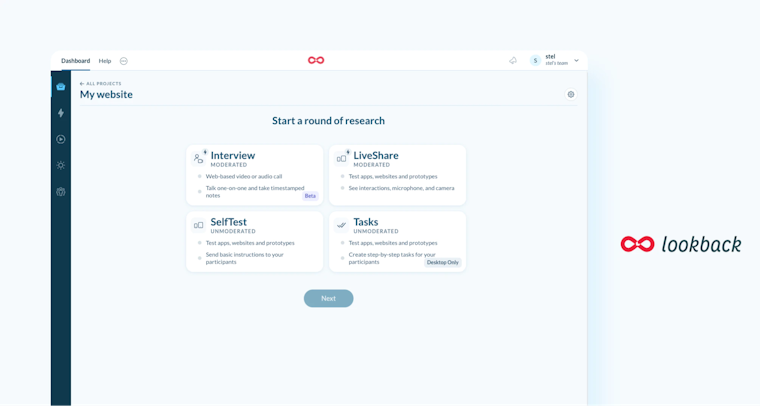
Lookback is a user research platform that places a stronger emphasis on qualitative research methods and in-depth user interviews. It enables product teams to work collaboratively with its "Observation Room" feature, which allows multiple team members to watch user interactions in real time.
Pros
- Lookback makes collaboration among research teams easy, with a live share feature that allows researchers to invite team members to watch and take time-stamped notes
- It records all sessions in the player, which allows researchers to access time stamps and comments from the live session to find information faster
- Your team can also create projects and add mixed forms of testing. Test one of your app’s features in both a moderated and unmoderated way, and keep all answers stored in one place
Cons
- Participants are required to download an app to take part and some users have trouble joining the calls due to connectivity or technical issues
- Organizations are billed on the number of sessions they run, rather than number of seats. Teams that test continuously might find this expensive
- Lookback doesn’t offer multiple-choice questions for participants, or provide quantitative metrics such as time on task or a system usability scale (SUS)
What do Lookback user reviews say?
While Lookback has been appreciated for its user research features, it's important to note that the most recent reviews available are from 2022, and therefore could be considered outdated.
Some reviews highlight technical challenges that affect user experience. For example, Demet E. points out issues related to the required plug-in, stating, "Users have a lot of difficulty with the plug-in, which sometimes causes no-shows." This suggests a barrier that could deter participants from successfully joining research sessions. Similarly, Taylor J. says "Some users had trouble getting into a session through the tool... it wasn't easy to troubleshoot."
Pricing
Lookback’s plans are billed annually and come with a 60-day free trial:
Freelance | Team | Insights Hub | Enterprise |
|---|---|---|---|
Starting at $25/month- From 10 to 40 sessions/year Usability testing | Starting at $149/month- From 100 to 150 sessions/year All Freelance features, plus: Make projects private | Starting at $344/month- From 300 to 500 sessions/year All Team features | Custom- Unlimited sessions All Insights Hub features, plus: |
Lookback vs. UserTesting
Lookback and UserTesting are similar in terms of testing types. Both focus on remote moderated testing but offer some unmoderated capabilities. However, Lookback’s prices are much more affordable for small businesses.
Unlike UserTesting or Maze, Lookback doesn’t have a pool of testers available, meaning you’d need to recruit test participants separately or through an agency.
They both have good video capabilities, but Lookback’s live and time-stamped comments allow for easier navigation of video user research.
The verdict: Choose Lookback if you need to easily scan your customer interviews. If you need multiple team members to have access to the tool and conduct user research, Lookback might be a more cost-effective solution.
3. Optimal Workshop: Best for sole focus on information architecture
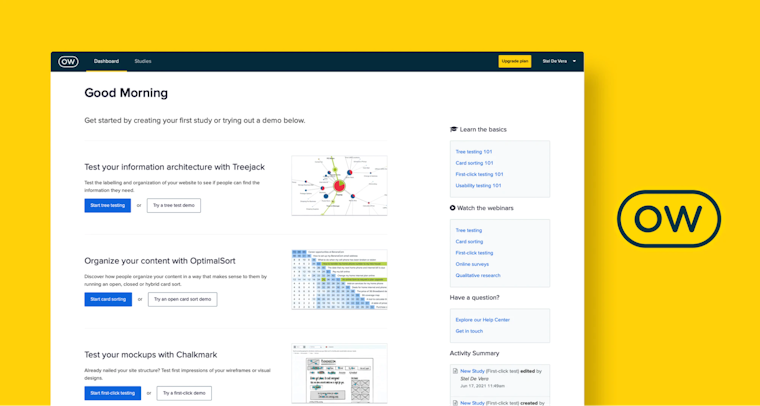
Optimal Workshop is a user research platform that uses multiple testing methods to collect qualitative and quantitative insights. The platform offers solutions for user research, UX design, and information architecture.
Pros
- This tool lets you collect data like clicks and paths taken, as well as user expectations and the sentiment behind their actions
- It offers multiple testing methods like card sorting, tree testing, moderated usability testing, first-click testing, and surveys
- Optimal Workshop gives you access to tests using their pre-screened and ready-to-answer pool of participants. Or, find custom participants to answer your queries
Cons
- Doesn’t integrate with design tools, meaning you can only test text or image prototypes
- A common complaint among users is that the testers assigned by the platform don’t meet their specifications and that the integration options are limited
What do Optimal Workshop users say?
Optimal Workshop has received mixed reviews from users over the years. However, it's important to note that the most recent user reviews are from 2022, which may not fully reflect the current state of the platform.
Alicia C., a UX Researcher, appreciates the simplicity and variety of test types offered by Optimal Workshop, particularly valuing the first-click tests. However, Alicia also expresses concerns about the platform's limitations in screening questions, which impacts the precision in selecting desired audience groups. They also find it challenging to aggregate user answers post-test, which complicates the analysis process.
Pricing
These prices are based on annual billing, with a seven-day free trial:
Individual | Team | Enterprise |
|---|---|---|
$107/month 1 user 2 live studies For an extra $70 a month ($700 annually) get: | Up to 5 users All Pro features plus: Priority support | All team features, plus: Single Sign-On (SSO) |
Optimal Workshop vs. UserTesting
Optimal Workshop is fairly accessible for a range of users. The main difference between Optimal Workshop and UserTesting is that Optimal Workshop is more accessible for smaller teams and startups.
UserTesting and Optimal Workshop both support unmoderated and moderated tests, but UserTesting is more focused on moderated sessions.
The verdict: Pick Optimal Workshop if you’re a small team that’s just starting to incorporate user research and you’re working with a limited budget or don’t mind working without design integrations. If your product team has over 15-20 seats, or you’re looking for more nuanced prototype feedback, try a solution like Maze or UserTesting to increase the quality of reports and insights.
4. Lyssna (formerly UsabilityHub): Best for pay-per-answer user testing
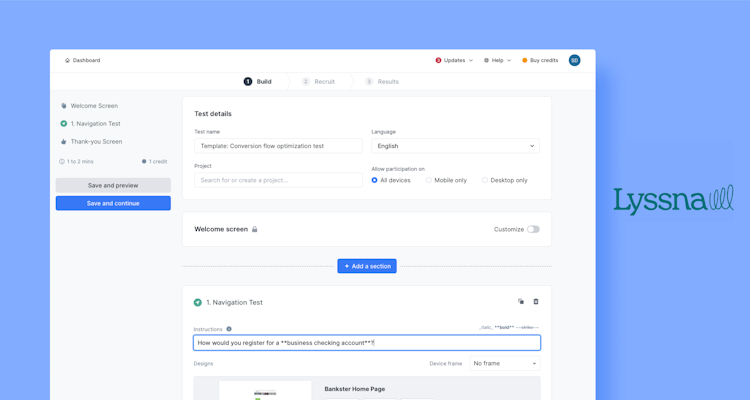
Lyssna–formely UsabilityHub–is a research tool made for designers, product managers, and marketers looking for a fast way to run remote research. Solutions include usability testing, user interviews, surveys, market research, and research participant recruitment.
Pros
- You get access to multiple unmoderated testing methods like five-second, first-clicks, prototype, or preference tests
- Lyssna allows you to create surveys referencing parts of your UI
- The cost per answer is low, making Lyssna a suitable solution for short tests run with multiple participants
Cons
- You can’t access the screen recording of users who completed the tests
- It can be hard to budget for this tool as you’ll need to pay for the monthly subscription and each participant panel
- Risk of paying multiple times if initial insights aren’t useful
What do Lyssna users say?
Lyssna receives mixed reviews on popular review sites. While Sharon R. appreciates how easy it is to use Lyssna for testing Figma prototypes and adding various test sections, other users express a need for deeper analytics or customizable reporting options.
Pricing
Prices based on annual subscriptions:
Free | Basic | Pro | Enterprise |
|---|---|---|---|
$0 3 Seats Unlimited tests, surveys, and interview studies | $89/month 3 seats included, 10 seats max All Free features, plus: | $199/month 5 seats included, 15 seats max All Basic features, plus: Conditional logic | Custom All Pro features, plus: Custom password policy |
Lyssna vs. UserTesting
Lyssna and UserTesting are both highly-qualified user research tools that can provide answers quickly. However, users believe Lyssna is easier to adopt than UserTesting. Mostly because Lyssna was designed for non-researchers, giving the app a gentler learning curve.
UserTesting only connects to AdobeXD, whereas Lyssna connects to Figma, Sketch, Invision, and Balsamiq so if you’re looking to integrate with a variety of other tools, Lyssna offers more options. Both tools offer moderated and unmoderated user research tools so you’re able to run a variety of research projects.
The verdict: If you want both moderated and unmoderated research solutions and you use Figma, Sketch, Invision or Balsamiq for design, Lyssna is best for you. If you design in Adobe XD, stick to UserTesting or another alternative.
5. Loop11: Best for testing on mobile
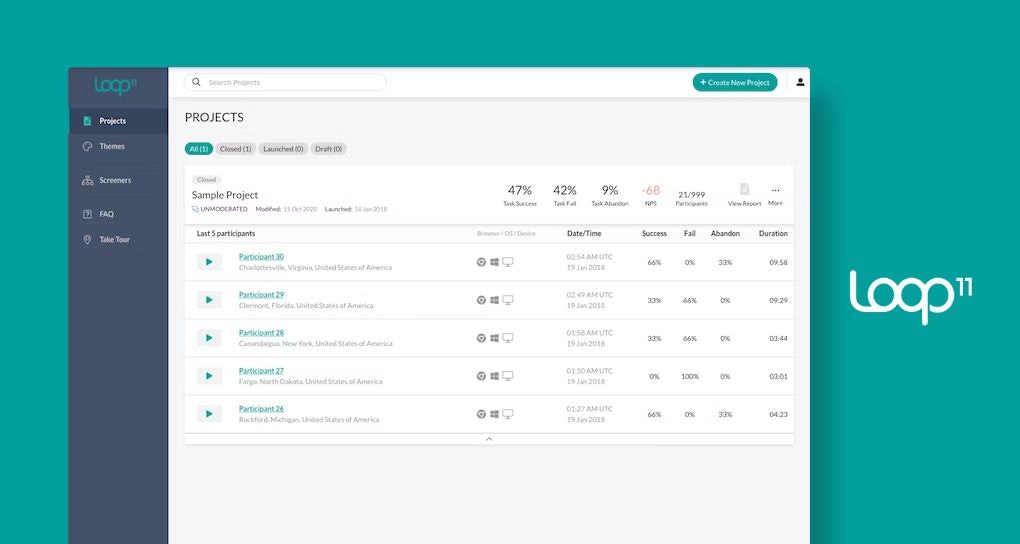
Loop11 is a moderated and unmoderated research tool that aims to uncover insights with minimal hassle. Loop11 lets you test usability, benchmark, run A/B tests, evaluate your search engine findability, do architecture testing, and more.
Pros
- You can create and deploy tests quickly to gather a mix of quantitative and qualitative data
- Test on desktop, mobile and tablet
- This tool lets you record the user's audio and video on unmoderated tests
- Loop11 connects to design tools like Figma, AdobeXD, InVision, Axure, and JustInMind
Cons
- While you don’t need to write any code, users claim Loop11 come with a steep learning curve
- Once published, you’re unable to edit a test—instead, you’ll need to delete it and start again, which could lose valuable insights
What do Loop11 users say?
User reviews suggest that Loop11's feature set may not effectively support all testing requirements. Some users find the platform limited in scope and not fully equipped to handle their specific needs.
Judith E. shares concerns about Loop11's feature range, noting it as limited and not fully supportive of all testing needs. She suggests, "It would be better to have tools for automated testing and improvements in the API for regression testing," Anno C. says, "One aspect that needs to be improved is the inclusion of accessibility analysis and responsiveness testing for web applications."
Pricing
Loop11 plans come with a 14-day free trial. These are based on annual billing:
Rapid Insights | Pro | Enterprise |
|---|---|---|
$179/month Moderated and unmoderated tests | $358/month All Rapid Insights features, plus: 10 projects per month | $533/month All Enterprise Plan features, plus: Unlimited: projects, participants, and viewers |
Loop11 vs. UserTesting
Loop11 and UserTesting both allow for moderated and unmoderated testing. However, both tools also receive criticism from users for ease of use, though Loop11’s learning curve appears to be slightly less steep. Unlike UserTesting, Loop11 doesn’t let you export your data on its most basic plan, and the reporting capabilities of UserTesting are more detailed than Loop11’s.
The verdict: If you want to run remote moderated and unmoderated tests at an accessible cost, then it’s worth considering Loop11 over UserTesting. However, if you need more in-depth moderated testing analytics and have the budget, UserTesting or another tool on this list might be a better choice.
6. Userfeel: Best for sporadic testing
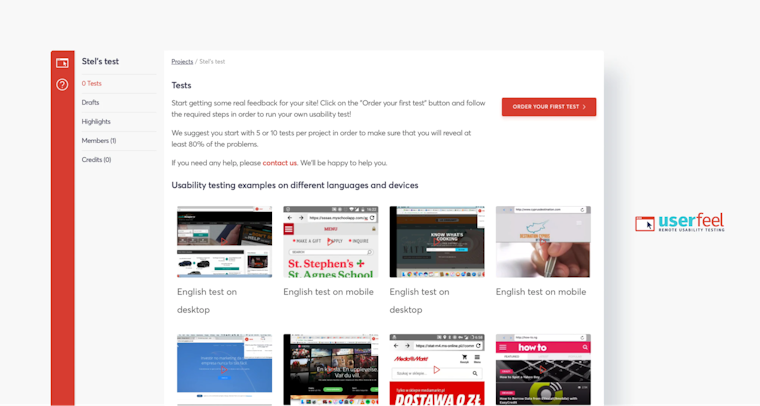
Userfeel is a moderated and unmoderated user research platform designed by UX researchers. Instead of subscription-based pricing, with Userfeel you can pay on an as-needed basis. You can also run multiple types of tests to measure UX and conversion rates.
Pros
- The biggest advantage of this platform is the pricing model—you don’t need to commit to a monthly or yearly subscription, you can simply pay for the tests you run, whenever you need
- It has a participant pool of over 150k global people, but you’re also allowed to use your own testers’ pool
- You get access to unlimited users and seats per paid-for test
Cons
- According to reviews, users have issues filtering participants with limited screening options
- Pay as you go pricing can be a double-edged sword, especially if you aim to perform tests continuously. It can end up being more expensive in the long term than paying a fixed price. If a project takes longer, or requires more research than initially planned, you can end up running out of budget before getting the insights you need
- Participants report performance issues with Userfeel’s testing app
What do Userfeel users say?
While the platform has its strengths, user reviews suggest that there are some areas where Userfeel could improve to better serve its users' needs. Krezcely B. says that there can be delays in deploying tests that might affect users who require quicker turnaround times.
Another user Gerard G. highlights a need for improvement in Userfeel’s functionality, "The transcripts need some work.” They also said that the platform does not support tree testing, which could limit its utility for more research tasks.
Pricing
Each 'credit' costs $60 USD, with price per test varying:
Session type | Credits required | Cost per credits (USD) |
|---|---|---|
60-minute unmoderated with your tester | 0.5 credit | $30 |
60-minute moderated with your tester | 1 credit | $60 |
20-minute unmoderated with Userfeel panel | 1 credit | $60 |
40-minute unmoderated/moderated with panel | 2 credit | $120 |
60-minute unmoderated/moderated with panel | 3 credit | $180 |
Userfeel vs. UserTesting
UserTesting and Userfeel are very different platforms. UserTesting is aimed at big companies that perform regular testing, whereas Userfeel is useful for any business looking to run a quick test.
Userfeel appears to be more popular in terms of providing a seamless customer experience—unsurprising, considering it was designed by UX researchers. Its unique pricing plan also makes it an interesting alternative.
The verdict: Pick Userfeel if you’re not testing your platform frequently. If, however, you follow a more continuous approach to testing, it’s worth going with any of the other platforms in this list.
7. Dscout: Best for diary studies
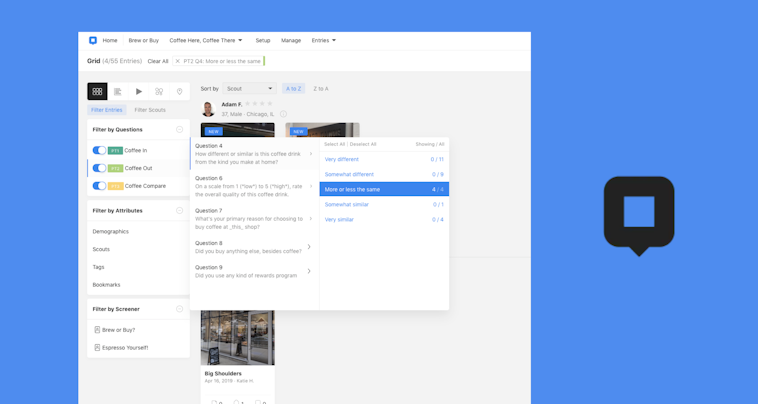
Dscout is a remote qualitative research platform that supports research via mobile and desktop. It offers research tools like Diary, Live, and Express missions, with a global participant pool for rich, in-context user insights.
Pros
- Integrates with tools like Slack and Miro for enhanced collaboration
- Provides analytics features like automatic transcriptions and video playlist editing
- Delivers insights quickly through Express missions that can be completed in 24-48 hours
Cons
- Includes additional fees for managing participant incentives, adding to the project cost
- Faces challenges in recruiting participants from outside the US and Canada, which can limit global studies
- New users may find the platform's extensive features overwhelming to learn and integrate initially
Pricing
Dscout offers three different subscription options: Researcher, Team, and Enterprise. While Dscout’s pricing is not readily available on the website a Reddit user says the Enterprise plan starts at $75K a year.
What do Dscout users say?
Some users, like Fynn M., raise concerns about the functionality of dscout's video clipping tool, stating, “It cuts off some words at the beginning and end of clips." Another user Sarah S. discusses interface challenges, explaining, "full tag names aren't visible unless they're short, which complicates the tagging process."
Dscout vs. UserTesting
While Dscout offers diverse research tools, users complain of challenges in recruiting participants from outside the US and Canada. UserTesting is a better choice if you want to run usability tests and access a large pool of participants.
The verdict:
Dscout is a solid option for enterprises and large teams that want to run remote qualitative testing. If you're on a tight budget, other tools give you access to more features like card sorting, design tool integrations, prototype testing, and live website testing for less upfront. (For example, Maze does all this for a starting price of $99 per month).
8. Userlytics: Best for a large paid-to-test panel
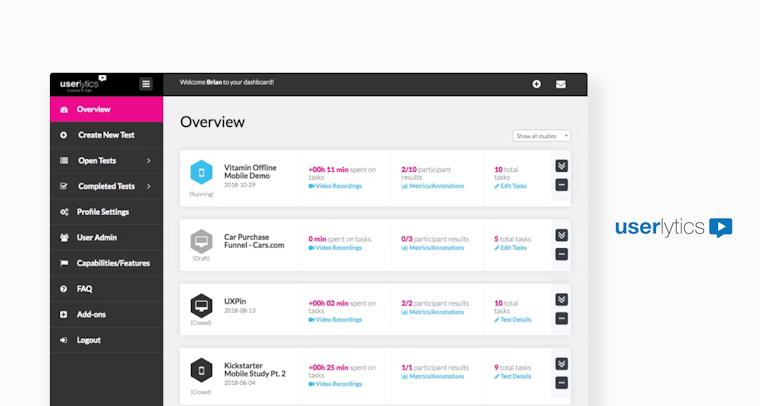
Userlytics lets researchers collect qualitative and quantitative insights by conducting moderated and unmoderated tests on various digital assets, including websites, mobile apps, and prototypes. With a panel of 2,000,000 users and features like card sorting, tree testing, and device-specific testing, Userlytics helps teams identify UX issues and improve customer engagement. The platform also provides advanced metrics and graphical reports for effective data analysis.
Pros
- Offers a large panel of 2M+ participants for diverse user feedback
- Provides AI-based insights for efficient data analysis
- Allows session flagging and recordings for easy review and sharing of key moments
- Integrates with popular design tools like Adobe XD, Figma, InVision, and Sketch for seamless prototype testing
Cons
Lacks multilingual transcription options in subscription packages
Pay-as-you-go plan may not be cost-effective for continuous research
Advanced research methods like prototype testing, card sorting, and tree testing are only available in expensive plans
What do Userlytics users say?
While Userlytics gets high praise for its extensive toolkit and responsive customer support, users share challenges while running usability and session management. For example, Laila B. shares, "The transcription has a lot of problems when the person has an accent.." which impacts data reliability. Another user, Tamar M., voices concern about Userlytics' credit system, explaining, “I have all these leftover credits for bringing my own users that I would rather use from the Userlytics testers”, showing the limited flexibility in how users can allocate their resources for testing.
Pricing
Since Userlytics has a usage-based approach to pricing, we experimented with the sliders on their pricing options (for 50 to 1,750 sessions/year) and found:
Project-based | Enterprise | Custom |
|---|---|---|
$99/session One-off projects | $34,000–$500,000/year Unlimited Admin & User Accounts | Custom pricing and feature set |
Userlytics vs. UserTesting
Userlytics offers both moderated and unmoderated testing, while UserTesting focuses on a moderated and qualitative approach. In terms of pricing, Userlytics and UserTesting are both less accessible for smaller businesses or teams with limited budgets.
The verdict: Choose Userlytics if you want to run both unmoderated and moderated testing from one platform. If you already have a pool of testers, opt for UserTesting and combine it with other tools in your workflow to get deeper insights into user experience. If pricing is a big consideration for you, Maze is the best value solution on our list.
9. Sprig: Best for in-product experiments
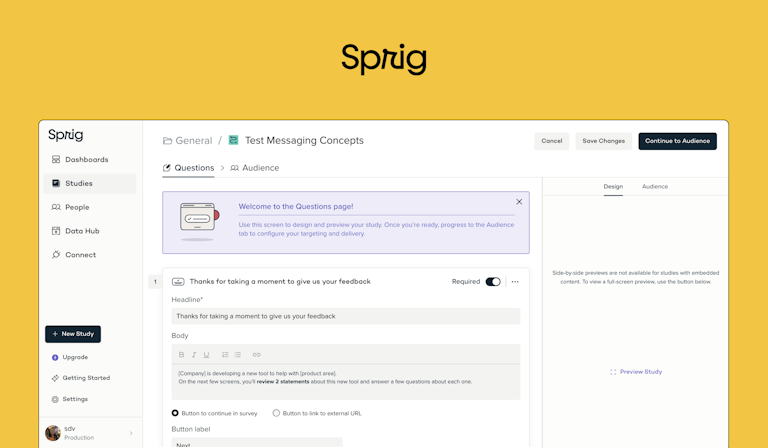
Sprig empowers organizations to gather real-time insights through targeted microsurveys, concept tests, and in-product experiments, directly within their digital products like websites and apps. The platform supports event-triggered surveys and A/B tests, enabling companies to make data-driven decisions rapidly. Sprig's analytics dashboard offers reporting tools that visualize user feedback to pinpoint usability issues and improve user engagement efficiently.
Pros
- Offers a free forever plan for individuals
- Provides CSV download of reports
- Supports quantitative and unmoderated user testing through rapid in-product surveys and user feedback collection
Cons
- Lacks customizable and detailed reporting options
- Paid plans are expensive, starting at $175/month with limited features
- Interface can be clunky when creating multiple surveys, moving questions, or adding audience tags
- Primarily focuses on surveys, lacking variety in research methods like card sorting, prototype testing, and live website testing
- Integrations with popular tools like Amplitude, Figma, InVision, AdobeXD, Notion, and Google Drive are not available in the free plan
What do Sprig users say?
While many users appreciate Sprig's capabilities, some have faced challenges or identified areas where the platform could improve to better meet their needs.
Christine K. expresses some difficulties in adjusting settings to improve visibility for survey participants, impacting the effectiveness of the tasks. They mention technical glitches, explaining, "I had a couple of survey participants state that the task came up with a black screen and that the prototype did not show." Another user Zach F., while generally positive about Sprig, points out areas needing integration improvements, saying, "I wish they integrated with Dovetail in an easier way."
Pricing
Based on monthly billing:
Free | Starter | Enterprise |
|---|---|---|
$0- 1 in-product Study per month 5k MTUs per month | Starts at $175 for 25k MTUs- 2 in-product Studies per month 25k MTUs per month | Custom pricing Custom Studies per month |
Sprig vs. UserTesting
Compared to UserTesting, Sprig has a larger template gallery and more integrations with tools like Zendesk, Intercom, and Shopify. Its A/B testing capabilities are more useful for teams that prioritize speed and efficiency. However, UserTesting is a better choice if you want to run usability tests and access a large pool of participants.
The verdict: UserTesting’s pricing is aimed at enterprises and larger teams able to invest more. Sprig is more affordable, but offers less value than other tools. Maze is the best of both worlds. It’s more cost-effective than both tools, while also offering a large range of user research methods.
10. Trymata (formerly TryMyUI): Best for testing customer journeys
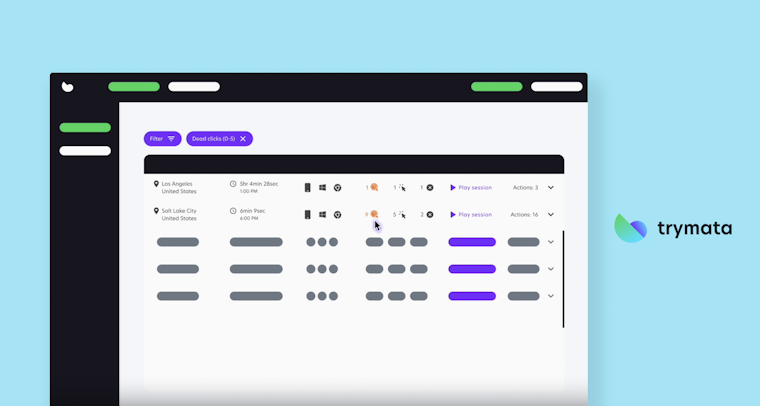
Trymata, formerly TryMyUI, offers unmoderated testing capabilities to capture a wide range of user interactions. It also supports quantitative and qualitative analysis. Trymata's tools make it easy to identify usability issues, optimize user journeys, and ensure that your products meet user expectations.
Pros
- Versatility in moderated and unmoderated usability testing
- Intuitive and easy to navigate
- Provides immediate and actionable insights from user feedback
- Rich data collection through features like screen and voice recordings
Cons
- Cost can be a barrier for smaller companies or teams with limited budgets
- Inability to access data from previous tests once an account is terminated
- Limited user testing templates library
- Limited re-test opportunities as once a test is completed, any errors cannot be corrected. This is a challenge if initial test results are not satisfactory.
What do Trymata users say?
Many users mention limited tests and the unavailability of slots, which suggests a need for better management of test availability and user engagement. Roszaimy Y. says, "The prototypes often encounter errors such as unresponsive buttons and dead links." Other users comment on the platform's customer support, describing it as less than satisfactory.
Pricing
Pricing based on monthly billing:
Team | Enterprise | Unlimited | Agency |
|---|---|---|---|
$399/mo- Team-level license to Trymata usability testing suite10 Trymata panel testers/month | $1,667/month (billed annually)- Enterprise-level license to Trymata usability testing suite 360 Trymata panel testers/year | $3,333/month (billed annually)- Unlimited-level license to Trymata usability testing suite All Enterprise-level features & benefits | Custom Manage unique testing licenses for all your clients |
Trymata vs. UserTesting
Both Trymata and UserTesting offer similar usability testing capabilities with test recruitment panel, screener, session videos and survey response data. However, TrymyUI does not offer card sorting or tree testing. While UserTesting boasts a rich feature suite including A/B testing, concept and prototype testing, and mobile app testing and validation.
In terms of pricing, with Trymata, you can buy additional credits at $45 each if you need more testers, which is a decent option as compared to UserTesting. It’s important to note that unlike Maze, neither TrymyUI or UserTesting have direct integrations with major design tools to test prototypes.
The verdict: Trymata is more transparent in its pricing and less expensive (based on user reviews) than UserTesting, but it offers limited user testing features for researchers. If you need a larger participant panel, and moderated and unmoderated testing with a variety of research methods, consider another tool on our list.
11. Userbrain: Best for multi-device testing

Userbrain is a user testing platform that focuses on usability testing. Similar to UserTesting and Maze, this platform enables teams to recruit and test participants on the same platform.
Once tests are completed, video recordings of the sessions, along with transcripts and automated insights, become available on the Userbrain dashboard. This feature helps product teams identify bugs, validate design choices, and gather user feedback efficiently across multiple devices, including phones and tablets.
Pros
- Offers simple and intuitive interface for quick set up
- Provides test templates to help you get started
- Fast turnaround times, within 24 hours for faster iterations
- Provides clear and reliable video recordings of user interactions
- Allows for task customizations like specific instructions, different question types, and tasks that require screen recording
Cons
- No live chat support
- Limited demographic filters with options such as 18–34 or 35–54, which are too wide for some research needs
What do Userbrain users say?
Users appreciate the mobile app support for testing real app features without having to design and prototype an elaborate test. However, some users like Chris C. complain about the quality of tests and want an option to invite their own testers via a bulk or automated email invitation feature.
Pricing
Userbrain offers a free plan, which allows you to run five tests per month. If you need access to more tests, Userbrain offers three paid plans, billed annually:
Starter | Pro | Agency |
|---|---|---|
$99/month 36 testers included each year | $299/month 120 testers included each year | $799/mo 360 testers included each year |
Userbrain vs. Usertesting
Userbrain focuses almost exclusively on unmoderated usability testing. It does not support other moderated research methods such as surveys, card sorting, or tree testing. This narrow approach makes it a fit for iterative usability feedback but not for more comprehensive research needs.
UserTesting on the other hand, offers advanced features like detailed demographic targeting, a larger tester pool, and in-depth analytics.
The verdict: These two tools are very similar, with Userbrain edging ahead due to its pricing being slightly more accessible for smaller teams. Both platforms offer participant recruitment and usability testing, but neither offers a comprehensive suite of testing methods. For a complete suite of user testing tools, consider another option.
12. Hotjar by Contentsquare: Best for product behavior analytics

Hotjar provides researchers and product teams with the tools needed to gather insights into user behavior. Hotjar is known for its heatmaps, session recordings, and feedback polls, which help you understand how users interact with your website in an unmoderated, real-world environment.
Pros
- Captures user journeys through session recordings
- Simplifies real-time feedback collection with on-page surveys and polls
- Allows for easy correlation between quantitative data (like clicks) and qualitative feedback (like user comments)
Cons
- Not suitable for mobile app testing
- Expensive for larger teams or sites with high traffic
- Lacks advanced segmentation for user feedback analysis
- Missing many research methods, such as card sorting, tree testing, prototype testing, and more
What do Hotjar users say?
While users appreciate heatmaps and session recording features, some users like Ken W. want “more data visualization in the dashboard to help to further optimize landing pages.” Another user, Sidra A. shares that Hotjar’s session recordings are slow to load.
Pricing
Hotjar offers four different packages with plans available at multiple price points, all billed annually:
Free | Plus | Business | Scale |
|---|---|---|---|
$0 Unlimited heatmaps | $32/month Everything in Free , plus: | $80/month Everything in Plus, and: | $171/month Everything in Business, and: |
Hotjar vs. UserTesting
Hotjar provides tools like heatmaps, session recordings, and surveys to track and analyze user behavior, making it ideal for website optimization and behavioral insights. However, it lacks moderated testing, participant recruitment, and prototype testing capabilities, which are core strengths of UserTesting. UserTesting supports both moderated and unmoderated testing for websites, mobile apps, and prototypes, offering deeper, interactive insights.
The verdict: Hotjar is more affordable than UserTesting, and provides a greater selection of solutions for teams focused on web-based insights like heatmaps and session recordings. However, if your focus is usability testing, stick with UserTesting or switch to a platform like Maze.
13. PlaybookUX: Best for pay-as-you-go pricing

PlaybookUX focuses on moderated and unmoderated user research, with tools like card sorting and tree testing. Its main advantage is the pay-as-you-go pricing model, which offers budget-friendly options for teams without requiring long-term subscriptions. This makes it ideal for flexible, ad-hoc research needs.
Pros
- Comprehensive research methods
- Allows users to tailor report dashboards to their needs
- Integration with design tools (InVision, Figma, Adobe XD)
- Flexible pricing with pay-as-you-go and subscription option
Cons
- Lacks in-tool charts for detailed post-study analysis
- Some features are only available in higher-priced plans
- Offers limited tools for comparing current vs. previous tests
- Can be costly for startups or smaller teams that need more features
What do PlaybookUX users say?
Some users, like Karthikeyan P. express the need for in-tool charts for post-study analysis, like customer sentiment analysis. Another user Matt W. shares the need for an initial overview of how to use the platform when users first sign in.
Pricing
PlaybookUX offers the following plans, billed annually:
Pay as you go | Grow | Scale | Enterprise |
|---|---|---|---|
No subscription Unmoderated and moderated testing with the PlaybookUX panel | $267/month Everything in Pay as you go, plus: | $450/month Everything in Grow, plus: | Custom Everything in Scale, plus: |
PlaybookUX vs. UserTesting
PlaybookUX offers a more flexible pricing model with pay-as-you-go options, making it accessible for smaller teams and projects. UserTesting, on the other hand, boasts a larger participant pool and more robust analytics capabilities, with a focus on enterprise-level features and scalability for complex research needs.
The verdict: Choose PlaybookUX if you're a smaller team or new to user testing. However, if you need an enterprise-grade platform with a vast participant pool and advanced analytics capabilities, opt for UserTesting.
Why look for an alternative to UserTesting?
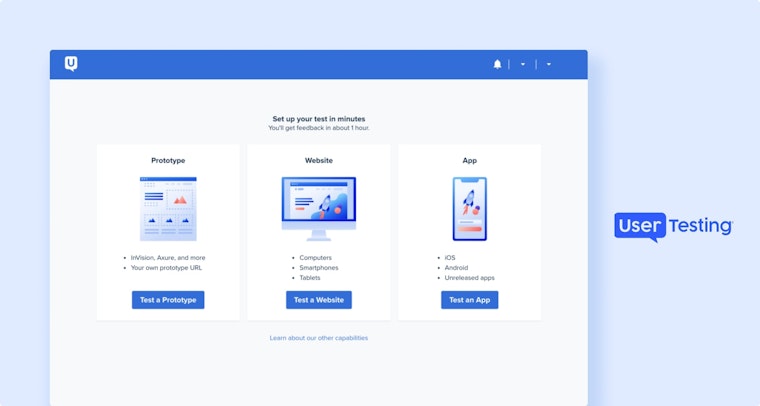
The tools listed above are all great alternatives to UserTesting, and provide a wide variation of research methods. Some tools are catered to enterprise teams, some are better suited to smaller teams, and others—like Maze—provide solutions for organizations of all sizes.
But, why might you want to try a UserTesting alternative? What pushes users to look for a substitute tool?
Typically, it’s the enterprise-level price point. UserTesting pricing (ranging between $20,000-$30,000 for an annual subscription) often excludes smaller and medium-sized businesses, leaving them looking for a more accessibly-priced tool.
Enterprise businesses that prioritize value may also be looking for an alternative—just because you can afford the price point, doesn’t mean it’s the best value tool.
Generally speaking, businesses are typically looking for a similar tool with comparable abilities, but one that:
- Is less expensive or better value: While UserTesting doesn’t publicly list its pricing, some companies also report paying around $20,000-$30,000 for an annual subscription.
- Is more suited for both moderated and unmoderated tests: UserTesting is more tailored to a moderated and qualitative approach.
- Has better quantitative reporting: Since UserTesting is mostly focused on hosting moderated tests, you need to factor in additional time to extract and organize data for reporting.
- Has a more intuitive user experience (UX): You need a tool that everyone on your team can use—regardless of technical skills, who’s doing the research, and how often.
- Integrates with multiple design tools: UserTesting only integrates with AdobeXD, so testing features or prototypes gets a bit more complicated. Other tools like Maze can directly integrate with Figma, the industry's biggest design tool, and other tools like Invision, Marvel, and Sketch.
- Suits your team’s needs: UserTesting is most suited to enterprises or businesses with big product teams (20+) and designated researchers. But doesn’t let you have projects with shared ownership and collaboration.
Which is the best alternative to UserTesting?
All things considered, UserTesting could still be the solution for you. However, it’s important to note that UserTesting’s pricing can be complicated as it depends on the specific features and services you require. The plan starts at around $20-30k/year at its lowest price point. It depends on what you’re looking for, so consider:
- Testing methodology: What user research projects are you looking to run? Would you run different projects if you weren’t using UserTesting? Now’s the time to consider the scope of your user research initiatives, and whether a different tool could open the door to more comprehensive insight collection.
- Test setup and templates: Is the platform intuitive for users and participants? Does it make your research easier or harder? Consider the ease-of-use of each platform, specifically when it comes to running research projects from scratch or templates.
- Scalability: Can your chosen platform scale with your needs? Are you happy with future pricing options? You don’t want to find yourself searching for a new platform when you should be focusing on scaling your research efforts. Choose a platform that you’re confident can meet your needs—both now and in the future.
- Integrations: Does the research tool integrate with the rest of your tech stack? Can you import prototypes easily? Don’t limit your assessment to design tool integrations here—consider your entire workflow. Slack, Miro, Zoom, Gmail… find a tool that can fit seamlessly into your existing setup.
- Support: What do existing users say about the customer support experience? Is there documentation to help you unblock your issues? Hopefully, you won’t encounter any issues; realistically, you will. Make sure high-quality support is on hand when you need it.
There are plenty of other tools with everything you need to get incredible feedback without breaking the bank. For example, if you’re looking for the most similar option to UserTesting at a lower price, you could consider Optimal Workshop.
However, if you’re looking for a dedicated unmoderated platform with live website testing and multiple design tool integrations, then Maze is the right choice for you.
Maze is a comprehensive user research platform that enables product teams to collect insights at the speed of product development. With advanced reporting capabilities, an extensive list of features and use cases, Maze is the market's most effective solution for moderated and unmoderated testing.
The best bit? You can try Maze’s free-forever plan to find out if you like the platform before making your decision. No fees, no commitment, just a chance to find your way around the platform.
Don't believe us? Just check out these customer stories.
Frequently asked questions about UserTesting alternatives
What is an alternative to UserTesting?
What is an alternative to UserTesting?
An alternative to UserTesting is any platform that allows you to run usability tests and collect insights from your users. For example, you could use Maze for running remote, unmoderated prototype tests using your Figma design.
Here are seven user research platforms that are similar to UserTesting:
- Maze
- Lookback
- Optimal Workshop
- Lyssna
- UserZoom
- Loop11
- Userfeel
How much is UserTesting?
How much is UserTesting?
UserTesting does not publicly disclose its pricing. But according to user reviews, UserTesting uses a combination of seat licenses and credits for their pricing model:
- Seat licenses: These cost around $1500-2500 per seat annually
- Credits: Each credit costs approximately $8-10
Some companies also report paying around $20,000-$30,000 for an annual subscription.
What is similar to UserTesting.com?
What is similar to UserTesting.com?
There are plenty of tools that are similar to UserTesting.com, which can be used for various types of user testing. One stand-out tool that’s similar to UserTesting is Maze. It offers the quality tests, questions, and surveys you’re looking for without the premium price tag.
What is a good substitute for in-person usability testing?
What is a good substitute for in-person usability testing?
Remote usability testing is a great option if you’re unable to run in-person usability tests. Plus, testing remotely makes user research more cost-efficient and accessible to a larger audience. It’s fast and simple to run impressive remote usability tests with Maze.