Design Templates
Pick a design template to test out shiny new ideas with your users and make more impactful changes to your product. Test layouts, wireframes, Figma designs, mobile app usability, and much more to discover what your users really think and validate those key design decisions.
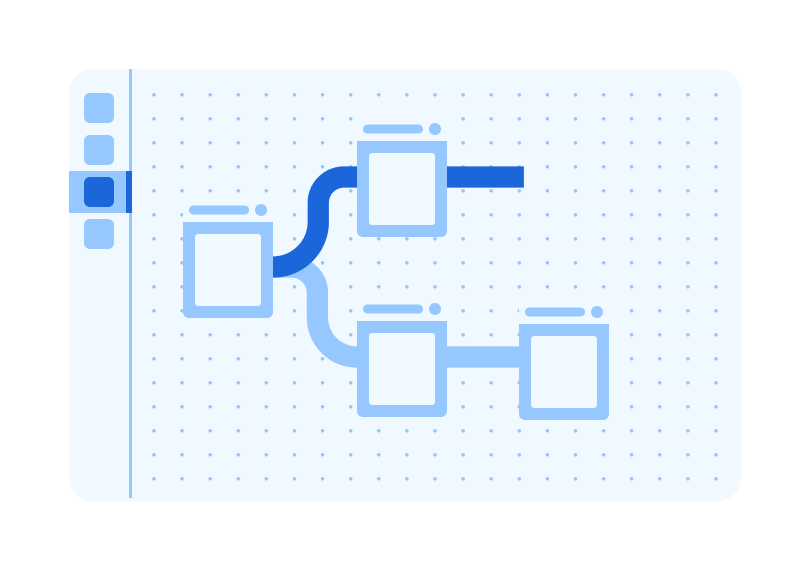
PRO
Test your website sign-up flow
Design • Research • Usability Testing • Wireframe Testing
Test your website sign-up flow
Validate your sign-up flow
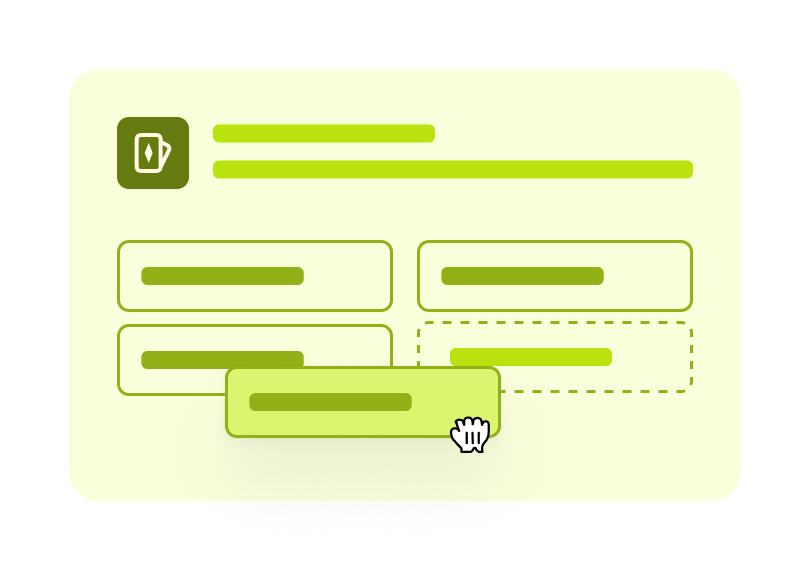
PRO
Improve site navigation
Research • Design • Idea Validation • Concept Validation
Improve site navigation
Improve your website's information architecture
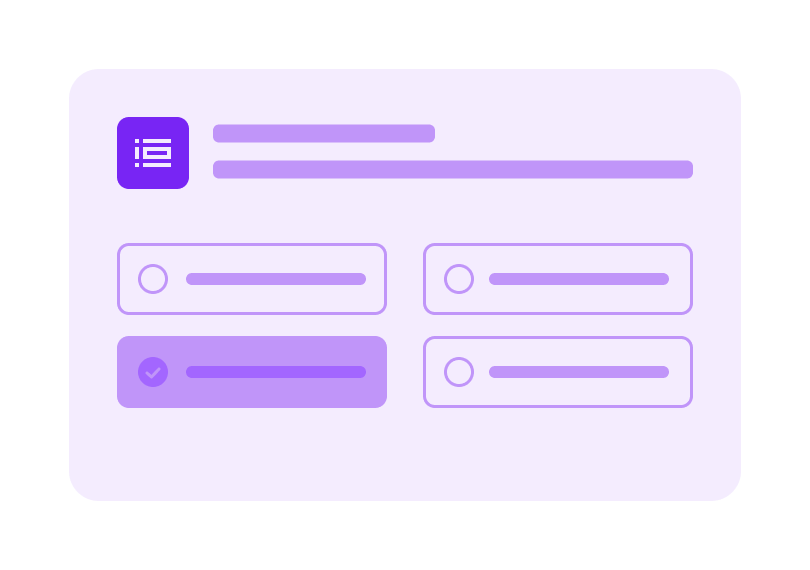
PRO
Feature discoverability template
Design • Product • Usability Testing
Feature discoverability template
Empathize with how your users make decisions with this usability test
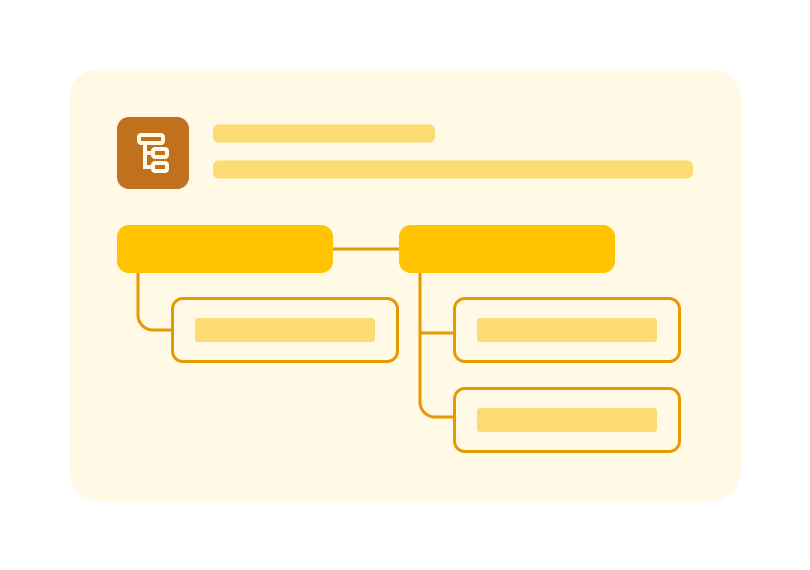
PRO
Assess information architecture (IA)
Research • Design • Concept Validation
Assess information architecture (IA)
Compare and test variants of a design
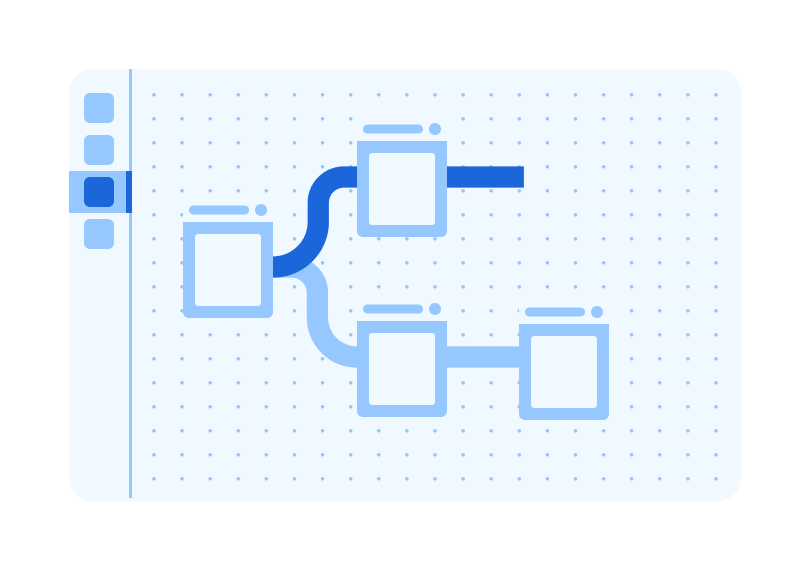
Usability testing a new product
Design • Research • Usability Testing
Usability testing a new product
Uncover the nuances to a design with this usability test
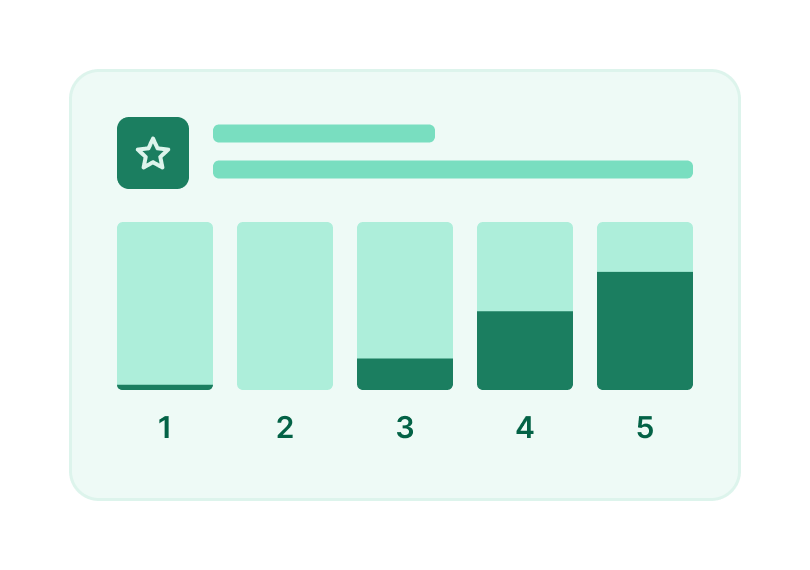
PRO
Beta testing feedback
Research • Design • Feedback Survey
Beta testing feedback
Reveal user challenges during beta tests
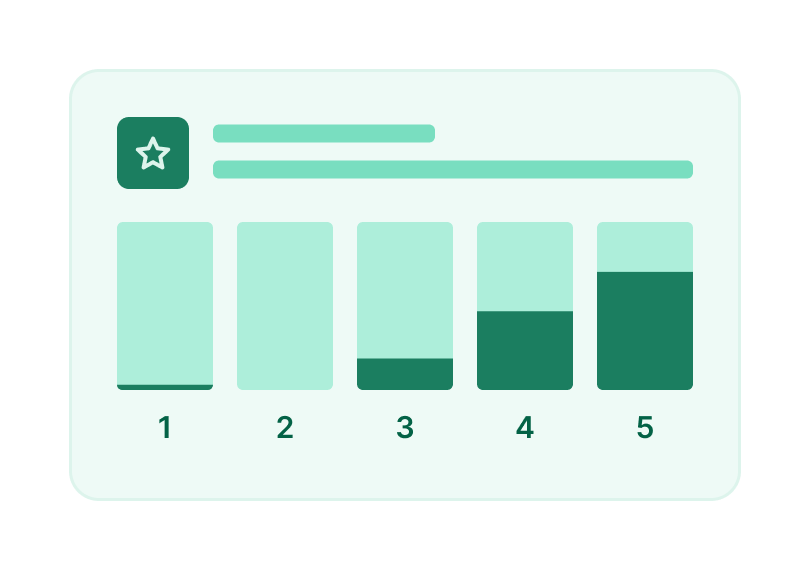
PRO
Test preference on marketing assets
Content Testing • Marketing • Design
Test preference on marketing assets
Communicate your ideas visually
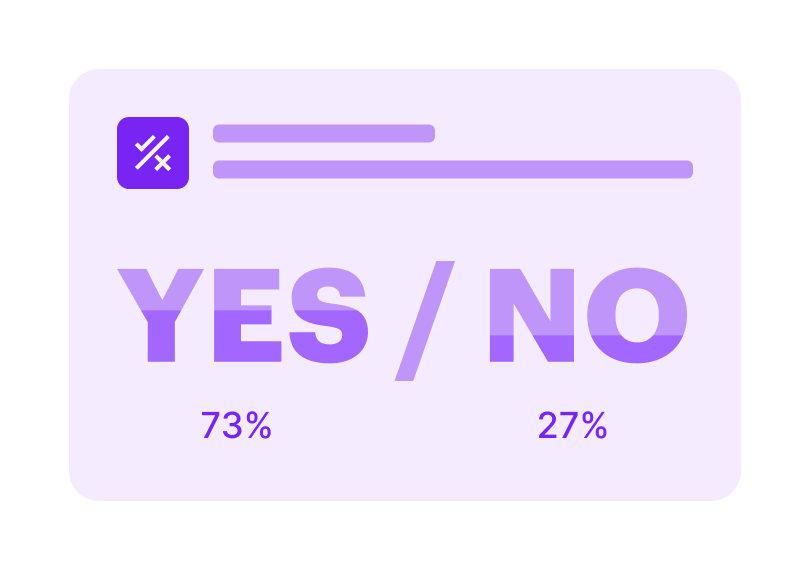
PRO
Get preference on web designs
Design • Concept Validation
Get preference on web designs
Create exceptional web designs with valuable feedback
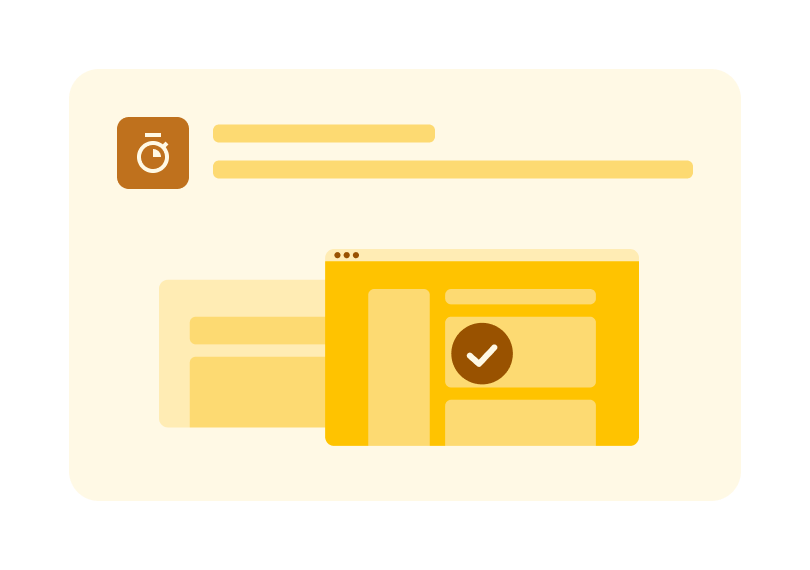
Five-second test template
Design • Concept Validation
Five-second test template
Make the right first impression
Templates for designers
With a UX design template, you can log user data for design teams to help improve the user's journey. Easily test sign-up flows to create better quality experiences for customers (and an easier workflow for your team). With actionable feedback, you can focus on customer pain points to improve and stay ahead of other tools and competitors. And let's not forget about mobile—validate key design decisions by creating wireframes for customers to use on your mobile app.
Frequently asked questions
In which stages of the design process can Maze be useful to me?
In which stages of the design process can Maze be useful to me?
The right research at the right stage in the design process is imperative to saving your Design team time—and unnecessary headaches—further down the line.
Discover how Maze can help your Design team at each stage:
1. Research and discovery
Try conducting usability tests with competitor products, or products you think are achieving a similar goal to yours. Observe how users feel about these tools, understand their mental models, and use the data as a benchmark for moving ahead.
2. Synthesis and definition
Research at this stage is less about specific aspects of the design, and more about testing ideas. Feedback gathered here doesn’t necessarily define the direction of your product, but will help prioritize the features worth focusing on, and guiding your development roadmap.
3. Ideation and testing
Ideation is all about generating solutions and designs. Running wireframe preference and early prototype tests are a great starting point to help develop your design and inform decisions, before committing to costs and resources.
4. Development and delivery
Once you have a design you’re happy with, it’s time to use Maze to test final details and gather users’ thoughts before sending it live 🚀 And don’t forget—research should still continue after you send your design out into the world. With Maze, you can collect continuous design feedback to iterate the best version of your product at all times.
What kind of insights can my Design team get with Maze?
What kind of insights can my Design team get with Maze?
Whether you’re a designer, researcher, product manager, or just really passionate about great product research, Maze is here to empower you to do your best work. Validate day-to-day design decisions, integrate with leading design tools, and collect continuous user insights that help shape and support your wider product design roadmap.



