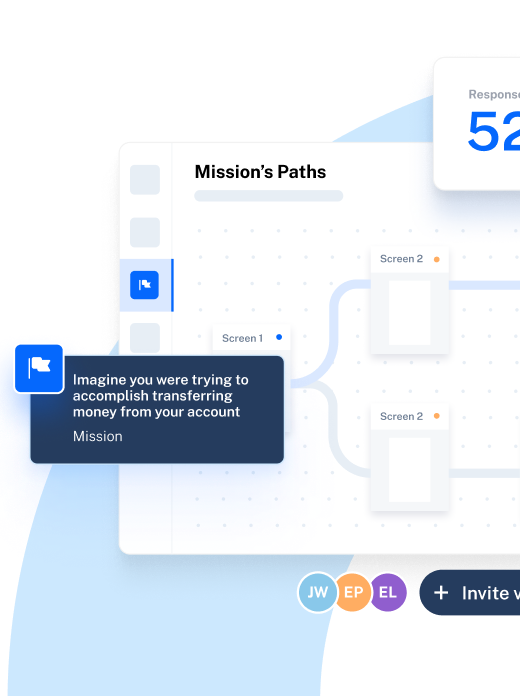Hotjar is a product analysis tool that helps understand how users interact with your website or digital product via heatmaps, click-tests, and session recordings. It’s a solid choice if you’re looking for a visual way to analyze product usage.
But, there’s a downside: the functionalities provided by Hotjar are only the tip of the UX research iceberg. Understanding your user and building user-centric products informed by real data goes deeper than just on-screen interactions.
Fortunately, there are plenty of other UX research tools to choose from.
13 Best Hotjar alternatives
After scouring review sites and UX forums, we’ve put together a list of the 13 top Hotjar alternatives to gather in-depth UX research and user behavior analysis.
Tool | Best for | Price | G2 ratings |
|---|---|---|---|
Maze | A comprehensive selection of user research and analysis methods | Free plan, paid plans from $99/month | 4.5/5 |
User Testing | Big-budget projects | Unconfirmed, but reports say around $1,500-$2,500/month | 4.5/5 |
Optimal Workshop | Testing information architecture | Free plan, paid plans from $129/month | 4.5/5 |
Lyssna | Pay-per-answer remote research | Free plan, paid plans from $75/month | 4.5/5 |
Crazy Egg | Varied views of heatmaps | Paid plans from $99/month (billed annually) | 4.2/5 |
Fullstory | Session replays and analytics | Starts at $10,000 annually for teams | 4.5/5 |
Mouseflow | Analyzing conversion funnels | Free plan, paid plans from $39/month | 4.6/5 |
Smartlook | Mobile app analytics | Free plan, paid plans from €55/month | 4.6/5 |
Contentsquare | Enterprise-level digital experience analytics | Ranges between $10,000/month to $170,000 annually | 4.7/5 |
Lucky Orange | Segmented user journey analytics | Free plan, paid plans from $32/month (billed annually) | 4.7/5 |
VWO | A/B testing and conversion optimization | Free plan, paid plans from $275/month | 4.3/5 |
Logrocket | Front-end application monitoring | Free plan; paid plans from $69/month | 4.6/5 |
Microsoft Clarity | Free (but limited) user behavior analytics | Free plan forever | 4.5/5 |
1. Maze: Best selection of user research and analysis methods
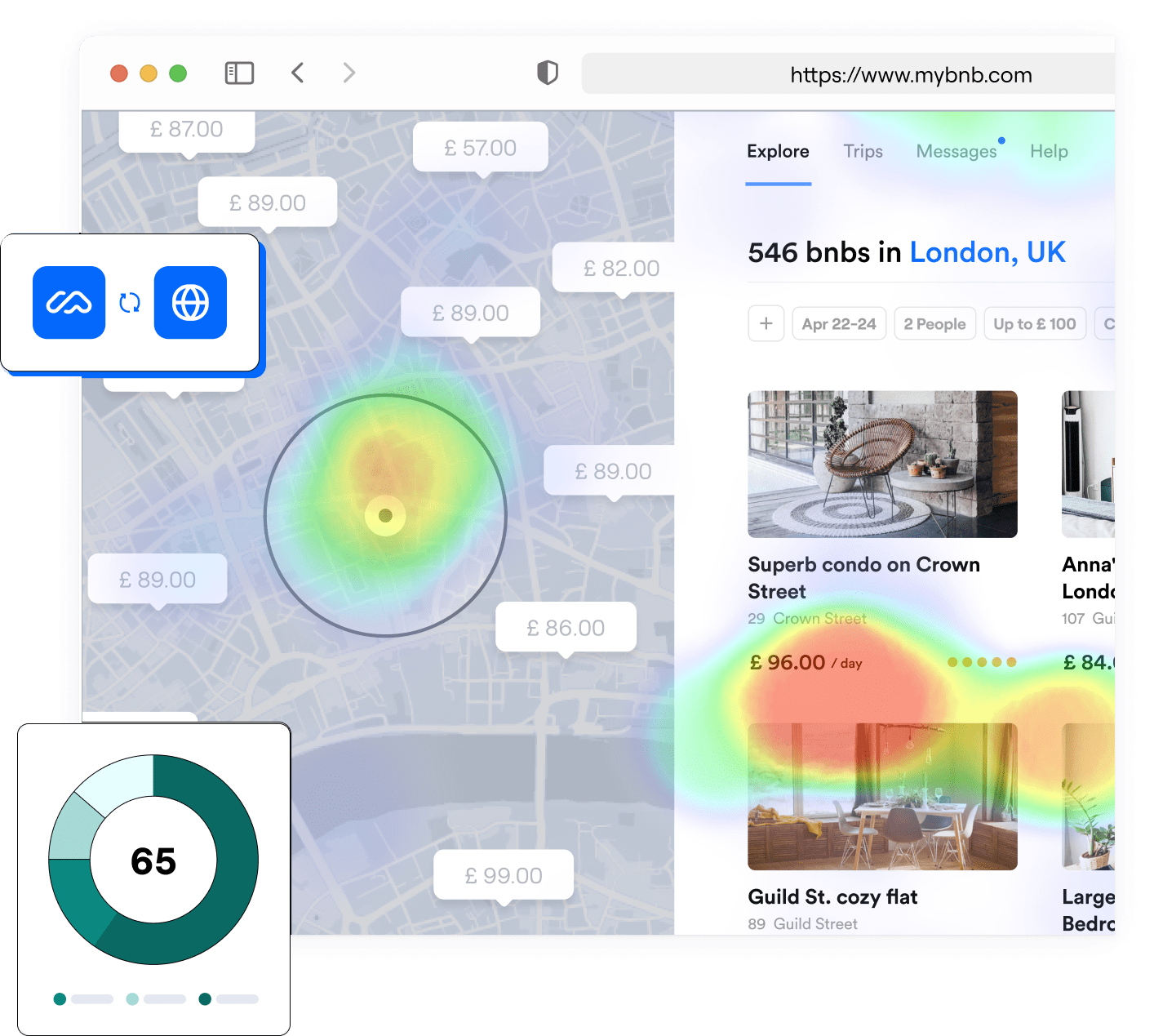
Maze is the leading UX research platform that offers both moderated and unmoderated UX research methods. Maze’s comprehensive suite of research solutions makes getting game-changing insights simple for teams of all sizes.
Plus, with Maze, you can quickly and easily recruit and manage research participants using Panel and Reach. It’s the all-in-one user research platform for user-centric teams—offering ample ways to research user wants, needs, and pain points.
Here’s what you can expect from Maze.
Pros
- Multiple moderated and unmoderated UX research methods: Maze offers remote research solutions for all stages of the product design and development process, including:
- Card Sorting: For analyzing information architecture
- Tree Testing: For testing existing IA
- Click heatmaps: For tracking product usage
- Live website testing: For evaluating live website usability
- Prototype testing: For testing designs with users
- Surveys: For gathering feedback quickly and easily
- Interview Studies: For organizing, conducting, and analyzing user
- Maze AI: Let Maze AI highlight critical learnings, automate project naming, and help you craft the perfect bias-free questions
- Maze Panel: Access the pre-screened participants Panel to get fast answers on your mazes and gather high-quality insights from your target demographic with extensive filters
- Maze Reach: Use the Reach database to collect, store, and segment participant data for easier participant management
- In-Product Prompts: Recruit your own users for testing by placing in-app participant recruitment callouts
- Get quantitative results fast: Most mazes are completed within three hours, which means testing won’t delay your product development process
- Clips: Capture audio, video, and screen recordings of user research sessions to showcase user interactions and pain points and easily communicate findings to prioritize improvement
- Use 50+ pre-built templates: There’s a free ready-to-go maze for almost every research need. So, your team can use Maze templates for inspiration—or to start getting actionable user insights in a matter of minutes
- Ample integrations: Maze integrates with all your favorite tools to facilitate user research and streamline your research operations
- Automated reporting: Track metrics like bounce rates, misclicks, and heatmaps with customized views and filters—then, download or share reports across your favorite tools like Slack, Notion, FigJam, and Miro
Cons
While users can access Maze through web browsers on mobile devices, there isn’t a dedicated mobile app.
Pricing
Free | Starter | Organization |
|---|---|---|
$0/month 1 study per month | $99/month or $1,188/year1 study per month
| Custom Custom studies
|
Maze vs. Hotjar
The primary difference between Maze and Hotjar is the scope of research methods each product offers. Maze is a holistic UX research platform offering solutions for full-scale moderated and unmoderated user research. This makes it a great choice for UX teams grappling with anything from idea validation to usability testing.
Hotjar, on the other hand, is more focused on boosting conversion rates, offering features with a far narrower scope. You’ll get heatmaps and recording sessions, but you’ll miss out on essentials every UX researcher should have in their toolkit, such as website testing, prototype testing, card sorting, and more.
The verdict: If you need to perform in-depth UX research with both moderated and unmoderated testing, go with Maze. Its comprehensive set of tools allows you to easily uncover actionable customer insights. Maze also offers intuitive data representation that makes understanding insights simple.
2. UserTesting: Best for big-budget projects
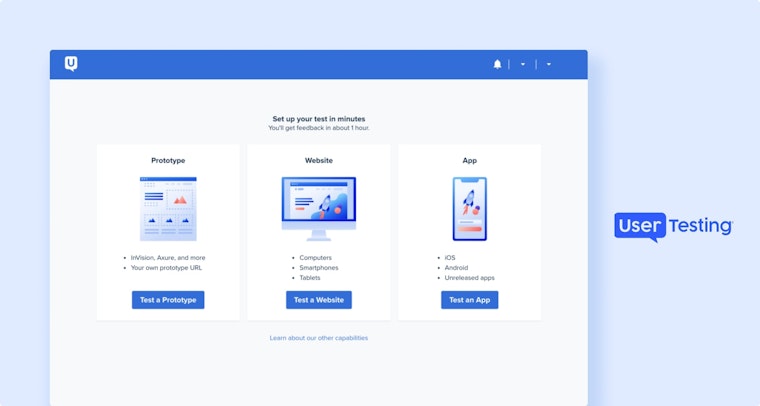
UserTesting is a UX research tool that allows users to gain user insights via video feedback. UX teams can use the UserTesting panel to hire testers and delegate tasks to uncover how users interact with their product.
Pros
- A range of qualitative tests, options, and features
- Automated transcripts, reports, and data visualization for insight analysis
- Live-video sessions and self-guided recordings
Cons
- Expensive for smaller teams
- No free trial to try before you buy
- Some reviews state low quality and incomplete responses by panel participants, due to tool’s reputation as a paid testing tool
Pricing
UserTesting doesn’t publicly share its prices but users state that seat costs range from approximately $1,500 to $2,500. Additionally, users purchase credits, costing $8-10 each, with 10 credits required for unmoderated tests and 30 credits for 60-minute moderated tests
One user reports paying $20,000 per year for two seats, and another reports paying around $30,000 per year for three seats. However, UserTesting pricing depends on your specific needs regarding seats, panel testers, and additional credits you may require.
Essentials | Advanced | Ultimate |
|---|---|---|
| Everything in Essentials, plus:
| Everything in Advanced, plus:
|
UserTesting vs. Hotjar
Hotjar primarily provides insights into how users interact with your live pages, while UserTesting enables you to collect direct customer feedback with set tasks.
UserTesting offers a wider range of user research methods than Hotjar, including card sorting and tree testing. However, it does so at a significantly higher price point—one that’s out of range for many businesses.
The verdict: UserTesting is the more well-rounded option, but Hotjar is a better option if heatmaps are an absolute must or you can’t stretch to the $20,000 to $30,000 per year cost. However, there are other options on our list that trump both of these tools by providing better value user research solutions.
3. Optimal Workshop: Best for testing information architecture
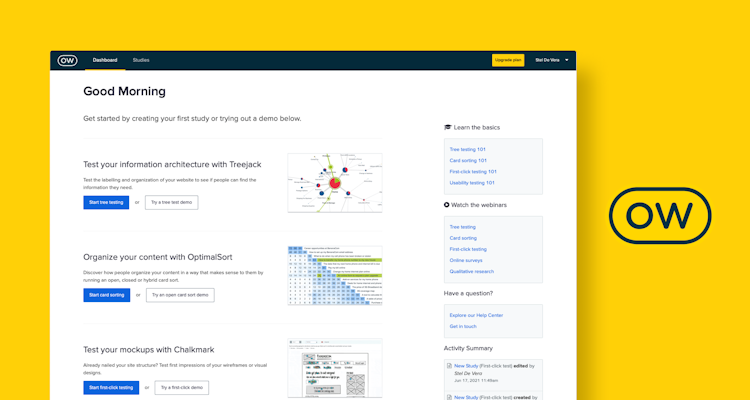
Optimal Workshop is a UX research tool that primarily focuses on information architecture testing to help you gain both qualitative and quantitative insights. The platform can also helps map out website interaction indicators like clicks and mouse paths.
Pros
- Tests allow you to gain insight on clicks, paths taken, and user sentiment behind actions
- A range of testing methods like card sorting, tree tests, usability testing, first-click testing, and surveys
- Offers a tester pool
Cons
- Lacks integration with design tools, meaning your tests are limited to static images or text
- Many users have complained that Optimal Workshop has a lack of screening for panelists, leading to low-quality data when recruited
Pricing
Individual | Teams | Enterprise |
|---|---|---|
$129/month (7 days free trial)
| Custom pricing Includes everything in Individual plus:
| Custom pricing Includes everything in Team plus:
|
Optimal Workshop vs. Hotjar
While both platforms have features for digital product interaction, Optimal Workshop also offers card sorting and tree testing for analyzing your product’s information architecture, along with prototype testing and first-click testing.
With click density grids, mouse paths, and heatmaps, Optimal Workshop gives you a more in-depth view of how users are interacting with your product—as well as the option to run other user research methods.
The verdict: If you need in-depth data on your product’s information architecture as well as a complete view of website interactions, Optimal Workshop is the better choice between the two. However, with customers complaining that OW doesn’t adequately screen user testers, consider some of the other tools on our list for quality insights every time.
💡 Already using Optimal Workshop but finding it doesn’t meet all your needs? Consider these eight Optimal Workshop alternatives for your UX research.
4. Lyssna: Best for pay-per-answer remote research
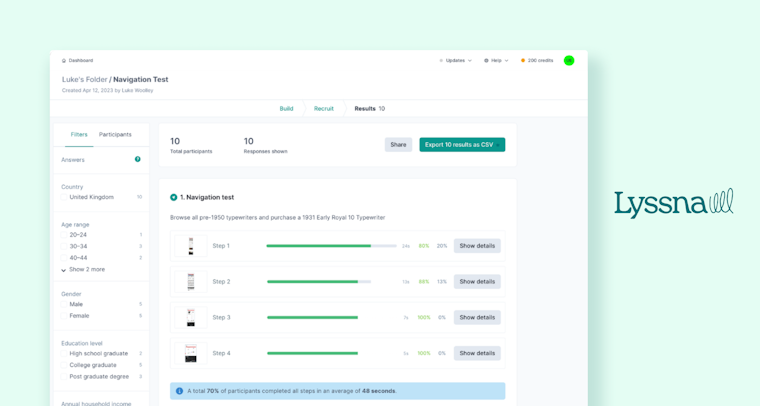
Lyssna, formerly known as UsabilityHub, is a UX research platform that supports teams with moderated and unmoderated user testing. Lyssna also provides research participant recruitment for an additional cost.
Pros
- Access to a number of unmoderated and moderated testing methods, including first-click tests, five-second tests, and prototype tests
- Research panel (premium feature) with over 35 demographic targeting filters
- A low-cost per answer, making Lyssna a decent option for sporadic testing
Cons
- Can be confusing to budget for, as there are fees for monthly subscriptions and each participant panel
- There’s a risk of running out of budget if your first insights aren’t useful or research goes longer than expected
- Doesn’t offer access to screen recordings after users complete tests
Pricing
Free | Basic | Pro | Enterprise |
|---|---|---|---|
$0/month
| $75/month 3 Seats included, 10 seats max All Free features, plus:
| $175/month 5 Seats included, 15 seats max All Basic features, plus:
| Custom All Pro features, plus:
|
Lyssna vs. Hotjar
Lyssna offers a wider range of unmoderated tests for uncovering user insights than Hotjar, however it is more expensive.
Hotjar does have certain interaction features that Lyssna misses, including interaction recordings and heat maps. This makes it a better option if you are looking for these specific features, or value improving your conversion rates above all else.
The verdict: If you want to conduct quick, unmoderated user testing, go with Lyssna. Its navigation, first clicks, and five-second testing make it easier to get insights. If you need insight on how users are spending time on your website, then go with Hotjar.
5. Crazy Egg: Best for varied views of heatmaps
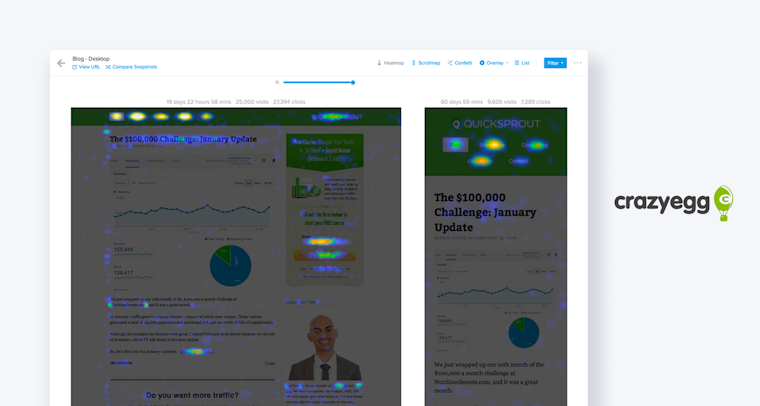
Crazy Egg is a product analysis tool that allows you to conduct A/B testing, get user heatmaps, and access user recordings on your website. It also offers research functionalities like surveys and ad-traffic analysis.
Pros
- Intuitive A/B testing feature
- Scrollmaps to help you understand how far users travel on your website, app, or product
- Overlays to help you understand what users are clicking on your website or product
Cons
- No option for monthly subscriptions, all plans are billed annually
- According to some users, the platform may be less intuitive and not the easiest to use
Pricing
Plus | Pro | Enterprise |
|---|---|---|
$99/month
| $249/month Everything in Standard, plus:
| $499/month Everything in Plus, plus:
|
Crazy Egg vs. Hotjar
Crazy Egg provides similar product analysis features to Hotjar, as well as a number of additional solutions—such as A/B testing, error tracking, and traffic analysis. Given that Hotjar separates pricing by functionality, Crazy Egg is a more affordable option overall.
Neither solution provides a complete suite of user research methods, meaning you’ll need to consider the other options on our list for qualitative research and mixed methods like card sorting, tree testing, and usability testing.
The verdict: If you prioritize a tool with A/B testing and in-depth interaction features, Crazy Egg is a good option. You’ll have access to similar heatmaps and recorded sessions, with the addition of analyzing site traffic. For a comprehensive suite of user research methods, some of the other tools on our list are a better option.
6. Fullstory: Best for session replays and analytics
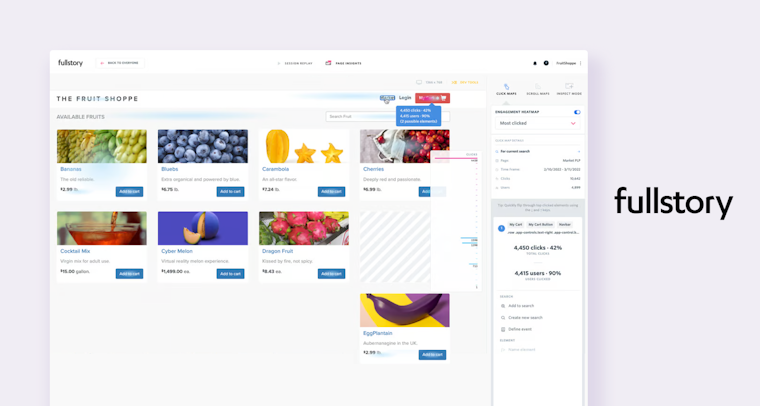
Fullstory focuses on digital experience intelligence with a wide range of advanced tools for measuring digital product interaction. Made for UX teams operating at enterprise level, Fullstory also provides extensive data analysis filters, including segmentation and funnel analytics.
Pros
- Wide range of in-depth tools for product analysis
- Advanced filters and segmentation for detailed data analysis
- Easily integrated with other UX research and design tools
Cons
- Some reviewers have noted that many of Fullstory features have a steep learning curve
- Compared to Hotjar, pricing can be out of reach for smaller budgets that don’t qualify for Startup pricing, and confusing if you need to alter your plan for evolving needs
Pricing
Fullstory doesn’t share any of its pricing online, but reports state that pricing for Business accounts starts at $2,000 per year. The same source reports that pricing for Enterprise starts at around $10,000—but can climb to over $50,000 per year.
Business | Advanced | Enterprise |
|---|---|---|
| Everything in Business, plus:
| Everything in Advanced, plus:
|
FullStory vs. Hotjar
FullStory offers more product analytics and session insights than Hotjar, but seemingly at a significantly higher price point. It’s a decent option for teams with large budgets, but out of reach for teams with smaller budgets that are used to Hotjar’s pricing.
However, FullStory does lack the survey and interview capabilities offered by Hotjar. If those functionalities are crucial for your user research efforts, we suggest looking for a more well-rounded tool from the alternatives we’ve listed.
The verdict: FullStory offers a solid suite of product analytics tools. However, it lacks a number of crucial user research methods that Hotjar, and other tools on our list, do offer. It depends on your research focus (both now and in the future) and your budget.
7. Mouseflow: Best for analyzing conversion funnels

Mouseflow is a product analysis tool that measures key elements of engagement on your website with features like session replays, heatmaps, and conversion funnels. With a wide range of analysis functions, it hones in on reasons why your website or product won’t convert or is struggling to retain users.
Pros
- Extensive features like session replays to better understand user interactions
- Varied pricing plans for various types of UX research teams
- Intuitive and user-friendly interface
Cons
- Live heatmaps only work for the desktop version
- Limited free plan
- No live session or co-browsing features
Pricing
Starter | Growth | Business | Pro | Enterprise |
|---|---|---|---|---|
$39/month
| $129/month
| $259/month
| $499/month
| Custom pricing
|
Mouseflow vs. Hotjar
Both Mouseflow and Hotjar are similar in their core features, letting you assess user interactions through heatmaps and session recordings. However, Mouseflow has the additional benefit of conversion funnels and form analysis.
It’s also more suitable for a wide range of UX teams with various pricing plans, ranging from a starter option to the enterprise level.
The verdict: Mouseflow is the clear winner when it comes to measuring the way in which users interact with your product. It offers a selection of product analytics capabilities, but still lacks some of the user research methods you might need to understand the ‘why’ behind user frustration and drop-offs.
8. Smartlook: Best for mobile app analytics
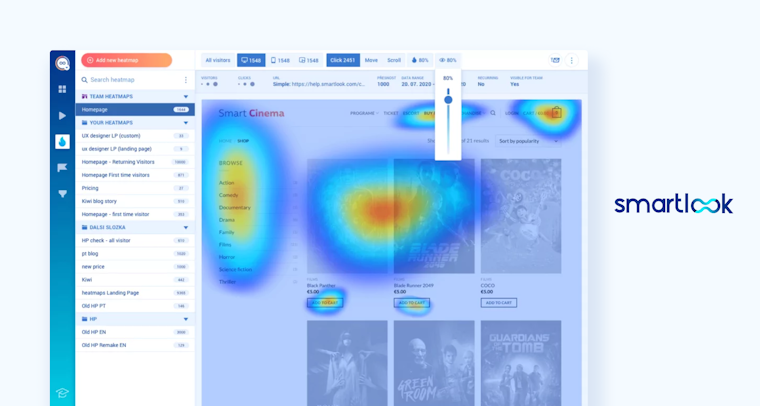
Smartlook is a product analysis tool that offers all the features you need to get a solid understanding of how users interact with your website. It generates heatmaps, facilitates user action and event tracking, analyzes user paths, and more for desktop and mobile sessions.
Pros
- Intuitive interface so you can get started quickly
- Crash reports enable you to play session recordings from site crashes
- Get insights from desktop and mobile users
Cons
- Limited data storage of between one and three months
- Reviewers have noted that the software has frequent glitched, with slow fixes
Pricing
Free | Pro | Enterprise |
|---|---|---|
0$/month
| $55/month Everything in Free, plus:
| Custom Everything in Pro, plus:
|
Smartlook vs. Hotjar
Both Smartlook and Hotjar offer session recordings and heatmaps for user interaction visualization. While Hotjar also offers surveys, Smartlook allows for product analytics across desktop and mobile.
Another key consideration is that Smartlook provides most of its features on the Pro plan, whereas Hotjar limits features by plan. For example, trend analysis is only available in the Scale plan—which starts at $171 per month. When using Smartlook, this functionality is available in all plans.
The verdict: Smartlook comes out on top, with broadly the same features at a lower pricepoint, and the option to conduct advanced product analysis on different devices.
9. Contentsquare: Best for enterprise-level user experience analytics

ContentSquare is a comprehensive UX research tool that facilitates product analytics including heatmaps, session replays, and customer journey analysis. It also provides other functionalities, such as retention analytics, speed analysis, and impact quantification.
It’s important to note that Hotjar was acquired by Contentsquare in 2021. Despite the acquisition, Hotjar continues to operate as an independent product, maintaining its focus on providing accessible user behavior analytics for small to medium-sized businesses.
Pros
- Easy to set up and get started
- Insightful metrics, like an attractiveness metric that provides the click rate in combination with the exposure rate
Cons
- Lack of transparent pricing
- Only product analytics, no further user research solutions
Pricing
ContentSquare list neither their prices nor plan details online, so you’ll need to contact their sales team for a demo in order to get a quote and learn what’s included.
However, according to other sources like GetApp, pricing starts at around $10,000 per month on a subscription basis. For larger organizations, pricing can reach up to $170,000 annually for up to 12 million page views, according to AWS Marketplace.
ContentSquare vs. Hotjar
Contentsquare is a more advanced, enterprise-level platform designed for large organizations. When considering the range of features, ContentSquare has a clear advantage. It provides all the same tools Hotjar does, with the addition of advanced analytics.
However, Hotjar is more transparent with pricing and also offers surveys for in-depth user insights.
The verdict: Contentsquare is good for larger businesses or those looking to scale up from basic tools, like Hotjar. to a more powerful platform. However, Hotjar is good for smaller teams that need product analytics and more user research methods. For a complete suite of user research tools, consider other options on our list.
10. Lucky Orange: Best for segmented user journey analytics
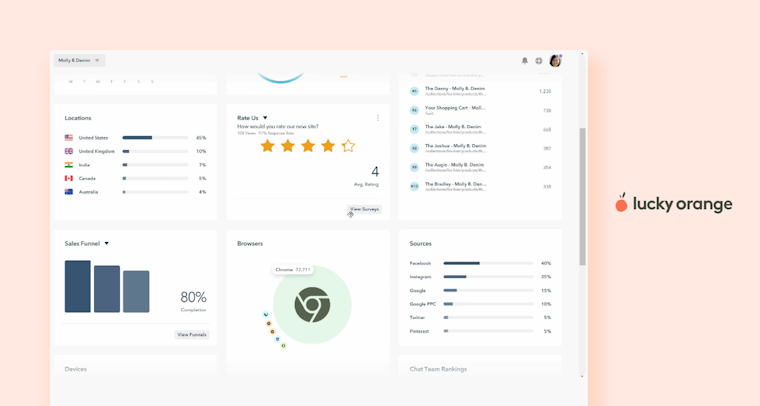
Lucky Orange is a digital experience analytics platform that focuses on how teams can improve conversion rates and overall customer experience. Its suite of features is what you’d expect from this type of tool, including heatmap tools and session recordings. However, Lucky Orange also has some extensive data analysis features.
Pros
- Accessible pricing for smaller teams
- Easy to use from the outset
- Visitor profiles enable you to view a single user’s experience on your site over time
Cons
- Data is only stored for a maximum of 60 days, with extended storage options coming at an additional cost
- Limited integration options
Pricing
Free | Build | Grow | Expand | Scale | Enterprise |
|---|---|---|---|---|---|
$0/month
| $32/month
| $64/month
| $144/month
| $600/month
| Custom pricing + plan
|
Lucky Orange vs. Hotjar
Lucky Orange and Hotjar have many overlapping features, like session recordings and heatmaps. It’s the analytics tools, like conversion funnel analysis, that give Lucky Orange the upper hand as a more complete tool.
In terms of pricing, Lucky Orange also brings more variety to the table. It offers all features in every pricing plan, meaning small businesses with smaller budgets are still able to access the complete suite of product analytics tools.
The verdict: Lucky Orange triumphs because of its value for money. You’re getting many of the features offered by Hotjar, plus others for a similar cost. However, if you’re looking for a comprehensive research tool, you’ll need to look elsewhere.
11. VWO: Best for A/B testing and conversion rate optimization
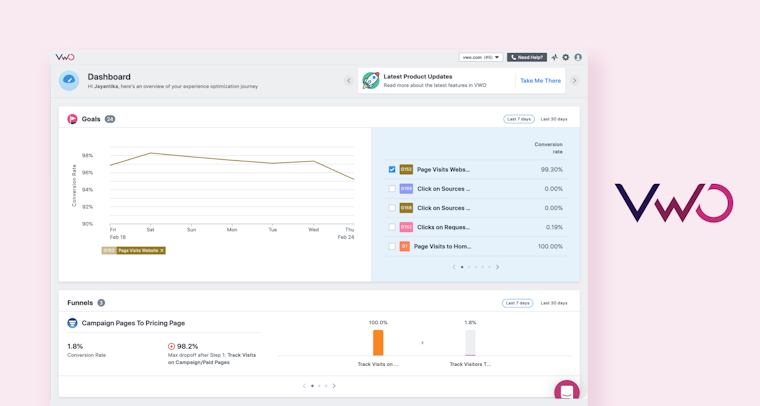
VWO is a conversion rate optimization (CRO) platform with a unique set of options for improving conversions. Beyond heatmaps and session recordings, VWO sports A/B testing, URL testing, and multivariate testing.
Pros
- Intuitive and easy-to-use A/B testing and multivariate tests
- Tests can be scheduled for the future
- Deploy the successful version in a couple of clicks
Cons
- Different pricing plans for different products can get confusing
- You may need to pay for additional features even after buying the plan
- Not a complete research tool
Pricing
VWO pricing varies depending on what product you need and monthly tracked users (MTUs).
This is the pricing for the Web Testing product for 50K MTUs (billed annually), but you’ll need to head to the pricing page for details on other plans, including mobile and server side plans.
Starter | Growth | Pro | Enterprise |
|---|---|---|---|
$0/month
| $275/month Everything in Starter, plus:
| $632/month Everything in Growth, plus:
| $1,107/month Everything in Pro, plus:
|
VWO vs. Hotjar
VWO offers all the tools that Hotjar does, with the addition of various testing methods and some deployment options. This makes it a more well-rounded option.
However, pricing puts VWO out of budget for many teams. It can also get pretty confusing, with different pricing plans for different functionalities.
The verdict: If you’re looking for a tool that does more than just make heatmaps and record sessions, then VWO is the better of the two. With its A/B testing and URL tests, VWO is better primed for bulking up those conversion rates. However, Hotjar, or many of our other options, could be a more affordable option.
12. Logrocket: Best for front-end application monitoring
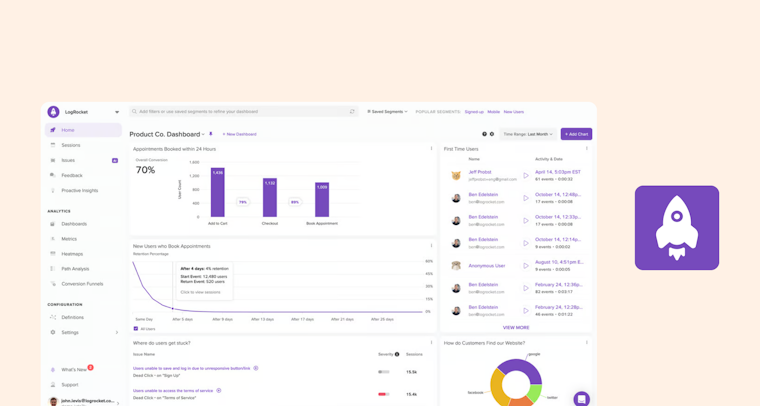
LogRocket is a frontend monitoring and product analytics solution designed to help product managers understand user behavior and diagnose issues in their web and mobile applications. It combines session replay, performance monitoring, and analytics to give developers and product teams a clear view of how users interact with their apps, helping them identify and resolve issues more efficiently.
Pros
- Provides detailed session replays
- Tracks performance metrics like page load time and memory usage
- Records everything users do in your app—clicks, form inputs, and navigation paths
Cons
- Steep learning curve for advanced features
- Limited mobile app analytics as compared to web applications
- Data storage concerns for companies with strict data retention policies or those dealing with sensitive user information
Pricing
LogRocket offers a 14-day trial for all the paid plans:
Free Forever | Professional | Team | Enterprise |
|---|---|---|---|
$0
| $69/month
| $295/month
| Custom
|
LogRocket vs. Hotjar
LogRocket is primarily a frontend monitoring and debugging tool. It focuses on providing detailed session replays, error tracking, and performance monitoring. It is best for development teams who need to troubleshoot issues in web and mobile applications and for product managers who want to see how features are being used in detail.
Hotjar, on the other hand, is more focused on user experience and conversion rate optimization. It provides heatmaps, session recordings, and user feedback tools like surveys and polls, making it ideal for understanding user behavior at a high level and identifying areas of improvement on websites.
The verdict: Use LogRocket if your primary goal is to monitor and improve the technical performance of your web or mobile app, resolve bugs, and understand user interaction at a granular level. Use Hotjar if you need to optimize the user experience on your website, gather user feedback, and improve conversion rates.
13. Microsoft Clarity: Best for free (but limited) user behavior analytics
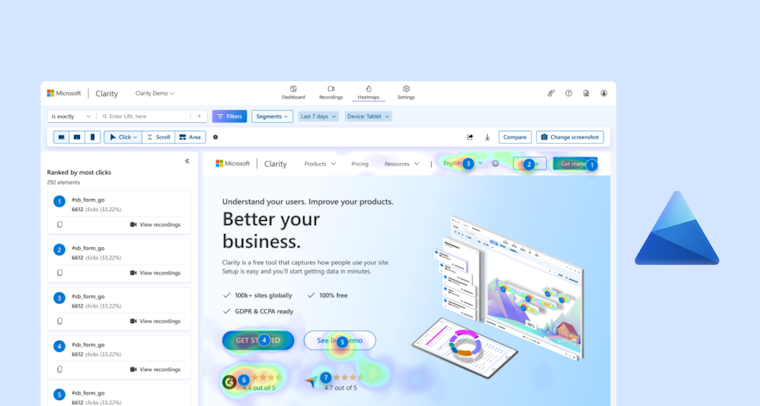
Clarity is a free web analytics tool developed by Microsoft. It helps website owners track and understand user behavior to improve their site's performance. Key features include heatmaps, session recordings, and advanced filtering. These tools show how visitors interact with your site by tracking user clicks, scrolling, and engagement metrics.
Pros
- Integrates with Google Analytics
- Focuses on user privacy by masking sensitive information
- Scalable for large websites, handling high data volumes
- Provides session recordings and heatmaps for user behavior insights
Cons
- No built-in A/B testing functionality
- Lack of integration with other analytics tools beyond Google Analytics
- Occasional inconsistencies between Clarity and data from Google Analytics
- Session recordings are only stored for 30 days, making it difficult for long-term analysis of customer behavior
Pricing
Microsoft Clarity is free to use. There are no paid tiers or premium versions of the service.
Microsoft Clarity vs. Hotjar
Clarity is entirely free, offering core features like heatmaps and session recordings, making it ideal for small businesses and startups that need essential user behavior insights without budget constraints. Hotjar, on the other hand, is designed for teams that need more advanced functionality, including surveys, feedback widgets, and team collaboration tools with tiered pricing plans.
In terms of privacy, Hotjar offers stricter control and transparency, which may be crucial for teams handling sensitive user data. Clarity’s terms grant Microsoft broader rights to use collected data, which might be a concern for some businesses.
The verdict: Microsoft Clarity suits those who want a free, no-frills tool for basic user behavior tracking. Hotjar is especially useful for identifying usability issues and gathering qualitative feedback directly from users.
Why choose a Hotjar alternative?
Let’s take a look at Hotjar and exactly what it does (and doesn’t) bring to the UX research table.
Hotjar’s platform primarily focuses on boosting your digital product’s conversion rates. It also sports an intuitive, easy-to-use interface.
However, Hotjar isn’t the best option for many UX research teams for several reasons. Here’s what you need to look out for when considering Hotjar alternatives.
- Offers a complete suite of UX research methods
- Provides more in-depth data reports with ranges
- Has a less expensive and more straightforward pricing plan
- Offers form analytics and conversion funnels
Let’s take a look at the specifics.
Offers a complete suite of UX research methods
Hotjar features primarily focus on how users interact with your website rather than gaining in-depth insights that can explain why they interact that way. As a strictly-quantitative data tool, Hotjar only gives you half the answers. While you can run user surveys with Hotjar, the tool lacks many other research methods—such as card sorting, tree testing, user interviews, and prototype testing.
An alternative tool with a comprehensive set of research methods will provide your UX team with in-depth quantitative and qualitative data to not only identify problems, but learn how to address them.
Provides more in-depth data reports
Hotjar data reports can be useful, depending on your needs, but users complain about their limited customization and flexibility. They don’t segment data ranges or identify trends by day or month, and there’s no way to gather follow-up data or dig deeper into the insights.
You’ll get trends on how your product is performing, but the lack of detailed segmentation makes it difficult to pinpoint why your digital product is having these results. If you want these crucial insights, opt for a tool that offers custom reports, collaboration with team members, and the ability to conduct further research on key insights.
Has a less expensive and more straightforward pricing plan
When choosing Hotjar, you’ll sign up for a plan that gives you a finite amount of daily user sessions. If you exhaust your daily sessions without gaining valuable insights, you’ll need to wait until the following day before you can continue your UX research project. There’s also different pricing depending on whether you want the Observe or Ask features, or a combination.
Choosing a better-value SaaS tool with a more straightforward pricing plan that can scale alongside your research can make all the difference between getting insights when you need them, and having to hit pause.
Offers form analytics and conversion funnels
Hotjar no longer offers the popular features of form analytics and conversion funnels. These features help you gain a clearer picture of how users interact with forms on your website and pinpoint where they tend to drop off. To combat this gap, you’ll need to add an additional tool to your tech stack that offers these features—or swap to a tool that can provide the same insights with alternative research methods.
How to choose an alternative to Hotjar
Finding the right tools for your needs and budget can get confusing. Here are some tips to help you make your decision:
- Revise your objectives: Consider what kind of insights will get the job done, along with the tools, features, and integrations that match
- Find a scalable tool: You may not need a wide variety of features right now, but you will in the future—find a tool that can scale with your needs, both in terms of functionality and support
- Check in with other users: A tool may look amazing online, but reading reviews by other users will give you a clearer picture of what to expect
- Usability is crucial: A smooth interface, gentle learning curve, and easy-to-use features make a huge difference when getting to grips with a new tool
Keeping these considerations in mind will help you find the perfect UX research tool—one that’s aligned with your long-term goals and makes research projects a breeze.
Which is the best alternative to Hotjar?
While conversion rates are a crucial factor for your digital product, they by no means provide the full story when it comes to user experience. You need a tool that can dive deeper into the why behind user interactions, to understand their experience.
Maze helps you shed light on your user's perspectives with comprehensive moderated and unmoderated research methods. With a comprehensive suite of in-depth user and product research methods, you can uncover underlying themes and trends for any phase of the design process, be it problem discovery or post-launch validation.
Frequently asked questions about Hotjar alternatives
What is a Hotjar equivalent?
What is a Hotjar equivalent?
Some notable Hotjar equivalents include Mouseflow, Crazy Egg, and VMO. All three of these platforms offer similar features for product analysis, including heatmaps, click tests and session recordings.
What’s the difference between Hotjar and Mouseflow?
What’s the difference between Hotjar and Mouseflow?
While both platforms offer similar features like heatmaps and screen recordings, Mouseflow allows you to record all your site’s visitors or only a designated percentage. With form analytics and conversion funnels, Mouseflow also allows for better data representation.
What’s the best Hotjar alternative?
What’s the best Hotjar alternative?
The best Hotjar alternative for your digital product will depend on your UX research goals. Maze is a great alternative for moderated and unmoderated user testing methods, like surveys, interviews, and usability testing. Lucky Orange offers many of the product analytics features Hotjar offers, with the added advantage of conversion funnels and form analytics.