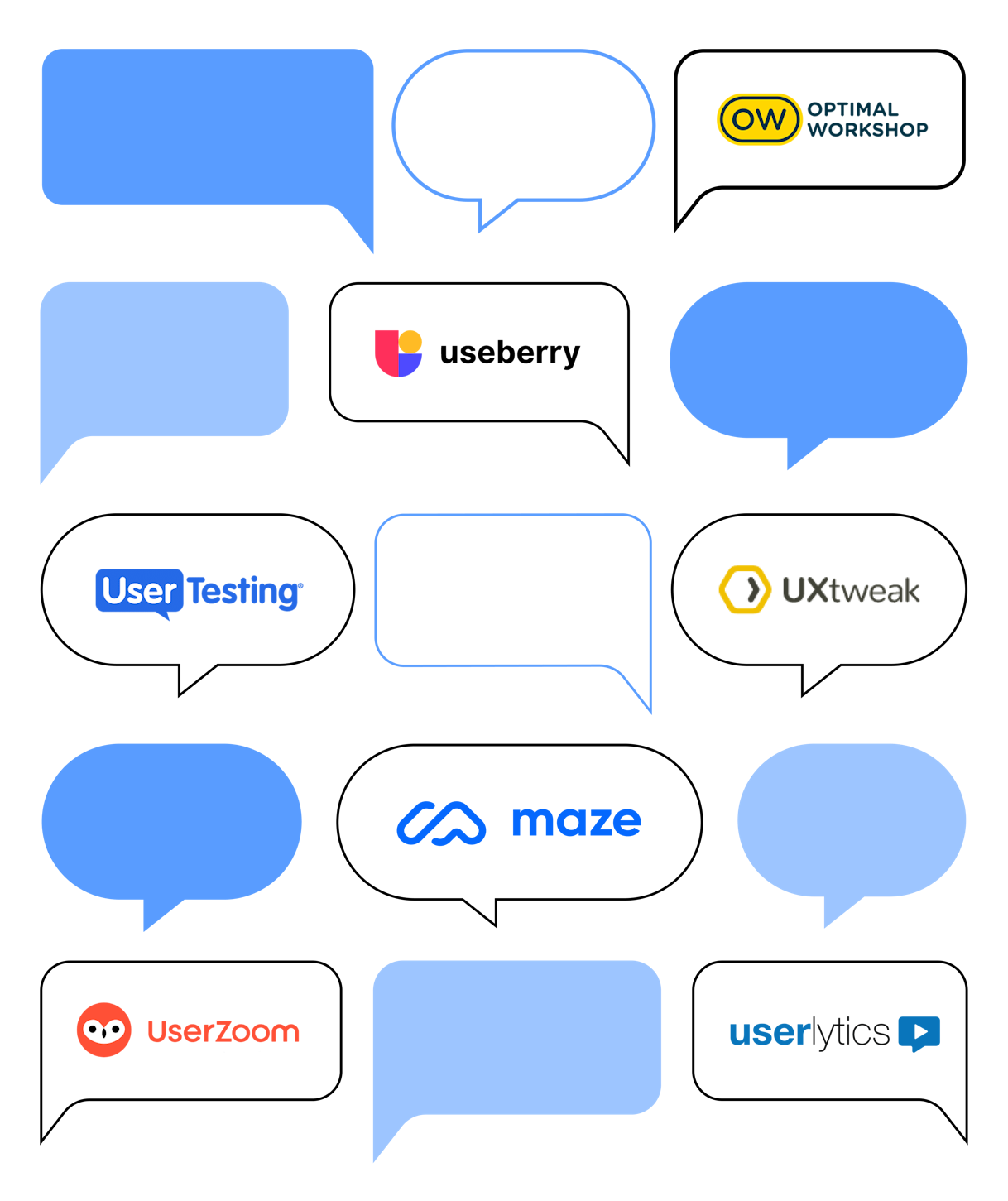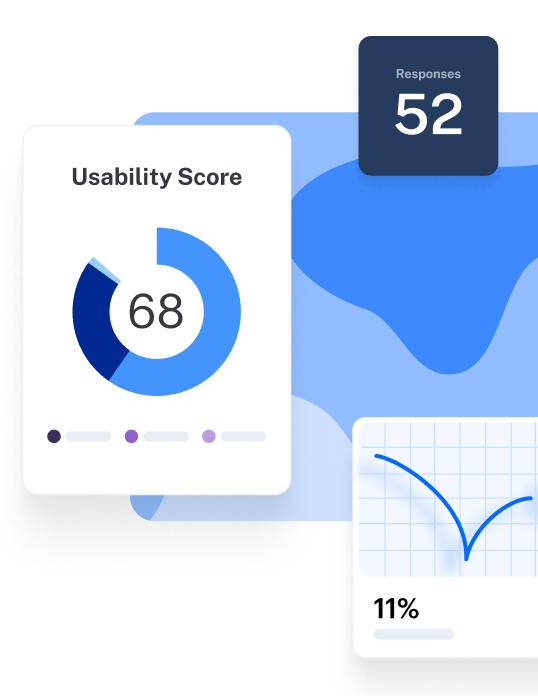If you aren't familiar with Useberry, this research tool is designed to help your team run unmoderated and qualitative user testing through session or screen recordings and heatmaps. That said, its pricing plans and unintuitive user experience (UX) means it’s not right for everyone.
To help you choose the best Useberry alternative, we’ve compiled a list of the most cost-effective user research platforms that will empower your team to deliver an exceptional user experience—every time. Keep reading to find your perfect match.
Why look for an alternative to Useberry
First, let’s talk about what Useberry can do for you. It’s a user-experience platform that supports multiple research methods. It integrates with design tools like ProtoPie, AdobeXD, Figma, and InVision to import designs directly for prototype testing, and it also has a large participant pool of 290k testers and 100+ targeting attributes.
So, why would you look for a Useberry alternative? Well, here’s what Useberry can do:
- It doesn’t offer moderated tests
- There’s no participant management database
- It’s not cost-effective for startups and small businesses
- Users report the UX is unintuitive
1. It doesn’t offer moderated tests
While Useberry offers qualitative unmoderated tests, it doesn’t support moderated testing sessions. This means you need to run interviews and research studies through other platforms or tools, adding complexity to your testing workflow. If you’re looking for a tool that lets you gather insights through moderated types of testing, but includes capacity for moderated methods like user videos, there are other alternatives available.
2. There’s no participant management database
Useberry has a large participant pool, but it doesn’t offer a tester management database—so while you can recruit testers, you can’t track or manage them. This makes it challenging to keep a record of participants, identify and engage users for follow-up studies or retest new iterations of your product, ensuring continuity and efficiency.
3. It’s not cost-effective for startups and small businesses
Useberry’s free plan is limited to 10 responses a month, one project, and just one seat. The paid plans range from $39 to $99 per month, with a maximum of three seats. You can add more seats at an additional cost of $20 each—but, if you’re on a tight budget, that’ll add up fast. At just a glance, there’s many more cost-effective options out there.
4. Users report the UX is unintuitive
Some users complain Useberry’s learning curve is steep, and it requires a hefty amount of time to set up. To maximize your efficiency and reduce time-to-insight, you need a tool anyone on your team can use without prior extensive technical expertise. Take a look at the user-friendly alternatives on our list that ensure a smooth onboarding process and empower your team to focus on what truly matters: perfecting the interaction between your customers and product.
Top 6 Useberry alternatives to try
Here are our top six Useberry alternatives to consider—read on for an overview of each tool, plus need-to-know features and pricing info.
1. Maze
Best for continuous product discovery
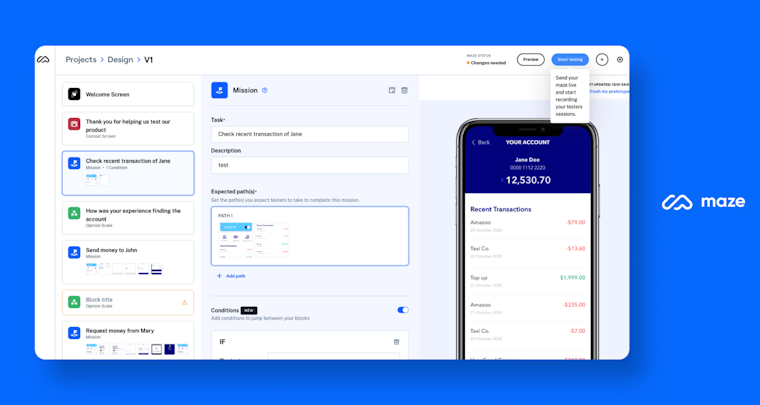
Maze is a continuous product discovery and user testing platform that empowers product teams to gather actionable insights from real users. Armed with this data, your team can make informed decisions at every stage of the product development cycle—and you can justify those decisions to your stakeholders.
One thing that makes Maze stand out from the tools on this list is its live website testing functionality, which enables you to continuously gather user insights, even after launch. Your team can identify pain points, areas of confusion, and ensure issues are addressed before they damage the user experience.
Pros
- Heatmaps: See visual maps of user clicks, allowing you to identify click patterns or potential confusion points
- Template library: Access a library of 50+ customizable, pre-built templates to launch effective tests in minutes
- Multiple research methods: Create custom user tests, including task-based tests, multiple choice questions, and open-ended questions. Maze is a versatile platform for running multiple types of unmoderated research such as:
- In-Product Prompts: Collect in-the-moment feedback from live products and websites, and integrate with Amplitude to target specific cohorts
- Participant panel: Recruit from a pool of over 1 million engaged participants globally
- Reach: Create a database of engaged research participants from your customer relationship management (CRM) tool and send personalized email campaigns to capture valuable insights
- Video recording and screen recording: See how users interact with your product in real-time and gain moderated insights into user experience
- Results dashboard: Directly view aggregations of all direct, indirect, and unsuccessful paths taken by users during testing, along with a plethora of other quantitative and qualitative metrics
- Integrations: Access integrations with popular design tools like Figma, AdobeXD, Sketch and InVision
Cons
While Maze currently doesn’t support moderated testing solutions, you can use the Clips feature to record participant video and screens during a user testing session. Capturing these moments sheds further light on your research and provides context insights on participants’ thought processes and workflows.
Pricing
Maze offers three pricing options for organizations and product teams of all sizes:
Maze vs. Useberry
If you’re comparing Useberry and Maze, they both offer similar features for user testing, with a few key differentiators:
- Price: Maze is more affordable than Useberry and offers multiple price points catered to individuals, small teams and enterprises. Maze allows for flexibility in project users—while Useberry charges a flat fee per seat.
- Test methods: While Useberry and Maze offer similar testing methods, Maze goes beyond with its live website testing capabilities. Your team can observe genuine user interactions with the product in real time, giving you the most authentic and accurate insights.
- Participant management database: Useberry can help recruit participants, but doesn’t have a built-in system to organize, manage, and maintain a database of research participants. On the other hand, Maze gives access to Reach, so you can curate your participant database and send segmented email campaigns.
- Intuitive interface: Some users complain that it’s challenging to navigate Useberry’s features. Meanwhile, Maze’s drag-and-drop interface lets you add and rearrange question blocks to create context and easily edit projects, whatever your experience.
The verdict: Go for Maze if you want a cost-effective solution to run impactful unmoderated testing, anytime in the product development cycle. Maze is also one of the few tools on our list with live website testing functionality, where you can define success paths, benchmark results, and assess usability post-launch.
2. UserTesting
Best for moderated testing
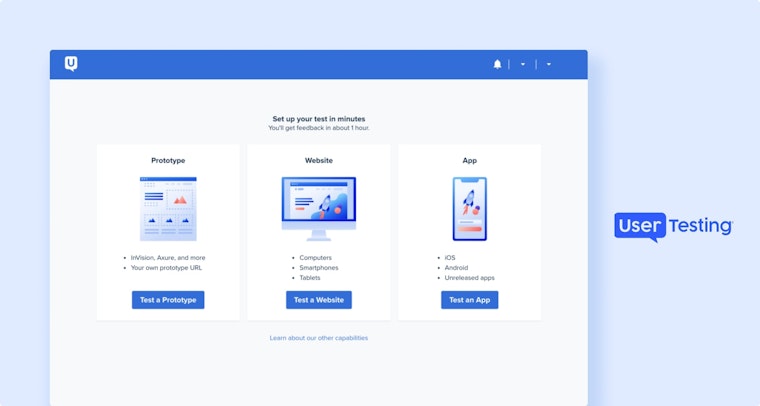
UserTesting is a moderated, qualitative research tool—though it does also offer unmoderated and quantitative tests. Its Live Conversation feature lets you schedule and host live interviews with participants through video conferencing tools like Zoom. The platform is most suited to enterprises or businesses with big product teams (20+) and large budgets.
Pros
- UserTesting’s global Contributor Network, Custom Network, Invite Network, and customer communities make it easy to access a range of participants
- Like Maze, UserTesting also offers a templates gallery, although it has only 20+ templates
- You can track similar metrics to other tools on this list, like click maps, path flows, sentiment paths, and keyword maps
Cons
- While UserTesting enables prototype testing, it only integrates with AdobeXD, proving a roadblock if your team uses any other design tool
- Some users complain UserTesting provides testers who aren’t qualified to participate in meaningful research, and the demographic filters don't give enough control over who participates in your tests
- One of the most expensive options on the market, UserTesting will put a large dent in your research budget, so ensure it’s the only option for you before you buy
Pricing
UserTesting doesn’t publicly share its prices but users report them starting at $15,000 per seat/year. Here’s what’s included in each plan:
UserTesting vs. Useberry
Useberry focuses on unmoderated testing capabilities, while UserTesting’s features make it a better choice for moderated testing through live interviews. In terms of pricing, Useberry and UserTesting are both hard on the budget.
Where Useberry doesn’t have a participant management database, UserTesting offers My Panel—a simple participant management database that lets you create and connect with panels of your own customers, partners, or employees.
The verdict: Choose UserTesting if you want to conduct moderated testing and maintain a collection of research participants based on your target audience. In terms of integrations, Useberry might be a better choice as it integrates with ProtoPie, AdobeXD, Figma, and InVision.
That said, if you're comparing Maze vs. UserTesting, Maze also integrates with popular design tools, is more cost-effective, and offers a participant database management.
3. UserZoom
Best if you don't need integrations for prototype testing
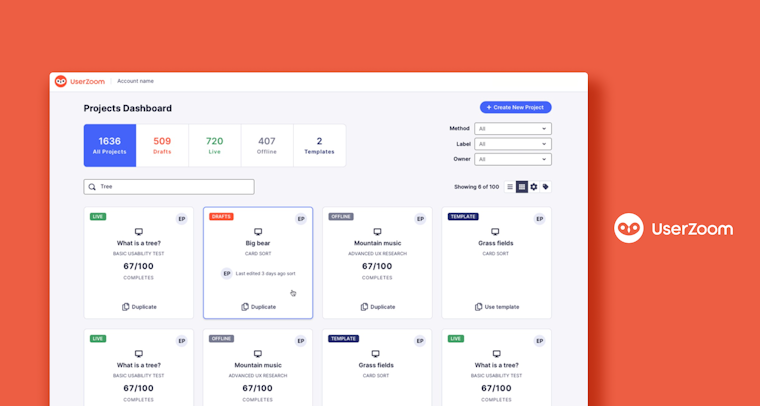
UserZoom (formerly YouEye) helps your team manage and measure UX through usability testing, surveys, card sorting, and tree testing. It’s a familiar option for designers, marketers, and product teams who want to run remote moderated and unmoderated testing.
Pros
- Run user interviews within UserZoom and invite stakeholders to view the session from a virtual observation room
- Measure user engagement and satisfaction and share them with stakeholders
- UserZoom integrates with tools like Typeform, Trello, and Zapier so you can implement user feedback into your existing workflows
Cons
- Users complain UserZoom’s screening and logic panel functionalities is confusing
- Customers also say that UserZoom’s pricing doesn’t cater to smaller teams, startups, or those on a budget
- It doesn’t integrate with any design tools, heavily limiting the kinds of research you can conduct
Pricing
UserZoom doesn’t publicly share its prices, but these plans are available with a custom quote:
UserZoom vs. Useberry
While Useberry lets you run qualitative unmoderated testing, UserZoom allows for both moderated and unmoderated tests. Both platforms offer a large participant panel, but you need to pay an additional amount to recruit testers from Useberry. Customers often comment that the UX of both platforms could be more intuitive.
The verdict: If you’re looking for a tool that supports moderated and unmoderated testing, you should opt for UserZoom. If you want a tool that offers the same testing methods as both UserZoom and Useberry but is more affordable, consider a platform like Maze.
4. Userlytics
Best for pay-as-you-go user testing
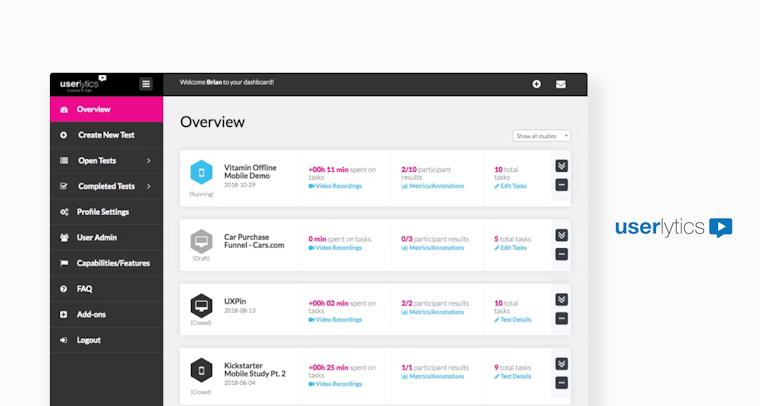
Userlytics helps teams run moderated and unmoderated tests through tasks, surveys, and video feedback to gather insights on user behavior and preferences. The platform also supports usability testing across mobile apps (iOS and Android), tablets, and desktops, so you can run tests for device-specific features.
Pros
- Use session recordings to create video clips of key study moments, which you can then highlight, annotate, and share via hyperlink.
- Like Maze, Userlytics integrates with popular design tools like Adobe XD, Figma, InVision, and Sketch for prototype testing
- Userlytics generates time-stamped and searchable transcription so you can jump to key session moments
Cons
- Userlytics offers AI-based audio transcriptions, but if you want over 100 transcripts per month, you’ll have to opt for the Enterprise and Custom plans
- Key research methods like prototype testing, card sorting, and tree testing are only available through the most expensive plans
- If you plan to conduct research regularly, you may run out of budget quickly, as you’ll need to add study moderation, analysis, and reporting separately via a custom plan
Pricing
Since Userlytics has a pay-as-you-go plan. We experimented with the sliders on their pricing options and found:
Userlytics vs. Useberry
Even though Userlytics is a better option in terms of the variety of research methods available, both tools are expensive. Where Useberry fails to provide a participant management database, Userlytics offers panel management with advanced features.
Userlytics also guarantees high-quality feedback. However, neither tool is as robust when compared to other tools on the list like UserZoom or Maze, which offer advanced logic and branching features, multiple research methods and integrations, and (in Maze’s case) live website testing.
The verdict: If you want a tool that lets you run moderated and unmoderated testing, with a customizable participant management database, opt for Userlytics. However, Useberry is a more cost-effective solution for running unmoderated tests and collecting qualitative feedback.
5. UXtweak
Best for unmoderated mobile testing
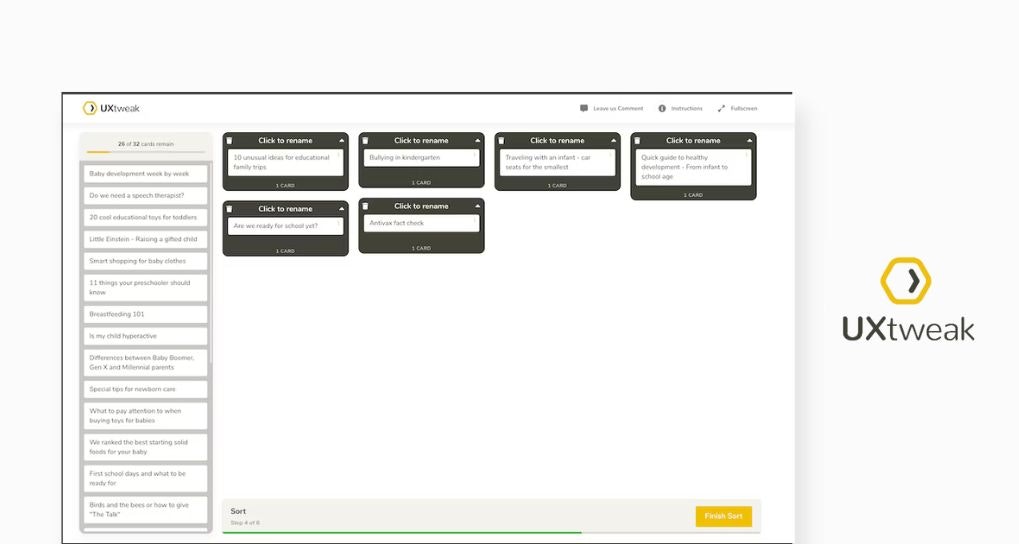
UXtweak supports multiple unmoderated testing methods, along with live website testing. What makes UXtweak different is that it lets your team run tests on fully released mobile apps and mobile websites—you can collect insights through screen and voice recordings to analyze how users interact with your app.
Pros
- Like Maze, UXtweak also offers live website testing with user voice and session recording features
- UXtweak works with design tools like Figma, Invision, and Axure for integrated prototype testing
- The platform’s Own Database lets you import participants, segment them, create filters, and send testing invites
Cons
- Users complain that UXtweak’s setup and analytics processes aren’t user-friendly, so you can end up cloning steps unknowingly which can disrupt the UX and impact results
- If you want to add participants to your custom database, you need to do it manually through CSV and XLSX files—since UXtweak doesn’t integrate with tools like Amplitude, you can’t automatically sync your existing customer databases with new participant recruitment
Pricing
UXtweak offers a free plan limited to one user and three paid plans:
UXtweak vs. Useberry
Both Useberry and UXtweak support unmoderated qualitative testing and varied research methods. However, Useberry doesn’t offer a participant management database, while UXtweak’s Own Database feature lets you manage and invite current participants to test new features.
In terms of pricing, Useberry falls short, as UXtweak offers additional features at a lower price. However, neither platform is known for its user-friendly and intuitive interface.
The verdict: Compared to Useberry, UXtweak is a better tool for unmoderated testing, with its mobile testing and participant management features. However, there are more advanced options on this list, with integrated participant recruitment features and better UX reviews.
6. Optimal Workshop
Best if you don’t need design tool integrations
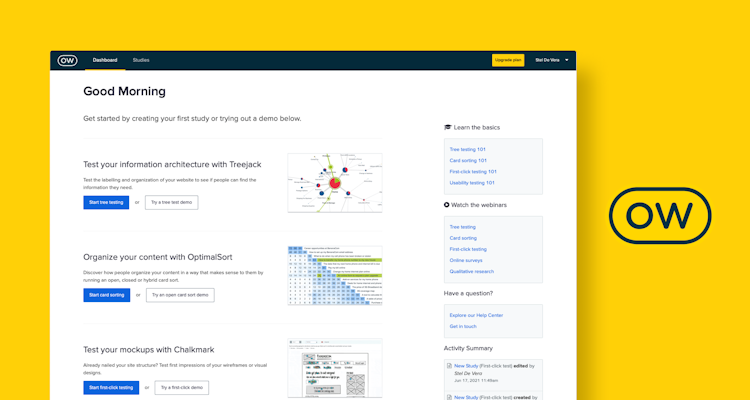
Optimal Workshop supports both moderated and unmoderated testing, and lets you collect qualitative and quantitative user feedback. The platform focuses primarily on assessing information architecture (IA), though it also offers other research methods such as card sorting.
Pros
- Similar to UXtweak and Maze, Optimal Workshop offers card sorting, tree testing, survey, click testing, and heatmaps
- With mid-level recruitment features, you can recruit participants from a diverse pool with an assurance of responses in four hours
Cons
- Optimal Workshop’s heatmaps don’t offer scroll map feature so you can’t see how far users scroll down on a page
- Doesn’t offer live website testing to evaluate UX or assess usability after launch
- Recruiting participants on Optimal Workshop starts at $10 per participant, while Maze charges $5 per participant and UXtweak charges $6 per participant
- Since Optimal Workshop doesn’t integrate with any design tools, you can only test text or static image prototypes
Pricing
These prices are based on annual billing:
Optimal Workshop vs. Useberry
In terms of pricing, Useberry seems like a cost-effective solution when compared to Optimal Workshop. However, neither platform offers a participant management database, so if this is important to you, it’s worth considering one of the other tools on this list. The other main difference is in price per participant: Useberry charges $1 per participant, and Optimal Workshop charges around $10 per participant.
The verdict: Choose Optimal Workshop if you have a bigger budget and don’t mind working without design tool integrations. But if you need more participants at a lower price, as well as prototype testing and live website testing, try a tool like Maze.
What to look for in a Useberry alternative
Now you’re familiar with the market’s options, you’re probably ready to take a plunge and make your choice. But before you sign the contract, here are some final things to keep in mind.
Testing methodology
First, determine if you want to explore qualitative data, like user behavior and sentiment, or gather a larger volume of data with quantitative and unmoderated tests. For example, if you only want to run unmoderated testing, then UXtweak is a fair option.
If you want to gather both qualitative and quantitative data through usability testing, prototype testing, and live website testing, consider Maze. With Maze, you’ll delve deeper into your users' experiences and preferences, ultimately resulting in a more refined product that caters to your target audience.
Learning curve
If you're on a tight timeline, you don’t want to waste time getting up and running with the platform if there’s a more intuitive option. Look for a tool that:
- Lets you set up tests quickly with pre-built templates
- Has a clear UI and drag-and-drop functionality when building tests
- Makes it easy to filter, recruit, and segment participants
- Offers helpful tutorials and resources to kick-start your research journey
Maze, UXtweak and UserZoom fit these criteria—plus, the Maze Community is a great place to meet like-minded researchers, exchange ideas and learn tips. You could also check out Maze University, where you can enroll in free, on-demand courses to level up your product research and learn best practices for testing with Maze.
Integrations
Before your design team even starts working on a project, they need to understand user needs and be able to iterate based on feedback quickly. If you use design or development tools like AdobeXD, Sketch, InVision, or Figma, it’s worth looking for a Useberry alternative that integrates with them. Maze and Userlytics both offer integrations, giving your team the ability to quickly design, test, and iterate on prototypes without worrying about platform switching or updating projects.
Support for continuous research
Continuous product discovery is about building regular user research into your design and development habits, so every product decision is informed by real users. You need a solution that allows you to easily collect user feedback continuously, and make it part of your development process. Maze is best suited for continuous discovery as you can run everything from concept validation to prototype testing and live website testing.
Which is the best alternative to Useberry?
Useberry is a decent tool if you want to run unmoderated testing and gather qualitative insights without a participant management database. But, if you’re looking for a more scalable solution that offers more testing features and effective recruitment solutions, then there are better options out there.
For a tool that runs moderated and unmoderated testing and offers a participant panel, you could consider UXtweak or Optimal Workshop. But if you’re looking for a dedicated platform that’s cost-effective, lets you run live website testing, and integrates with multiple design tools, Maze is the ideal choice.
Maze is a continuous product discovery platform that empowers organizations to connect with end users and make informed product decisions based on real user data. It empowers your team to gather insights on an ongoing basis from the start of discovery, during and after launch.