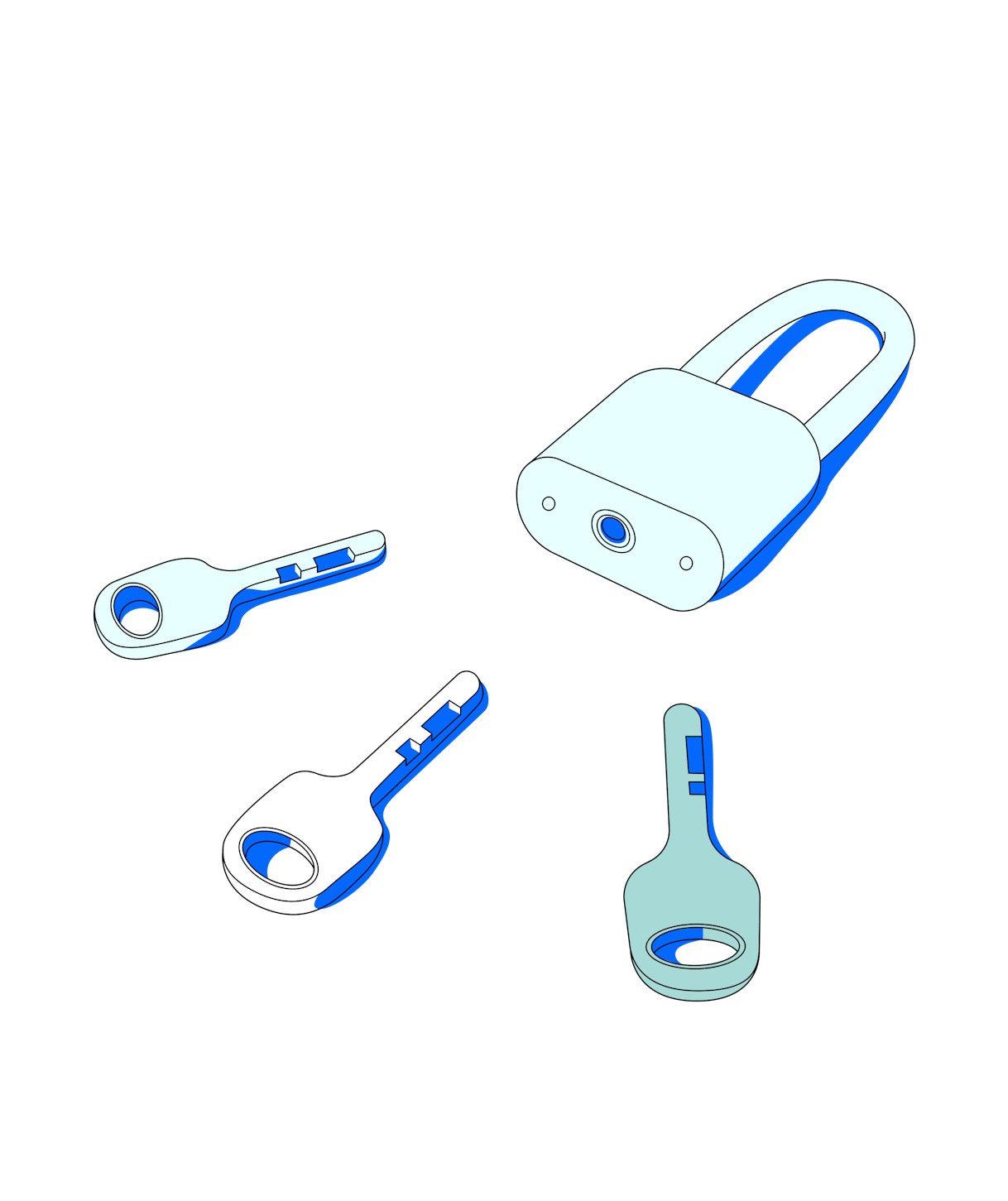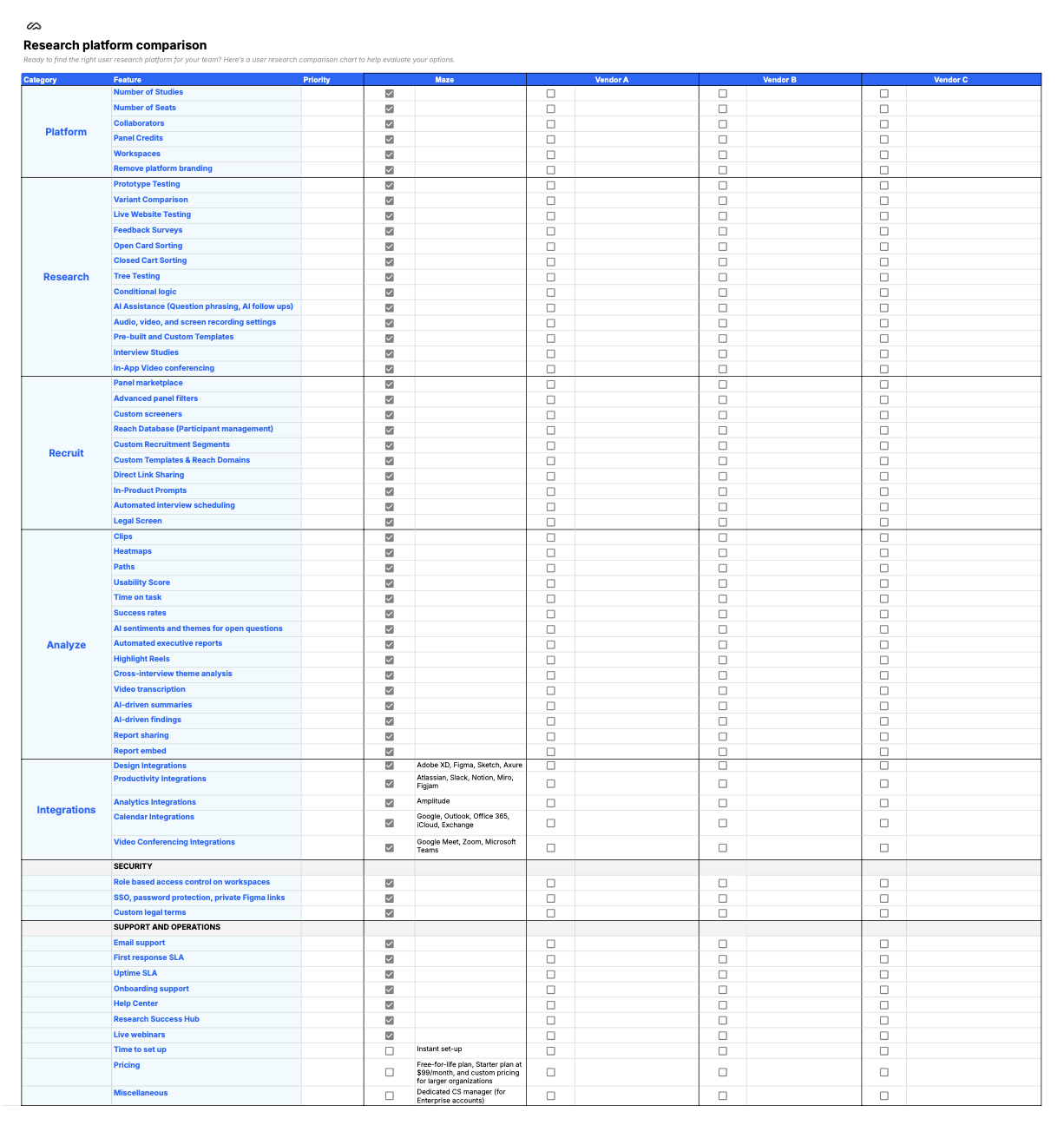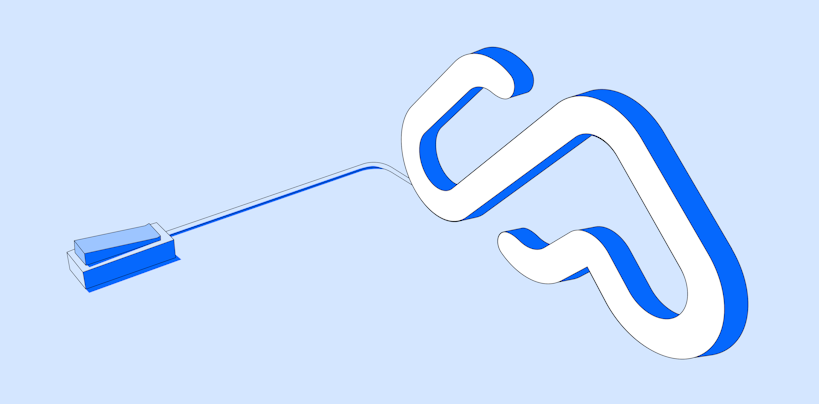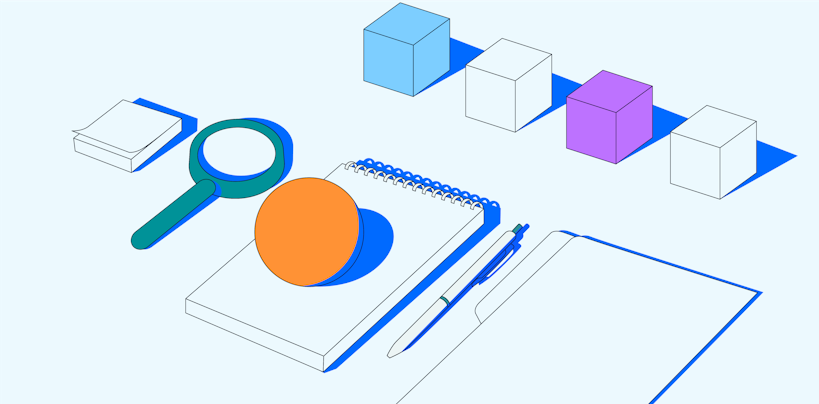A user research platform provides you with a suite of tools to conduct, manage, and analyze research. It expedites projects, streamlines your workflow, and provides actionable user insights to inform product decisions.
But with so many UX research tools on the market, how can you select the right one for your team?
7 factors to consider when choosing a research platform
Finding the right research platform for your team is a balance of efficiency, ease of use, and functionality.
Above all, you shouldn’t have to choose between quality and speed. When you find it, the right platform should make collecting, analyzing, and reporting on user research easy and effective.
To help make your selection, here’s seven factors to consider when evaluating UX research tools.
1. Research method tool suite
Different research platforms offer different solutions to help you conduct and analyze UX research projects. Known as tool suites, these are the core of a user research platform—they dictate what user testing methods you have at your disposal.
Consider what UX research methods you need to conduct and what tools you need to do it. Ideally, you should be looking for a comprehensive tool suite with a range of qualitative and quantitative user research methods, such as:
- Usability testing and website testing: Users interact with your product’s digital experience to provide usability metrics on how easy it is to navigate the product and complete tasks
- User experience surveys: Collect quantitative and qualitative responses with a set of questions regarding a feature, product, service, or experience
- User interviews: Users share their experiences, attitudes, and motivations regarding a product through one-on-one moderated interviews with a researcher
- Prototype testing: Users interact with a prototype (early version) of a product to identify issues and provide feedback on its user flow
- Card sorting: Participants organize content into groups, helping UX and content designers plan categorization and understand their mental models
- Tree testing: Users attempt to find a specific piece of information while navigating through a simplified version of the site's structure to help assess information architecture
2. Implementation and ease of use
The right research platform won’t just help you gain user insights, it also makes the UX research process effortless. When selecting and testing tools, pay special attention to the tool’s UX and UI design to assess how quickly and easily you’ll be able to conduct and analyze research.
Your perfect platform will speed things up, not slow them down—consider whether it’s easy to navigate from one feature to another, whether the user interface is user-friendly, or if the learning curve is accessible.
Your team will be using this tool to understand users and create user-centered designs, so the tool itself should be user-centered and intuitive, too!
Intuitive platforms make it easy for your team to ramp up research practices, analyze user research, and deploy design updates.
This will be easiest to assess during the platform trialing stage of your evaluation—when you undergo free trials of your shortlisted platforms (more on that later). It’s also worth checking what other users think of the interface and ease of use (particularly during onboarding and adoption), so check reviews for the software that specifically mention this aspect.
3. Analysis and reporting capabilities
User research analysis is what turns raw data from user responses into actionable insights. The most valuable tools for your team will include an automated analysis feature, so you can quickly identify trends and patterns without sifting through large amounts of user data.
Ideally, the platform should offer analysis capabilities for each of its research methods—if a UX research platform lets you conduct user interviews, it should also help you identify overarching themes or sentiments in the interview transcript and session recording.
Solid UX reporting capabilities are also vital to speed up decision-making and sharing of insights with stakeholders.
For example, Maze offers data visualization and automated reporting so you can easily share customizable, AI-powered summaries with stakeholders. Plus, with heatmaps and user path analysis, you can visualize user behavior, making data-backed decision-making easier than ever.
4. AI features and outlook
Many user research platforms have AI features to help automate repetitive tasks in your workflow and reduce time to insights. While AI features for research and design aren't necessarily a must for all product teams, they can certainly help free up resources while increasing efficiency and effectiveness.
Some AI research tools that can be especially helpful include:
- Predictive analysis: Predict upcoming trends based on the data and insights you’ve collected through user research
- User segmentation: Segment users based on their behavior, demographics, and interaction patterns
- Assistance in designing research studies: Automatically eliminate bias, errors, and leading questions from your user research questions with tools like Maze’s Perfect Question
- Automated analysis and reporting: AI can analyze vast amounts of user data and compile your findings into reports while summarizing key insights, trends, and patterns
As with other factors, the AI features you should focus on depend on your team’s needs and preferences. For example, if you regularly run meetings to evaluate results and gain stakeholder buy-in, automated reporting capabilities should take top priority.
5. Integration capabilities
Your user research platform won’t be the only tool in your tech stack. Consider which tools you need during user research, and evaluate whether the platform integrates with them.
- Project management tools: Integrating your research platform with tools like Jira, Asana, Notion, or Trello ensures you can directly link findings and research operations to ongoing projects and tasks
- Communication tools: If your goal is to facilitate real-time insight sharing amongst team members, make sure your chosen platform integrates with tools like Slack or Microsoft Teams
- UX Design tools: Integration with design tools like Figma or Sketch means you can import prototypes, wireframes, and mock-ups into your chosen platform for moderated and unmoderated usability testing
When assessing a research platform’s integrations, don’t just look for tools you already have in your tech stack. Be sure to consider software options you might integrate in the future. This ensures your platform will seamlessly scale with your team and research strategy.
6. Pricing and payment terms
Your ideal tool also needs to be budget-friendly—and this looks different to every organization. Price isn’t the only consideration when evaluating user research platforms, but it’s an undeniably important one.
Not only do you need to consider your budget when it comes to pricing, but you also need to think about the payment structure. Some tools offer a subscription that gives access to the entire platform, while others might charge on a per-feature or even per-project basis.
- Subscription-based plans: In these models, you pay a monthly or annual recurring fee, often based on the number of users, which grants you continuous access to the platform's features and tools. Subscription-based plans are advantageous because they’re easy to budget.
- Pay-per use: In a pay-per-use pricing plan, you only pay for the features or the resources you use within the platform. It’s a flexible, cost-friendly option for teams with unpredictable or inconsistent research needs.
- Tiered pricing: This pricing model offers different levels of service, each with specific features and limitations. As you go up the tiers, the plans are more expensive, and you unlock more features, benefits, and higher usage limits. It’s perfect for teams who need a plan that fits their current budget but will need more features as they grow.
Depending on your needs and expected usage, different structures will work better than others. If you’re only planning to run a usability test here and there, usage-based pricing could be best as you’re not paying for features you never use. However, if you run numerous research projects, usage-based pricing will quickly add up—and subscription or tiered pricing could be better.
😶🌫️ Watch out for hidden charges!
Certain platforms have additional fees for extra users or exceeding storage data. Before settling on a platform, clarify costs to avoid any confusing payment issues in the future.
7. Customer support availability and satisfaction
Finally, you need to consider support availability and how satisfied existing customers are with the prospective platform. Ideally, you’ll never need to contact support…realistically, you likely will.
What options does each tool offer when it comes to support? Do they have self-serve resources to help you solve issues fast? Are the Support team available via call or chat? What do others say about their experience getting support?
Again, online reviews are helpful here. Look at what others are saying about the support on offer and any experiences they’ve had when it comes to finding solutions to their issues.
Now you know what to look out for, here’s how you can start applying these considerations to your research needs.
Want a tool that ticks all these boxes?
Here’s why you should choose Maze for your user research needs.
5 steps for choosing a research platform for your team
There are plenty of user research platforms on the market, each one with a unique set of features, functions, and fallbacks. And with so much on offer, it can be hard to choose the right one for your team.
Here are five steps to help you cut through the noise and find a platform that meets your needs.
1. Assess and align your needs
Start by getting together with stakeholders and team members involved in research to discuss your exact needs. If you've already planned the beginning stages of a research project, review your UX research objectives.
Are you trying to develop a better understanding of who your users are by building user personas? Or maybe you’re aiming to evaluate a new feature’s usability and make changes based on user insights. Getting clear on your exact research goals and plan will help you identify the must-have features and functions of your platform.
Let’s say you’re building an app that helps users find and purchase discounted local event tickets.
After brainstorming with stakeholders, you write down a definitive list of needs:
- We need to collect data on our users to understand their behavior, needs, and preferences
- We need to test our app with real users to see if it’s intuitive
- We need quick insights to fuel decision-making throughout the product development and design process
Once you’ve listed your needs, it’s time to connect them to core research platform features.
2. List core features
Next, make a list of the core features a platform must have to fulfill your needs.
In most cases, these functionalities will be UX research methods like usability testing, card sorting, focus groups, and UX surveys. Identifying core features helps filter your platform options, making it easier to narrow down top choices.
Let’s revisit our example from the previous section and see how the needs we’ve listed translate into core features:
- We need to collect data on our users to understand their behavior, needs, and preferences: Core features include survey tools and interview studies to help gather quantitative and qualitative research data on users
- We need to test our app with real users to see if it’s intuitive: Core features include prototype and usability testing, where users can complete tasks within the app and provide interaction insights
- We need quick insights to fuel decision-making throughout the product development process: Core features include automated analysis and reporting for continuous insights
Besides core features, you can also list nice-to-haves. These might be preferences on tool integrations, or options to help recruit the right research participants.
💡 Pro tip
For example, if you find participant recruitment too time-consuming, the Maze Panel makes it quick and easy by offering a panel of vetted research participants with over 400 filters and 130 countries to choose from.
3. Compare different platforms
With your needs and core features front of mind, you’re ready to turn to the market and look for potential platform options. Start by checking out our list of leading UX research tools, then look to websites like G2, TrustRadius, and Capterra to compare your top platforms and customer reviews.
You can use our pre-made UX research platform comparison template to record core features, from research methods, recruitment and analytic capabilities, to security and support information. Once you’ve filled in the chart with your top options, it’s simple to compare the tools side-by-side and select the best research platform for your team.
🎯 Ready to get started?
Save a copy of our user research platform comparison template to start evaluating your options. Pre-filled with Maze’s info to save you time!
4. Check online reviews
User reviews, tool comparison articles, and ratings can all help you get a clear picture of how well a tool performs—along with any issues other users have encountered.
A few negative reviews don’t necessarily imply a bad tool, but if the same issue arises time and time again, you’ll likely run into it, too. When considering reviews, pay special attention to those that mention your specific needs and desired core features, as well as those from others in your job role.
For example, one Maze reviewer, a Product Design Lead writes:
“The best Maze feature is the prototype testing. It is so easy to implement just by following the steps and uploading a prototype link from Figma. Also, the recommendations given and the templates provided help you create full tests in minutes.”
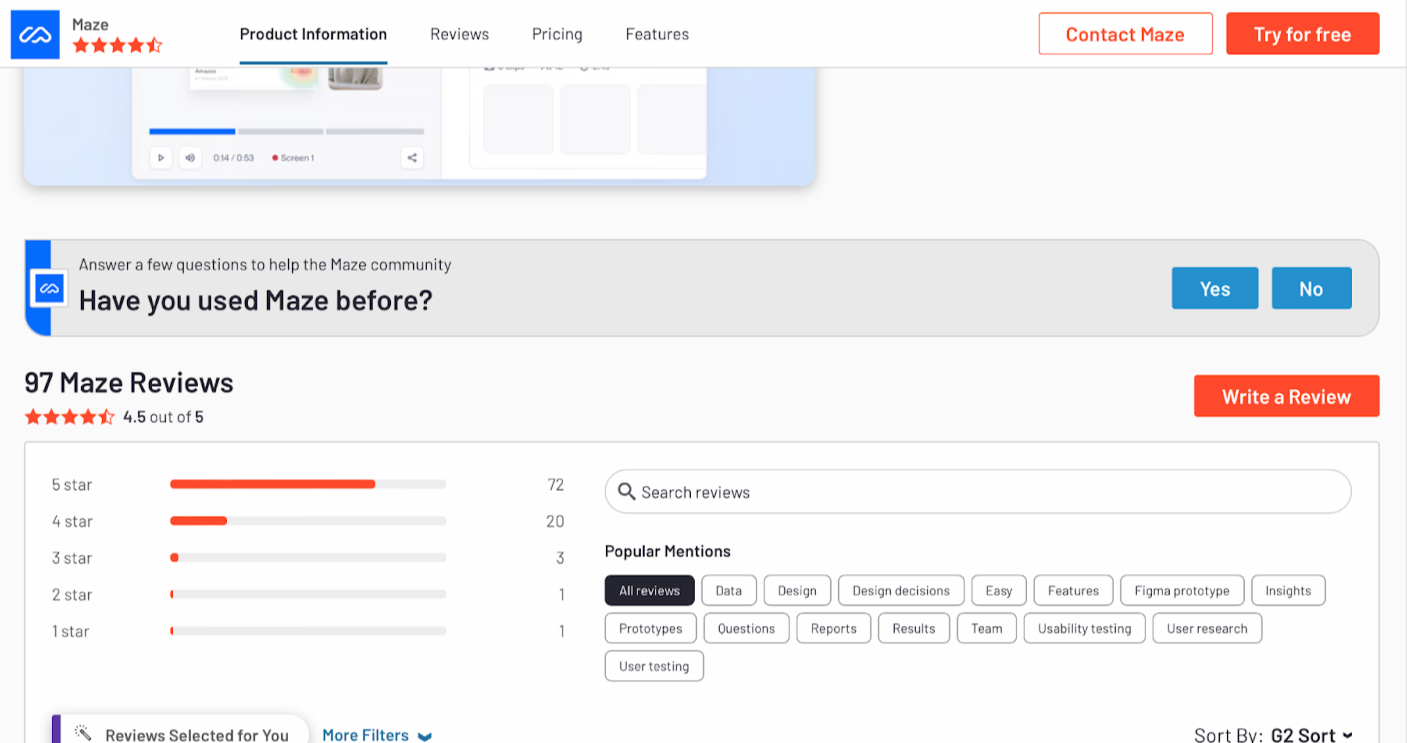
5. Test your chosen platform and gather feedback
Once you’ve selected the best platform from your options, take advantage of its freemium plan or free trial—if it has one (this might be another factor in your rankings).
Begin to identify ways to adopt the platform in your current UX workflow and hold a meeting with team members to show them how to use specific features for their research process.
At the end of the trial, make sure to ask your team questions about their overall experience—along with any roadblocks they may have encountered. Use their feedback, along with your knowledge and experience, to decide whether it’s the right tool for your needs long-term.
If it is, great! Sign up for a plan or get in touch with their Sales team. If it’s not, try your second choice to see if that better suits your needs.
Get valuable insights with Maze
Choosing the right research platform involves a lot of consideration—but it’s well worth the effort for the benefits you’ll gain. With the right suite of tools, you can streamline your path to actionable insights, understand user behavior, and make data-backed decisions.
Choose a platform that does it all, and try Maze.
Maze is a leading research platform that empowers businesses of all sizes to uncover game-changing user insights at the speed of product development. With Maze, you have access to a comprehensive suite of moderated and unmoderated user research methods.
You can quickly interpret data with analysis and even report to stakeholders with Automated Reports. From designing studies to sharing insights to your team, Maze makes every step of user research easy and accessible.
Frequently asked questions
What features should I look for when choosing a UX research tool?
What features should I look for when choosing a UX research tool?
Choose a UX tool that supports the research methods you rely on most, like usability testing, prototype testing, surveys, card sorting, tree testing, and interviews. It should be easy to navigate, automate analysis, and offer strong reporting so insights move quickly across teams. Integrations and participant recruitment are essential if you want a scalable workflow, as are AI capabilities for streamlining manual tasks.
What AI capabilities should I look for in a modern UX research platform?
What AI capabilities should I look for in a modern UX research platform?
AI should reduce manual work and speed up analysis without compromising research quality. Look for automatic summaries, theme detection, transcript cleanup, bias-checking for questions, and fast reporting. The platform should also explain how AI handles your data and support responsible use as research demand increases.
What integrations are essential for a modern UX research platform?
What integrations are essential for a modern UX research platform?
Your tool should plug directly into your workflows. For example design tools like Figma or AI-prototyping tools like Bolt, Figma and Loveable, productivity tools like Altassian or Notion to operationalize findings, and Slack or Teams for quick insight sharing.
What security, compliance and data-privacy considerations should I check before onboarding a UX research platform?
What security, compliance and data-privacy considerations should I check before onboarding a UX research platform?
You need to know how the research platform stores, encrypts, and processes participant data, and which independent standards it meets. Maze maintains a SOC 2 Type II certification, adheres to GDPR, and participates in the EU–US Data Privacy Framework. Maze's trust center makes all security and compliance documentation—including SOC 2 reports and its DPA—available for due-diligence review. Maze also uses encrypted transmission, AWS data centers, role-based access, SSO, and privacy-first AI that does not train on your research data.
What to consider regarding research trends to make my software decision future-proof?
What to consider regarding research trends to make my software decision future-proof?
Teams are moving toward faster insights, AI-supported analysis, and democratized research across Product and Design. Mobile testing, mixed-method workflows, and global participant access are also becoming standard. Choose a platform built for speed, scale, and continuous discovery.