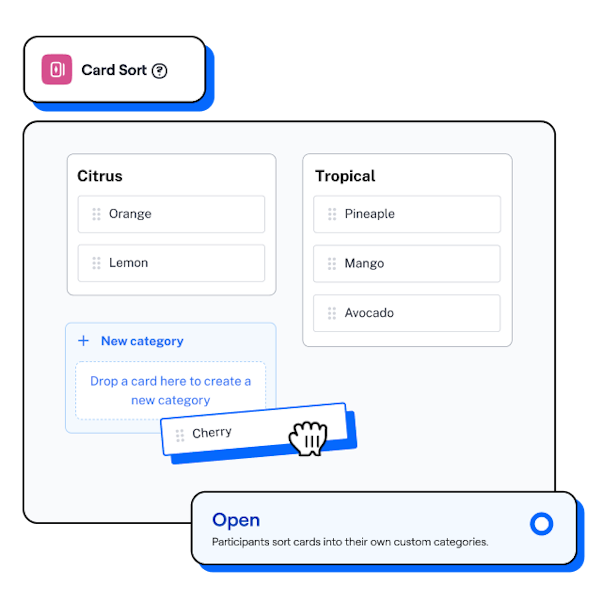Chapter 5
7 Best card sorting tools for UX research
It’s easier than ever to conduct a remote card sorting study, with endless digital tools to choose from. To help make this decision, this final chapter will reveal our top picks for digital card sorting tools to make your UX research easier and more impactful.
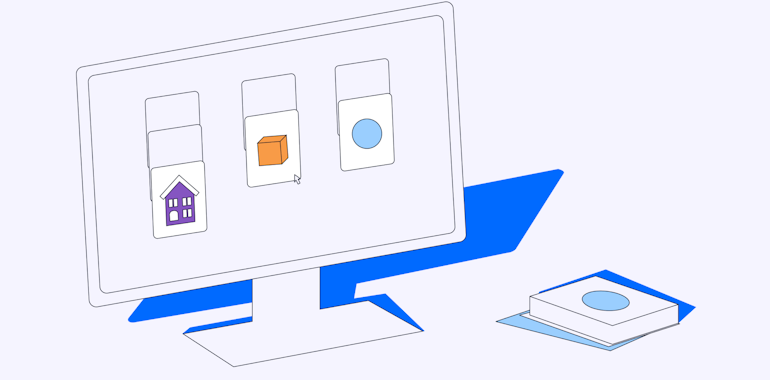
What tools do UX researchers use?
It’s crucial to select the right tool for your UX card sort, but it’s a daunting decision to make. You need a tool which is easy to set up, intuitive for participants to use, and offers robust data capture and analytics.
Within user research, card sorting is an effective way to uncover how people organize information, test assumptions, evaluate existing mental models and come up with new ones. It can uncover how your target audience relates and categorizes concepts and how their domain knowledge is structured.
Guillermo Gineste
Senior Product Designer at Maze
Share
Today, most UX researchers opt for a remote card sort over in-person options. Not only are digital card sorts easier to set up, but they allow access to a wider research participant pool, and dramatically reduce the administrative burden of manually sorting and analyzing results data.
To get some insight into what real designers and researchers are looking for in a card sorting tool, we spoke to some of our product team.
Guillermo Gineste, Senior Product Designer, says the emphasis of any online tool you’re considering should be on usability, just as it is when designing a product. “Card sorting can be very daunting; it can be difficult to run and analyze, so anything that simplifies this process and makes it accessible is really attractive.”
It’s also critical to think about how testers will see the tool. If users are having trouble understanding how to use the card sorting tool, it can impact your end results.
When it comes to data, Netali Jakubovitz, Group Product Manager at Maze, notes that while more powerful analysis is important, it’s also crucial to think about how usable that analysis is outside the tool.
“It sounds obvious, but too many times a card sorting tool has great usability, until you reach the results. Often, it’s really just a lot of numbers and tables thrown at you. Finding a tool that offers an easy-to-understand overview of the results, with the option to further expand the results and dig deeper, is so valuable.”

Meet Maze's card sorting analysis report
Card sorting tools
Choosing the right online tool for any kind of UX research is a precarious notion. How can you possibly know what software will best serve your needs, and reveal your user’s needs? To make your job simpler, we’ve compiled a list of our top card sorting tools for UX research.
While every researcher has their own preferences on card sorting tools, there are three key areas that will be affected by your choice of tool:
- The ease with which the card sort is set up
- The experience of users while participating in the study
- The reporting and analytic capabilities when reviewing results
So, with that in mind, let’s get into the options available.
TL;DR
Our handy table breaks down the key features and need-to-know info for comparing each option, or read on for more information on each tool in our review.
1. Maze

Maze
Maze is a continuous product discovery platform that empowers product teams to collect and consume user insights, continuously. Card sorting from Maze allows product teams to bring confidence to UX decisions by validating design decisions. With both open and closed card sorting available, Maze’s card sorting feature uncovers your users’ mental models with tailored, automated, and visual analytics that help you identify and share trends in no time.
Bring users into the decision-making process early and incorporate insight from real users into your product, to roll out UX/UI that helps users achieve objectives and delight in design.
Maze’s complete card sorting solution allows you to:
- Elevate how you name products, features, and settings with your target audience
- Craft navigation and product architecture based on your user mental models to improve user experience
- Bring users into your decision-making process early to pre-empt and avoid unnecessary reworks and make UX your competitive edge
- Speed up your time to valuable insight with automated analytics like auto-grouping and matrix visualizations for your results
- Create an intuitive card sorting session, with detailed card customization, including in-card images
- Highlight information in your Maze Report and prioritize key findings: Popular categories, Top cards, One-off categories, and One-off cards
- Recruit card sorting participants directly through the tool, speeding up your research process
Type of card sort: Open, closed
Works on: Browsers
Pricing: Maze is free for individual projects, while paid plans are available at $25 per user/month
2. UserZoom
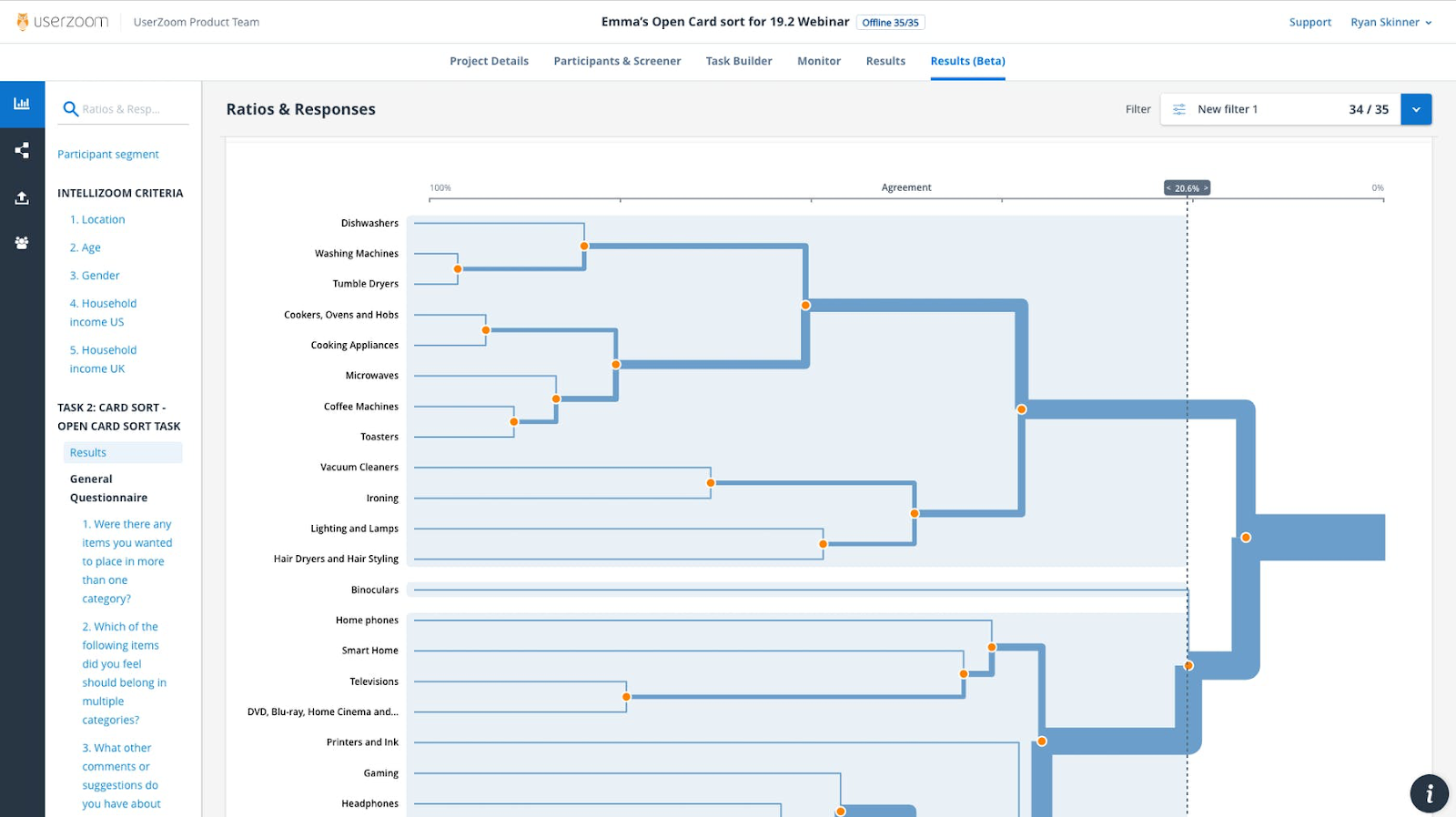
Userzoom
UserZoom offers both open and closed card sorting through a digital platform and streamlined user process. As with most other tools on this list, the tool offers analytics which include participant completion time and a similarity matrix.
The downside of UserZoom is its missed opportunity to offer reporting features, as other tools do. Nonetheless, there is a useful feature which allows researchers to copy data from results in a format that can be pasted directly into Excel.
Type of card sort: Open, closed
Works on: Browsers
Pricing: UserZoom does not offer card sorting on its free plan. Paid plans start at $250 per month.
3. Miro
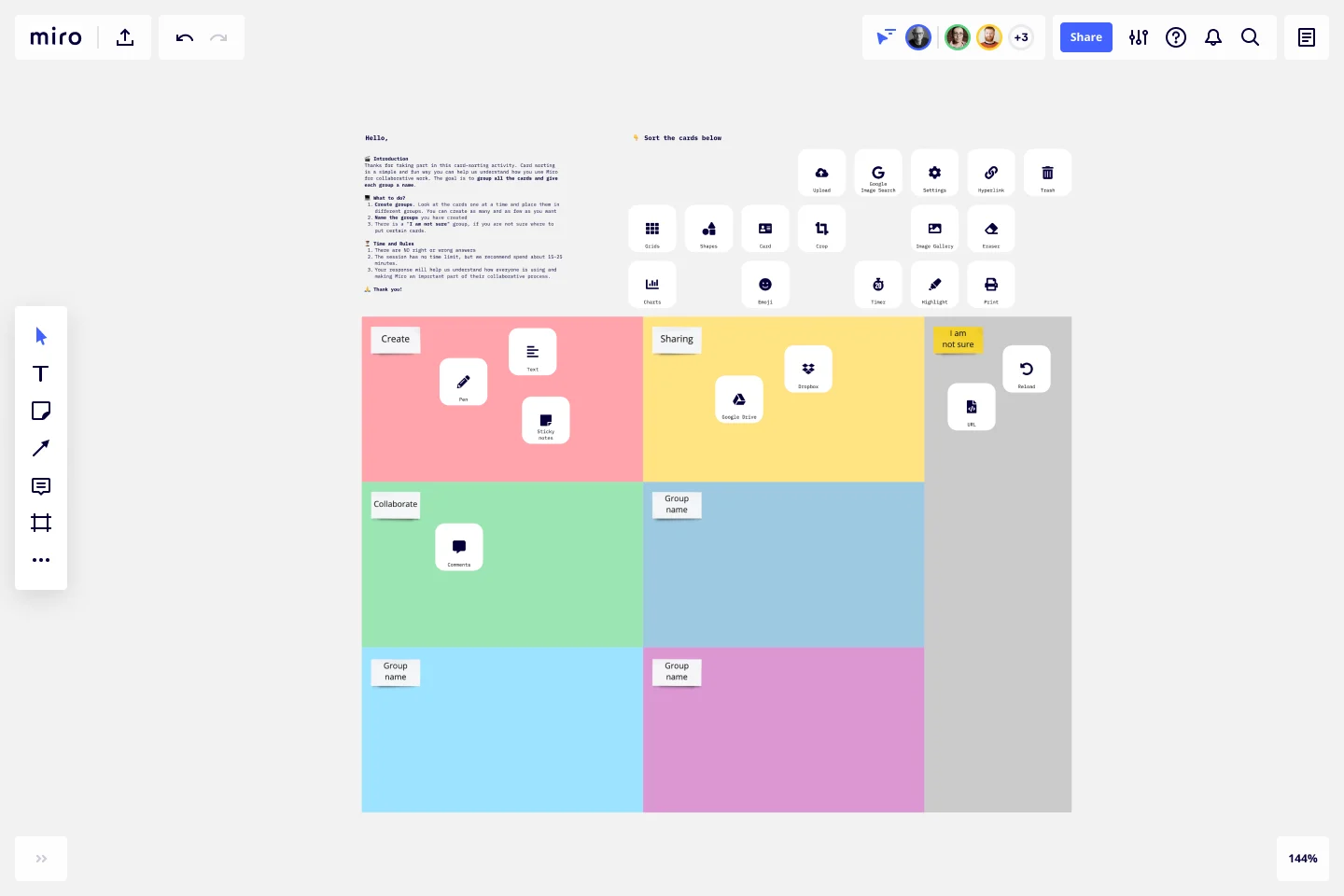
Miro
Miro is a tool that we all know and love—the ‘online whiteboard’ built for collaboration is a platform with endless uses, including card sorting.
The beauty of Miro is that it’s a simple concept with the capabilities of a complex, digital tool. This is what makes it so great for card sorting. A whiteboard is often a UX researcher’s starting point for an in-person card sorting session, and Miro simply takes this online.
Beginning with a blank page, Miro is the ideal starting point for any UX researcher. The in-depth design and organization capabilities in turn allow for creation of thoughtful, detailed card sorting studies, completely customized to your own goals and product.
The big downside to Miro as a card sorting system is that it doesn’t offer any post-study analytics, so it’s on you to get analyzing. That being said, if you’re looking for as close to an in-person card sort as possible, Miro’s the tool for you.
Type of card sort: Open, closed, hybrid
Works on: Browsers, Mac, Windows, Android, iOS
Pricing: Miro is free for up to three boards, with paid plans starting at $10 per user/month
4. OptimalSort
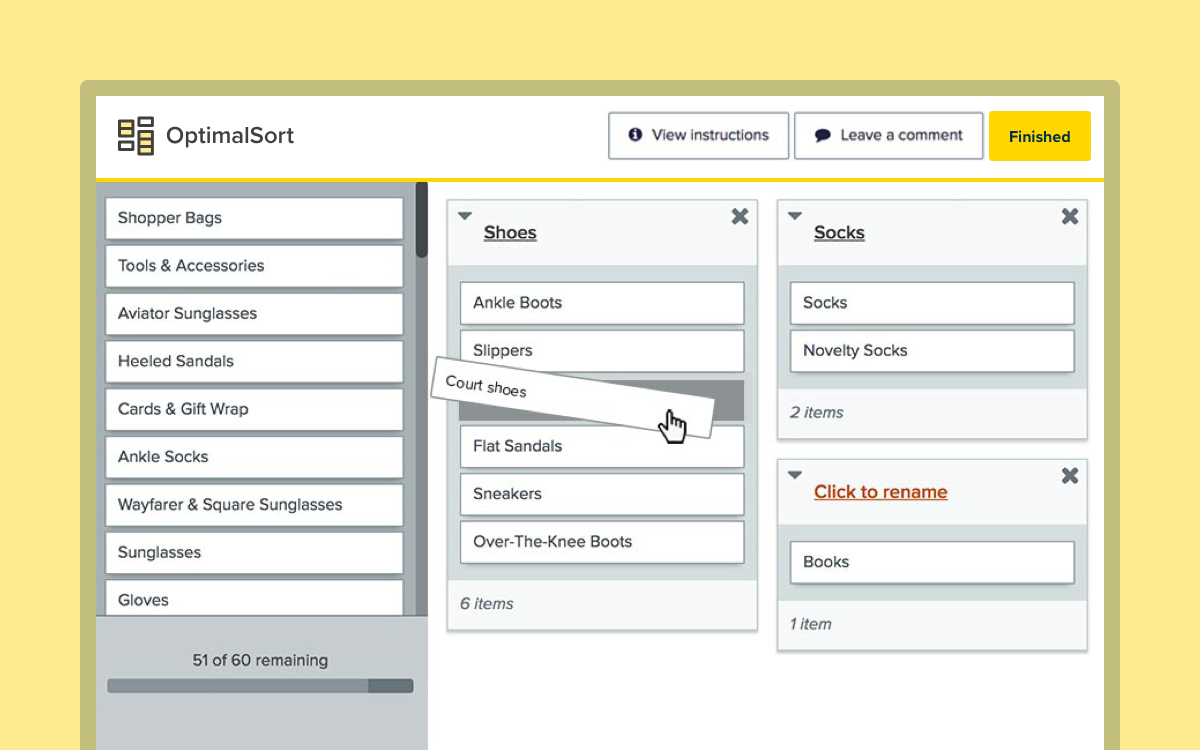
OptimalSort
OptimalSort is Optimal Workshop’s card sorting solution, and it’s a well-rounded tool. Allowing for both moderated and unmoderated remote card sorts, OptimalSort stands out thanks to its capacity to have a moderator view the sort live and interact with participants.
Quick to set up and easy for users to work with, the tool functions as you’d expect, with simple drag-and-drop interactivity. After the sort, data analytics allows the researcher to easily identify common groups and clear similarities, with some solid data visualizations and a downloadable report card.
Similar to UserZoom and Maze, Optimal Workshop offers in-platform recruitment, so researchers working with OptimalSort can directly reach out to potential participants.
Type of card sort: Open, closed, hybrid
Works on: Browsers, Mac, Windows
Pricing: OptimalSort offers is free for one study, with paid plans starting at $166 per user/month
5. UXMetrics
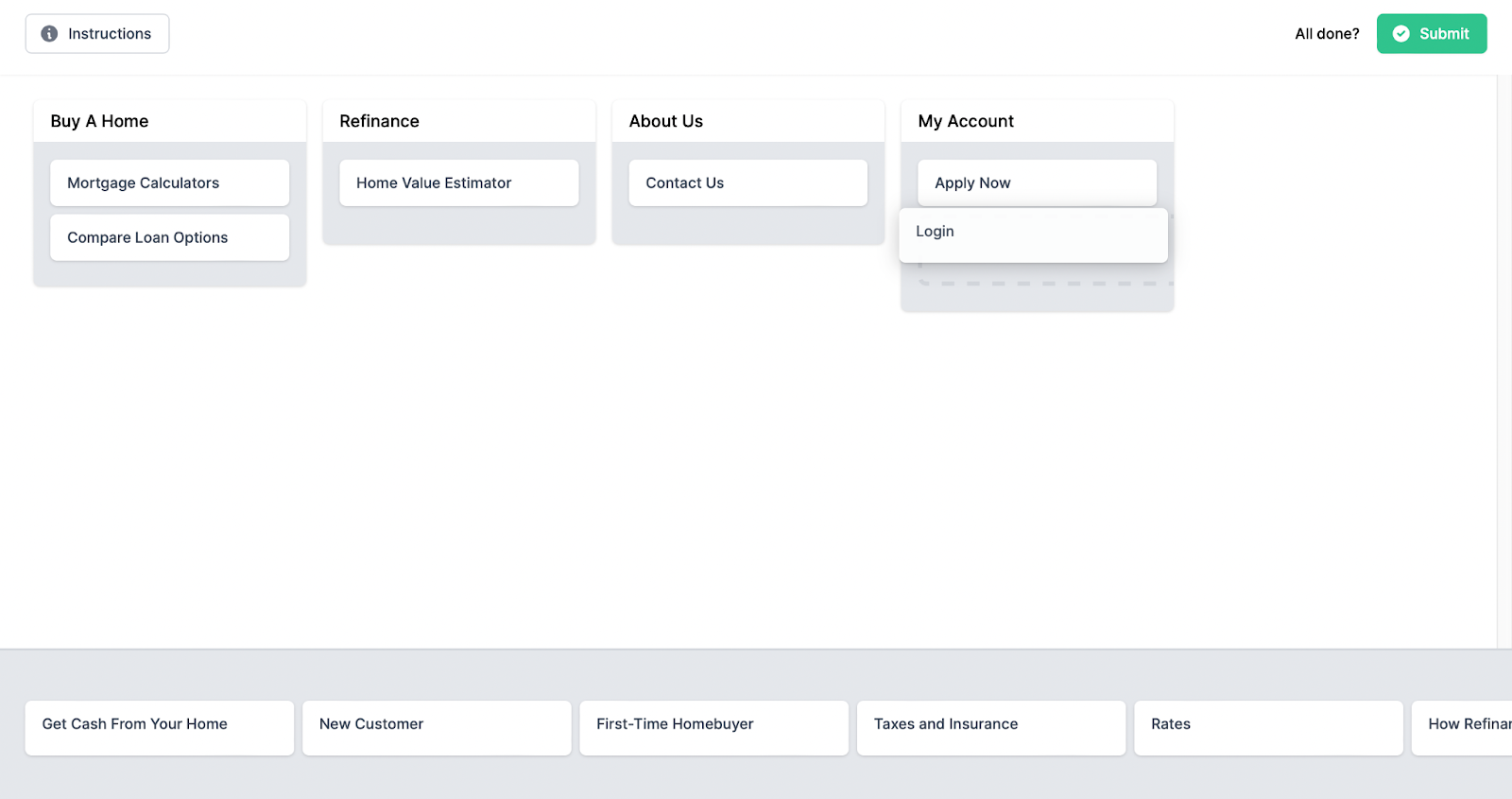
UXMetrics
UXMetrics is a relatively simple tool, solely focused on card sorts, where other tools on this list may offer other user testing capabilities. UXMetrics stands out for its excellent free plan, which allows researchers to run unlimited projects with any number of participants.
After the card sorting session finishes, there are a variety of analytics available, including agreement scores and popular categories, which you can download in a straightforward report format. UXMetrics also offers moderated card sorts, which researchers can run via Zoom.
With interactive demos, you can try out all three variations of their card sorting tool (open, closed, hybrid), so take a look for yourself.
Type of card sort: Open, closed, hybrid
Works on: Browsers
Pricing: UXMetrics is free for unlimited projects, with paid plans starting at $99 per month
6. kardSort
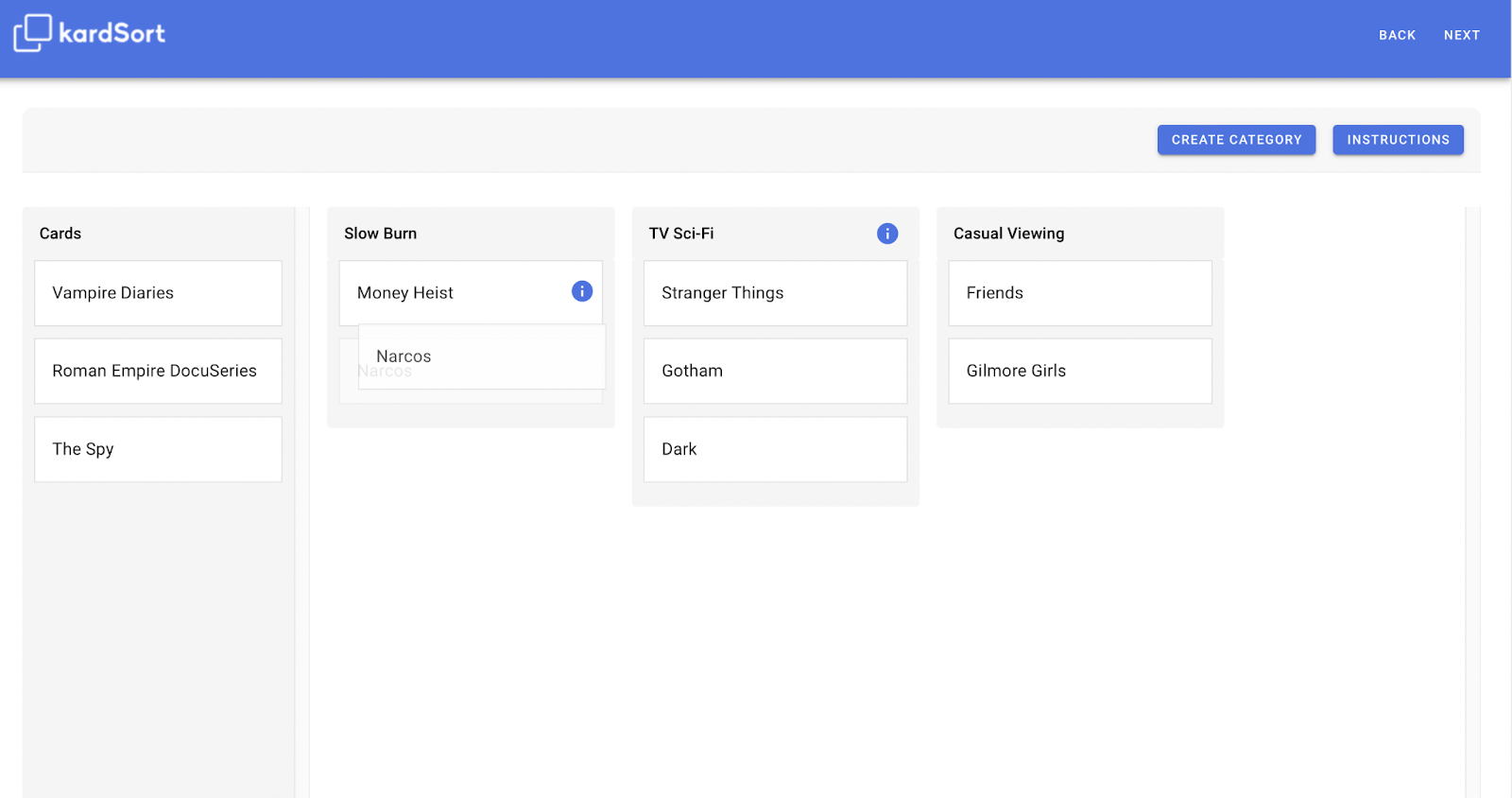
UXtweak
kardSort is a free, simple online card sorting option which offers straightforward drag-and-drop card sorting like many of the tools on this list.
Like other tools on this list, kardSort offers the ability to add pre and post-study questions, allowing researchers to gain additional insight without the need for a moderator present, making kardSort ideal for asynchronous sessions.
While there aren’t any outstanding analytics available, kardSort allows results to be exported to various analysis tools and spreadsheets for later manual analysis. An additional feature which proves useful is the option to add an information icon and pop-up to cards or categories as you see fit, which may be particularly useful for certain topics or specific terminology.
Type of card sort: Open, closed, hybrid
Works on: Browsers
Pricing: Free
7. UXtweak
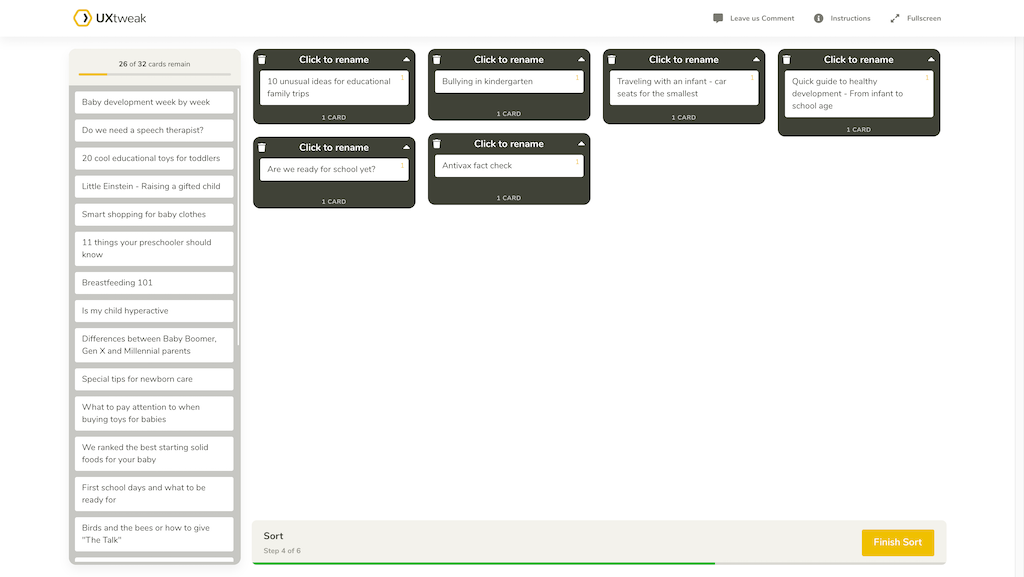
UXtweak
UXtweak, like many others on this list, allows for all kinds of card sorting with a user-friendly platform.
With lots of customization options, UXtweak is one of just a few card sorting tools which features card configurations like including images on cards, opening up a whole realm of card sorting possibilities.
Priding itself on speedy tests and quick insights, UXtweak provides researchers with downloadable reports including a variety of data visualization tools like a similarity matrix and dendrograms. If you’re looking for in-depth analysis of your results, UXtweak is a great option.
Type of card sort: Open, closed, hybrid
Works on: Browsers
Pricing: Free for one live study and user, with paid plans starting at €90 per month
How to choose a card sorting tool
There’s no one right or wrong card sorting tool; it all comes down to your research objectives, the complexities of your cards, and your analytic requirements.
To help when considering your options, we’ve put together some good questions to consider—and how the tools above hold up:
- Can I incorporate any customization for individual cards (e.g. images or tooltips)?
Maze, Miro and UXtweak all allow images and tooltips to be featured on cards, while OptimalSort and kardSort offer tooltips. - How are results presented—are they formatted into a report automatically or will I need to analyze data manually?
Every tool mentioned here offers some analysis of your card sort, but only Maze and UXtweak allow users to download a fully-summarized report of the results. They also provide CSV results, along with OptimalSort, UXMetrics and kardSort. - Can I customize the introduction and instructions of the study?
Maze, Miro, OptimalSort and UXtweak give you the chance to customize the instructions your participants see. - How quickly can I set up a card sorting study? Is it new-user friendly?
The best tools from this list to pick up and run with are Maze, kardSort and UXMetrics thanks to their clean, simple UI. Maze and Miro also offer card sorting templates to get started quickly. - Can I add pre or post-study questions?
Maze, OptimalSort, kardSort and UXtweak all allow you the chance to add pre and/or post-study questions, to either screen participants or gather additional information. - Does this tool offer the card sorting type I’m looking for?
Most of the card sorting tools on our list offer both closed card sorting and open card sorting, while some also allow hybrid card sorts. - How well does it integrate with other tools?
Maze and Miro both integrate with other online tools: Maze works with Adobe, Figma, Axure, and Sketch, while Miro integrates with a variety of design, marketing and sales tools. - What operating systems can it run on?
All the tools above work on the majority of browsers, while Miro also offers a mobile app for Android and iOS. - Is it an affordable option; is there a free trial or free plan?
Each tool on our list—aside from UserZoom—offers a free version. For paid plans, Maze and Miro come in as the most affordable.
Get real, actionable card sorting insights
Maze's card sorting offering enables valuable access on how your users organize and categorize information.
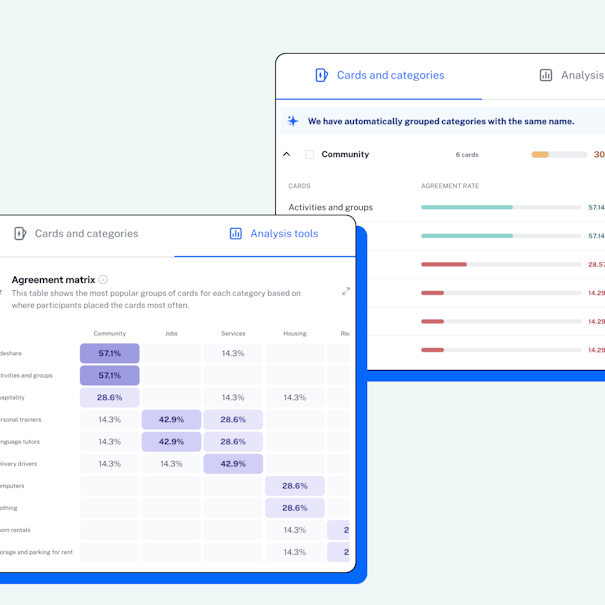
Making your selection
Ultimately, most card sorting tools can be configured to suit the needs of a basic card sort, but having a reliable tool with intuitive functionality and solid results reporting can make all the difference.
The best UX research happens frequently with each iteration of your design, so you want a tool that’s easy to set up, enjoyable to use, and makes for a rewarding project, so you can look forward to coming back again and again.
Frequently asked questions about card sorting tools
What is a card sorting tool?
What is a card sorting tool?
A card sorting tool is a digital platform or software that UX researchers use to conduct card sorting studies. Some of our recommendations for card sorting tools are:
- Maze
- UserZoom
- Miro
- OptimalSort
- UXMetrics
- kardSort
- UXtweak
How do you sort cards in UX design?
How do you sort cards in UX design?
Card sorting is a UX research method used throughout the UX design process, as a way to discover how people understand and categorize information.
In UX design, participants in a card sorting study would be asked to move different cards into categories—either pre-created or created by the participant—as it feels natural to them. This can be done in person with paper cards or remotely, using a digital card sorting tool.