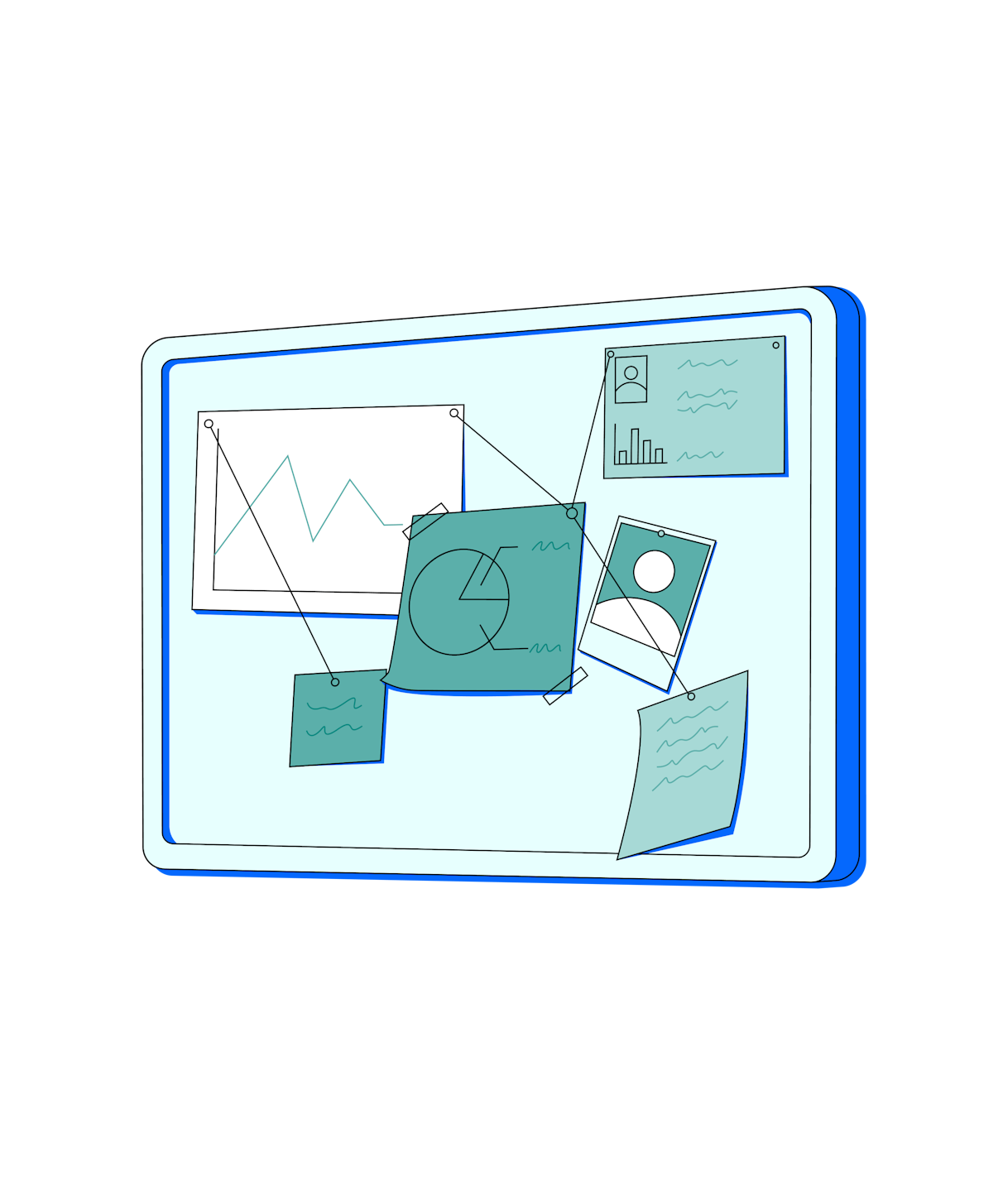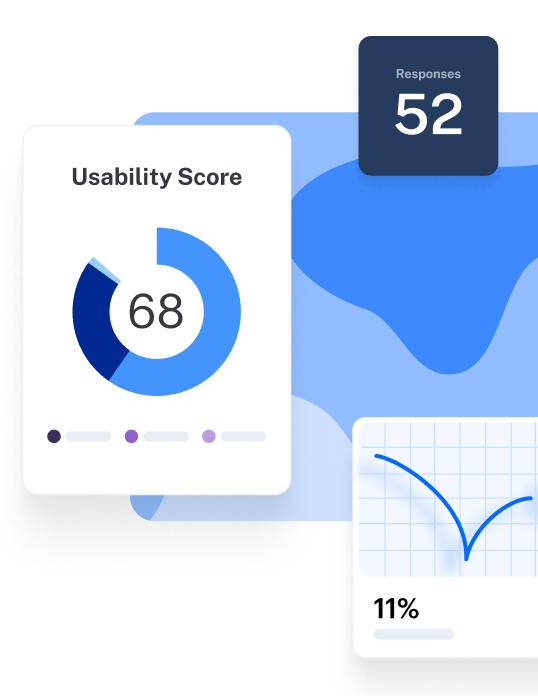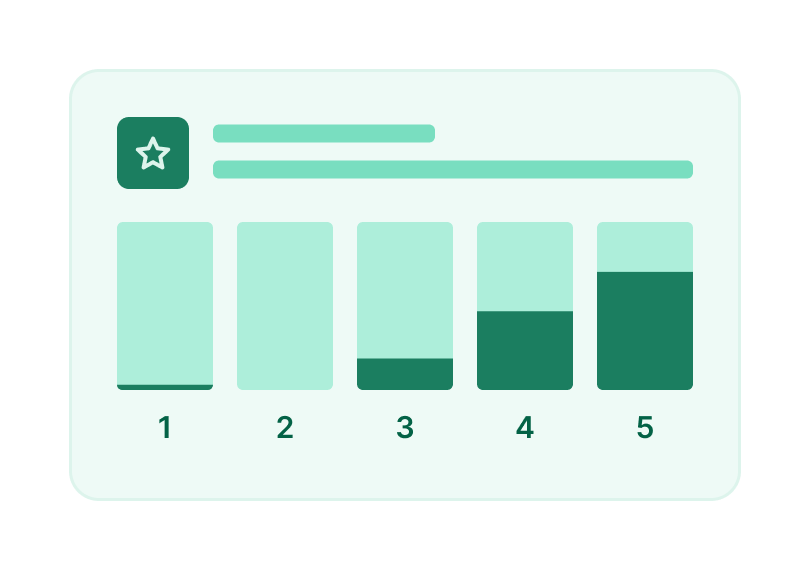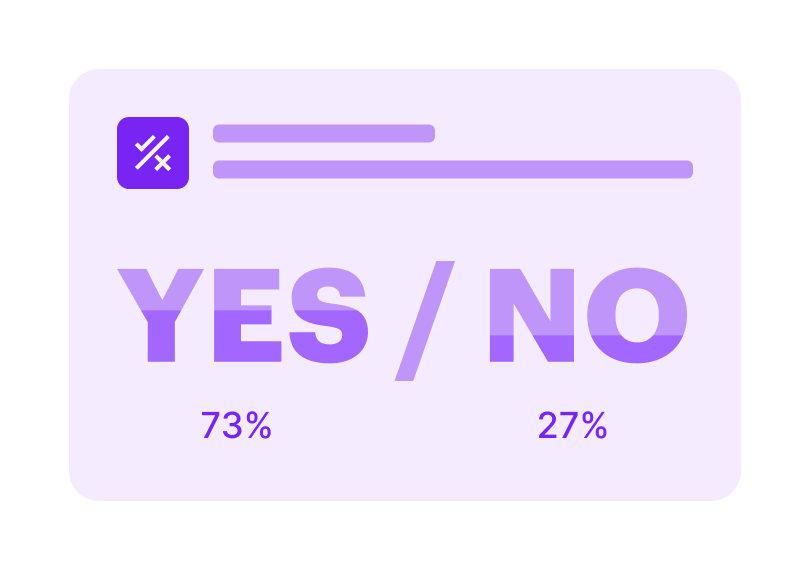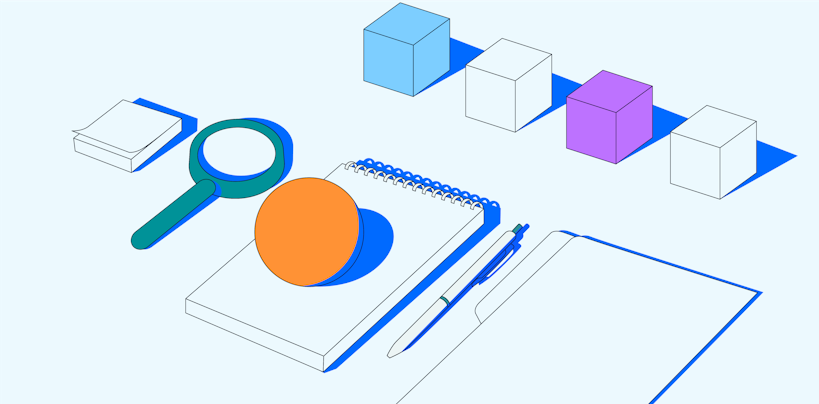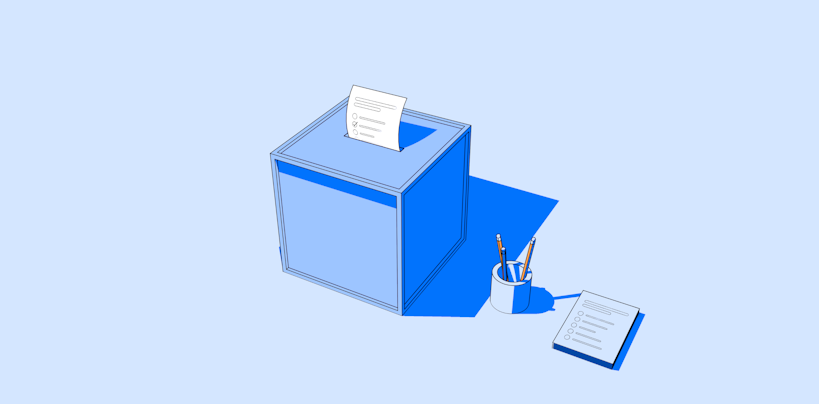At the center of strategy, design, and development, you’ll find a product manager. This cross-departmental role has the mission to make decisions that drive product success. And if we know anything, it’s that the best decisions are fueled by user insights.
Maze’s Future of User Research Report 2025 found that 42% of product managers already conduct user research—with companies citing business growth as a key objective fueling that research demand. But product managers (PMs) aren’t utilizing all the benefits that user research brings, and many PMs still hesitate to take the plunge.
So how does user research come into play for product managers (PMs)? How can you use research to ship better products, faster? What techniques and tactics should you be prioritizing? Let’s find out.
Why is user research important for product managers?
User research is important for product managers because it helps ground product strategy decisions in real user needs. By understanding users, PMs can decide which features are worth developing or changing, effectively ensuring product success.
- Data-backed decision-making: PMs can use insights to support product roadmap decisions and root them in real evidence during product research
- Minimizing mistakes: UX research helps catch usability problems before development begins (and the costs that come with it)
- Better product knowledge: Being in tune with users’ goals, challenges, and motivations gives you the contextual knowledge necessary to solve user problems with your product
- Cross-departmental alignment: Qualitative and quantitative insights can act as a source of truth for multiple departments, putting your entire team on the same page
- Stakeholder buy-in: Presenting product decisions supported by user evidence can help assure stakeholders you’re making informed decisions
UX research for product managers: User research 101
Every successful product solution evolved from a problem to be solved. User research is one of the best ways to get a clear vision of that problem, and the nuanced motivations and challenges that come with it.
In simple terms, all successful products start with users. The best part? You don’t need to be a UX researcher to collect insights. Here are six steps for PMs to conduct user research.
1. Start with a problem to solve
Do your users drop off mid-sign-up process? Perhaps you’re unsure which new feature to prioritize? Or maybe you don’t understand your users' jobs-to-be-done?
These are the kind of questions that user research can answer. Research can be either:
- Generative research: Discover what problems users have and why they matter. This type of UX research often happens in the early product discovery stage. Think card sorting, focus groups, and moderated user interviews.
- Evaluative research: Test how well your solution works. Conduct this type of research when you already have a wireframe, prototype, or live product. Think tree testing, A/B testing, and other usability testing methods.
Once you’ve defined your problem and identified the corresponding type of user research you need, this sets the direction for your entire UX research project.
If you don’t know where to begin, ask yourself:
- What problems do our users have in daily life, and why?
- What's difficult for our users to do right now?
- Where do users get stuck?
2. Choose the right research methods
User research doesn’t have to be confusing or time-consuming, so long as you choose the right UX research methods.
They broadly fall into two categories:
- Quantitative research: Gathers statistically significant data on your user. Methods include closed-ended feedback surveys, usability testing, and heatmaps.
- Qualitative research: Relies on collecting non-numerical, descriptive insights to uncover the “why” behind user problems and motivations. Examples include user interviews, open-ended surveys, card sorting, and some forms of usability testing.
Which are the best user research methods for product managers?
It depends on your problem. For example, interviews can help uncover why users are frustrated using a particular feature. But if you’re in a time crunch, an unmoderated open-ended survey or in-product prompts can deliver insights faster.
Kevin Liu, Vice President of Product at Octoparse, shares his take on how PMs can choose the right research method: “From my experience, the most PM-friendly customer research methods are the ones that are quick to execute but still provide solid directional insights.”
“Things like user surveys, in-app feedback prompts, and thematic analysis of customer support calls are great because they don’t interrupt development but still surface patterns.”
It’s all about integrating research into your regular rhythm rather than treating it like a separate, time-consuming phase.
Kevin Liu
Vice President of Product at Octoparse
Share
Kevin also recommends a workaround for PMs who want to understand user pain points: “Another underrated tactic is listening in on sales or onboarding calls. You get to hear pain points straight from the user without needing to schedule formal interviews.”
You can also utilize UX research tools (especially ones with AI to help automate research) to speed things up: “We also run quick usability tests on prototypes through tools like Maze and Figma to validate ideas fast before devs even write code.”
3. Recruit the right research participants
Insights from UX research are only valuable if they represent your user base and target audience. As such, you’ll likely need to recruit research participants who match your user personas. Manual ways to recruit research participants include using advanced search filters on social media, such as LinkedIn, or searching niche communities.
However, these participant recruitment methods can be time-consuming for busy PMs. Instead, consider using a recruitment panel. For example, Maze Panel gives you access to over three million vetted testers in more than 130 countries. With over 140 filters, ranging from professional experience to demographics, you can narrow down your product niche and quickly recruit pre-qualified participants.
4. Create a research plan and script
A simple, straightforward UX research plan helps you move steadfastly toward insights. It should answer the following questions:
- What are we trying to learn? (e.g., what makes users drop off during onboarding?)
- Who should we talk to? (e.g., new users in the last 30 days or people who fit our user base)
- How will we gather data (e.g., interviews, surveys, or usability testing)
- What questions will we ask? (e.g., how would you describe your onboarding experience using our product?)
When talking to users, your goal is to listen and understand, not to influence. Avoid leading questions that push participants toward a specific answer. For example, let’s say you’re designing an open-ended survey. Here’s a list of neutral, objective user research questions vs. leading questions you should avoid.
✅ Neutral and objective questions | ❌ Leading and biased questions |
|---|---|
What was your goal when using (product or feature)? | Did you notice how easy it was to use (the product or feature)? |
What was the experience of using (product or feature) like? | Did you feel relieved when you completed the process quickly? |
What were you expecting to happen when you clicked that button? | Did you find using (the product or feature ) frustrating? |
Describe any challenges you faced when using (product or feature). | Do you think that (feature) was the most useful part of the experience? |
Pro tip 💡
Access 350+ tried-and-tested research questions for free with the Maze Question Bank. If you want to write your own, Maze AI can help check for any potential bias or grammatical errors.
5. Run your research study
Running your research study is where preparation meets practice. However, not all research methods will require your presence. For example, you can deploy unmoderated methods—like surveys, unmoderated usability testing, or in-product prompts—and just wait for the insights to roll in.
If you’re conducting a moderated study like a usability test or an interview, here are a few tips to keep in mind:
- Start with some small talk: Build rapport with your participants and ask a few warm-up questions unrelated to the study
- Note emotions, not just actions: One of the benefits of moderated studies is that you often get to see how your participants react as they use your product or answer questions
- Record the session: If given consent, record your session. You’ll be able to come back to the recording to analyze responses for more insights.
- Run a pilot test beforehand: Ask a team member to play the role of your tester and conduct the session with them to get a feel for how it will go. This will let you steer the real session more easily or find any mistakes in your question list.
Whatever your research method, it’s helpful to enlist a user research tool like Maze to speed up your process and automate some of the technical (or just time-intensive) parts.
While you can do every step manually, an intuitive research tool is the best way to speed up your time-to-insight and centralize design, deployment, data collection, analysis and reporting through one comprehensive platform.
6. Analyze research results and report findings
With your responses collected, you’re ready to turn crude data into actionable insights that fuel data-backed product decisions.
Your analysis method will depend on the type of research you conducted.
- Qualitative methods like open-ended surveys and user interviews in product management might use research analysis methods like content analysis, grounded theory, or thematic analysis (you can do this using AI).
- Quantitative methods like closed-ended surveys and usability testing require calculating percentages (e.g., 45% of participants found the new feature frustrating) or using product analytics tools to do the job for you.
For example, let’s say insights reveal that 50% of participants were frustrated with your product’s onboarding flow, and 47% of participants didn’t even bother to finish it. A qualitative insight details that users are overwhelmed with your tool’s dashboard, stating: “There’s just too much going on. I can’t figure out where to begin.”
Examples of strategically integrating this product feedback into the product design might be:
- Introducing a task bar that provides each onboarding task one by one and displays onboarding progress, rather than showing all tasks at once
- Personalizing initial onboarding with a use case question: “What are you hoping to achieve?”
- Replacing a video tour of the full product with embedded contextual help pop-ups and directions to the in-depth Help Center
After you’ve conducted (or asked AI) your analysis, you can pull a UX research report together and add any relevant findings to your UX research repository. This ensures stakeholders and other team members are informed on the outcome and next steps.
Common user research challenges in product management (and how to avoid them)
Understanding user perspectives leads to better product decisions. But that doesn’t mean research is always easy to fit into your product management process.
From fast dev sprints and deadlines to disinterested stakeholders, there can be a few barriers standing between PMs and insights. Here are some of the challenges you might face in bringing user research to product management—and how to overcome them.
“We don’t have enough time for research”
PMs are often racing against the clock, collaborating with multiple departments to align business goals with product decisions. Adding user research to the mix may just seem like another bottleneck.
Because they consider research to be a time-consuming and costly side project, most PMs steer clear of it.
Arvind Rongala
Product Manager and CEO of Edstellar
Share
However, this is far from the case.
PMs don’t need to do all-out research projects with dozens of participants. Instead, they can pepper in user research methods and projects throughout the product development process.
A quick in-app survey, lightweight 5-second tests, and letting AI automate user interviews with a few users per sprint is enough to inject your product with real insights.
As Arvind Rongala, Product Manager and CEO of Edstellar, puts it:
“I rely on quick feedback loops, such as click testing, user interviews, or straightforward ‘talk-aloud’ sessions. Long decks and labs are not necessary. You can tell where your product is flawed just by watching others try to use it.”
“Our users don’t know what they want”
Users most likely won’t deliver responses or insights in the form of product solutions. They’ll give you stories, behaviors, and frustrations—they’ll show you the problem.
It’s up to PMs to turn those insights into strategic decisions grounded in user opinions. This is precisely why conducting user research and analyzing user feedback is so critical to building a product that users actually want.
Arvind elaborates: “Some PMs avoid research because users don’t know the right thing to build. Or they’re afraid the criticism [from user research] would ruin their brilliant ideas. As a result, they follow their gut and fail.”
Avoiding this pitfall is more of a mindset shift that trickles down into your approach toward user research. Instead of asking users what they want, ask them about what they do, what they’re trying to achieve, and the challenges they encounter along the way. Users’ needs, repeated across multiple sessions, will point you to your ideal solution.
“Stakeholders ignore our research”
Stakeholders might overlook research for the same reasons anyone does—it’s perceived as expensive and time-consuming. But stakeholders are always on the lookout for solutions that help progress business goals.
Consider how you present findings—theoretical research, long descriptions, and vague summaries simply won’t stick. If your user research tool includes automated reporting, use it. Share bitesized insights and key takeaways with stakeholders, then offer up a more in-depth report.
Make sure to include:
- How implementing your insight-derived solution can fulfill business goals (think KPIs like churn, retention, and customer satisfaction)
- An outline describing user friction points and how your solutions solve them
- Real user quotes from patterns and themes to humanize your insights
- Short highlight clips from user interviews or think-aloud sessions
Ultimately, focus on sharing the benefits of investing in user research and you’ll have stakeholder buy-in in no time.
3 Research templates PMs can use with Maze
Finally, let’s walk through how you can facilitate quick, actionable user insights by using a platform like Maze.
With a range of moderated and unmoderated methods from interviews to card sorting and surveys, Maze can easily turn questions into data, data into answers, and answers into shareable reports.
Plus, Maze comes with recruitment and participant management, mobile testing, and multiple templates for quick and easy research.
Here are the top three templates that PMs can use to streamline user research.
Product feedback survey template
Maze’s product feedback survey is a quick and easy way to learn what users really think about your product early in the development process. It’s comprised of multiple choice, rating scale, and mixed-survey questions like:
- “What are your primary business goals?”
- “Imagine that at this very moment, [product or feature] is no longer available to you and your team. Which of the following best reflects how you feel about this?”
- “How likely are you to recommend [product or feature] to a friend or colleague?”
This makes the product survey perfect for PMs who need a mix of quantitative and qualitative data to better understand product success as a whole.
Web design preference template
If you want your product’s website design optimized for user experience, Maze’s web design preference template is a great place to start. PMs can gather insights on different website variants through 5-second tests, multiple choice, and open-ended questions.
You’ll quickly learn if users like your aesthetic choices and if they can intuitively understand your page’s purpose.
Test feature usability template
Maze’s feature usability testing template helps you capture feedback on both new and existing product features. It uses a mix of open questions, prototype tests, and an opinion scale to gauge how functional your product features really are.
It’s a quick and easy way to get rich, qualitative insights on functionality. You can then use these insights to fuel customer-centric design and product decisions.
Build better products with insight-driven product management
As users change, so does the market as a whole. Just because a product is successful now doesn’t mean users won’t develop new needs in the future. As such, insight-driven product management should be the norm.
Small, rapid, and constant user feedback loops help product managers keep up with the shifting market and ensure each product decision is rooted in user data. It starts with building a user-centric culture, and ends with insights that help you deliver product success.
Frequently asked questions about user research for product managers
How to do research as a product manager?
How to do research as a product manager?
To do research as a product manager, follow these steps:
- Identify a product problem you need to solve
- Choose your research method
- Recruit users
- Create a plan
- Conduct your research
- Analyze results
What is the difference between a product manager and a UX researcher?
What is the difference between a product manager and a UX researcher?
A product manager focuses on aligning product decisions with business goals, user needs, and customer needs. UX researchers specialize in finding deep insights about user experiences, attitudes, motivations, and pain points. Product managers make user research efforts to inform their product strategy, while a UX researcher’s main focus is on understanding how users experience the product.
What should you study to be a product manager?
What should you study to be a product manager?
There isn’t a single path to becoming a product manager. However, many product managers have a background in business, design, engineering, data analytics, and marketing. Beyond specific degrees, product managers have a set of soft skills that include communication, cross-functional leadership, and user empathy—all important skills to lean on when conducting user research.