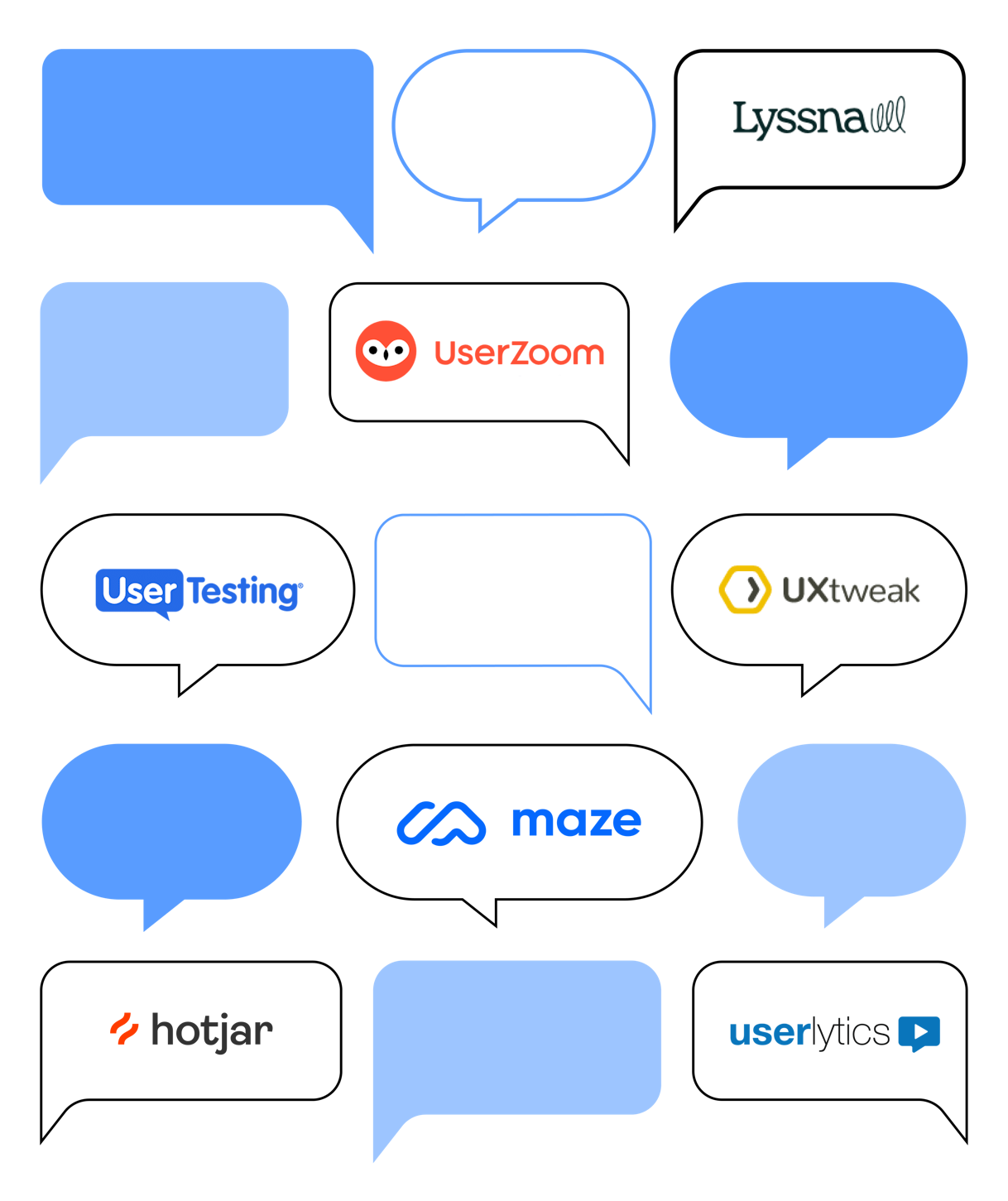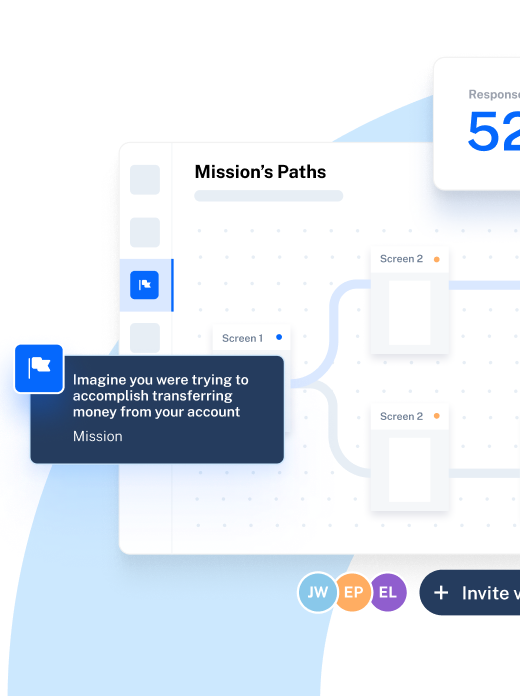Conducting UX research with the wrong tool is like navigating a maze blindfolded. You won’t be able to conduct the UX research projects you need, and you definitely won’t uncover actionable insights.
Optimal Workshop is a UX tool that allows you to conduct user research with a variety of solutions, such as card sorting, tree testing, and UX surveys.
While Optimal Workshop can be useful, it offers limited research methods at a hefty price-point and lacks design tool integrations, making your UX workflow disjointed. So before you sign up, consider whether it’s the only—and the right—tool for your team.
Here, we’ve compiled the top eight Optimal Workshop alternatives to help you find the right solution for your UX research.
Why choose an Optimal Workshop alternative?
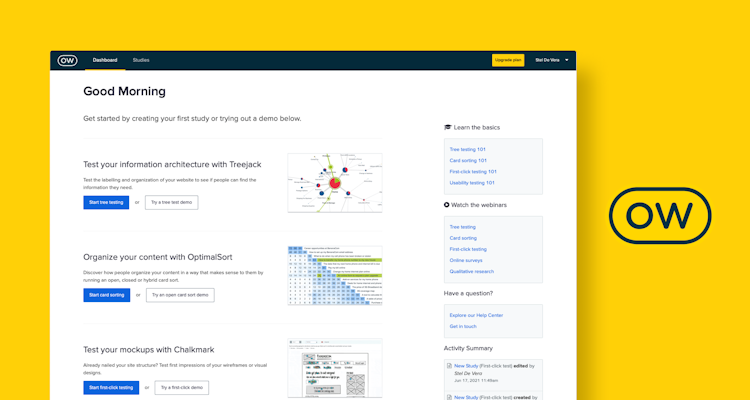
Before we reveal the eight alternatives, let’s take a closer look at Optimal Workshop. This user testing platform offers a suite of user experience tools, including first-click testing (Chalkmark), tree testing (Treejack), and card sorting (OptimalSort). UX researchers can also use Optimal Workshop for survey creation and qualitative research for product development.
Optimal Workshop focuses on information architecture and how users interact with digital experiences. While this is beneficial for certain specific research, UX teams will need a broader array of in-depth research methods and functionalities—such as interview studies, prototype testing, or tool integrations—to fulfil a comprehensive research function.
When considering alternative tools, you’ll want to look for an Optimal Workshop alternative that has:
- A comprehensive suite of UX research methods
- A better value package
- More data reporting capabilities
- Extensive integration options
A comprehensive suite of UX research methods
While Optimal Workshop offers a selection of UX research solutions, its primary focus is on information architecture testing and user feedback. The product suite is missing some key UX research methods that a UX researcher may need for valuable insights, like prototype testing and live website testing.
A less expensive or better value package
With its narrower scope of UX tools, many medium to small-size companies may find Optimal Workshop too pricey for the value it offers. The team option costs $191 per month for up to five members. If you’re looking for more bang for your buck, there are better options out there.
Better data reporting capabilities
Getting insights from usability testing isn’t the final act of building better products. You’ll still need to report your data and insights to stakeholders in a way that engages them and encourages buy-in. While Optimal Workshop offers some reporting for card sorting, many find its reporting capabilities and trend analysis lacking for other methods.
More advanced integration options
UX research should never exist in a silo. Whatever the size of your research function, if you’re looking to scale UX research and improve decision-making, integrations are key. Your designs need to be able to shift seamlessly between prototyping, review, research, testing, and back again. Optimal Workshop offers very limited integration options when compared with other tools on this list, which makes streamlining product development and user testing difficult—especially at scale.
If you’re ready for a UX research tool that unlocks the secrets of user experience with a broad range of moderated and unmoderated tools—stay tuned, we’ve got eight you’ll love.
8 Optimal Workshop alternatives for better UX research
Finding the perfect tool for your team requires a lot of research. To make your job a little easier, we’ve scoured the industry for the best Optimal Workshop alternatives and outlined their key pros and cons (and price points).
Here’s your shortlist:
- Maze
- UserTesting
- UserZoom
- Hotjar
- Lyssna
- Userlytics
- UXTweak
- Playbook UX
1. Maze
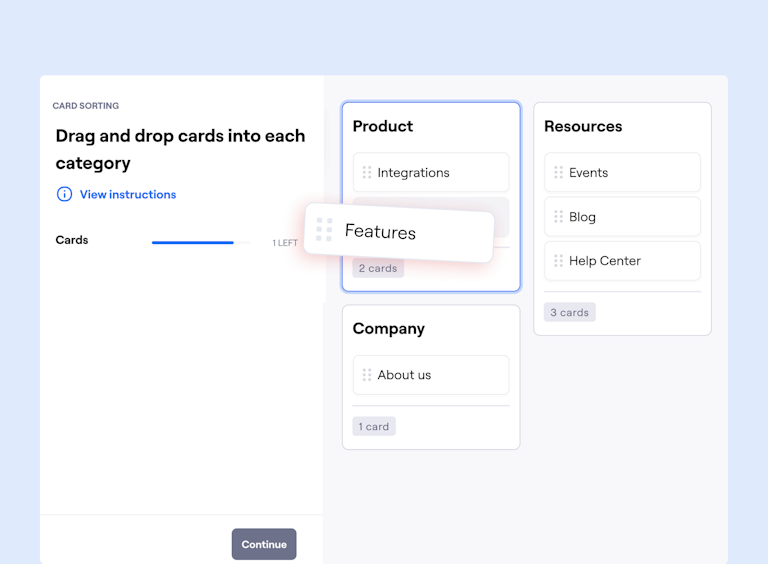
Maze is a holistic continuous product discovery platform that allows UX teams to conduct in-depth user research through both moderated and unmoderated methods, like UX surveys and interviews. UX teams can use Maze for every phase of the UX design and research process—from idea validation to usability testing—to build better user-driven products.
Pros
- Multiple moderated and unmoderated UX research methods: Maze offers remote research solutions for all stages of the product design and development process, including:
- Maze AI: Let Maze AI highlight critical learnings, automate project naming, and help you craft the perfect bias-free questions
- Moderated interview studies: Quickly and easily transform your moderated user interviews into actionable insights and shareable reports with AI-powered transcription, summaries, and sentiment analysis
- Keep track of your test participant pool: Use the Reach database to collect, store, and segment participant data for easier participant management
- Access Maze’s Panel: Access our pre-screened participants Panel to get fast answers on your mazes and gather high-quality insights from your target demographic with extensive filters
- Get quantitative results fast: Most mazes are completed within three hours, which means testing won’t delay your product development process.
- Gather qualitative insights: Create and launch Surveys or invite participants to record their video and audio as they go through usability tests to catch the sentiment and thought process of your participants with Clips.
- Automated and easy-to-share Reports: Your insights are automatically analyzed and put together on a downloadable, customizable presentation to share reports with stakeholders
- It’s easy to use: Maze comes with a simple and highly intuitive UX. It’s designed to be used by anyone who does research, from a one-off survey to an expert researcher; empowering and enabling everyone on your team to make decisions based on real user insights—not guesswork
- Use 50+ pre-built Templates: There’s a free ready-to-go Maze Template for almost every research need. So, your team can use the templates for inspiration—or to start getting actionable user insights in a matter of minutes.
- Ample integrations: Maze integrates with all your favorite tools to facilitate user research and streamline your research operations
Maze vs. Optimal Workshop
The main difference between Maze and Optimal Workshop is the UX research methods they offer. While Optimal Workshop’s solutions mostly cover information architecture, Maze provides UX research solutions for getting insights at every stage of the product development process.
Optimal Workshop is best known for its card sorting and tree testing solutions. While it does offer survey and qualitative data research, these aren’t the most robust tools in the Optimal Workshop toolbox.
Maze, on the other hand, offers all major research methods: Maze users have access to card sorting, prototype testing, interview studies, usability testing, and AI features (to name but a few) for reaching more insights faster.
The verdict: Choose Maze if you’re looking for a UX research tool that can grow with you and help speed up time-to-insight across multiple moderated and unmoderated testing methods. Maze also offers user-friendly data reporting that makes understanding insights and reporting to stakeholders a breeze.
2. UserTesting
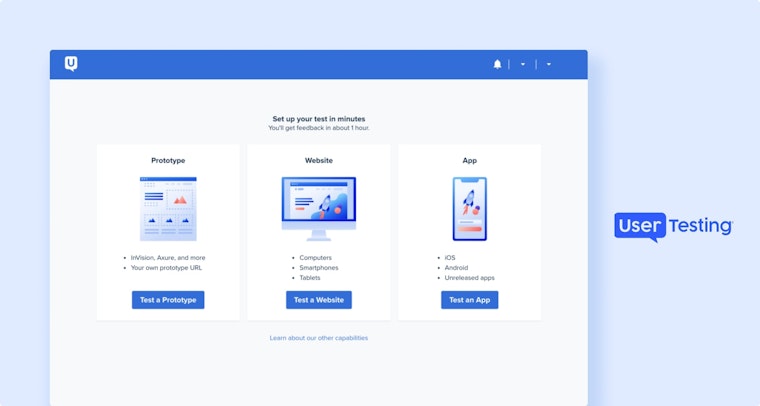
UserTesting is a video-first user feedback tool that allows UX teams to gain valuable user insights on their product. UX teams recruit user testers—via the platform or their own participant recruitment—and set them tasks to complete, which enables them to see exactly how users interact with the product. It comes with a decent range of research tests and methods, including user interviews, usability testing, and clickstream tracking.
Pros
- Automated data reports, visualization, and transcripts for easy data analysis and insights
- Live video sessions and self-guided recordings
- Access to a participant panel
Cons
- Doesn’t offer advanced unmoderated research options
- Can be expensive for smaller teams
- Doesn’t have the most intuitive interface
- Has limited integration options with design tools
- Reports of poor quality participants
Pricing
UserTesting doesn’t publicly share its prices but users state that they start at $30,000 per seat/year.
Here’s what’s included in each package:
UserTesting vs. Optimal Workshop
When it comes to comparing UserTesting and Optimal Workshop—it all depends on your exact priorities and budget. While both tools offer unmoderated and moderated solutions, UserTesting primarily focuses on moderated testing.
However, you also want to consider other aspects, like participant recruitment—UserTesting has a large pool of testers for you to run research with. While UserTesting is considerably more expensive, if you’ve got the budget—it could be worth the investment for your team.
The verdict: UserTesting is a better option if you need to recruit participants for your user testing efficiently, although some users report the participant answer quality is questionable. It also has a wider variety of UX tools for broader research. However, if you’re looking for a tool with varied applications and recruitment at a lower cost, there are other tools on this list which may suit your needs better.
3. UserZoom
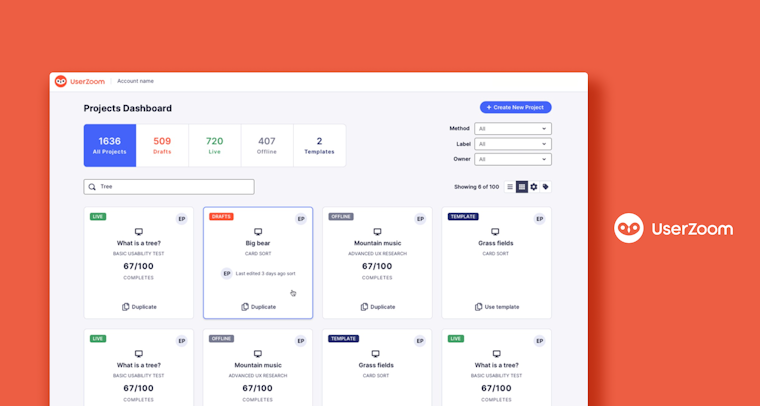
UserZoom, now a part of UserTesting, is a UX research platform that offers interviewing, surveys, click tests, and in-depth analysis for making data-backed decisions. While it can work for small teams (if you have the budget to spare), UserZoom was created for the enterprise level.
Pros
- You have the option to run interviews on the platform and can invite stakeholders to a virtual observation room
- It uses QXscore to measure your user’s experience and combines your platform’s net promoter score (NPS), appearance, trust, and ease of use
- Easy to read data visualization
Cons
- Some users have found the platform hard to use with an unintuitive user interface, especially when it comes to the participant screening and logic panel functionalities
- Out-of-budget for many smaller teams
Pricing
UserZoom doesn’t publicly share pricing, so you’ll need to get in touch for pricing details. Their available plans are:
UserZoom vs. Optimal Workshop
UserZoom is better suited for larger teams because of its extensive UX research options. With a range of research methods, UserZoom may be the better option for UX teams that need more than one way to gather data, however that comes with a steep cost and reportedly unintuitive UI.
Meanwhile, Optimal Workshop may be better suited for smaller teams focused on less research methods or with smaller budgets.
The verdict: UserZoom is better for working in larger teams because of its extensive range of moderated and unmoderated tools. It also features more options for making efficient team collaboration.
💡 Already using UserZoom and finding it doesn’t meet your needs? Consider these seven UserZoom alternatives for your UX research.
4. Hotjar

Hotjar is a product analytics and research tool that helps visualize and map out how users interact with your product or digital experience. The platform helps you get actionable insights through a range of research methods, such as heatmapping, click tracking, and reports that map out bottlenecks in user experience.
Pros
- Identify areas of both high and low engagement to understand where users are clicking, scrolling, or dropping off from your website
- Get short screen recordings of on-page interactions, giving you insight on users’ areas of interest
- Easily integrate with Google Analytics, Slack, and Jira for linked workflows
Cons
- Users have noted that Hotjar can be expensive as they’re measured by daily sessions which rapidly add up
- Doesn’t divide data reports into data ranges or categorize trends by week or month, making it difficult to identify the cause of user experience problems
- Doesn’t provide in-depth user interviews or surveys; meaning you’d need additional UX research tools
Pricing
Hotjar vs. Optimal Workshop
In many ways, Hotjar and Optimal Workshop are similar. They both offer insights into how users interact with your digital product through a narrow set of research methods.
Hotjar is the better alternative for teams primarily focused on optimizing conversion rates. If you’re more interested in a slightly broader approach to testing your website, Optimal Workshop—or some of the other tools on our list—might be the better choice, with a wider variety of information architecture tools like card sorting and tree testing.
The verdict: Choose Hotjar if you want an in-depth visualization of how users interact with your live website. It’s also much easier to navigate, making it easy to conduct user testing efficiently. Stick with Optimal Workshop or choose another tool from our list if you’re looking for less strict-quantitative data.
5. Lyssna
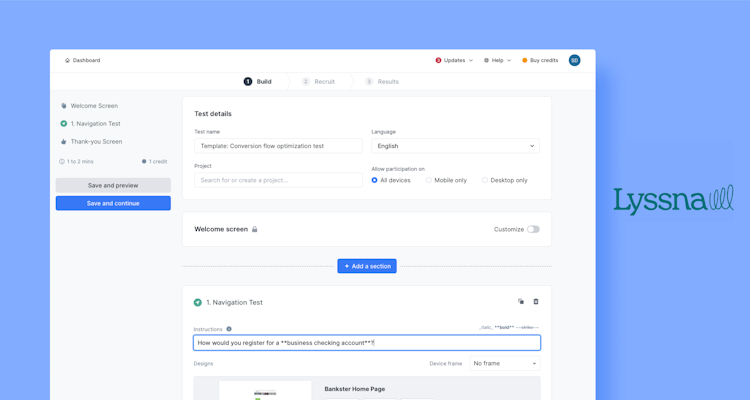
Lyssna, formerly UsabilityHub, is a UX research platform with a range of unmoderated usability tests, from click tests to navigation tests. While Lyssna primarily focuses on unmoderated UX research methods, it also allows your UX team to plan and conduct moderated, virtual user interviews.
Pros
- Access to unmoderated testing methods like five-second tests, click tests, and and prototype tests
- Research panel with demographic targeting options
- Relatively low cost per answer, making Lyssna optimal for short tests or sporadic testing
Cons
- No access to screen recordings of users after they complete tests
- It can be confusing to budget as there’s both a monthly subscription fee and a fee for each participant panel
- There’s a risk of making multiple payments if first findings and insights aren’t useful
Pricing
Lyssna pricing is as follows:
Lyssna vs. Optimal Workshop
Lyssna offers a broader range of tools and methodologies than Optimal Workshop, making it a more versatile tool for gathering insights from your users. However, users report the per-answer pricing system confusing, and it can quickly add up for more robust research. You also risk paying multiple times if participants drop out or provide unsatisfactory answers.
If you’re set on card sorting and tree testing analysis—Optimal Workshop is the better choice—as Lyssna doesn’t have the two options Optimal Workshop is known for. For a complete UX tool, we suggest considering other tools on our list instead.
The verdict: It really comes down to your chosen methods. If card sorting and tree testing aren’t important to you, Lyssna could be a better option for many UX research teams.
6. Userlytics
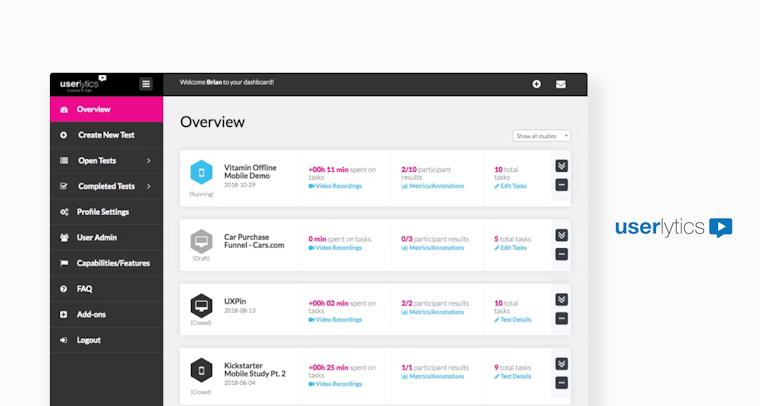
Besides analyzing your website’s user experience, Userlytics can also measure your competitor’s websites. This UX platform gives you an overview of market data and how to build better products, with multiple research methods for analyzing websites, advertisements, and social media.
Pros
- A large panel of 2m+ participants
- Some AI solutions for UX research
- Special session flagging option to bookmark key moments in moderated sessions
Cons
- There’s no multilingual transcription for moderated interviews
- It can be difficult to budget continuous UX research with the pay-as-you-go plan
- Some reports of poor quality participants
Pricing
Check out the Userlytics website for use-specific pricing.
Userlytics vs. Optimal Workshop
Broadly speaking, Userlytics is the better platform for regular UX research. It has the tools necessary for both qualitative and quantitative methods while also offering the tree testing and card sorting solutions that Optimal Workshop is known for.
However, its pricing can be confusing and difficult to manage. Enterprise users should be wary of the pay-as-you-go plan, as it could be easy to run out of budget mid-project or overspend if your research takes longer than planned. If you don’t need extensive analysis and you’re working with a small team, other tools on this list can fulfill your needs.
The verdict: Choose Userlytics over Optimal Workshop if you have the budget to spare and need to conduct UX research for a larger team. Userlytics has more research methods while also offering card sorting, tree tests, and other tests for improving information architecture. If you’re looking for a more accessible tool, options like Maze can provide the same options at a lower price.
7. UXTweak
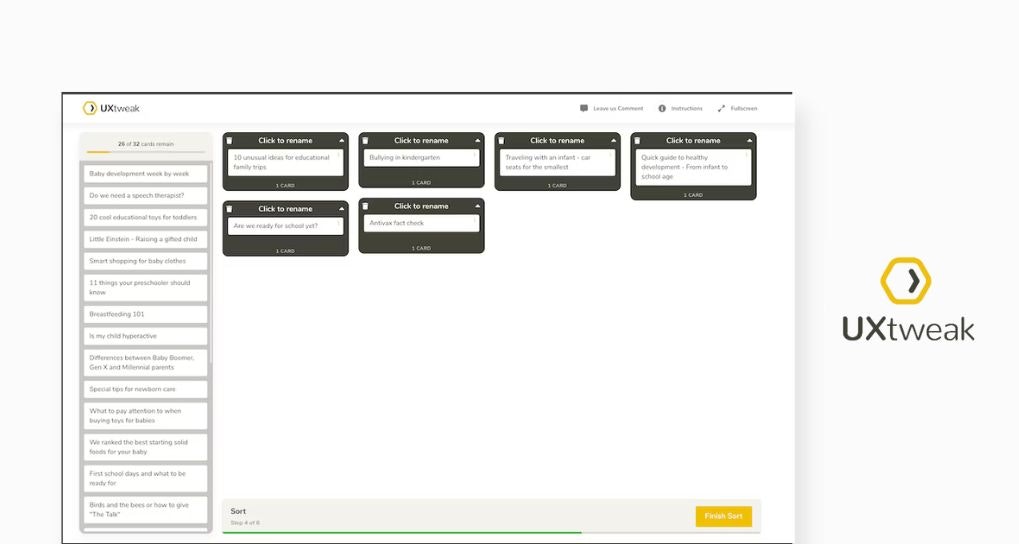
UXTweak is a UX research platform that provides a clear picture of what users do when interacting with your website, while also offering a range of tools for testing and feedback. It covers various features UX teams may need, including usability testing, analytics, and information architecture research.
Pros
- UXTweak offers multiple methods including card sorting, tree tests, session recordings, five-second tests, and surveys for fast insights
- You can access their participant recruitment panel and integrate your own database
Cons
- You’re unable to remove UXTweak branding or send campaigns from custom domains, even with paid plans
- Reports say UXTweak has a significant learning curve and certain features are unintuitive to use
UXTweak vs. Optimal Workshop
UXTweak offers the information architecture research methods that Optimal Workshop lacks, making it a better option—along with some other tools on this list—if you’re looking to run that type of research. It’s also less expensive than Optimal Workshop, making it more accessible to teams with smaller budgets.
The verdict: Choose UXTweak over Optimal Workshop for a better all-round tool. UXTweak has everything Optimal Workshop offers, with the addition of more usability tests and more extensive data analysis.
8. PlaybookUX

PlaybookUX's tool allows for focused UX research using both unmoderated and moderated solutions, with participant recruitment and demographic filters enabling you to target the users you need. The process for setting up research studies is straightforward, allowing researchers to conduct, gather, analyze, and report all in one place.
Pros
- You can run tests across multiple devices including desktop, tablet, and mobile
- Get automated transcripts for session recordings
- Integrate with other platforms like Figma, and Adobe XD for prototype testing
Cons
- Limited screening for panelists, which can make some UX data unreliable
- Participant recruitment for for card sorting and tree testing is only available on more expensive plans
- PlaybookUX’s user testing tool is a popular method for participants to make quick money, so there’s little guarantee on the quality of the user feedback you collect
Pricing
Starting with a 'pay as you go' plan, PlaybookUX's pricing is as follows:
PlaybookUX vs. Optimal Workshop
Both PlaybookUX and Optimal Workshop offer tree testing and card sorting, but PlaybookUX has a plethora of usability tools that Optimal Workshop doesn’t offer. It’s also a video-based feedback platform, meaning you’ll get to see user reactions when conducting tests.
Of course, these additional features come at an increased price. Despite PlaybookUX being better value for money, if you just need a simple, streamlined tool for information architecture with some research on the side—then Optimal Workshop just might be the better fit.
The verdict: PlaybookUX is better if you value seeing user reactions while interacting with your product. With both unmoderated and moderated methods, PlaybookUX is also better for in-depth user insights when it comes to usability and sentiment.
How to choose an alternative to Optimal Workshop
With all these Optimal Workshop alternatives, you may be struggling to identify the best one for elevating your UX research. Here are a few things to keep in mind:
- Start with your objectives: Think about what kind of insights you want to get out of your UX research as well as the specific research methods you’ll need for the job
- Consider your budget: While certain tools may seem more attractive, there’s no need to break the bank for tools you won’t use
- Check on reviews: Read online reviews on the product in question to give you a better idea of how well-suited it may be for your UX research team
- Consider customer support: A helpful customer support team will help you move your UX research project along if you get stuck while using your chosen tool’s various features
Keeping these considerations in mind will help you pick the right UX research tool for your team—whether you’re making a switch or choosing your first tool.
Which is the best alternative to Optimal Workshop?
Building data-backed, user-driven products starts with getting in-depth, actionable insights—which requires the right tool. The best UX research platform for your team depends on your unique research wants and needs.
Maze helps you scale research and improve time-to-insight through continuous product discovery. With an extensive range of research methods, AI-powered analysis and in-depth reporting capabilities, Maze unlocks better understanding of your users and how they interact with your product—through both unmoderated and moderated research methods. Try it today for free.
Frequently asked questions about Optimal Workshop alternatives
Is Optimal Workshop free?
Is Optimal Workshop free?
No, Optimal Workshop isn’t free. While there is an Optimal Workshop free plan, this plan offers limited tree testing, card sorting, and qualitative research. However, Optimal Workshop also has a Team Plan starting at $191 per month and a Pro Plan starting at $208 per month.
What is a similar tool to Optimal Workshop?
What is a similar tool to Optimal Workshop?
Similar tools to Optimal Workshop include Maze, UserZoom, and UserTesting. These tools offer lots of the same features as Optimal Workshop, and many others that Optimal Workshop doesn’t offer.
What is the best alternative to Optimal Workshop?
What is the best alternative to Optimal Workshop?
The best alternative to Optimal Workshop depends on your wants and needs. For example, Maze offers both moderated and unmoderated research methods that make improving user experience easy. Some other alternatives include UXTweak, UXZoom, and PlaybookUX.