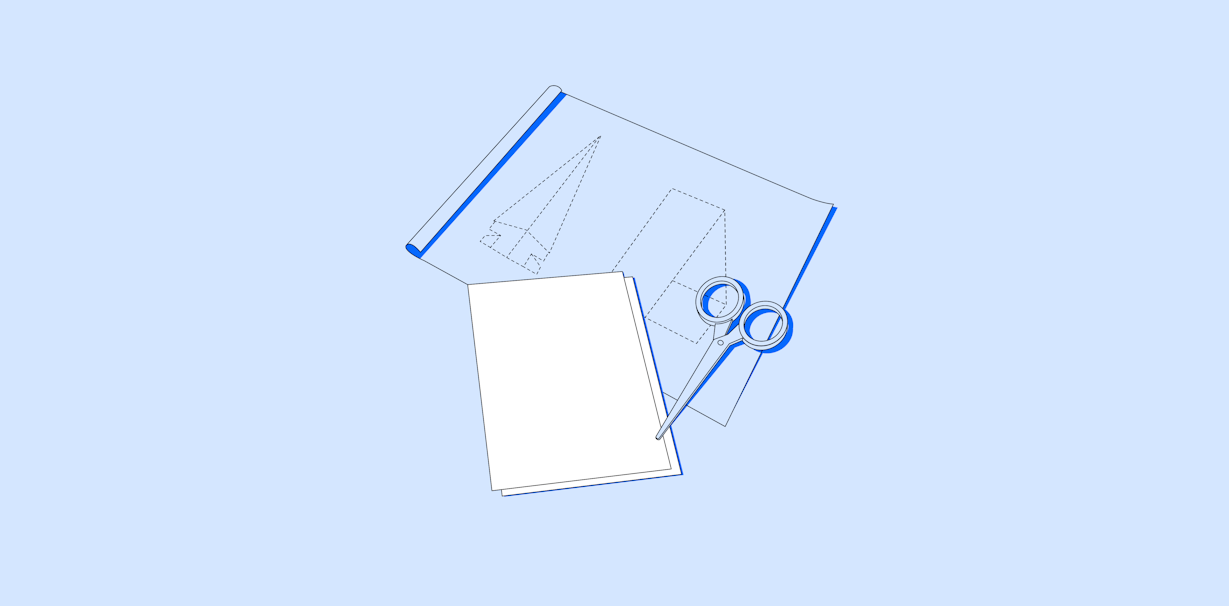
Prototype Testing: Step-by-Step Guide to Evaluating and Validating Designs
Prototype testing provides a chance to validate new concepts and designs before you invest in developing them. In this guide, we dive into the types of prototype and prototype testing, top tools for your prototyping, and a step-by-step to conducting your test.
Chapter 1
Prototype testing: 10 Steps to validate design decisions
Your team has been working relentlessly on the latest design—it’s looking great and you’re eager to get it in the hands of users. But before it becomes a reality, it’s time to get feedback and test your prototype with real users.
Testing a prototype allows you to learn rapidly and adjust accordingly, so you can invest wisely, build intelligently, and launch successful products and features at any stage in the product lifecycle.
In this guide, we’ll walk through all-things prototype testing. From what prototypes are and the different types, all the way to step-by-step how to test them, and what tools to use throughout the prototyping process. All informed by product experts who’ve done it themselves—Caitlin Goodale, Chris Roy, and Oliver Prince.
Let’s shoot for prototyping perfection.
What is prototype testing?
Prototype testing is the process of testing an early version of a product or feature with real users. The purpose of prototype testing is to validate your design before product development starts and identify problems early on, so you can build a product that meets user needs and expectations.
Why is prototype testing important?
By testing prototypes, you gather insights on:
- Usability and accessibility
- Design, fonts, and colors
- User experience (UX)
- Copy and messaging
- Ideas and concepts
Your prototype doesn’t have to be perfect or fully functional at this stage, but it needs to have the basic functionality to solve your users’ main problem (or represent how it will do this). You can test manually in person or through virtual tools and prototype testing software.
What are the types of prototypes?
Prototypes come in all shapes and sizes. Some are sketches, and others are nearly-ready-to-launch mockups. Let’s briefly look at the different types of prototypes for prototype testing:
- Low-fidelity (lo-fi) prototypes: Typically sketches or wireframes, these are very rough drafts of a product’s design
- Mid-fidelity (mid-fi) prototypes: These prototypes are more developed, and provide a better idea of layout and user journey
- High-fidelity (hi-fi) prototypes: Very similar to the finished product, these typically allow for nearly as much interaction as you’d expect from the live product
You can also classify prototypes by how they exist—physically or digitally:
- Paper prototypes: Unsurprisingly, these prototypes are drawn on paper
- Digital prototypes: Alternatively, you can go digital with a prototype design tool
Finally, you’ve got feasibility prototypes and live data prototypes. While these can be tested with users, they’re typically tested internally. Put simply, these prototypes are for product teams to check whether the solutions being proposed can actually be developed and implemented.
- Feasibility prototypes: Built by engineers to test the functional validity of a design
- Live data prototypes: Built to test the functionality of a design in terms of data retrieval and input
These types of prototypes are beneficial for different reasons at different stages of the product design and development process. We’re exploring this and more in our next chapter on types of prototype testing, so read on for the different types of prototype in more detail.
What are the benefits of testing a prototype?
The biggest benefit of testing prototypes is being able to continuously iterate and launch products that accurately serve your user’s needs. However, that’s not the only advantage of this practice.
We spoke to Chris Roy, former Head of Product Design at Stuart, and Caitlin Goodale, Principle UI/UX Designer at Glowmade, to cover the top reasons behind prototype testing.
1. Find design issues
Imagine launching a product and then realizing your users struggle to find the ‘continue to checkout’ button. It’s a design flaw that has a direct impact on your revenue and is going to be a headache to solve when your site is already coded and live.
The most effective way to identify these black holes in your design is by testing your prototype before launching new features and making timely adjustments. If you’re using Maze, your team can import your clickable designs easily with the Figma integration.
2. Test your hypotheses
Let’s say your checkout button is on the left side of the screen and you want to know if users find it easier to locate when it’s on the right side. This is the perfect time to test your prototype with A/B testing. “It’s worth going to the lengths of creating a prototype if you have a hypothesis to prove or debunk,” says Chris. This will help focus your efforts and make your findings more actionable.
To validate your UX research hypothesis, run tests to answer questions like:
- Can people navigate through the app and complete key steps?
- Do people understand what your copy instructs them to do?
- Does the design encourage discoverability?
Answer the previous questions at all stages of product development, and after launch, so you can continuously iterate and improve your product.
Caitlin says, “Things that seemed clear to us on the product team were often totally incomprehensible to real users.” By speaking directly to the people using the product, your team can empathize with users and identify any false assumptions or cognitive biases, prior to launch.
3. Get invaluable customer feedback early
If your customers have a negative experience with your product, you’ll get negative feedback. The best way to avoid this is by getting input from real users before you release.
Caitlin explains that her team always tries to get real users to interact with the product, “to get an early read on how the design is working, what they understand, and what they don’t”. As she experienced, prototype testing allows you to preempt problems before they become negative reviews, and understand user needs before they become poor user experiences.
4. Save a lot of time and $$$
The saying ‘it’s better safe than sorry’ was made for prototype testing. It’s much cheaper and far less time-consuming to fix a design in the prototype stage before release, than it is to deploy bug fixes, respond to unsatisfied users, and potentially re-release the entire product.
If you have a solid prototype testing regime in place, you can avoid the lost resources (and reputation) spent rectifying a problem that could have been spotted sooner. “It’s so important to have a broad perspective on the designs we’ve made and identify issues before we invest money and time in developing them fully with the dev team,” says Caitlin.
Get stakeholder buy-in
You have two options for your new product: one solves your users’ problem in less steps, the other has a longer user journey but will be faster to build. Your gut says option A would serve your user better, but understandably, the board is more likely to sign off on option B.
When you invest in A/B and usability testing sessions for both prototypes, you get the evidence you need: your users lose interest fast with option B and tell you they wouldn’t use a product that involves that many steps. Now, you can attend the board meeting with valuable feedback and real user data—ultimately getting stakeholder buy-in for the best product you can make.
When should you test your prototype
Testing your prototype early allows you to iterate and go to market with a tool that’s more likely to do well. As David Kelley, founder of IDEO, says: “Fail faster, succeed sooner”. But what does it mean to test early? Here are some scenarios when you should test your prototype:
When you have a low- to medium-fidelity prototype
The sooner you get users’ eyes on your design, the better. Low-fidelity prototype testing happens at the earliest stages of the design process with a paper prototype or basic wireframe.
As you move onto your mid-fidelity designs, you should be taking all the user feedback onboard, polishing your design, and beginning to add some early-stage copy. You want to validate your concepts and design direction here—so remember to test early and often.
You can use a product discovery or user research tool like Maze to conduct your prototype tests—create tests in minutes using a pre-built template, and import sketches from any of your preferred design tools.
When you’ve built a high-fidelity prototype
It’s time to get user feedback on your hi-fi design—after you’ve made changes in your UX design tool based on the findings of your lo- mid-fidelity tests.
At this stage, you’re confident with your design—any big issues have been solved during earlier tests. You shouldn’t be looking for huge UX flaws, instead, use this stage to truly validate your final iteration and uncover any hidden usability issues before handing over the designs to the development team.
When you’re launching a new feature
Product iterations also start with a prototype. Don’t wait until you have the perfect design to conduct user research. Instead, test your new feature sketches, conduct a card sorting test to identify the best place to add it to your site, and wireframe to test navigation to the new feature.
Plus, once you have a hi-fi prototype, you can launch the new feature for beta testing. That way, you can get real customers to engage and give feedback. Get insights on:
- How your feature performs in real use cases
- Whether or not you’re meeting users’ expectations
- How easy it is for your customers to use the new feature
- Where your users expect to find this functionality
- Whether the instructions are clear
How to test a prototype: A step-by-step guide
It’s time to test your prototype and start collecting insightful product information coming from users. Here’s how to get started:
1. Know exactly what you’re testing for
Clarity is key here. What exactly are you looking to test? Define clear and measurable UX research objectives so you get the actionable key results you’re after. For example:
❌ “I want to test my prototype”
✅ “I want to find out if people can book a hotel through my prototype in under three minutes”
❌ “I want to see if people like the design”
✅ “I want to see if users can navigate with ease through my app and get a SUS of over 70”
❌ “I want to know if the copy is engaging”
✅ “I want at least 10% of survey respondents to say they’d make a purchase after reading the copy”
Determining your test goals early allows you to give specific direction to designers on the type of prototype they’ll need to build.
2. Pick a user research tool
Before you even create the prototype, you need a user testing tool that allows you to conduct the type of research you need. For example, if you want a usability testing tool that allows you to conduct a wireframe or complete prototype test using a clickable design, you could consider Maze—a user research platform that lets you evaluate multiple aspects of your design. And if you want to see and hear from your users as they go through your test, use Clips to get qualitative and quantitative feedback on your product.
3. Create the prototype
This is the moment to let your design experts go to work. Brief your product and design teams on the type of test and objectives:
- If you’re doing lo-fi prototype testing, your team will create a sketch on paper or online in its most basic form (a mockup or wireframe)
- If you’re working with a mid-fi prototype, you’ll want a developed design with clear functionality, but it’s okay if design elements aren’t all there yet
- If you’re at the hi-fi prototype stage, designers will likely be using a UX design tool like Figma to create an interactive prototype that's as close to the real product as possible
⚙️ Looking for the perfect prototyping tool?
We cover 12 top prototyping and prototype testing tools in the final chapter of this guide—six for creating prototypes and six for testing them. Skip ahead to find your ideal solution.
4. Choose the right audience
UX research is only valuable if the users in question are the right people for your product. Choosing the wrong audience can cause you to make product decisions based on irrelevant data, or provide incorrect assumptions about your product.
For example, if you were launching sales software aimed at sales people aged 60+ who are less tech-savvy, you’ll need to target that demographic when recruiting test participants. Testing the same tool on sales reps with an in-depth understanding of new technologies might result in an overcomplicated app for your real target market.
If you’re launching new features on a live product, your team should run tests on a mix of current and new users to gather more realistic insights. “Generally, you want a diverse group of testers reflecting the different personas within your product—but remember, often people who are not currently users might become them,” explains Caitlin. When you’re building a new product or feature, testing with a range of personas will highlight any pain points that could stop you from reaching a larger audience.
5. Choose your prototype testing method
When selecting your method, refer back to the first step and the goals you’re trying to achieve with your prototype test. For example, if you want to test your product copy, it doesn’t make sense to conduct a card sorting test. Think about:
- Which testing method allows you to validate your objectives?
- Do you need to conduct moderated or unmoderated research?
- Will you invite users to test in-person or remotely?
- What kind of data and usability metrics are you looking to collect?
- Do you need to test multiple product areas at once?
If you have a physical product with specific supervision required, it might be necessary to invite users to an in-person location, however, this can be a costly way of testing. For those of us in the digital world, it’s quicker to use a remote research tool like Maze which helps you gather insights from users globally.
6. Give people a clear objective
It’s critical that your team knows how to create test scenarios. Each task needs to be clear and drive action, e.g ‘Show me the steps you’d follow to sign up to the app using a Gmail account’ or ‘Schedule a meeting with three team members’. Encourage people to speak aloud as they attempt to do it.
You can approach a test as task-based or exploratory. In both cases, I like to be as open and informal as possible, allowing the candidate to move through the product in a way that feels natural to them.
Chris Roy
Former Head of Product Design at Stuart
Share
Encourage your team to create more detailed scenarios that share a story so your users feel drawn into the situation, and have the full context before performing a task. Paint a picture, for example, if you were testing a food delivery platform:
“It’s a Saturday morning and you’re in the mood for brunch. You don’t feel like cooking so you choose to order in. You don’t want to spend over $20. Choose a restaurant that will deliver to your house in under 30 minutes.”
This gives your user the opportunity to take their own path as they test your prototype. Different people will interact in different ways.
Pro tip ✨
Here’s how to write great usability tasks to drive actionable insights and truly understand how people are using your app.
- Pick the right questions to ask users
When conducting prototype testing, your team has the chance to ask usability questions that will give you even more insight—make sure they know how to ask the right research questions to get effective feedback. You can ask questions in moderated sessions or through user surveys.
For a whistle stop tour of how to ask effective questions, watch this video:
Otherwise, here’s a breakdown of questions you can share with your team to ask at different stages of prototype testing:
During screening:
- How much time do you spend online each day?
- Have you ever used our website/app before?
- What industry do you work in?
Before the test:
- Have you used any products in [industry] before?
- What type of product do you use to do [action]?
- How confident are you with doing [action]?
During the test:
- What did you think about the [X] experience?
- How was the language used on this page?
- Can you tell us what you think of [X]?
After the test:
- What did you like the most/least about this product? Why?
- Would you use such a product to do [activity] in real life?
- What would you change about the product?
💡 Need to start research fast? Check out the Maze Question Bank, our open-source question repository of ready-to-use questions.
To wrap up the session, Chris recommends asking “What one thing would you improve about [X]?” because it's specific and encourages honesty. He explains “People tend to be overly polite even after a horrendous session,” due to social desirability bias. “They will often answer ‘it was okay' when asked general questions, like ‘How did you find that?’. By framing it more concretely and requesting they change one thing, it helps them to be more honest.”
8. Launch your test
Before you launch the test, ask your team to do a trial run with a colleague or friend to check if the set-up works as expected, and all your questions make sense, before heading to the real-world test.
If you’re hosting moderated sessions, sit through the session and ask timely questions. Rewatch the meetings, highlight insights, and come up with a report. Or, if you’re hosting unmoderated and remote sessions, simply send out the test link to your participants and wait for the results to roll in. If you’re using Maze, you can contact your participants directly from the app through the Maze Panel and Reach features, or use In-Product Prompts to recruit testers straight from your website.
It’s always interesting to see how others see and use your product. Despite all your best guesses, it’s always very humbling to see people use your product in new ways which no-one had even considered.
Chris Roy
Former Head of Product Design at Stuart
Share
9. Share the results
After your team comes back to you with responses and you analyze the test results—it’s time to share them with other key stakeholders. Whether it’s good—cue the celebration!—or not so great—cue the commiseration…—you now know what you need to improve. You have a direction for how to adjust the UI and UX, and iterate to get closer to your product launch.
It’s important your team collects all user research in a shared location so everyone can access it and avoid making similar mistakes in the future. “Centralize your results and distribute the highlights to the team—testing done in a vacuum is useless,” explains Chris. “Distill the best parts of research and make sure everyone from sales to marketing to engineering knows all the interesting things you just found out.”
10. Remember to check in with your users
We’ve said it before, we’ll say it again: discovery happens all the time—it’s not just during concept validation or prototype testing the initial sketch of your application. Testing prototypes through continuous research keeps you in close contact with your users, building solutions that truly work for them.
Plus, you can bet your competitors are always improving their platforms, adding new features, and simplifying workflows. So testing and iterating continuously gives you a competitive advantage that will help you maintain and grow your user base.
After you’ve launched your product, remember to conduct Live Website Testing to see how your real users interact with a published version of your site. That way, you’re always putting your user’s interests at the core of your business, and continuously delivering value.
Next up: Types of prototype testing and prototype designs
It’ll take a few tries to really nail your prototype testing process. With practice, you’ll learn how to lead your team through prototype testing at pace. If you’re still feeling a bit unsure, here are our top tips to shorten that trial-and-error period:
- Ensure everyone on your team knows exactly why you’re conducting each test
- Determine the right user personas so your team can contact and filter participants
- Make sure your prototype is as interactive as it can be at each stage
- Test the prototype with friends or non-design colleagues before testing externally
- Foster an agile mindset and get your team to recruit participants as quickly as possible
- Share findings with other departments through a research repository to ensure product alignment
Prototypes and testing methods come in many varieties. Successfully testing your prototype and making the most of user feedback requires selecting the perfect method for the process. But, how do you know which prototype you’re working with? How do you ensure you’ve chosen the right method to test your next product iteration?
All valid questions—and all answered in the next chapter of this guide. See you there!
Frequently asked questions about prototype testing
What are testing methods for a prototype?
What are testing methods for a prototype?
There are multiple prototype testing methods including:
- A/B testing
- Wireframe testing
- Paper sketch testing
- Usability testing
- Card sorting
- Surveys
Why is prototype testing done?
Why is prototype testing done?
Prototype testing is done because it helps product teams identify design flaws and inefficiencies early on. Testing early with real users allows teams to create better and more successful products. But, prototype testing can happen at any stage of the product lifecyle. In fact, testing continuously and validating new features before and after launch allows you to deliver products that your users will love.
What are the four steps of testing a prototype?
What are the four steps of testing a prototype?
These are the 4 steps to testing a prototype:
- Determine clear and measurable test objectives
- Create a prototype (lo-fi, mi-fi, or hi-fi)
- Run the test on real users
- Gather feedback and make adjustments
What are the two types of prototype models?
What are the two types of prototype models?
There are 2-3 types of prototype models:
- Low to medium fidelity (lo-fi/mid-fi): an inexpensive and rough version of the product. It can be a wireframe, a homemade sketch, or a cardboard 3D model. Or a slightly more produced version that’s closer to the final product. Allows you to validate concepts and design expected flows and paths
- High fidelity (hi-fi): an expensive version of the product, it’s very similar to the final version, it takes longer to produce and it’s more detailed. Allows you to test usability




