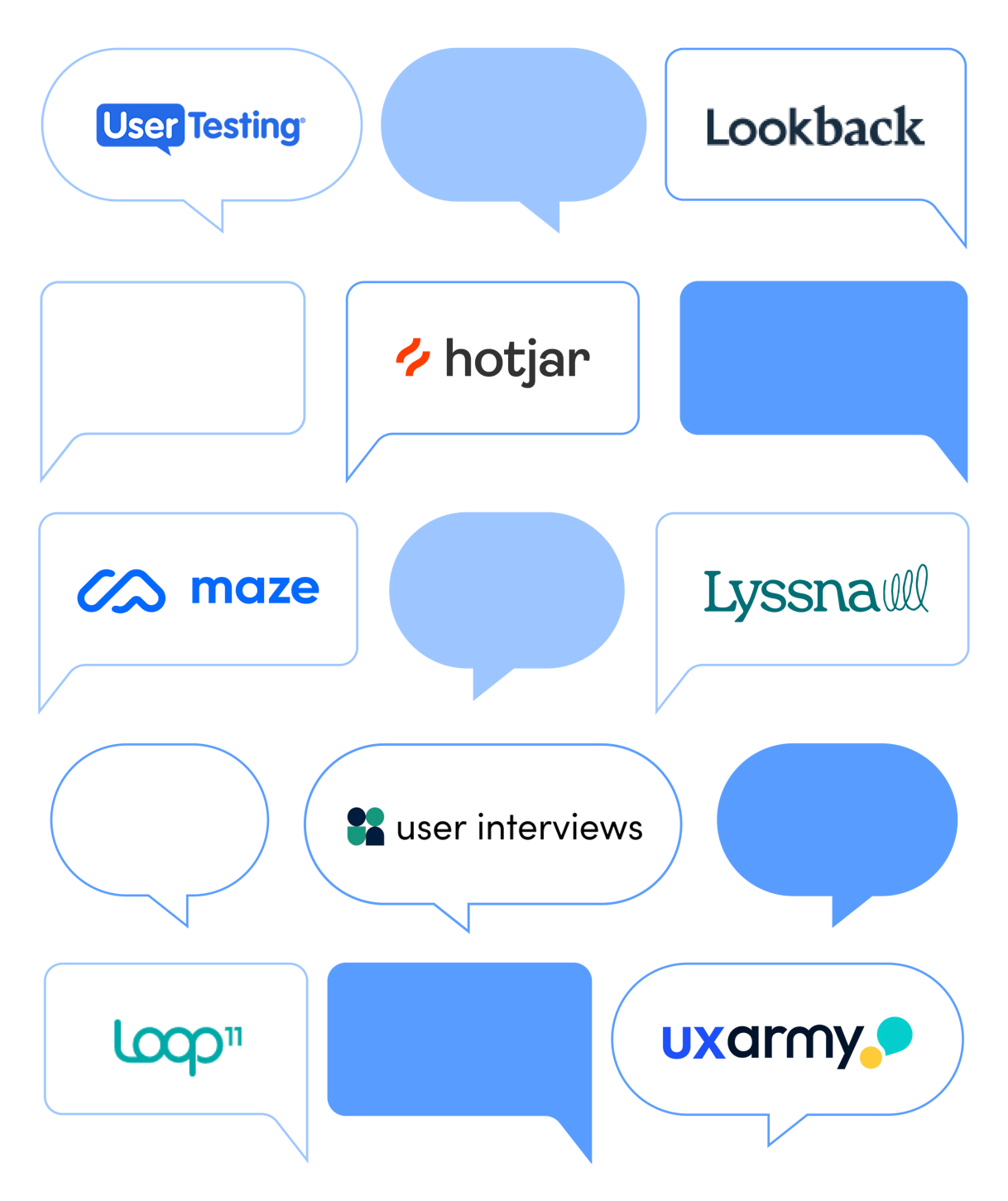Formally known as UsabilityHub, this user testing platform is a common choice for smaller businesses to access a suite of UX research methods.
While Lyssna is an adequate option for uncovering user insights, it doesn’t come without its drawbacks. A confusing pricing model, lack of AI functionality and missing moderated features can complicate your UX research projects, bringing your team to a halt before you even get started.
Fortunately, there are plenty of other tools on the market, each with a unique set of research methods, price plans, and time-saving features. The question is: how do you find the perfect fit for your research needs?
We’ve listed the top seven Lyssna alternatives for getting valuable insights faster than you can say 'user research'. Before we dive into these tools one by one, let’s first look at why you should consider a Lyssna alternative in the first place.
Why look for an alternative to Lyssna?
There are several reasons why Lyssna may not be the perfect fit for your UX team. While Lyssna offers the tools you need to get started, it also lacks some crucial features for scaling UX research.
Quality of research participants is questionable
The most vital part of conducting UX research is having participants to answer your questions or conduct your test—however that doesn’t mean just any old participants will do. Unfortunately, reviews of Lyssna frequently mention lack of quality responses from the participant pool, with one review even stating: “The quality of the responses was very poor. I did two tests and I had to cancel the first one as the responses coming in were useless.”
If you're looking to recruit and manage participants for your user research, it’s worth considering the platform’s participant recruitment capabilities, the size of their tester pool, and what options are available for maintaining relationships with gold-star participants for future research. According to many reviews, if this is a non-negotiable for you, you’re best to consider a Lyssna alternative.
It lacks AI options for streamlining UX research
AI-powered features are making their way into products of all kinds, and user research platforms are no different. These features help speed up processes, automate tasks, and optimize performance within UX.
Lyssna doesn’t offer any AI capabilities. Not only does this mean that Lyssna users miss out on the ever-growing capabilities of AI in supporting the research process, but it also indicates a slower development process compared to other tools. You need a tool that keeps up with industry developments—whether that’s AI, or the next big thing.
It provides limited usability test customization
While Lyssna has a selection of specific usability tests, there’s no option to create your own—which limits the flexibility of this tool in adapting to your needs. Sometimes, UX researchers and designers are looking to test and fine-tune small details. This requires custom usability tests that focus on specific aspects of a product or experience.
Being able to run hyper-focused tests is a huge advantage when it comes to optimizing every aspect of the user experience. While Lyssna offers some options for conducting usability tests, there are considerably better options on the market that allow for greater flexibility and precision.
7 Best Lyssna alternatives
Finding the best tool for your UX research needs is no simple feat. That’s why we’ve looked high, low, and everywhere in between for the best Lyssna alternatives on the market right now. We’ve outlined their pros, cons, and price points to help expedite your decision-making process.
Here are our seven top alternatives to consider:
- Maze
- UserTesting
- Lookback
- Hotjar
- UXArmy
- Loop11
- User Interviews
1. Maze

Maze
Maze is an end-to-end user research platform for uncovering in-depth user insights at every stage of the product development process. From idea validation to usability testing, Maze makes building user-centric products easy with comprehensive research methods—such as surveys, interviews, prototype testing, card sorting, and more. Plus, with Maze Clips, you can get audio and video recordings from your usability testing without having to run live, moderated research sessions.
Pros
- Comprehensive moderated and unmoderated UX research methods: Maze offers remote research solutions for every phase of the product design and development process, including: card sorting, tree testing, live website testing, usability testing, prototype testing, surveys, interview studies
- Maze AI: Maze AI lets you highlight critical learnings, automate project naming, and help you create the perfect bias-free questions
- Moderated interview studies: Quickly and easily transform your moderated user interviews into actionable insights and shareable reports with AI-powered transcription, summaries, and sentiment analysis
- Monitor your test participant pool: Use the Reach database to collect, store, and segment participant data for convenient participant management
- Recruit through Maze’s Panel: Access our pre-screened participant Panel to get fast answers on your mazes and gather high-quality insights from your target demographic with extensive filters
- Get quantitative results fast: Most mazes are completed within three hours, which means testing won’t slow down your product development process
- In-depth data reports: With customizable reports, your insights are automatically analyzed and transformed into a visual-rich, downloadable, presentation to share with stakeholders
- Gather qualitative insights: Analyze data from user interviews, or use Clips to record user video and audio as they go through usability tests to catch the sentiment and thought process of your participants
- It’s easy to use: Maze comes with a user-friendly and highly intuitive UX. It’s designed to be used by anyone with research goals, from a one-off survey to an expert researcher, empowering and enabling everyone on your team to make decisions based on data-backed user insights—not guesswork
- Use 50+ pre-built Templates: There’s a free ready-to-go maze for almost every research project–use templates for inspiration or to start getting actionable user insights in mere minutes
- Ample integrations: Maze integrates with all your favorite tools, from Figma and Adobe XD to Slack and Notion, helping you streamline your research operations
Cons
Maze doesn’t yet provide the option for hosting fully-integrated video interviews, but its current moderated research solutions include integration with Zoom, automated insight collection and analysis from pre-recorded interviews, and Clips—which enables you to record participant audio and video during unmoderated tests.
Pricing
Maze vs. Lyssna
When comparing both tools side by side, Maze comes out on top as a holistic UX research platform. Unlike Lyssna, Maze enables researchers and designers to share their audio and video while completing tasks with Clips and offers pre-screened participants, plus participant management. Maze also offers researchers the ability to customize usability tests based on their specific research needs with a huge variety of in-depth research methods. To top it all off, Maze offers provides several AI capabilities, automated research reports, and it is in active development to continue optimizing the moderated research experience for users.
The verdict: If you need a comprehensive solution for every phase of design and product development, Maze is your best bet. Its advanced options for user surveys, interviews, and usability testing make reaching actionable insights fast and easy.
2. UserTesting
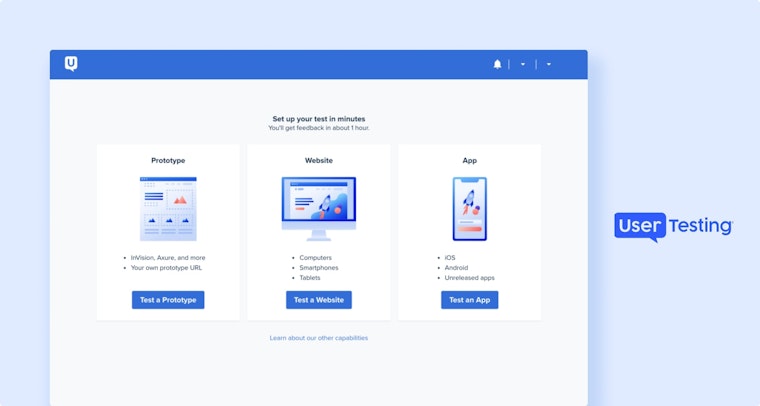
UserTesting is a UX research platform with a broad range of usability tests and UX research methods for uncovering insights. It primarily facilitates real-time, video-based feedback so teams can see their user’s reactions while interacting with digital products.
Pros
- Automated data visualization, reports, and transcripts to make data analysis easier and faster
- Live video sessions and self-guided recordings
- Participant panel access for recruiting research participants
Cons
- Lack of advanced unmoderated research options
- Expensive UX research tool, potentially placing it out of budget for small businesses
- Lack of integration options with design tools
Pricing
UserTesting doesn’t publicly share its pricing. However, users have reported that plans start at $30,000 per seat/year. Here’s what’s included in each plan:
UserTesting vs. Lyssna
Both Lyssna and UserTesting offer a range of moderated and unmoderated UX research methods. However, UserTesting offers video-based user feedback for various testing methods, making it easy to monitor user reactions and behavior.
The verdict: If you want to see how users interact with your product through screen recordings, then UserTesting is the better option. If pricing is your deciding factor, then it may be better to opt for one of the other alternatives on our list.
💡 Already using UserTesting and finding it doesn’t meet your exact needs?
Consider these seven UserTesting alternatives for your UX research.
3. Lookback
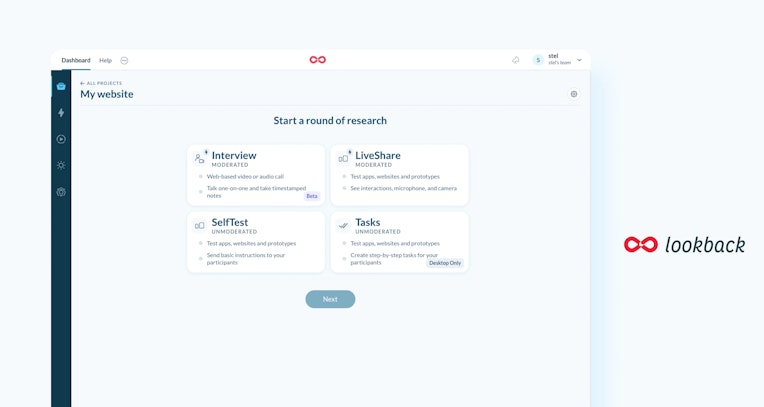
Lookback is a UX platform primarily made for moderated research interviews. It also lets research teams easily annotate live research calls with time-stamped notes and team chat capabilities. It also offers unmoderated options, although these are limited to usability tests.
Pros
- Allows you to invite team members to watch testing and take time-stamped notes
- Lets you create and share short videos of key user interaction moments
Cons
- Lookback doesn’t offer a number of features, including surveys, card sorting, tree testing, and more
- Lookback doesn’t offer a participant panel, only third-party integrations with tools like User Interviews, Respondent, and Ethnio
- Billing is based on the number of sessions you run, which can make it expensive if you plan on running continuous testing or end up needing more sessions than anticipated
Pricing
Lookback vs. Lyssna
Lookback is the better option if your user experience research involves lots of interviews and centralized team collaboration. However, the platform lacks options when it comes to unmoderated testing. Lyssna, on the other hand, has a wider range of tools for unmoderated testing and a participant panel, which Lookback lacks.
The verdict: When it comes to conducting user interviews with your own participants, Lookback is the better platform to choose. However, if a native participant panel for easy recruitment is a must and you have your heart set on unmoderated usability, then you’ll find other options on our list to be the better fit.
4. Hotjar
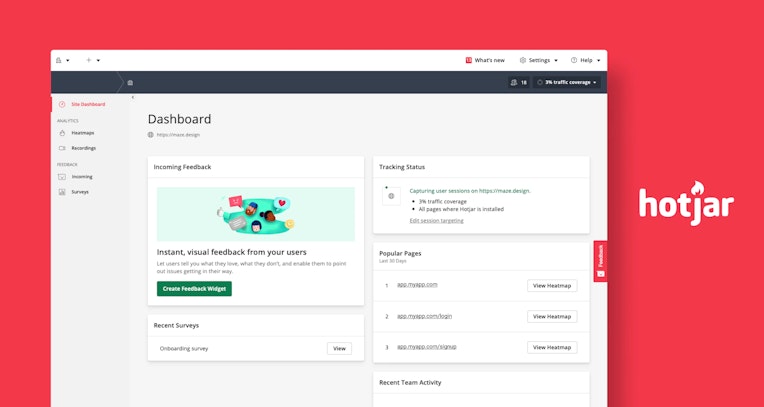
Hotjar is a product analytics tool that helps you understand how users interact with your digital product. It helps teams improve conversion rates by mapping out areas of high and low engagement with visualization tools like heatmaps, click tracking, and reports.
Pros
- Lets you identify where users click, scroll, or drop off while interacting with your digital product
- Provides In-depth data visualization and reports for easy analysis
- Screen recordings of on-page interactions help you get direct feedback on how users interact with your website or digital product
Cons
- Lack of data report segmentation by trends or time period makes it difficult to pinpoint the cause of low or high user engagement
- Doesn’t offer comprehensive user research methods, such as prototype testing, card sorting, and tree testing
Pricing
Hotjar vs. Lyssna
The main difference between Hotjar and Lyssna is the scope of each product’s research methods. Hotjar is better for analyzing how users interact with your website, whereas Lyssna offers a wider set of research methods.
The verdict: If you just need to pump up conversion rates for your digital product, Hotjar is a better option. If you’re looking for a comprehensive user testing solution, we suggest considering other options on our list.
5. UXArmy
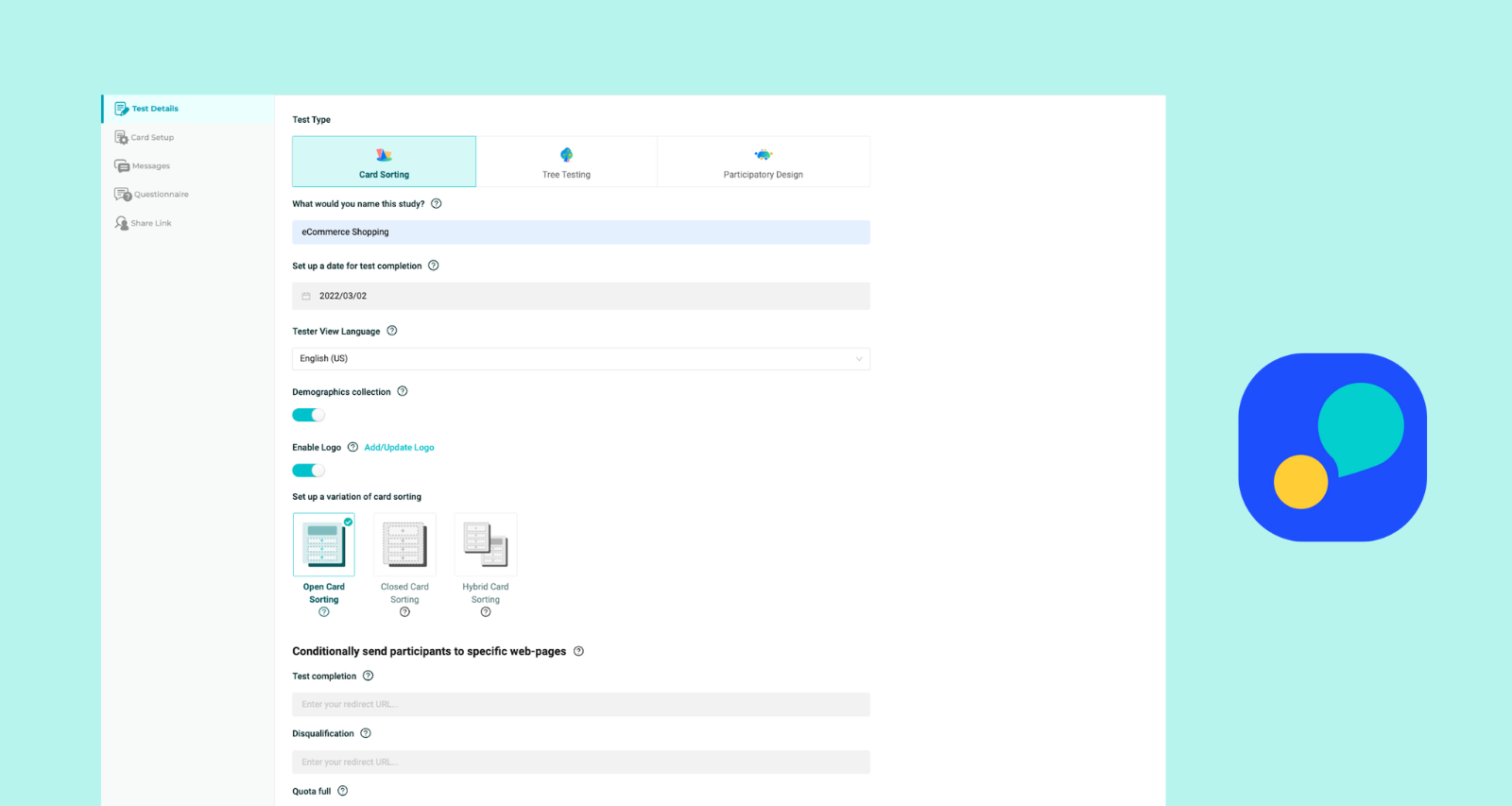
UXArmy is a cloud-based remote research platform helping UX teams gain insights through a selection of user research methods. The platform offers a native video feedback platform for conducting user interviews, and a variety of other research methods.
Pros
- Option to meet for one-on-one testing, making it easy to see user’s reactions while interacting with your test
- Allows for usability testing segmentation and filtering, making it easy to track and analyze user success rate
- Offers pre-screening panel recruitment options to easily find participants
Cons
- Some users have reported the app to frequently lag, glitch, and become unresponsive
- Doesn’t offer any templates or sample tasks for surveys and other testing methods, meaning you’ll be starting from scratch
UXArmy vs. Lyssna
UXArmy offers almost everything Lyssna does with the addition of information architecture solutions, specialized user-testing tools, and video feedback capabilities for interviews and user testing. This makes it a more advanced option for diving into what users think about your product.
The verdict: UXArmy is the better option if you need a broad range of tools for gathering insights. With video-based feedback options and more advanced moderated testing features, it fills in Lyssna’s most notable shortcomings. However, if the limited testers included in UXArmy’s plans and the $34 charge for each additional tester is out-of-budget for you—consider one of the better-value alternatives on our list.
6. Loop11
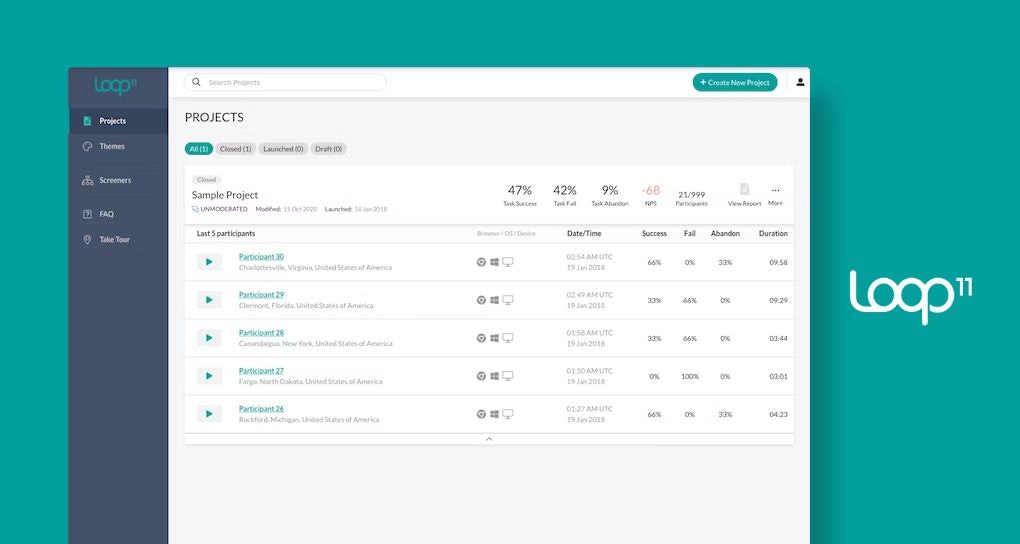
Loop11 is a user research platform with a unique mix of tools for uncovering insights. Beyond interviews and surveys, it also offers benchmarking, A/B testing, and evaluation for search engine findability. With automated participant summaries, Loop11 aims to make analyzing data easy.
Pros
- Testing options are available across devices, including desktop and mobile
- Record user’s video and audio during unmoderated testing
- Integration with design tools, including Figma, AdobeXD, and InVision
Cons
- Users reported that Loop11 can be challenging to use with a steep learning curve
- Once you publish a test, you won’t be able to edit it. Making changes requires deleting the test and beginning again, which can lead to losing insights.
Pricing
Loop11 vs. Lyssna
It’s worth mentioning that Loop11 and Lyssna offer a similar range of tools for UX research . Between the two platforms, Lyssna is the cheaper option, provided you’re not using their panel to recruit participants. However, Lyssna doesn’t have the same tests that Loop11 offers while also lacking video-based feedback.
The verdict: If you need a broader set of tools like card sorting, A/B testing, and benchmarking, then it’s best to go with Loop11. However, Lyssna is better if you want a cheaper option for unmoderated usability testing.
7. UXtweak
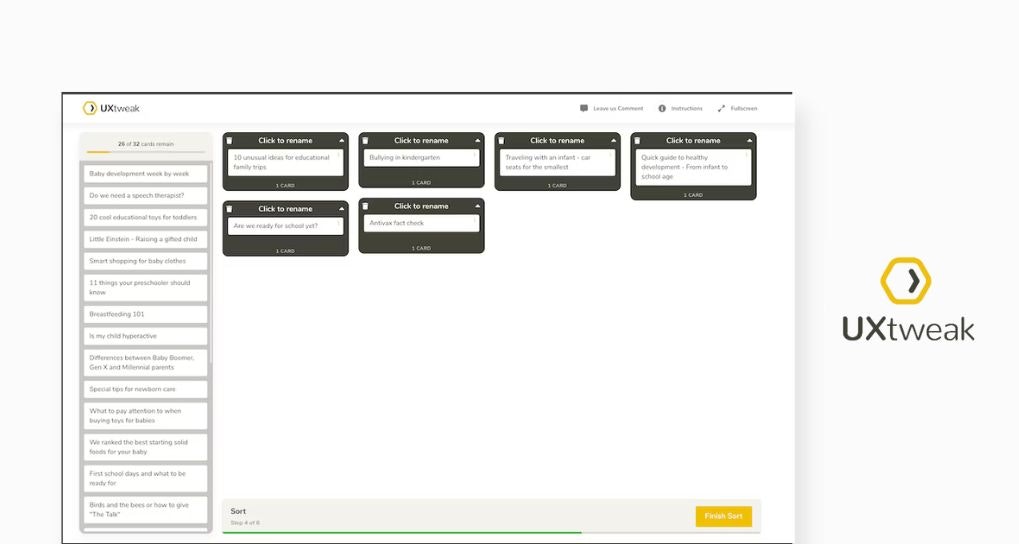
UXtweak is a UX research platform that helps provide a clear picture of user activity on your website, while also offering a range of tools for testing and feedback. It covers various features UX teams may need, including usability testing, analytics, and information architecture research.
Pros
- UXtweak offers multiple methods including card sorting, tree tests, session recordings, five-second tests, and surveys for fast insights
- You can access their participant recruitment panel and integrate your own database
Cons
- You’re unable to remove UXtweak branding or send campaigns from custom domains, even with paid plans
- Reports say UXtweak has a significant learning curve and certain features are unintuitive to use
Pricing
UXtweak vs. Lyssna
UXtweak and Lyssna are similar in the research methods they offer, with each tool offering one or two solutions that the other lacks. UXtweak offers session recording of live sights so you can pinpoint issues that real users are having, but it lacks user interview capabilities or integrations. Lyssna offers some user interview capabilities, but it lacks session recordings. Both tools offer a participant panel.
The verdict: If your priority is managing and conducting user interviews, stick with Lyssna. If you’re looking for a broader set of UX research tools—go for UXtweak.
How to choose an alternative to Lyssna
Now you’ve got a wide selection of alternatives to choose from, how do you make the right decision for your UX needs? There’s lots to consider, that’s for sure—but here are some key considerations to help get the ball rolling.
Assess your UX research needs and objectives
When looking for that perfect tool, you’ll want to start by considering your goals. What research needs is Lyssna failing to meet? Do you need higher quality participants? Is it the lack of AI features that’s throwing a spanner in the works? What does your ideal user research platform include? Answering these questions will help you prioritize platforms based on how they can help you overcome your current roadblocks.
Once you’ve got a clear idea of what you’re after, take a look at each tool’s main offerings. Does it solely focus on specific areas, like information architecture insights and product analysis? Or does it offer a well-rounded variety of techniques for creating, conducting and analyzing research? Think about a tool that can scale with you. Understanding what you need is crucial for making the right decision.
Consider new feature releases and product updates
UX is rapidly evolving, and the latest features today can quickly become outdated tomorrow—making it important to choose a tool with consistent new feature releases and product updates.
Take Maze AI, for example, which automates and streamlines research and testing. The AI-driven features help you eliminate biases in your questions, automatically name your tests, and even identify recurring themes from interview transcripts.
You want a research tool that strives to keep up with emerging technology, not one that fails to adapt. Consider this when making your decision.
Check out product reviews from existing users
It can be difficult to accurately gauge the quality of a user research platform before spending considerable time using it (this is where free trials are helpful). It’s a good idea to take a look at online reviews from other users when considering your options—especially once you’ve narrowed it down to a select few.
Look out for common issues users have as well as advantages they highlight—both are helpful when making your decision. Also look at what reviewers say about each platform’s customer support, as this will make a huge difference if you encounter any issues.
💡 Still not sure which tool is best for you?
Check out the other alternatives available on our tool comparison pages.
Lyssna alternatives overview
Get insights faster with Maze
A good UX research tool covers everything from usability testing to interviews and surveys. It gets you the insights you need for every phase of the design process—and it does it fast. A great UX research tool also offers advanced AI capabilities to optimize UX research, key integrations to streamline research operations, and simple reporting to make your life easier.
If you’re looking for a tool that does all this and more, then Maze is your answer. Maze is a holistic user research and testing platform offering both moderated and unmoderated research studies. Designed for continuous product discovery, it makes getting qualitative and quantitative insights a breeze.
Frequently asked questions about Lyssna alternatives
What is UsabilityHub?
What is UsabilityHub?
UsabilityHub was the user research platform that’s now known as Lyssna. It provides unmoderated user testing methods like first-click tests, five-second tests, and prototype tests.
Is Lyssna free?
Is Lyssna free?
Lyssna does have a free plan that includes some of the platform’s core features, like interviews, surveys, and panel access. However, the free plan is limited to three seats, five self-recruited interview sessions, and two-minute length tests and surveys.