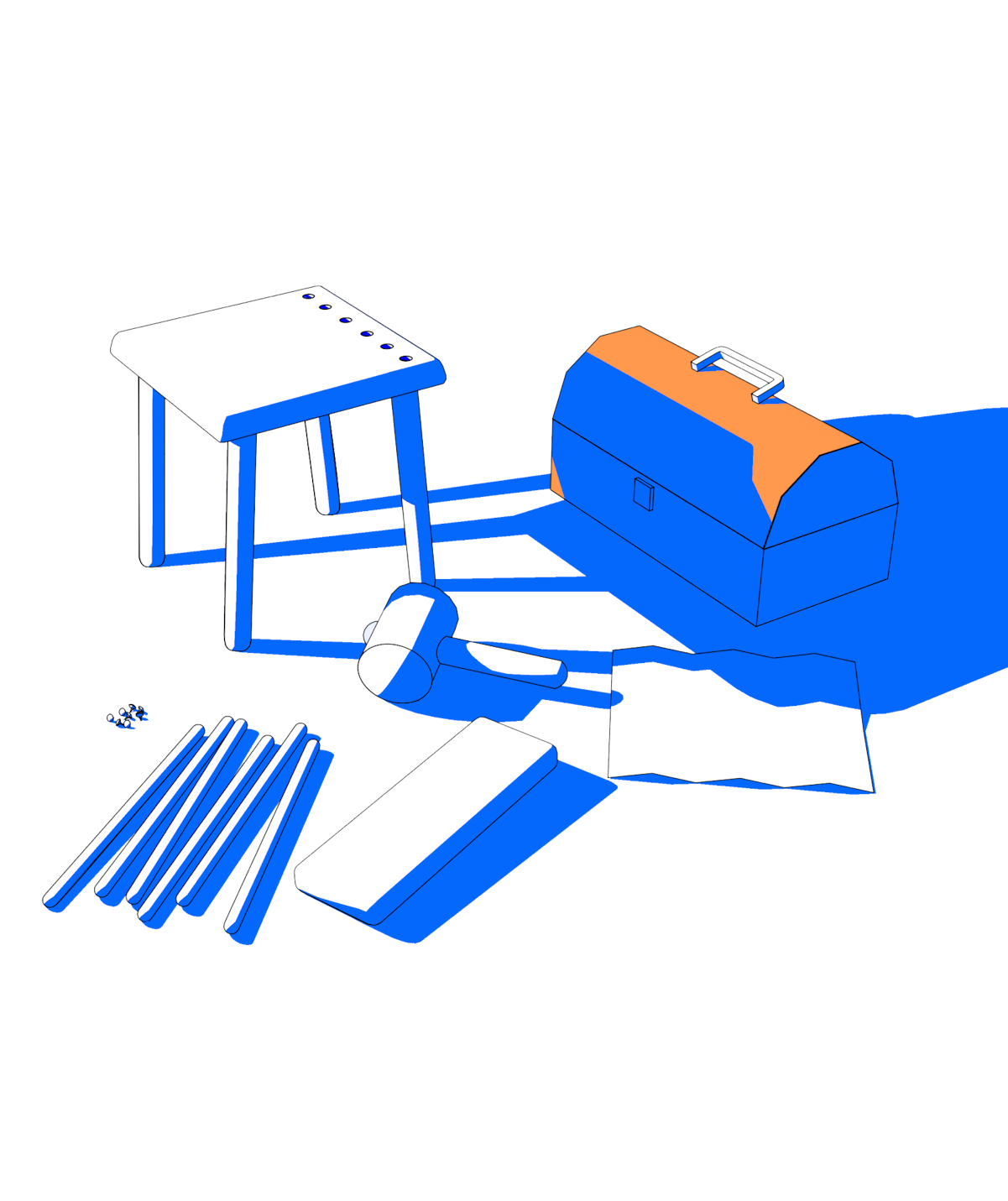UX design plays an increasingly critical role in companies, and can often be the maker or breaker of success.
Let's take Amazon, who were famed for championing UX since the beginning of the company. One UX change, which removed the need to register to complete a purchase, led to a $300 million increase in sales.
As a stark contrast, M&S experienced a £55 million loss after their website redesign launch failed catastrophically, due to poor loading times and difficulty managing accounts.
While the importance of UX design grows, so does its complexity—constantly changing with the latest technological developments and user needs.
In this step-by-step guide, we’re going to share what you need to know about the UX design process, and help you master the core qualities of a successful designer. Let’s get you ready for your next design project.
What is the UX design process?
UX design is about understanding the overall journey of your users and turning it into a product. There are three qualities of a good product: useful (people need it), usable (great quality), and delightful (it brings joy).
'User experience' encompasses all aspects of the end-users interaction with the company, its services, and its products.
Share
The UX design process is a systematic approach to creating user-centered digital products that hit all three qualities. It typically involves stages such as research, analysis, design, testing, and iteration to ensure the final product meets user needs and business goals.
UX vs. UI?
UX design is often mentioned together with UI (user interface) design. While subtle, the difference between UI and UX is important. In short, UX looks at the whole experience of a product, while UI design focuses much more on the visual specifics—typography, images, buttons, and other elements.
Why is UX design important?
UX design has a central focus on the user: creating and delivering value, and satisfying wants and needs.
But the benefits go far beyond the users, as UX design is becoming increasingly instrumental in delivering value to the business as well.
Good UX design can:
1. Increase ROI
Every $1 invested in UX brings $100—an ROI of 9,900%. Plus, companies with the best UX design increase their revenues and shareholder returns at nearly twice the rate of industry counterparts.
Airbnb’s Co-Founder, Joe Gebbia, credits design thinking with taking the company to $10 billion.
Increasing ROI comes down to decreasing two factors: time and spend. ROI is a core metric all businesses prioritize, and we’ll explain further how UX directly impacts it in the following four points.
2. Increase conversions
A great UX could increase conversion rates by 400% (Forrester). Good UX design is one of the key differentiators between competing products. For example, Apple is certainly not the cheapest on the market, but its design-first mentality and focus on user experience attract users time and time again.
3. Increase retention
When you invest in UX design, you build trust with customers, make them feel safe, and delight them every time they use the product—key factors in increasing brand loyalty.
Starbucks has one of the most popular loyalty rewards apps ever. Ex-CFO Scott Maw merits their digital relationships with customers, which they've built through a great, user-friendly mobile experience.
4. Reduce costs
Keeping the user experience front of mind early on means potential issues are nipped in the bud as soon as they occur, which reduces the burden on other teams later on, along with company costs. Customer Support has fewer calls to handle, product saves time building relevant features, and engineering has fewer bugs to fix.
In fact, one study found that UX can help avoid wasted development time by 50% and reduce it down the line by another 50%. And McAfee cut their support calls by 90% as a result of a UI redesign.
5. Support SEO
User experience ranks highly in Google’s search algorithm. So the better the experience you provide, the more likely Google is to display your website in search results. From Google’s perspective, major factors that point to a great user experience include page speed and mobile responsiveness. In this case, providing great UX will make marketing thank you too.
Now that you have a better understanding of the significance of UX design, let’s walk you through the key stages of the UX design process.
The 6 stages of the UX design process: Step-by-step
The UX design process has come a long way since organizations first began purposefully designing user experiences. Over the years, the UX design process has been distilled into six key stages.
These stages differ depending on whether you’re working on a completely new product or simply improving an existing one. We’ll be looking into applying the UX design process to a new product, but most of the stages are the same for improving existing products—or can be applied with some minor adjustments.
Here are the six steps of the user experience design process.
1. Define and align objectives with business goals
The UX design process starts with defining an agreed plan of action to ensure all stakeholders are heading in the same direction, and that it makes sense.
Have a project kickoff meeting with the whole team together, and work through the following agenda:
- Brainstorm the concept and purpose of the product, and create a value proposition to clarify how your product adds value. Identify how it solves user problems, what the user benefits are, unique selling points, and competitive advantages.
- Assess project needs—what resources do you need to make this design process a success? Think budget, UX team members, the development team, tools, and more.
- Anticipate and discuss where there might be issues down the line.
- Agree on key deliverables, and use the S.M.A.R.T. framework to set goals which focus on outcomes and maximize efficiency.
- Set expectations and a realistic timeline to set yourself up for success, and ensure you don’t overpromise and underdeliver.
It’s essential to balance both the goals of the users and the business, which are not always harmonious. As Freelance Senior Product Designer Yannick Garcia highlights: “If you apply 100% user-centric design only, it will always conflict with business goals at some point. Some users will want something that fits their own needs, but that is not scalable. Of course you should listen to them, but then align this with the direction and vision of the company.”
Tip 📚
For more on this topic, see our articles on how to create a winning UX strategy that meets user and business needs and how to create an effective UX roadmap that aligns stakeholders.
2. Research your users and their problems
It's critical to get input from potential users at every stage to build a product that those users actually want. Otherwise, you’re working off assumptions, which could lead to poor market fit—not addressing a real user problem, or solving it in the wrong way.
Before diving into creating any designs, start by researching the pain points of your users. This will help you understand the goals of your users and how the product can best address them through new or existing solutions.
There are several UX research methods you can employ at this stage, here’s a few of them:
User interviews
User interviews with your target audience can help you uncover user needs and issues. They’re a great way to get in-depth qualitative data from the people who engage with your brand and products day in and day out.
Questions heavily depend on your research project and goals, but typical questions could include:
- For new product development: What do you wish product X did that it currently doesn’t already do? What is your biggest day-to-day issue in your role? What would your ideal product look like?
- For existing product development: What problems do you encounter while using the product? What can be improved? How often do you use the product in your day-to-day role?
User interviews are one-on-one, but you can open up group discussions with a focus group. Similarly to user interviews, the goal here is to get rich qualitative insights from users.
Surveys
Sending a questionnaire to sections of your target audience, with specific questions designed for specific groups. UX surveys can:
- Provide valuable information to better understand potential users
- Gather large sets of quantitative data and find patterns in different target user groups
- Assess usability, for example with the System Usability Scale (SUS)—an industry-standard scoring system, which will provide you with a survey template, and allow you to compare scores with similar products
- Give stakeholders confidence in evidence-backed designs
Card sorting
This user research method is used to help understand what users expect from your information architecture (IA)—the structure of your product and its content.
Card sorting involves giving users a set of physical or digital cards, and asking them to sort the cards into groups that make sense to them. These categories can be completely up to them (open card sorting), established by researchers ahead of the session (closed card sorting), or a combination of the two types of card sorting (hybrid card sorting).
Researching information architecture preferences helps give you a strong starting point for your design—although it’s something you’ll definitely want to continually test throughout the design process (more on that shortly).
🧠 The information architecture coin has two sides, and the other side is tree testing. Tree testing tasks users with finding pages within a pre-existing IA flow. It helps determine if your current or planned IA is intuitive—and is most useful when you’re prototype testing.
Analyzing the data uncovered by these research methods enables UX teams to get a clear view of the users they’re building for. It also enables you to build key UX assets, such as user personas and user journey flows.
User personas
User personas are realistic representations of your typical users. A persona usually includes key characteristics like challenges, motivations, personality, demographics, uses for your product, and a potential scenario. They help you to empathize and understand what an ideal experience for each of your different user groups might be.
User flows
User flows are, put simply, a mapped-out version of how users interact with your product. This is most relevant when optimizing existing products, but it can also be crucial for developing new ones. Understanding a user’s existing journey enables you to understand how and where a new product fits in.
The research stage is an essential part of the UX design process—one that prepares you for the next stage: developing your design.
3. Create design solutions for user problems
With your initial user research done, now is when you can start investing more time into the design phase. There are several key stages to this, including:
Sketching
Sketches are a form of quick and minimalistic drawing, which designers use to propose and refine designs. They enable you to get creative, record ideas, get and give critique, and collaboratively make decisions on which designs to move forward with.
Wireframing
Wireframing involves creating simplified representations of a page interface. The focus of wireframing is on defining the layout and basic elements of a design. Wireframes are usually created in greyscale and include placeholders for content like images and buttons.
At the early stages of the design process, wireframes help you communicate incipient design ideas to stakeholders and collect feedback on the design before investing time in high-fidelity prototypes.
Learn more about wireframe testing here.
Defining the IA
This is where you’ll use the insights you uncovered during the card sorts you conducted in the research phase. While you won’t yet have all the answers, initial research will help guide your IA—a crucial part of your product’s usability.
Spend time during the design phase considering how best to structure the information in your product. Consider best practices and user insights to begin adding some navigation capabilities to your initial design. Once you’ve developed sketches, wireframes, and information architecture—you’re ready to build a prototype.
Prototyping
Prototypes are mockups of how your designs could look when implemented. They are usually used to present ideas and design concepts to stakeholders and potential users, as well as to run prototype testing. Prototypes can and should be done throughout the UX design process, and you’ll be using a combination of low, mid, and high fidelity.
Low-fidelity prototypes
- The most basic form of prototyping, used early on in the design process to provoke creativity and innovation
- Only key design and content elements included, such as shapes and basic visual hierarchy
- Usually paper-based
- Quick to create and inexpensive
- Don’t include user interactions
Mid-fidelity prototypes
- Can be used for testing, as they have interaction abilities, but limited functionality
- Used to validate an interaction concept, go quicker from conceptual to implementation stage, and avoid unnecessary design later in the process
- Design still in development stages
High-fidelity prototypes
- As close to the final design as possible
- Used to perform usability testing, or get final design validation
- All design and content elements included
- Take longer to create, and can be expensive
4. Test your designs with real users and analyze results
Once you’ve got your designs, you need to test them. User research and testing is an iterative process that requires you to continually improve your designs. It’s not a case of researching, designing, and testing once—it’s about continually working to ensure the final, launchable product is a truly user-centered design.
Your focus for this stage should be on usability—your users’ ability to effectively engage with the design as intended. To do this, you’ll want to conduct usability testing, which involves having users complete a predetermined list of tasks within your new design prototype. It helps identify issues in your design, which you can then further investigate with follow-up interviews, surveys, and more.
Testing your design is crucial. It’s how you determine whether your design is meeting user needs and expectations. If no users can complete the task you’ve set for them, you’ll likely need to reevaluate and return to the research stage for deeper insights. However, with strong initial research and a thorough understanding of the users you’re building for, usability testing helps guide you toward launching a product your users will love.
5. Implement changes and launch your new product
Once you've identified issues, you need to solve them. Work with your team on implementing changes based on your recent round of research and testing, and you’ll be good to go.
For example, usability testing might have identified navigation issues—which pushed you to conduct closed card sorting to understand user expectations regarding IA. The research identifies that your users expect account details to be accessible via the navigation menu—whereas you’d originally placed it under settings.
After you’ve made all the necessary adjustments, you’re ready to launch—congrats! You’ll need to report on the new update or product to ensure the entire organization is up to date. For example, the Sales team needs updated information to effectively sell, as does the Marketing team to keep channels updated, and so on.
But, despite launching your product, your job’s not quite done.
6. Collect feedback and iterate
The final stage of the design process? More research. UX research is integral to the UX design process, and should inform you at every step of the way—including post-launch.
Even with stellar testing at the final stage, you’ll still want to ensure that your product is well-received. Not just in terms of functionality, but also in terms of value—does it adequately solve your users' needs? These are both aspects you’ll have already looked into, but it’s important to keep a close eye on your newly-launched product. This, alongside UX metrics and KPIs, can help gauge the success of your design and identify areas for improvement.
Ux research, design, and development is a continuous loop—it never truly ends. Make sure you continue to check in with users after you’ve launched.
So, there you have it. The six-stage (but always ongoing) UX design process. UX designers are constantly working on one of these six stages, with support from UX researchers and product engineers at different points in the workflow.
Speaking of UX designers; individual skill sets play a key role in the success of UX design projects. Here are six qualities to develop as a UX designer.
Tip 📚
Regular UX audits make your products more accessible, intuitive, and easy to use. Learn how to run UX audits that boost product performance and customer satisfaction.
Empower your UX design with seamless UX research
The UX design process is an iterative approach that ensures digital products are user-centered and effective. While the specifics may vary, the core principles of understanding user needs, iterative design, and continuous improvement remain constant.
Maze helps ensure you’re placing users at the center of your design process by simplifying user research. Conduct interviews, surveys, usability tests, and much more with Maze—and access over 280 million research participants around the world with Maze Panel.
Nothing beats launching a product and receiving positive feedback all round. A well-structured UX design process helps ensure you can achieve this.
Frequently asked questions about UX design process
What’s the difference between UX design and design thinking?
What’s the difference between UX design and design thinking?
While the UX design process and design thinking share common goals of creating user-centric solutions, they differ in their scope, methodology, and end goals.
UX design focuses on refining an existing product to ensure a smooth user journey
Design thinking tackles a broader issue (poor online shopping experience) and explores various creative solutions to improve customer satisfaction.
How long does a typical UX design process take?
How long does a typical UX design process take?
The duration varies depending on the project's complexity, but it can range from a few weeks for simple projects to several months for more complex ones. Some projects may have ongoing UX improvements.
How do you measure the success of a UX design?
How do you measure the success of a UX design?
Success can be measured through various metrics like user satisfaction scores, task completion rates, conversion rates, and engagement metrics. User feedback and A/B testing results are also valuable indicators.