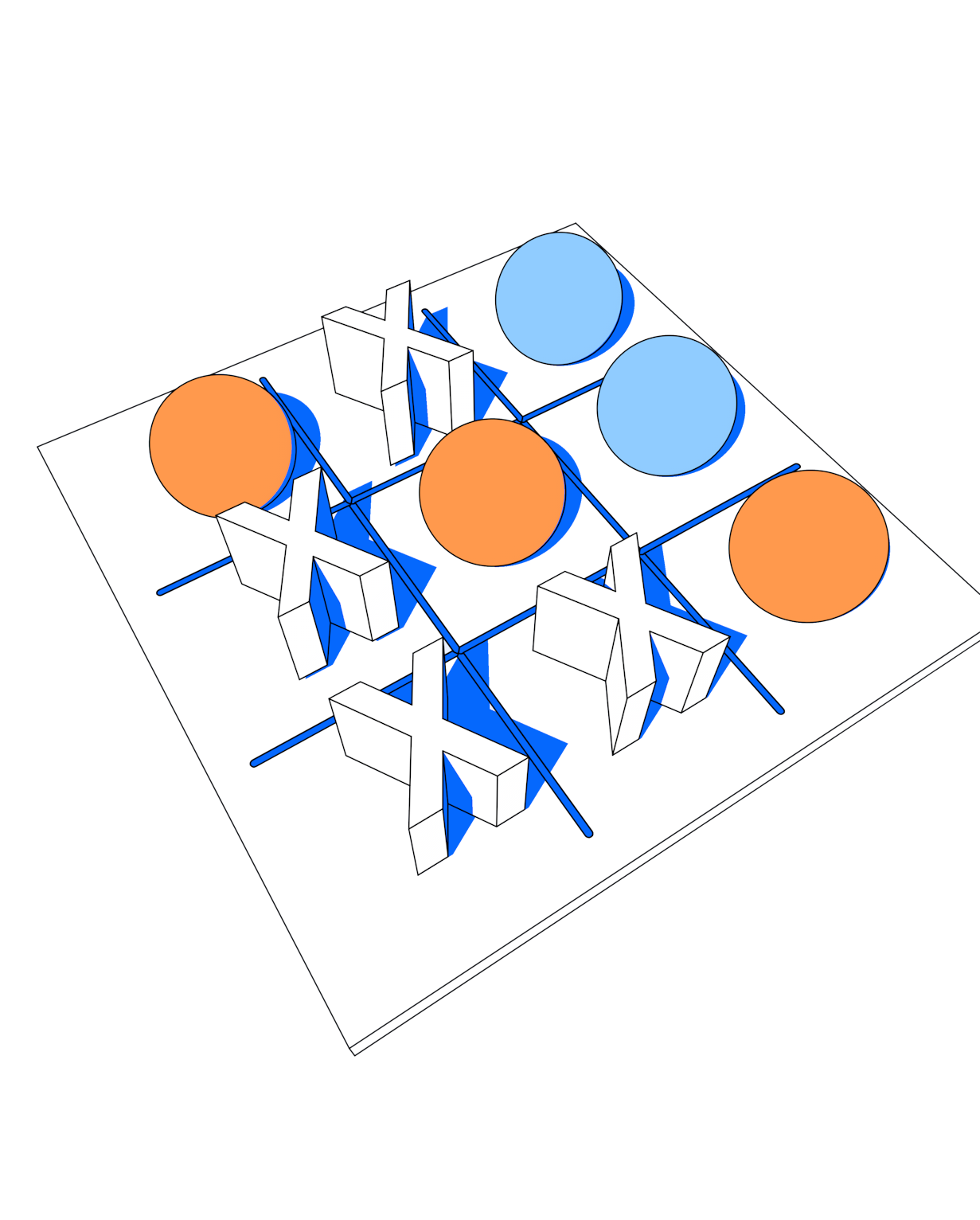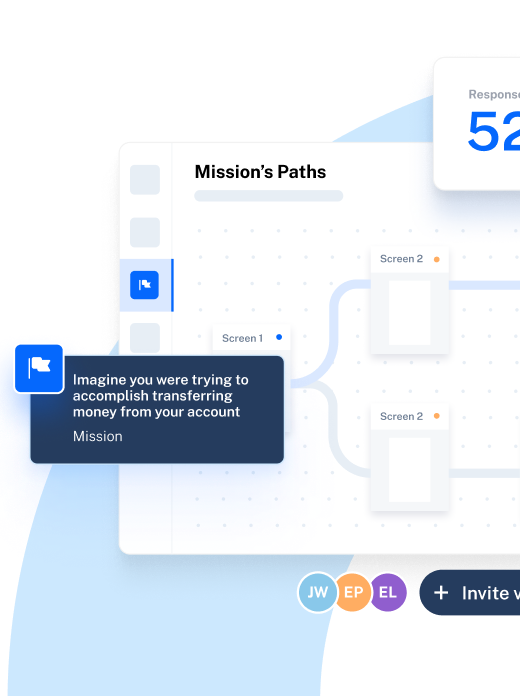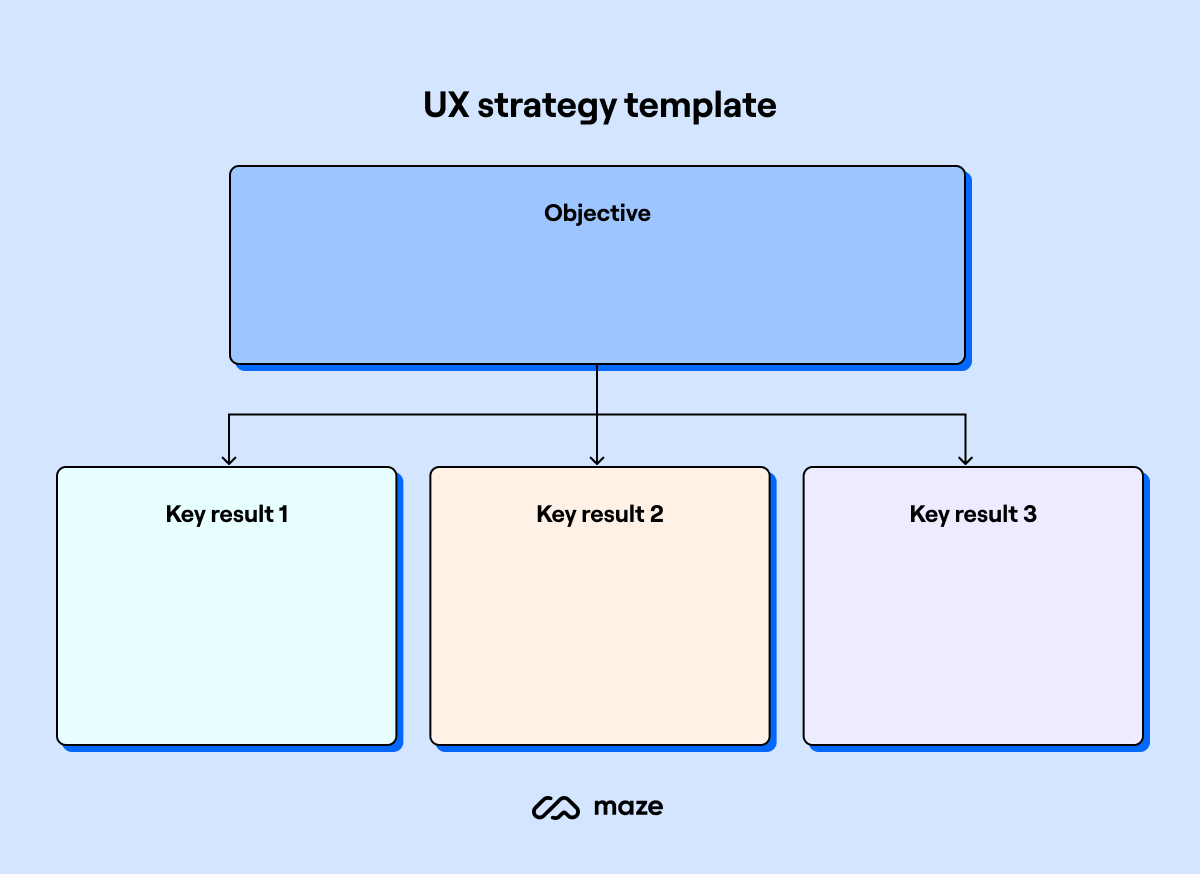Creating meaningful user experiences without losing focus on business goals is key to any product organization. It requires a strategic plan that aligns user needs, business goals, and technical capabilities. A UX strategy is the blueprint encompassing this—ensuring every decision adds value, keeps users engaged, and sets the product apart in a crowded market.
In this article, we show you exactly how you can create a winning UX strategy—complete with insights from Samuel Moreau, VP of Design, Research & Brand Creative at Coursera, Penny Spaniel Ex-Employee Experience Service Designer at IBM Consulting, and Anton Sten, Head of Design at Summer Health.
What is UX strategy?
A UX strategy is a detailed, long-term plan that combines business objectives, product goals, and user needs into a set of go-to guidelines. It ensures company-wide alignment, giving a clear direction to follow and keeping everyone from engineering to design focused on solving the right problems.
For maximum effectiveness, a UX strategy should be created and put into place prior to the design and development stages. The result is a strategy that ultimately ensures your product meets both the user’s needs and your organization’s ideal user experience and company objectives.
Who is involved in a UX Strategy?
A successful UX strategy requires collaboration across various roles within your organization:
- UX designers: Drive the design process, ensuring the product is intuitive and user-centered
- UX researchers: Gather and analyze user data to inform design decisions and strategy
- Product managers: Align the UX strategy with the overall product and business goals
- Developers: Implement the design, ensuring technical feasibility and seamless integration
- Stakeholders and business leaders: Provide strategic direction and resources, ensuring alignment with the company’s vision
- Other departments: Teams like Sales, IT, or Customer Support can offer insights into user needs and help refine the UX strategy through cross-functional collaboration
While end users aren’t directly involved in creating your UX strategy, their feedback is important for refining and validating it. Their involvement through usability testing and UX surveys ensures that the UX strategy effectively addresses real user needs and pain points.
Why is UX strategy important?
A UX strategy is a high-level plan to align every user touchpoint with your vision for the user experience. As Anton Sten points out: “A UX strategy focuses on what the user should feel, think, and in the end, experience when using your product.”
There are many reasons to create a user experience strategy, but for this article, we’ve summed them up into three main benefits:
1. It gives you a clear direction
If you aim to get from A to B, you’ll see far greater success if you decide in advance where you want to go and plan which road to take.

Anton Sten
Head of Product at Summer Health
Share
Designing a digital product without a UX strategy is like going on a road trip without a map. “The benefit of a clear UX strategy is that you know where you are heading and have a plan of getting there,” explains Anton. "A road trip in your car just cruising along a scenic route can be an experience in itself, but if you plan to get from A to B, you’ll see far greater success if you decide in advance where you want to go and plan which road to take.”
The UX strategy gives a clear direction to follow, while leaving the UX and design team flexibility to develop the best way to get there. “Just like getting directions in Google Maps, you’ll likely be presented with multiple paths to take, but it’ll be your decision to pick one, just like it’ll be your decision whether you’ll want to stay on that road for the entire journey or not,” Anton says.
2. It keeps you focused on what matters
As UX designers and strategists, we’d probably never finish work if given a blank check. We need a well-defined strategy to avoid scope creep, maintain financial responsibility, and combine the right amount of creativity and result.

Penny Spaniel
Ex-Employee Experience Service Designer at IBM Consulting
Share
There can be a million ways to create or improve the UX of a digital product. Having a solid UX strategy keeps you focused on solving the right problem for the target users. It helps identify priorities and focus areas based on impact on the overall user experience, what needs the most improvement, current technology, and budget limitations.
"As UX designers and strategists, we’d probably never finish work if given a blank check—there is no perfect product and the work is never really done," says Penny. "Many of us have ideas that haunt us for years after we roll off a project about all we could have done differently. We need a well-defined strategy to avoid scope creep, maintain financial responsibility, and combine the right amount of creativity and result."
3. It shows the impact of UX design on the business
A clear UX strategy helps define the role of the UX team as core to the product development process and establish accountability within the team to deliver quality and business value.

Samuel Moreau
VP of Design, Research & Brand Creative at Coursera
Share
A UX strategy ties UX design to business objectives, helping business stakeholders see the value in what you and your team are doing. Having a well-defined strategy before starting the UX design process shows what the team will be working on, how it will impact the company and helps you optimize resources and make better, informed decisions.
Finally, not only does UX strategy lays the foundation for designing extraordinary user experiences, but it also leads to happier and more productive UX teams. Samuel explains: “A clear and strong UX strategy can galvanize and motivate the team to deliver great work. A happy designer is someone who uses their skills to have an impact—the UX strategy is the roadmap for achieving that impact.”
What’s the difference between a strategy and a plan?
Often, the words “plan” and “strategy” are used interchangeably, but there’s a difference. A plan is typically a list of steps used to achieve a goal. It’s a detailed document that tackles questions like: What tasks need to be done? How? When? By whom?
A strategy describes your current position, where you want to go, and how to get there. Yet it focuses on the bigger picture, not every little thing you'll do along the way. While a strategy focuses on what you want to achieve and why, a plan outlines the practical ways to achieve your desired outcomes.
The 4 tenets of UX strategy
My formula is this: UX strategy = business strategy + value innovation + validated user research + killer UX design.
Jamie Levy
UX Strategy: How to Devise Innovative Digital Products that People Want
Share
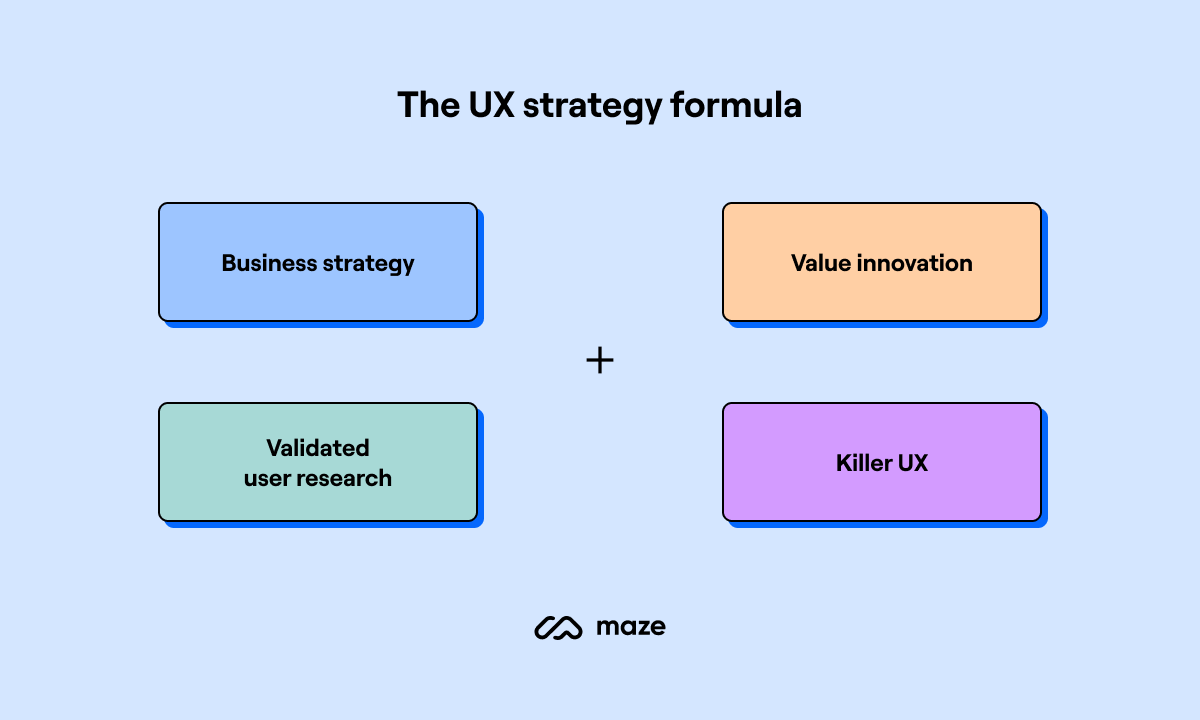
In her book, UX Strategy: How to Devise Innovative Digital Products that People Want, author and UX strategist Jaime Levy introduces four tenets that make up the foundation of UX strategy. Let's explore each of them in more detail:
- Business strategy: The business strategy is the high-level vision of the company. It identifies the company’s guiding principles, competitive advantage, revenue streams, and high-level goals.
- Value innovation: We can describe value innovation as “the simultaneous pursuit of differentiation and low cost, creating a leap in value for both buyers and the company.” Value innovation occurs when companies find a sustainable business model—they create innovative solutions that make a positive return on investment.
- Validated user research: Not realizing a product’s value is one of the main reasons many digital products fail. Validation is the process of confirming that users find value in your product. There are many ways to conduct user research and validate your assumptions, including user interviews, field studies, focus groups, card sorting, and more.
- Killer UX design: Good design solves real problems, is easy to use, and is accessible to everyone. A good understanding of UX laws and UX design principles is crucial to creating winning designs.
How to create a UX strategy
Now that we’ve clarified why UX strategy is so important and what its key elements are, let’s go over the steps needed to create and implement a winning UX strategy.
1. Research and learn
To plan out where you need to go and how to get there, you first need to know where you are. Developing a UX strategy starts with understanding the past performance or current state of the product’s user experience. Run user research, competitive analysis, and stakeholder interviews to determine what works well, what could be better, and what opportunities lie ahead.
Knowing what problem we’re trying to solve and what our financial, technical, and physical constraints are is key. Once we identify who we’re designing for and their challenges, we can address them while maintaining the scope of work and business requirements as the ultimate boundaries.

Penny Spaniel
Ex-Employee Experience Service Designer at IBM Consulting
Share
User research
An effective UX strategy contains plenty of data about your target users, their behaviors, goals, and expectations, the problems they’re facing, and how they’re currently solving them. Combine both qualitative and quantitative research methods to learn what’s relevant for your users and how you can best address their needs.
Stakeholder interviews
The goal of a UX strategist is to design a product that serves both user and business needs. It’s crucial to know the business goals to set the right expectations from the beginning and explore ways to improve the user experience that align with the company's needs. Talk to key stakeholders to understand the business strategy, the company’s constraints and challenges, and how they measure the product's success.
Competitive analysis
A competitive analysis allows you to understand who the competition is, what they're doing, and what their strengths and weaknesses are. Competitive research will give you a good sense of what's expected in your industry, what makes your product unique, and how you can deliver a superior user experience.
2. Develop the UX vision
After you see the big picture, it’s time to define where you want to get to and what you want to achieve. Your UX vision is a high-level and long-term aspirational statement that describes the experience users will have when using your product.
You can create the UX vision by answering the following questions:
- What experience do you want your users to have?
- How will it help users achieve their goals?
- How will it benefit the company?
- What are the main advantages of your product compared to other solutions?
Here's an example of a user experience vision: We own and continually improve the design system, enabling product teams to innovate, learn, and deliver with optimal speed and quality.
The UX vision is a highly effective tool to align the team around a common purpose and guide every strategic decision they need to make along the journey. Based on the UX vision, you can start shaping your UX strategy and identify the outcomes and long-term goals that matter the most to your organization (more on UX strategy goals in the following sections).
3. Identify your focus areas and strategic objectives
A winning UX strategy should be understandable, realistic, and actionable. A vision can be blue skies and ambitious—a strategy should be something that’s actually achievable.

Anton Sten
Head of Product at Summer Health
Share
It’s now time to break the UX vision down into manageable and actionable focus areas and strategic objectives. These highlight your priorities and create a bridge between your vision and the practical plans to achieve it.
Your focus areas determine where you will concentrate your efforts to realize the UX vision and reach your desired destination. An example of a focus area could be improving the user experience of signing up. For each focus area, you can identify strategic objectives—more specific outcomes that you wish to achieve over a specific period of time.
4. Create the UX roadmap
Your UX roadmap describes the practical steps you will need to take to accomplish your goals and execute your strategy.
UX roadmaps outline and prioritize the activities a UX team needs to conduct to solve a defined problem and provide a corresponding timeline for completion. As a UX leader, you can use roadmaps to align everyone involved in the project, prioritize the activities that will deliver the most value, and track your progress towards achieving your UX vision.
5. Define how to measure the effectiveness of your work
Finally, the key to successfully implementing your UX strategy lies in metrics and measurements. Once the planning is done and you start to implement the strategy, it’s vital to keep monitoring the performance of your UX efforts to make sure you’re on track to achieve your goals.
UX KPIs are a great way to measure progress over time, assess the quality of UX design, and identify problem areas. They translate your goals into tangible metrics, helping you make informed decisions and better communicate how your team's work impacts the organization.
Now you've set your UX goals and established how you'll measure their effectiveness, it's time to take it a step further by translating those goals into actionable objectives and key results (OKRs).
How to set UX strategy goals with OKRs
Setting clear, actionable goals is the heart of any effective UX strategy. But how do you translate big ideas into actionable targets? This is where setting goals and OKRs comes into play.
UX OKRs help you turn your vision into a concrete plan, breaking down your goals into specific, trackable outcomes. They help iterate on your approach, ensuring every interaction design, product decision, and team member is aligned on driving the right outcomes.
Let’s look at three quick examples.
1. Improve user adoption
User adoption results in user retention, which is about delivering long-term value through better experiences. For a UX strategy, the goal is to ensure users adopt your product and engage with it consistently.
Example objective: Simplify the onboarding process to reduce churn and increase user activation.
Example key results:
- Increase the overall retention rate by X% over the next 6 months
- Decrease the drop-off rate within the first 30 days of use
- Boost user satisfaction scores, driving customer experience metrics like Net Promoter Score (NPS) up by X points
To simplify the onboarding process, you conduct mixed methods research including user interviews to gather user feedback and better understand the onboarding experience. Following product updates, the company strengthens user retention and delivers value-driven experiences across key activation touchpoints.
2. Increase feature adoption
Feature adoption plays a critical role in demonstrating your product’s value. A UX strategy aims to ensure that users discover and engage with the features that matter most to their needs—at the right time.
Example objective: Increase the adoption of high-impact features that improve the user experience and align with business goals.
Example key results:
- Grow engagement with key features by X% within two quarters
- Ensure at least X% of users interact with new features within 90 days of launch
- Increase the Net Promoter Score (NPS) by improving satisfaction with core features
To drive adoption, the company integrates in-app prompts and interactive tutorials specifically targeted at personas who would benefit most from the feature, leading to a significant increase in usage.
3. Reduce customer churn
Reducing churn is about creating long-term value that keeps users engaged and loyal to your product. A strategic UX approach ensures that usability challenges, bad user experiences, and friction points are proactively addressed.
Example objective: Minimize customer churn by improving usability and encouraging engagement with the product.
Example key results:
- Lower churn rate by X% over the next six months
- Increase active usage by growing the number of returning users by X%
- Improve user sentiment scores by aligning product updates with user feedback
The company conducts usability testing and redesigns key workflows to be more intuitive, focusing on simplifying tasks for sales teams and product managers. This user-centered approach results in a notable decrease in churn and an increase in user engagement.
Once you’ve set clear goals and OKRs for your UX strategy, the next step is to ensure your strategy is effectively communicated and easily accessible to everyone involved.
How to document UX strategy?
This documentation serves as a reference point for everyone involved, from product managers to UX designers, and helps maintain alignment with your business and research objectives.
Here’s how to do it effectively:
1. Start with a clear introduction: Clearly define the value proposition of your product and how the UX initiatives will support this. This section should be concise and accessible to all stakeholders, ensuring non-technical team members can grasp the key objectives of the UX strategy.
2. Define user personas and user journeys: Document your user personas—detailed representations of your end users. These personas should be based on thorough user research and include insights into their needs, pain points, and behaviors. You should also, include user journey maps that track the typical interactions users have with your product.
3. Outline design principles and guidelines: These design principles should articulate the core values driving the UX strategy. They serve as a guide to ensure all UX efforts align with both business goals and user expectations, fostering consistency across teams.
4. Include strategic prototypes and examples: Add prototypes that represent key strategic decisions. These examples show how the UX strategy addresses user pain points and supports product goals. Make sure to connect each prototype with specific outcomes to demonstrate how it drives the product’s overall success.
5. Develop a UX roadmap: List the timeline, key milestones, and initiatives needed to implement the strategy. This roadmap should be tied to both UX outcomes and the broader product strategy, so each phase is aligned.
6. Establish metrics for success: Finally, include the metrics and KPIs that are directly tied to user behaviors and business outcomes. This ensures that your design strategy is also actionable and measurable.
Not sure where to begin?
Use our free customizable UX strategy template to kickstart your documentation process, align your team, and drive user-centered design that meets your business goals.
UX strategy examples
1. Expedia
Expedia Group is one of the world's largest travel platforms that owns and operates several international online travel brands to make traveling easier, more enjoyable, and more accessible.
"Expedia owns multiple companies, and the idea was to unify them and create a common interface system that allowed them to still feel their own unique brands," says Samuel Moreau, former VP of Global Design and UX at Expedia Group. "It was like redesigning the entire product but also thinking about it as a system that worked across multiple products."
Samuel explains that as the company grew, different parts of the product grew independently. The goal of the UX strategy was to bring these parts together to increase usability, gain consistency, and have reusable components to build better user experiences faster.
- The first step was to conduct a UX audit of the existing product by mapping out the whole site architecture. This allowed the team to identify usability problems, broken user flows, or inconsistencies in the UX.
- After that, the team worked closely with engineering to understand how the code was structured. "When you’re doing a remodel of a house, you want to see how everything is actually built before tearing down walls," Samuel says.
- The next step was creating user stories and flows while ensuring the new system was grounded in the core business needs. “User and business needs don’t have to be at odds,” Samuel points out. “A user-centered design strategy helps us deliver at the intersection of user and business needs.”
- Samuel and his team did a design sprint to create the prototype for the new UI system, which is more consistent, scalable, and modern. They then did roadshows and user testing to test the design, get feedback, and further detail the product plans.
Designing is like problem-solving. You don’t necessarily know if you actually solved the problem until you see people using the product. Research means understanding the problem and also evaluating how well you solve it.

Samuel Moreau
VP Design & Research at Coursera
Share
2. IBM Consulting
As one of the world's premier consulting firms, IBM Consulting takes a human-centered, outcomes-led approach to help businesses understand and adapt to customer needs, define their digital strategy, and deliver exceptional customer experiences. With the outbreak of the COVID-19 pandemic, IBM Consulting was contacted by the New York Department of Education (NYDOE) to research and build their brand new remote learning program design.
"It became clear that the nation’s largest school system was going to go remote—and that presented its own challenges," explains Penny Spaniel, Ex-Employee Experience Service Designer at IBM Consulting. “Think about kids in special education or those who don’t have reliable internet or share a small space with active siblings and only one computer. Suddenly there were several big issues that needed to be solved.”
The UX strategy process began with research to clarify both the problem and opportunity space. "We had a large, brilliant team and so much support from NYDOE—they let us present possibilities and ask lots of questions while supplying us with excellent research on demographics and the needs of students and teachers,” Penny says.
Penny and her team started with data, produced personas representing multiple users and their specific issues, and built user journey and empathy maps to understand the unique challenges kids would face during extended remote learning.
Empathy crosses every part of life. UX strategy focuses so much on empathy that it truly can be product-agnostic, with solid research backing the work to address the user's needs.

Penny Spaniel
Ex-Employee Experience Service Designer at IBM Consulting
Share
Research played a crucial role in informing strategy and delivery. The team designed mainly for tablets, web, and mobile to feature multiple apps and remote-learning tools. Also, a help desk was introduced to provide readily available technical help and make sure no one was left behind in the transition to remote learning.
Tip ✨
Discover more UX design examples that can inspire best practices to apply in your own UX design strategy.
Final thoughts
The UX strategy is like the north star of what you’re trying to achieve, and then there are many tactics you have to do to serve it. You need to be constantly moving, learning, and trying.

Samuel Moreau
VP of Design, Research & Brand Creative at Coursera
Share
Building a user-centered product involves extensive research, planning, testing, and learning. A well-defined UX strategy will guide your efforts and provide a framework for decision-making. As you work through your design, continue to validate your strategy and work. No matter what stage you’re at in the process, with Maze, you can create custom, dynamic tests and surveys to get user input and create better user experiences.
Frequently asked questions
Why is having a UX strategy important?
Why is having a UX strategy important?
Creating a solid UX strategy is essential to build successful products that meet business and user needs. A UX strategy helps you define every aspect of the user experience before starting the UX design process. It keeps all UX professionals on the same page, allowing them to create delightful, coherent experiences at every customer touchpoint.
What should be included in a UX strategy?
What should be included in a UX strategy?
A UX strategy should include data about the current state of your product's user experience, a vision for the future user experience, your focus area and strategic objectives, a plan for achieving your goals, and UX KPIs and metrics to measure your progress.
How to create a UX strategy?
How to create a UX strategy?
Here are the five main steps to creating a UX strategy:
- Conduct research to understand your user needs, company goals, and opportunities
- Clearly define your UX vision
- Identify your focus areas and strategic objectives
- Create the UX roadmap
- Define what UX KPIs and metrics to use to monitor progress and success