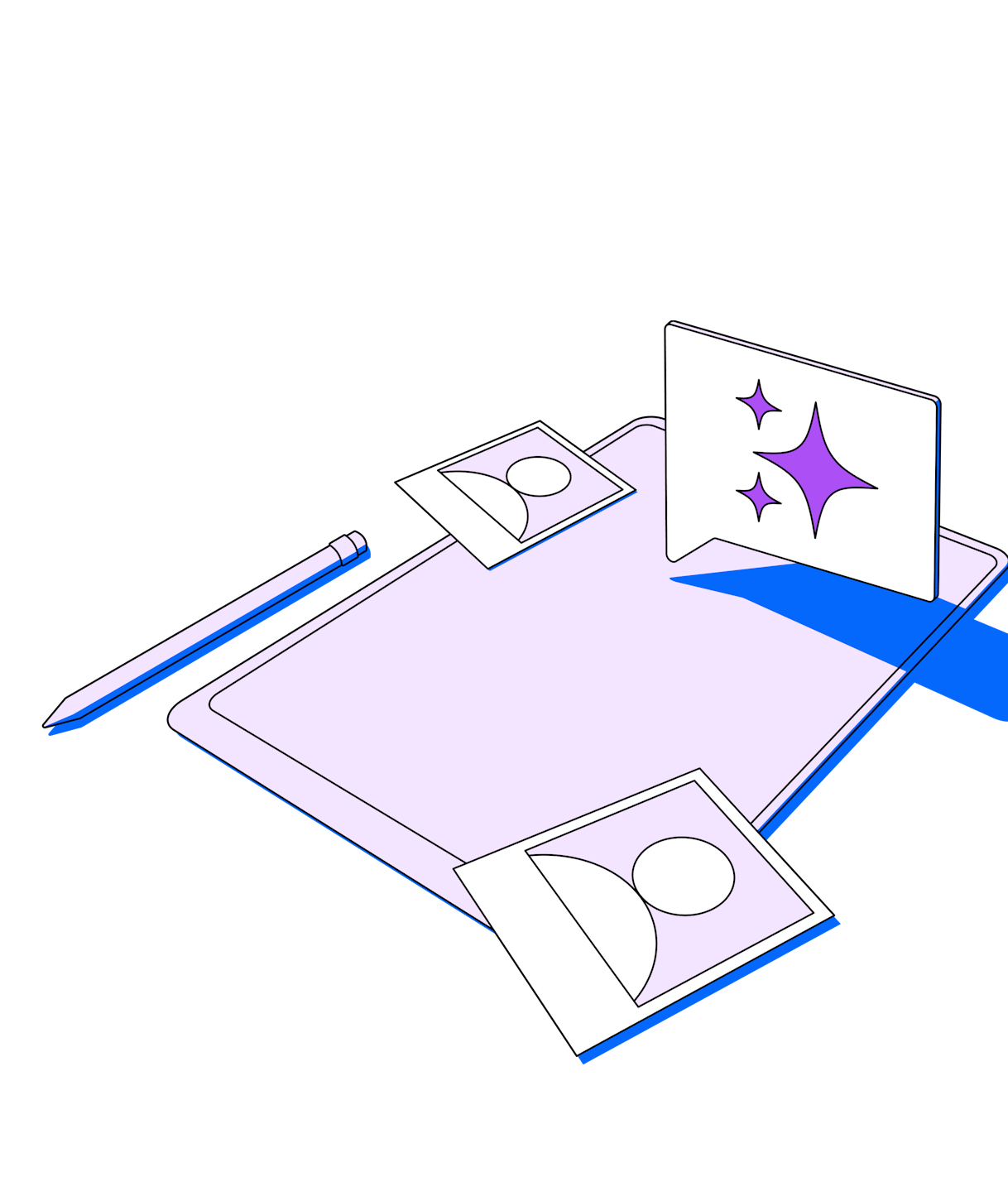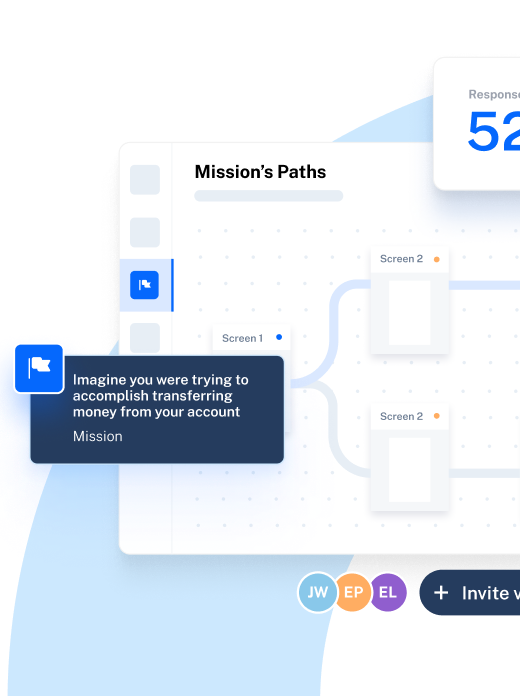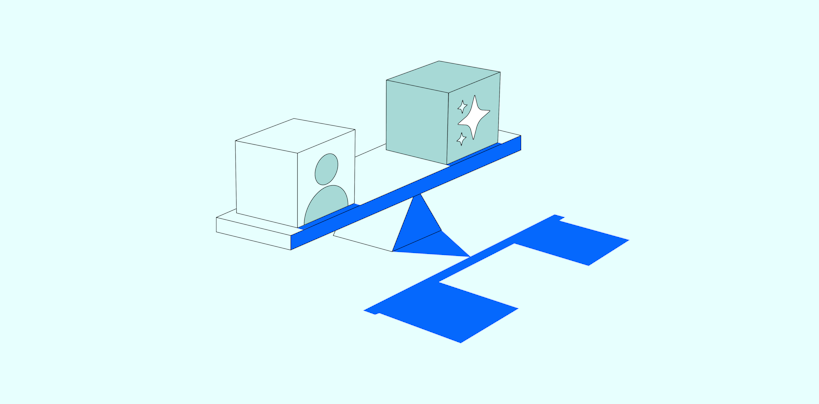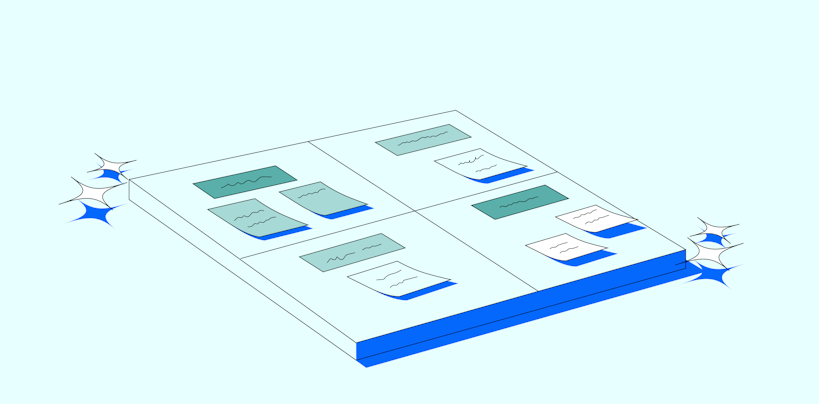TL;DR
AI is streamlining UX design by handling repetitive tasks across research, ideation, prototyping, testing, and analysis. From generating user personas to analyzing the sentiment of customer feedback, AI is giving UX teams more time to focus on creativity and decision-making.
Beyond this, benefits include faster workflows, better personalization, and more accessible products. But it doesn’t come without risks: biased outputs, accuracy issues, and the danger of over-reliance are all crucial aspects to consider when adding AI to the UX design workflow.
While AI is a tool to support design, humans remain crucial for empathy, judgment, and meaningful user experiences.
As a UX designer tasked with creating a user-centric product and experiences, your job is never truly finished. Notes from stakeholder meetings, aligning UX strategies with product decisions, building prototypes, and validating designs are all part of your day-to-day.
While there’s nothing better than seeing your designs come to life and solve user problems, with that comes countless hours of painstaking research, repetitive tasks, and complex workflows.
So, how can AI tools for UX design help lighten this load?
From streamlining processes to speeding up the creation of prototypes and user personas, AI can make the UX design process altogether more efficient, convenient, and economical.
Here’s how.
Will AI replace UX designers?
No, it won’t.
AI makes the jobs of UX researchers and UX designers easier, but it doesn't handle the process from start to finish. It doesn’t (currently) recruit research participants or communicate key insights with specific teams, and it can’t action the uncovered insights to turn them into informed product development.
UX design is and will always be a deeply human experience that requires human designers. AI can take the data and analyze trends, but it's ultimately up to the product developers, researchers, and designers to piece the puzzle together with human needs and empathy at heart.
How is AI impacting UX design today?
AI is impacting UX design by reducing repetitive work and expanding what UX teams can create. It’s shifting where UX designers spend their energy—from execution to strategy:
- Personalization: AI models now track and interpret user behavior in real time, automatically adjusting interfaces without manual segmentation. This allows UX teams to deliver hyper-relevant journeys, reduce drop-offs, and learn from user actions instantly.
- Automated layouts: Generative tools can create UI components and propose layouts from prompts. Instead of starting from a blank canvas, designers can compare variations quickly, test them with users, and spend more time refining the experience.
- Accessibility: AI-powered features—like voice recognition, text-to-speech, and automated alt-text generation—make products more inclusive by default. For UX teams, this means accessibility checks shift from reactive fixes to proactive design choices.
- Predictive design: By analyzing large datasets, AI can flag likely friction points and forecast user needs. Teams can address these pain points earlier, reducing redesign costs and improving usability before launch.
- Faster cycles: With AI accelerating ideation and testing, design cycles align more closely with the pace of product development. That helps UX teams deliver insights and prototypes when stakeholders need them.
- Evolving roles: As AI handles more execution, designers are increasingly curating systems and guiding how intelligent interfaces behave. This evolution positions UX as a more strategic partner in shaping product direction.
Plus, AI presents great opportunities for the future of UX design, too. For example, it’s already become proficient in removing and adding content through Photoshop’s ‘generative fill’ feature. In the future, we’re looking at AI-powered tools that could provide advanced image manipulation and data-based recommendations to fine-tune design and UX choices instantly.
How AI is changing research and prototyping
AI’s most immediate impact for teams is in UX research and prototyping, where speed to insight can make or break design decisions.
Our 2025 Future of User Research Report shows adoption is rising fast: 58% of product professionals now use AI in their research, up 32% from 2024, with many applying it to:
- Data analysis (74%)
- Transcription (58%)
- Reporting (49%)
Here’s what it looks like in practice:
- Faster synthesis of user data: AI can automatically transcribe interviews, tag responses, and cluster feedback into common themes.
- Generative prototyping: AI tools can generate wireframes, UI components, and flow variations from text prompts or design briefs. This allows designers to explore multiple concepts early, test them with users, and identify which direction is most promising.
- Automated reporting: AI tools generate reports with themes, charts, and key metrics pulled from the data. Stakeholders receive structured insights within hours of a study wrapping up, helping decisions happen faster and keeping product development on track.
- Smarter iteration: By analyzing behavioral data at scale, AI can highlight where users are likely to drop off or encounter friction. Prototypes can then be adjusted proactively, reducing the risk of costly redesigns after launch.
Maze AI integrates these advantages directly into the UX research workflow. With automated themes, AI-powered interview moderation and analysis, and bias detection in survey questions, it helps UX teams move faster from data collection to decisions—while keeping judgment and empathy in human hands.
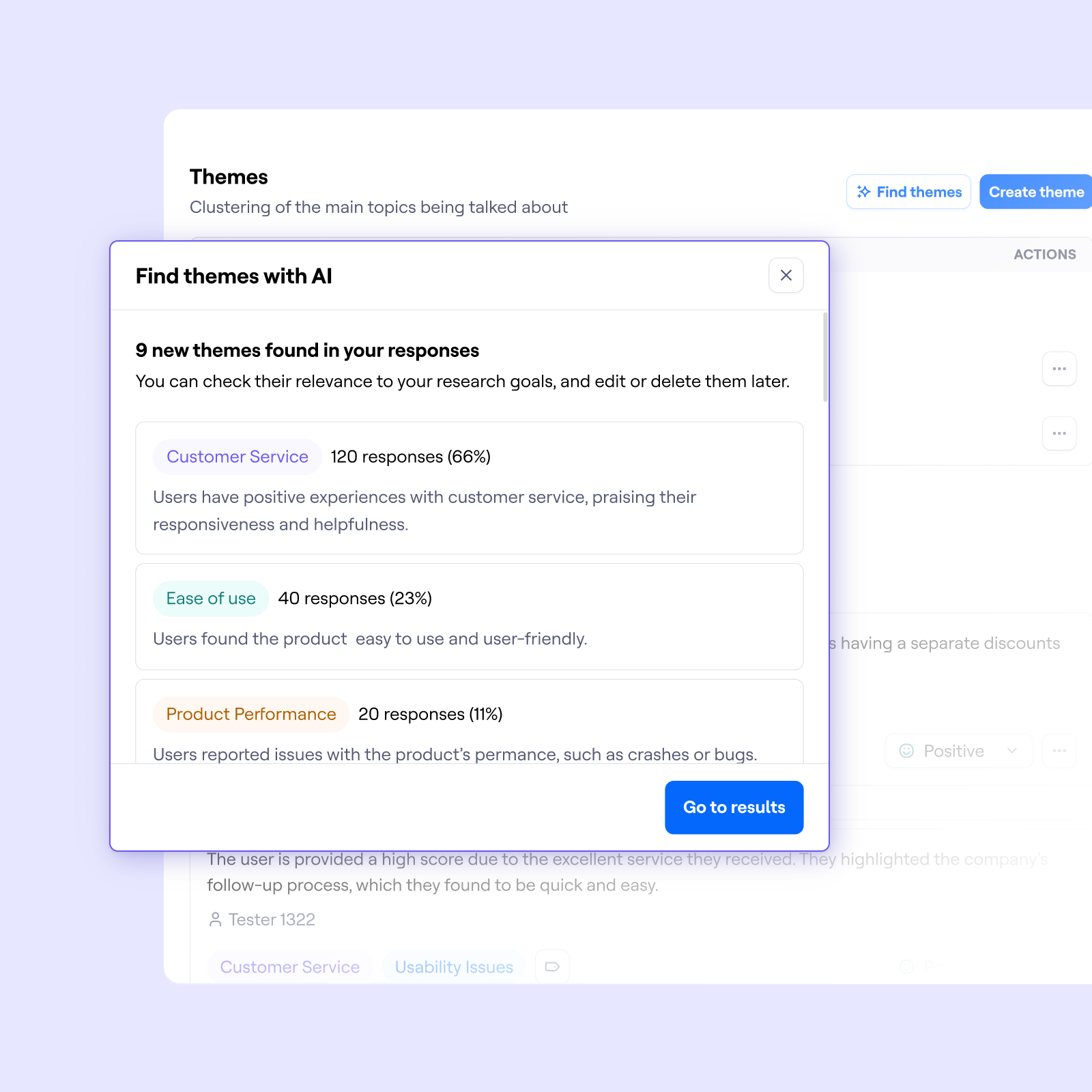
What are the benefits and challenges of AI in UX design?
From faster workflows to more inclusive design, AI brings clear advantages. At the same time, it introduces challenges around trust, accuracy, and the evolving role of designers. Understanding both sides helps teams adopt AI responsibly.
Benefits of AI in UX design
- Increased efficiency: AI enables UX professionals—and businesses as a whole—to operate more efficiently. The many ways that AI can introduce automated processes into your team’s workflow allows you to spend more time on other key activities and tasks.
- Advanced personalization: AI tools can help significantly improve user personalization through complex algorithms. These models can learn from user interactions, analyzing vast amounts of data while offering relevant user suggestions.
- Easy scalability: Traditional software can be burdensome and difficult to scale throughout the UX design process. AI models, on the other hand, easily handle vast amounts of data, and can scale on demand.
- Idea generation: Generative AI language models can support UX designers with fresh ideas and potential solutions. AI effectively facilitates brainstorming sessions during the initial conceptualization phase of product design, and enhances creativity throughout the entire process.
- Accessibility: Certain AI models can help enhance overall accessibility, making more inclusive design and user experience. Voice interfaces and commands, personalization, translation, and image and video recognition are all AI-powered features that accommodate the varying needs of users.
Challenges of AI in UX design
- Accuracy and trust: AI outputs can contain errors or “hallucinations,” so human review remains essential
- Bias risks: Without careful oversight, algorithms may reinforce existing biases in data, leading to skewed insights or designs
- Transparency: AI decisions can be difficult to explain, making it harder to build confidence among stakeholders and users
- Skill shifts: Designers need to evolve toward curating and guiding intelligent systems rather than only producing screens and flows
- Ethics and privacy: Collecting and processing large datasets raises concerns around consent, security, and responsible data use
So, how does AI actually fit into your design workflow? Here are seven ways to make it work for you.
7 Ways to use AI in UX design
Now, let’s cover some of the distinct applications of AI in UX design.
1. Get a head-start on user personas
One area AI can be beneficial is creating user personas. User personas help you ensure you’re making decisions with customers in mind—but creating them can be a tricky task.
AI can help create user personas using your prompts by looking at existing information relating to products and their users. You can then use these AI-built personas as a foundation for creating personas that are specific to your product and audience.
2. Get help with your user interviews and user testing
Interviews and usability tests are essential, but planning, running, and analyzing them takes time. AI tools like ChatGPT, Claude AI, and Google Bard can generate tailored questions and tasks from your prompts, giving you a quick starting point that you can refine for your study. This alone cuts down prep work and helps teams move faster.
Maze adds AI into the process itself. Maze’s AI moderator runs adaptive interviews across 20+ languages, asking context-aware follow-ups and producing transcripts, summaries, and highlights automatically. For survey and task design, Maze’s Perfect Question and Dynamic Follow-Up features identify and rephrase questions with biases, illegibility, and grammar issues, offering polished alternatives to gather better user insights.
💡 Tip: For a hands-off approach, use Maze’s free Question Bank for your starting point and let The Perfect Question and Dynamic Follow-Up hone into specifics for your tests.
3. Take inspiration from AI-generated ideas
Many designers and product managers are faced with brainstorming innovative approaches toward solving points of friction. Coming up with actionable solutions takes some originality—AI can help you get those creative juices flowing.
Much like they can help when it comes to writing interview questions and tasks, language AI models can generate potential ideas from your specific prompts and follow-up questions. While you may not be able to copy and paste these ideas off the bat, they can spark discussion, inspiration, and new ideas for the early stages of the UX design process.
4. Analyze data in record time
With the right customer insights, product teams can create products that precisely meet users' needs in less time, without costly mistakes and reworks. But getting those insights can often involve spending hours sifting through user data—be it from UX surveys, interviews, customer success conversations, and more.
AI can quickly analyze large amounts of data to extract key themes, concepts, sentiments, and more. For example, Maze AI for Interview Studies analyzes large amounts of qualitative interview data, extracting useful feedback like sentiment analysis, critical takeaways, and summarizing whole interviews.
5. Start your UX writing process
We've already discussed how AI won't replace UX design, and the same goes for UX writing—but it can nonetheless give it a significant boost. AI platforms like Jasper and other language-based models can create UX copy for you to build on.
A professional UX writer will be needed to make edits, but UX writing generated by AI still offers a general direction or can help break that writer’s block, making it easier to conceptualize the finished product.
💡 Tip: Ever heard the phrase ‘put rubbish in, get rubbish out’? The quality of your prompts/input plays a huge part in the quality of your AI-generated content. Make sure to develop your AI prompting skills to ensure you get what you’re after.
6. Automate your workflows
Time constraints are a major challenge for UX designers, and automating repetitive tasks and processes helps speed things up. It could be as simple as using the native AI features within your project management software to automate the mundane, like populating databases or triggering workflows.
Let’s say you want to email all stakeholders once your UX report is in. You can easily set up an AI automation that triggers a notification when reports are uploaded, meaning you don’t need to manually notify the team with updates.
7. Build more accessible products
Accessibility is central to good UX, and AI offers practical tools to help. For example, voice-activated AI assistants help make sure your product is accessible to users with limited mobility and visual impairments. Similarly, AI-powered automated captioning and transcription ensure all of your content is accessible for users who are hard of hearing. It can even help when it comes to translating content for various audiences and languages.
Other examples include generating image descriptions, image enhancements, and color correction for color blindness. There are many ways to use AI to build more accessible experiences, and it’s one of the most compelling use cases on any list.
Which AI tools are designers using?
Excited? Already started planning how you can incorporate AI into your workflows? Good—this section’s for you.
The right AI tools can help you build better product experiences, but choosing the perfect virtual companion can be daunting. Here are the best AI tools to aid your UX design journey.
1. Maze
Alongside its existing user research methods, like concept validation, usability testing, content testing, and feedback collection, Maze provides UX designers with a suite of AI solutions. Maze AI is built directly into the Maze platform and focuses on automating repetitive research tasks, improving the research process, and turning raw feedback into shareable insights.
Some of these AI-powered solutions and features include:
- Bias-free survey questions: Rephrase interview questions to eliminate bias and grammar mistakes, and make your data more reliable
- Follow-up questions: Generate personalized, in-depth follow-up questions for surveys to ensure you’re not missing out on any key insights
- AI moderator: Run autonomous interviews across time zones and languages, with transcripts, summaries, and highlights ready within minutes
- Perfect name for your maze: Move past ‘new test 2 v3’ and automate naming for your mazes with this AI generation feature
- Transcription: Turn recordings into accurate, editable transcripts in 30+ languages, ready for analysis
- AI interview analysis: Quickly transform your customer interviews into actionable insights and shareable reports
- Automated themes: Instantly cluster responses into themes you can filter by topic or sentiment
- Sentiment analysis: Quickly see if feedback skews positive, neutral, or negative
- Automated reporting: Generate ready-to-share reports with clips, quotes, and metrics you can embed in Notion, Slack, or Figma for quick stakeholder buy-in
2. Jasper
Engaging copy and content are a big part of many UX designs. It helps users interact with the product correctly while reflecting your brand's values through voice and tone. Jasper is an AI writing assistant that helps UX teams generate both short and long-form content from simple prompts. The platform offers multiple templates and a Brand Voice feature, which scans existing assets to keep copy consistent with your tone and style. Jasper also supports image generation, useful for assets like ads or thumbnails.
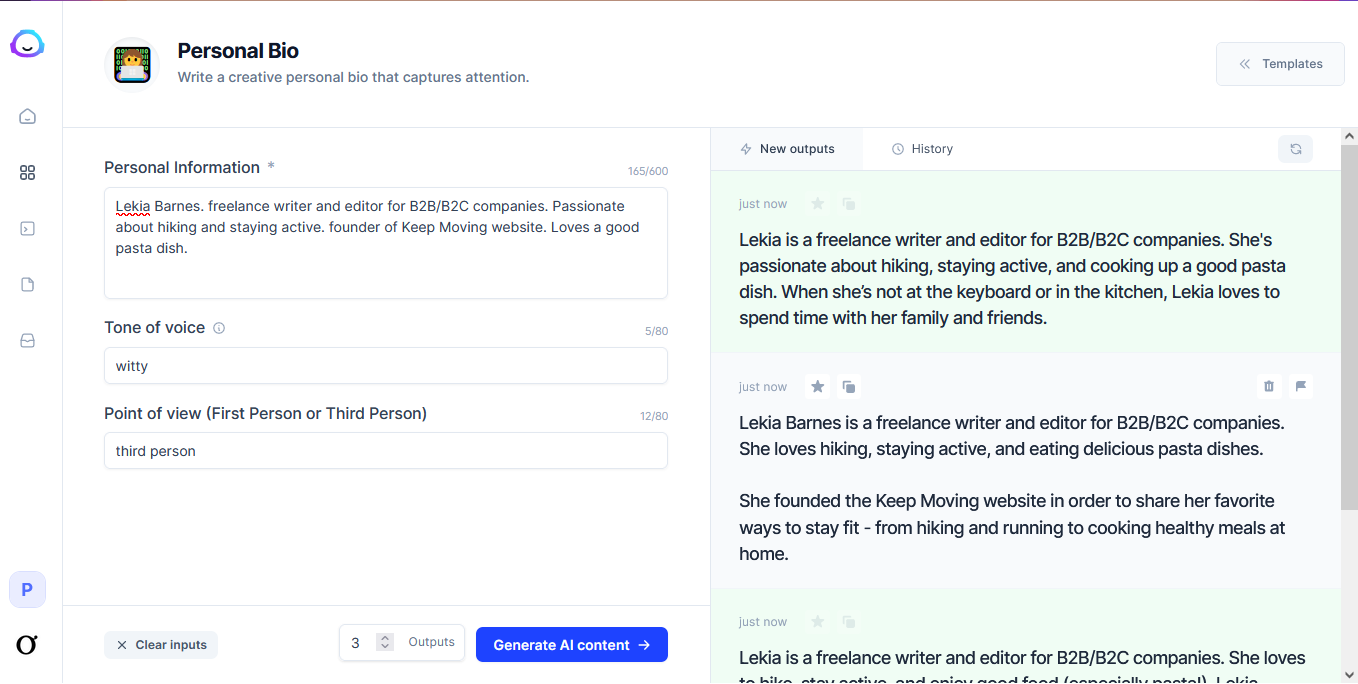
Japer’s AI capabilities include:
- Natural language processing (NLP): Interprets the context and intent of text requests
- Multiple variation creation: Generates options for A/B testing
- SEO optimization: Embeds SEO best practices into content
- Context understanding: Tailors copy to the needs of specific UI components
- Machine learning adaptation: Improves outputs based on user feedback
- Multi-language support: Creates content across multiple languages
3. Khroma
Khroma is an AI-powered color palette generator built for designers and creatives. It learns your personal preferences through a quick training process, selecting around 50 favorite colors, and then generates unlimited palettes that align with your style. The tool runs in-browser, applies palettes to different contexts like typography or gradients, and even gives accessibility ratings to ensure color choices meet WCAG standards.
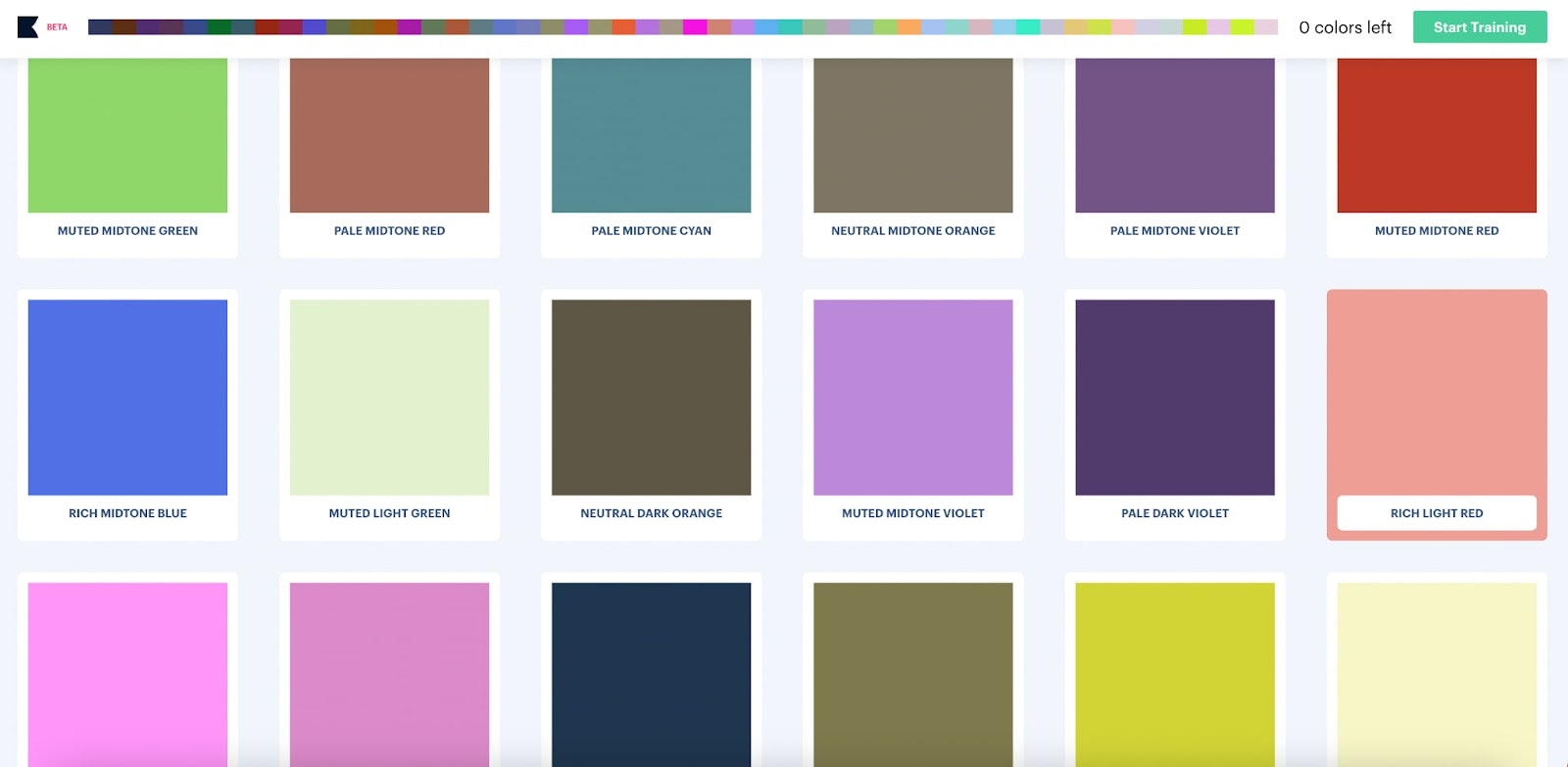
Khroma’s AI capabilities include:
- Neural network training: Learns from user-selected colors to build a preference model
- Personalized color generation: Creates palettes aligned with your style
- Color harmony prediction: Suggests combinations based on proven design principles
- Accessibility intelligence: Provides WCAG contrast ratings for color usability
- Context-aware generation: Applies palettes to typography, gradients, and images
4. AI-powered Figma Plug-ins
We couldn’t talk about UX design without mentioning Figma. One of the most popular UI/UX tools out there, the design program has over four million users worldwide and is a staple in every UX designer's toolbox.
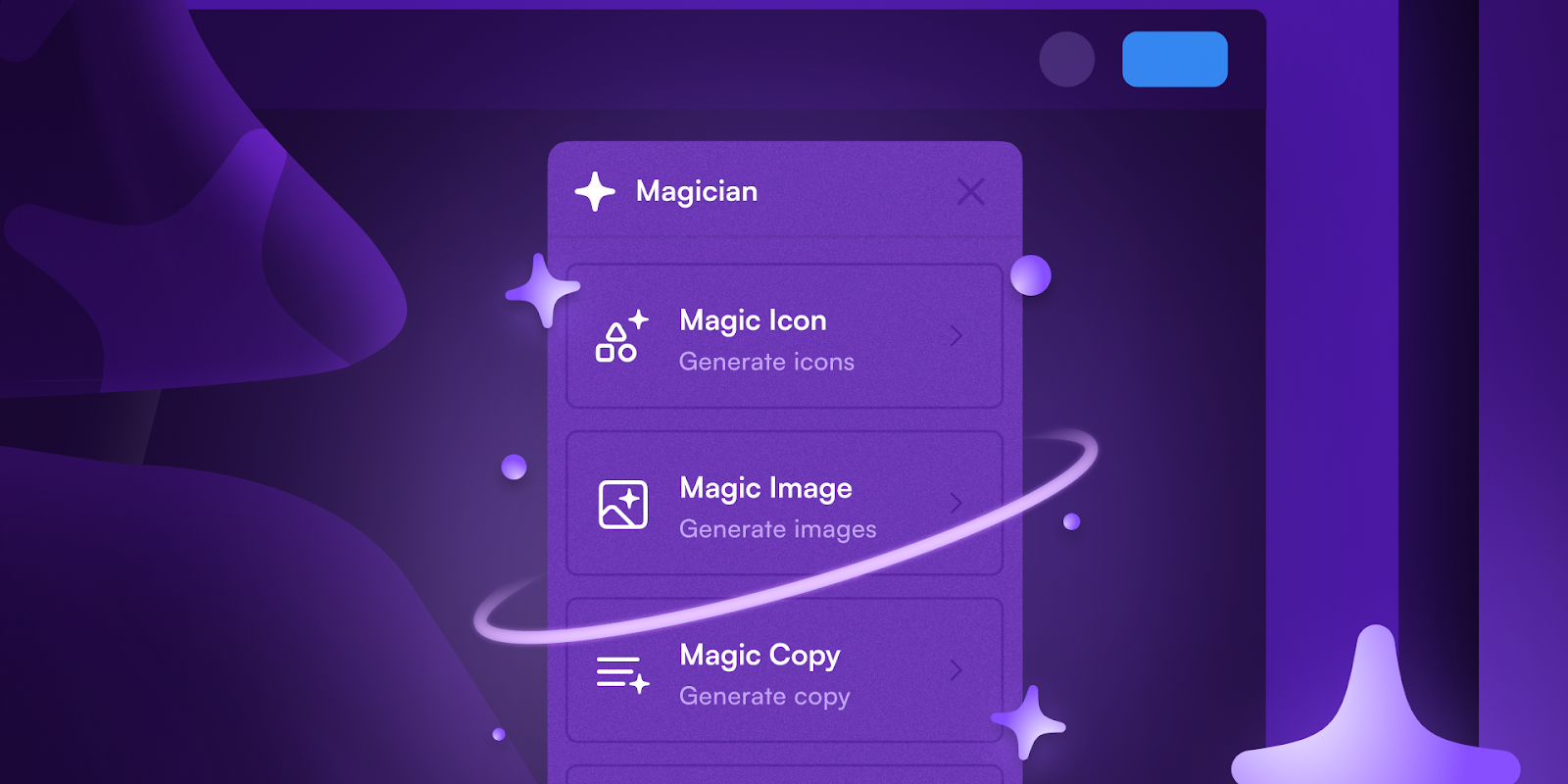
Figma has a wide variety of AI plug-ins to help facilitate the UX design process, such as:
- Magician: An all-in-one design tool that auto-suggests captivating text, automates design elements, and creates custom icons. It's a big time-saver for overcoming designer’s block or easing repetitive tasks.
- Attention Insight: This AI tool predicts where your user's attention will go. Worried your call-to-action button isn't big enough? Unsure if that headline should be left or right-aligned? While not a replacement for real usability testing, Attention Insight predicts user flow, giving your design a logical layout.
- Figma Autoname: Complex designs have multiple layers that can be difficult to track. With Figma Autoname, you can give each layer a relevant name to make it memorable and easy to contextualize.
Future-proofing your career in UX
As AI becomes a standard part of design and research, UX roles will evolve. Routine tasks are increasingly automated, which means the value of UX professionals will come from skills that AI can’t replicate: judgment, strategy, empathy, and ethics.
Here are a few quick tips to future-proof your career in UX:
- Build AI literacy: Get comfortable with how AI tools work and, just as importantly, where they fail. Knowing how to guide, validate, and course-correct AI outputs makes you an asset on any team.
- Learn UX foundations: Strong principles of usability, accessibility, and human psychology are timeless. No matter how tools evolve, they give you the lens to judge whether a design genuinely works for people.
- Strengthen human skills: Facilitation, empathy, and storytelling help you align stakeholders and translate insights into action. These are skills AI can’t reproduce.
- Focus on outcomes: Shift your mindset from deliverables to impact. Teams will value professionals who can show how their work improves usability, drives satisfaction, or supports business goals.
- Develop data judgment: AI will generate endless patterns and insights, but not all of them are meaningful. Building the ability to evaluate data critically and spot bias ensures that research leads to sound decisions.
- Champion ethics and inclusivity: As AI becomes more embedded, UX professionals will be called on to ensure fairness and accessibility. You’ll be the one to ask: is this design equitable, transparent, and usable for all?
- Stay cross-functional: UX careers are becoming hybrid by default. Adding fluency in product strategy, research ops, or data makes you more adaptable and keeps your role future-proof.
- Keep experimenting: Treat AI as a design partner. Regularly testing new tools and workflows builds fluency, and ensures you’re ready to integrate emerging tech into your process.
UX careers are shifting toward high-value work that blends technical fluency with the human skills AI can��’t replace.
Using AI in your UX design process
AI has undoubtedly been changing the way designers and product teams approach UX design. But even as AI-driven tools simplify workflows, UX and UI design remain centered on people: empathy, inclusivity, and real-world usability are what make products succeed.
Maze brings these capabilities together—all in one platform. From Feedback Surveys and User Interviews to Prototype Testing, Live Website Testing, Card Sorting, and more, Maze empowers teams big and small to run decision-driving research initiatives. And with Maze AI, your team can benefit from the many applications of AI within UX—whether that’s when crafting your research questions or when analyzing your findings.
Whether you’re testing functionality, optimizing user flows, or refining copy, Maze makes it easy to embed research into every stage of your design workflow.
Frequently asked questions about AI in UX design
Will AI replace UX designers?
Will AI replace UX designers?
No, AI won’t replace UX designers.
AI can change the methods designers use to design products. It can help make the design process more efficient by streamlining workflows and design processes, but it’s by no means an adequate replacement for UX designers and teams. Think of it as a companion and facilitator, not a replacement.
Which workflows is AI used in UX design today?
Which workflows is AI used in UX design today?
AI is used in research (transcription, data analysis, reporting), prototyping (wireframes and mockups), UX writing, usability testing, and accessibility checks. It speeds up repetitive tasks so UX teams can focus on strategy and design decisions.
What are the risks of using AI in design?
What are the risks of using AI in design?
AI can introduce biased outputs, accuracy issues, and a lack of transparency in how decisions are made. There’s also a risk of over-relying on automation, which can weaken human judgment and creativity. Data privacy and ethical concerns are key, too. Designers need to validate AI outputs and ensure products remain fair, inclusive, and user-centered.