Feedback Survey Templates
Gathering feedback isn’t always easy. Knowing which questions to ask (and how many) can be a challenge that leaves your team with sub-par results from users. That’s why we went ahead and created some templates (and tips) to help. Just select the one that best fits your needs, add your questions, and set it live.
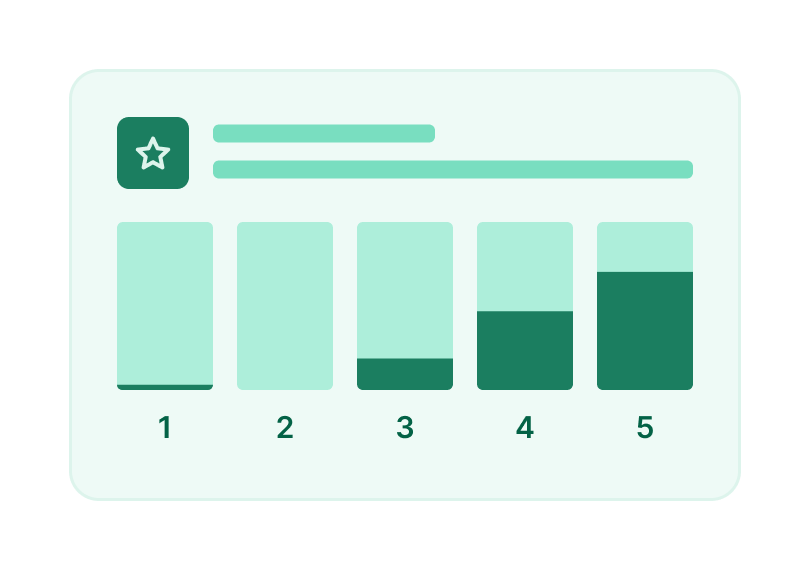
PRO
Get fast product feedback
Product • Marketing • Feedback Survey
Get fast product feedback
Bring user insights to future product iterations
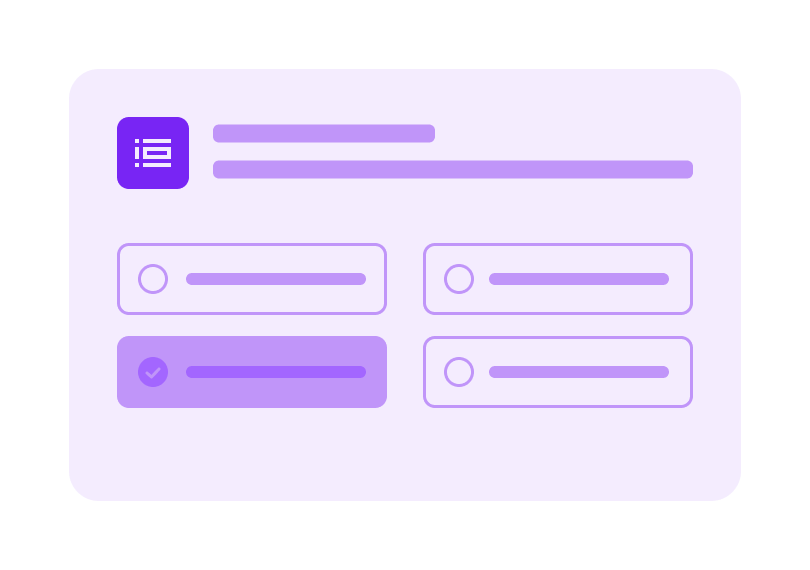
Get fast NPS feedback
Product • Marketing • Feedback Survey
Get fast NPS feedback
Collect insights to understand user satisfaction and brand perception

PRO
Deep dive into NPS feedback
Product • Marketing • Feedback Survey
Deep dive into NPS feedback
Grow customer satisfaction and positive brand perception insights over time

Gather pricing expectations
Marketing • Feedback Survey
Gather pricing expectations
Get a high-level overview of your users' expectations of pricing

PRO
Test new feature satisfaction
Product • Feedback Survey • Satisfaction Survey
Test new feature satisfaction
Pinpoint any challenges users may have that require attention and iteration
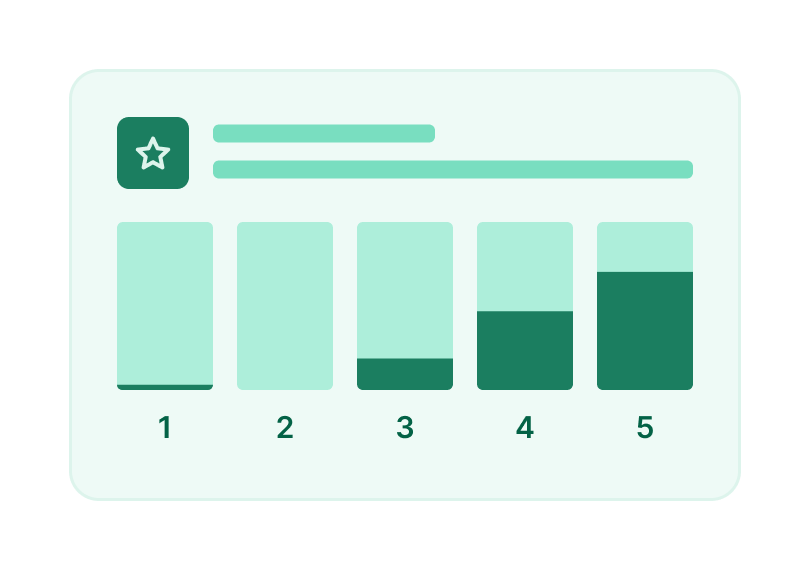
PRO
Run a pricing sensitivity survey
Product • Marketing • Feedback Survey
Run a pricing sensitivity survey
Adopt the Van Westendorp pricing methodology to determine price preferences

Validate product-market fit
Marketing • Product • Feedback Survey
Validate product-market fit
Get product feedback and identify when to take growth action
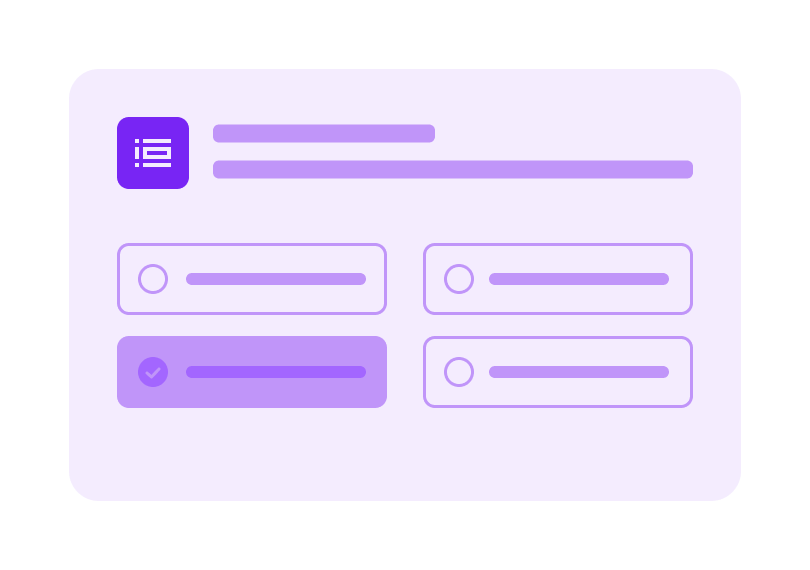
Get product onboarding feedback
Marketing • Research • Feedback Survey
Get product onboarding feedback
Identify areas for improvement within your onboarding flow
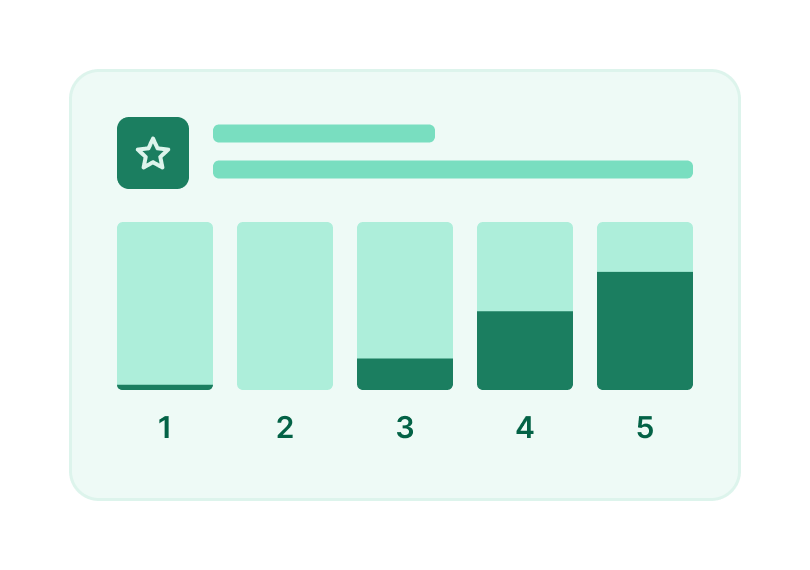
PRO
Beta testing feedback
Research • Design • Feedback Survey
Beta testing feedback
Reveal user challenges during beta tests
Best practices for running a successful feedback survey
While the questions in your feedback survey will be unique to your context, here are some general tips to keep in mind when crafting your survey to keep users engaged:
1. Align with your stakeholders. Always start with a research (survey) plan to align on the goals of the survey and what research questions you hope to answer with it.
2. Set the right expectations with your team. Surveys are great for gathering thoughts and opinions but not so much for understanding behaviors and sometimes make it difficult to dig deeper into insights. If your team is interested in collecting behavioral data, methods such as usability tests or quantitative tests are a better fit.
3. Don't miss the pilot test. Like any other research method, always test your plan with someone before launch to ensure there are no confusing parts.
4. Be intentional. Avoid bombarding your participants with surveys; make sure someone keeps track of when they get sent and how often. For example, if you run large customer satisfaction surveys, you should limit this to once a quarter at the most. For feature-specific surveys, try to send these to different customer segments at intervals to avoid bombarding the same people over and over again.
5. Make it valuable. Highlight the intention and goals of the survey so the respondents feel like there's something in it for them to give you their time.
💡 For more tips on how to keep users engaged with your survey, check our article on best practices for surveys
Frequently asked questions
What is a product feedback survey?
What is a product feedback survey?
A product feedback survey gives you the opportunity to ask the right questions to get that all-important product validation. It’ll allow you to get to know what your users like and dislike, what updates you can make to improve their experience and how to attract new users.
Start by sending a product feedback survey straight after purchase. Here you can learn what customers like and dislike, what updates you can make to improve the experience for current customers and how to attract new customers.
Following up again 3-6 months after purchase will help you measure how far you’ve come, and to understand how to push your product further.
These valuable insights will help you with the creation and design of what you’re making too — so it’s a crucial step for product development.
Are there examples of questions I should ask in a satisfaction survey?
Are there examples of questions I should ask in a satisfaction survey?
To get the most effective feedback from your users, you need to ask the right questions—and in the right way. To help you get started, use Maze’s 350+ Question Bank. If you’re struggling to find the words or scared of missing a crucial research question, don’t worry—we’ve got your back. Asking the right research questions can be difficult, so that's why we created a Question Bank with 350+ questions for you to use.
What can feedback survey results be used for?
What can feedback survey results be used for?
With Maze, you can view results of your satisfaction surveys in automated, shareable reports. So whether your Product team needs to view feedback on a new feature, or your Customer Success team deserves praise for helpful service, making key learnings accessible to everyone couldn’t be simpler.



